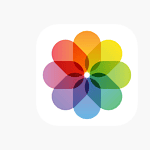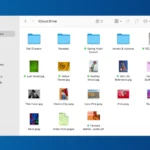Pages

iPhone 16 Pro vs iPhone 16 Plus: Comparison
Apple’s new iPhone lineup brings exciting choices for users. The iPhone 16 Pro and iPhone 16 Plus stand out as ...

AppleCare+ Pricing: A Comprehensive Guide to Device Protection Costs
AppleCare is Apple’s warranty and support program for its devices. It comes in two forms: basic AppleCare and AppleCare+. The ...

How to Replace Beats Studio 3 Ear Pads
Replacing Beats Studio 3 ear pads can greatly improve your listening comfort. Old ear pads may wear out or get ...
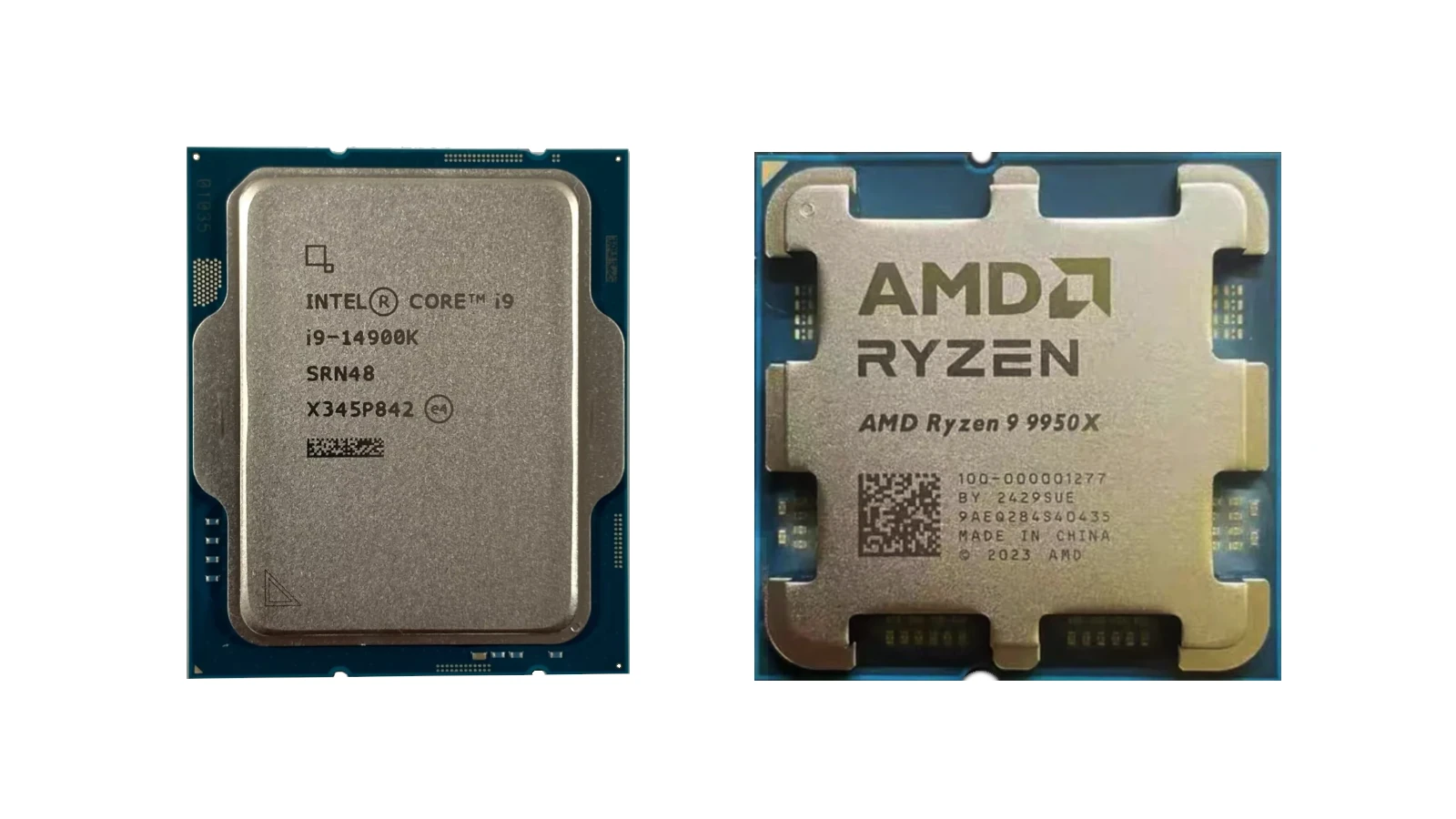
Best Gaming CPUs for 2024: Ranked
When searching for the best gaming CPUs in 2024, it’s important to consider both the performance and the inner structure ...
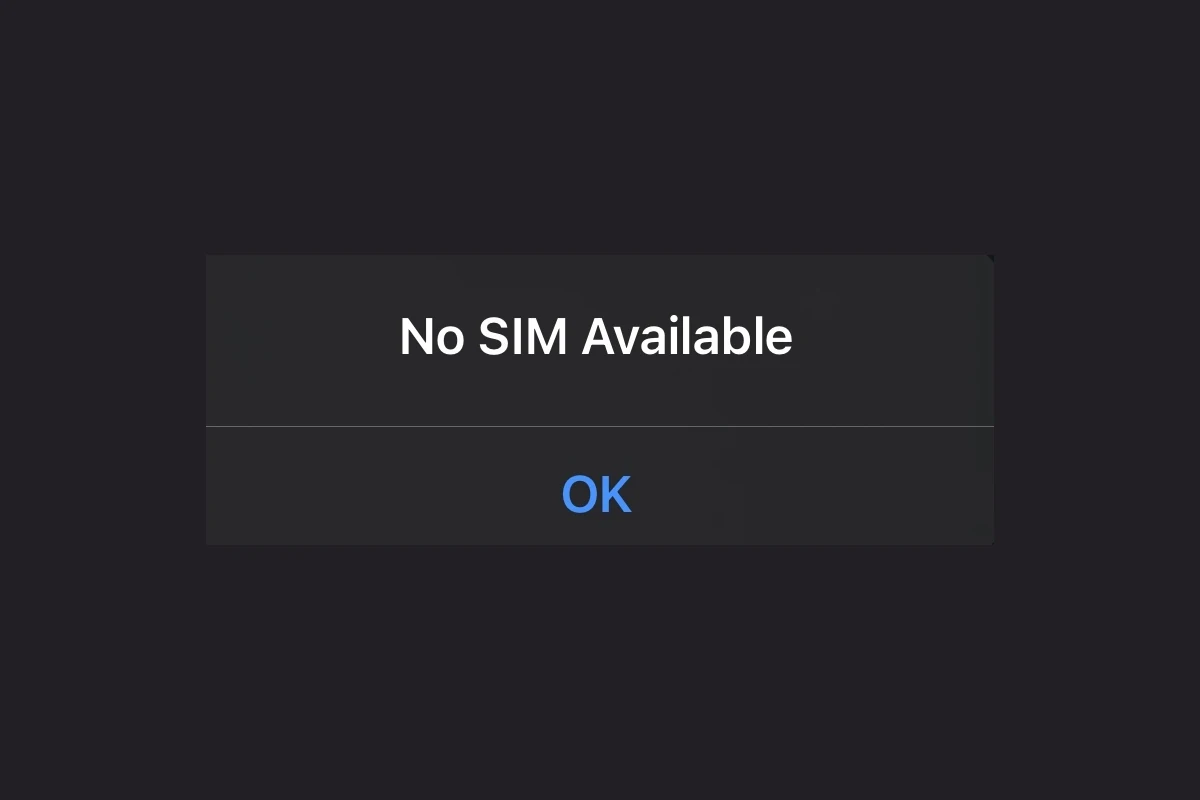
No SIM Available: Troubleshooting Guide
Experiencing the “No SIM Available” error on your phone can be frustrating as it disrupts your ability to make calls, ...

Apple TV Remote Volume Buttons: Setup and Troubleshooting
Are you facing a frustrating situation where the volume buttons on your Apple TV remote are not working? No need ...

How to Fix macOS Sequoia 15 Problems
macOS Sequoia 15 brings new features to Macs but some users face issues. This guide will help you solve problems ...

iPhone SE 4th Generation To Be Released As Soon As Spring 2025
The iPhone SE 4th generation is coming soon. Apple fans who want a cheaper iPhone are excited. The new SE ...

How to Fix iPadOS 18 Problems
iPadOS 18 brings new features and fixes to iPads. But some users have run into problems with the update. These ...

Beats Headphones Flashing Red Light: Troubleshooting Guide
Seeing a flashing red light on your Beats headphones can be frustrating. This issue often means your device isn’t charging ...