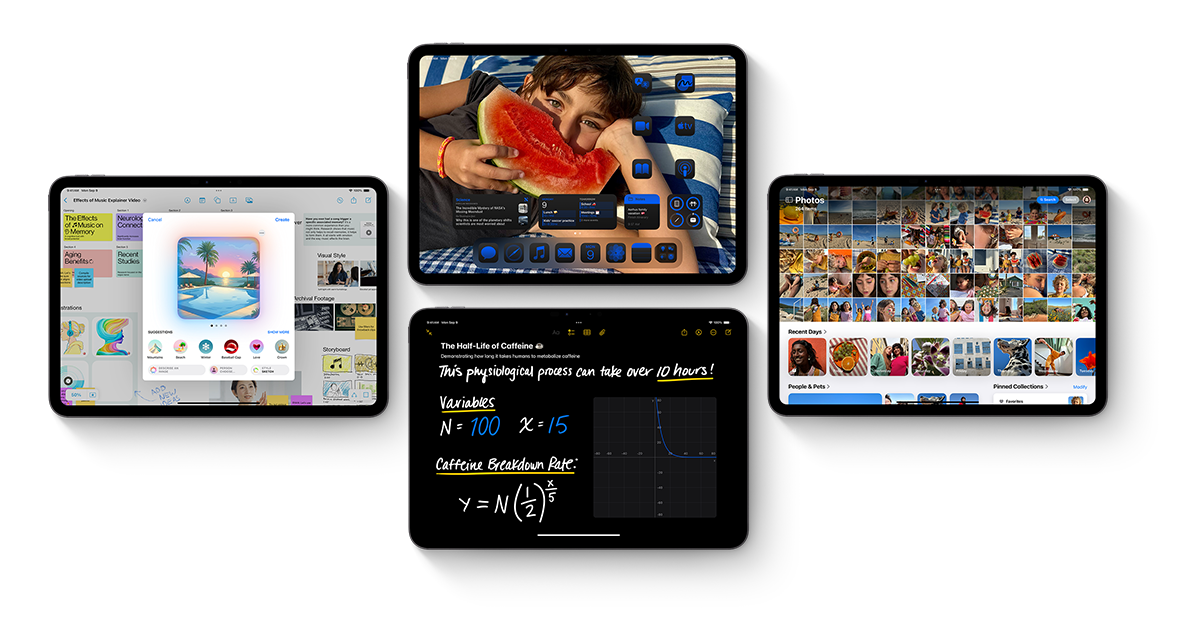Apple just released iPadOS 18.5 today, May 12, 2025. This update brings the fifth major revision to the iPadOS 18 operating system that launched last September. The new update includes security fixes, bug improvements, and a fresh wallpaper option for compatible iPad models.
Users with iPad Pro, iPad Air, and other supported models can download the update through the Settings app. The update process is quick and simple – just go to Settings > General > Software Update. iOS 18.5 has also been released for iPhone users with similar improvements.
While this update doesn’t bring major feature changes, it focuses on stability and performance. The update addresses several security issues that iPad users should install as soon as possible. Compatible devices include iPad Pro 13-inch, iPad Pro 12.9-inch 3rd generation and newer models.
What’s New in iPadOS 18.5
Apple has released iPadOS 18.5, a maintenance update focusing on minor enhancements and bug fixes. Here’s a detailed look at what’s included:
Pride Harmony Wallpaper
A new Pride Harmony wallpaper has been introduced for the Lock Screen, featuring colorful stripes that change position as users move, lock, or unlock their devices.
Screen Time Notifications
Parents now receive a notification when the Screen Time passcode is used on a child’s device. Additionally, the last time the passcode was used is displayed in Screen Time settings.
Apple TV App Enhancement
The “Buy with iPad” feature is now available when purchasing content within the Apple TV app on third-party devices.
Bug Fixes and Security Updates
This update includes various bug fixes and security updates to enhance the overall user experience. While specific details are not provided in the release notes, it’s common for such updates to address underlying issues to improve system stability.
How to Update
To install iPadOS 18.5:
- Open the Settings app on your iPad.
- Navigate to General > Software Update.
- If the update is available, tap Download and Install.
Ensure your device is connected to Wi-Fi and has sufficient battery life or is plugged into a power source during the update process.
For a visual overview of the new features in iPadOS 18.5, you might find this video helpful:
iPadOS 18.5 RC is Out! – What’s New?
Key Takeaways
- iPadOS 18.5 focuses on security fixes and includes a new wallpaper option for all compatible iPad models.
- The update is available now and can be downloaded through Settings > General > Software Update.
- iPadOS 18.5 works on iPad Pro 13-inch, iPad Pro 12.9-inch 3rd generation and newer iPad models.
Key Features and Enhancements in iPadOS 18.5
iPadOS 18.5 brings several important updates focused on both visual elements and functionality improvements. The update includes fresh design elements, performance boosts, app enhancements, and smarter AI features that make the iPad experience better for users.
New Design Elements
iPadOS 18.5 introduces a new Pride Harmony wallpaper that celebrates diversity with vibrant colors and patterns. This wallpaper joins Apple’s yearly tradition of Pride-themed designs.
The update refreshes several app icons with subtle design tweaks that make them more visually consistent across the system. Many users will notice the cleaner look that maintains Apple’s minimalist design philosophy.
Control Center gets a small makeover with improved button layouts and easier access to commonly used features. The changes make one-handed use more practical on larger iPad models.
Apple has also refined system animations to feel smoother and more responsive. These visual improvements create a more polished user experience without drastically changing familiar interfaces.
Performance Improvements and Bug Fixes
The update delivers noticeable speed improvements when launching apps and switching between tasks. Many users report that heavy multitasking feels more responsive after installing iPadOS 18.5.
Battery life sees modest improvements thanks to better power management, especially when using video streaming apps. iPads now handle background processes more efficiently.
Apple fixed several bugs that caused crashes in Safari when using multiple tabs. The browser now performs better with memory-intensive websites.
A frustrating keyboard lag issue affecting some iPad Pro models has been resolved. Text input is now consistently smooth across all apps.
Security updates patch several vulnerabilities, making this update important for all users. Apple recommends installing iPadOS 18.5 as soon as possible to protect your device.
Notable Updates to Native Apps
The Mail app receives useful tweaks including improved message categorization and enhanced search capabilities. Finding important emails is now faster and more accurate.
Mail also adds new swipe options that let users customize actions for managing messages quickly. Users can now set custom actions for left and right swipes.
The Photos app gets better editing tools and smarter album organization. Face recognition has been improved to better identify people in various lighting conditions.
Health app expands its feature set with new tracking options and clearer data visualization. Charts and graphs now provide more detailed insights into health trends.
Notes app now supports improved writing tools with better formatting options. Text styling is more consistent, and the app handles large documents more efficiently.
Apple Intelligence and Siri Upgrades
Siri becomes more helpful with context-aware responses that better understand follow-up questions. The assistant can now maintain conversation threads across multiple queries.
iPadOS 18.5 enhances Apple Intelligence features with faster on-device processing. AI functions now work better even without an internet connection.
Text suggestions and autocorrect have been refined to better predict what users want to type. The keyboard learns from individual typing patterns more effectively.
Voice recognition accuracy improves significantly, especially in noisy environments. Siri now better understands accents and speech patterns that previously caused problems.
Smart home control through Siri gains more reliable command recognition. Users can control connected devices with more natural language phrases than before.
Compatibility, Availability, and Related Apple Ecosystem Updates
Apple’s iPadOS 18.5 arrives with expanded device support and seamless integration across the Apple ecosystem. The update synchronizes with other recent Apple platform releases to create a cohesive user experience while bringing new features to compatible iPad models.
Eligible Devices and Compatibility with iPadOS 18.5
iPadOS 18.5 supports a wide range of iPad models, maintaining Apple’s commitment to extending software support to older devices. Compatible devices include iPad Pro models (all generations), iPad Air (3rd generation and newer), iPad mini (5th generation and newer), and standard iPad (7th generation and newer).
The update requires at least 2GB of free storage space for installation. Users with older iPads may notice slightly different performance characteristics compared to newer models like the M2 iPad Pro.
Some features remain exclusive to newer iPad models with more advanced hardware. For example, certain AI-powered tools require M-series chips found in the latest iPad Pro and iPad Air models.
Users can check their compatibility by going to Settings > General > Software Update where the system will show if iPadOS 18.5 is available for their device.
Rollout Timeline and Beta Release Information
Apple released the iPadOS 18.5 Release Candidate (RC) version to developers on May 6, 2025, followed by the public release on May 12, 2025. The update followed a typical development cycle:
- Developer Beta 1: Released in late March 2025
- Public Beta: Made available in early April 2025
- Additional Beta Releases: Four beta versions released over 6 weeks
- Release Candidate: May 6, 2025
- Public Release: May 12, 2025
The update can be installed by going to Settings > General > Software Update. Users who were part of the Beta Software Program received the update slightly earlier.
Apple typically follows a staggered rollout approach, so some users may see the update available later than others.
Integration with Other Apple Platforms
iPadOS 18.5 launches alongside several other Apple platform updates, creating a synchronized ecosystem. The update works in harmony with iOS 18.5, macOS 15.5, watchOS 11.5, tvOS 18.5, and visionOS 2.5.
This coordination enables improved Handoff and Continuity features between devices. Files created on iPad seamlessly transfer to Mac, and messaging features remain consistent across iPhone and iPad.
The update enhances integration with Apple Vision Pro through improved Spatial Video editing tools. Apple Watch users benefit from better health data synchronization when paired with iPadOS 18.5.
CarPlay receives compatibility improvements, particularly for vehicles with newer CarPlay systems that take advantage of the latest API frameworks.
Relationship to Recent and Upcoming iOS Releases
iPadOS 18.5 shares many features with iOS 18.5, which released simultaneously for iPhones. Both updates build upon iOS/iPadOS 18.4.1’s security improvements while adding new functionality.
Key shared improvements include:
- Enhanced privacy controls
- Bug fixes for Mail and Messages
- Performance optimizations
- New wallpaper options
- Better battery management
While iPadOS 18.5 represents a significant mid-cycle update, Apple is already developing iOS/iPadOS 19, expected to be previewed at WWDC in June 2025.
The development team addressed several issues from iOS 18.4, particularly focusing on stability when using multiple apps in Stage Manager. Users of iPhone 15 Pro and Pro Max will notice similar performance improvements when running iOS 18.5.
Frequently Asked Questions
The new iPadOS 18.5 brings several improvements and features while addressing some persistent issues. Users have specific questions about compatibility, performance, and functionality.
What are the new features introduced in the latest iPadOS update?
iPadOS 18.5 includes several new features worth noting. The update adds a new Pride Harmony wallpaper for personalization.
Mail app tweaks have been implemented to improve user experience. These changes make email management more efficient and streamlined.
The update also fixes several bugs that affected previous versions. This makes the overall system more stable for daily use.
Parents will now receive a notification when certain actions are taken by their children. This improves family management features.
How does upgrading to iPadOS 18.5 affect battery life and performance on older iPad models?
Testing shows iPadOS 18.5 has minimal impact on battery life for most iPad models. Older iPads may see a slight decrease in battery performance after the update.
Users of iPad models from 2018 or earlier might notice some lag when using newer features. The optimization seems better than previous updates for maintaining performance.
Background processes have been refined to use fewer resources. This helps maintain consistent performance across both new and older devices.
Can iPadOS 18.5 be installed on all iPad models, or are there any hardware limitations?
iPadOS 18.5 supports iPad models released in the last 5-6 years. Devices older than iPad 6th generation may not receive the update.
Installation requires at least 2GB of free storage space. Users should check their available storage before attempting to install.
To install the beta version, users must sign up for the Apple Beta Software Program. The full release can be installed through Settings > General > Software Update.
What improvements have been made to the multitasking capabilities in iPadOS 18.5?
Multitasking in iPadOS 18.5 includes smoother transitions between apps. This makes split-screen and slide-over functions work more reliably.
App switching has been optimized to maintain app states better. Users can now switch between multiple apps with less reloading.
The update adds new gestures for multitasking management. These gestures make it easier to organize your workspace without extra taps.
Are there any known issues or bugs associated with the iPadOS 18.5 update?
Some users report occasional freezing when using certain third-party apps. Developers are working on compatibility updates to address these issues.
The Photos app may take longer to load large libraries after updating. This appears to be temporary while the system indexes content.
A small number of users have experienced Wi-Fi connectivity issues. Resetting network settings often resolves this problem.
How to troubleshoot common installation problems for iPadOS 18.5?
If the update fails to download, check your internet connection and restart your iPad. Sometimes server congestion can cause download issues.
For installation failures, ensure you have enough storage space. You can update by going to the Settings app, choosing General, then tapping Software Update.
If your iPad gets stuck during installation, try a force restart. Press and hold the top button and either volume button until the Apple logo appears.
Clear Safari cache and cookies if you experience browsing issues after updating. This often improves web performance after major updates.