If you’ve accidentally deleted a text message on your iPhone, there’s no need to worry. You can recover it using the Recently Deleted folder in the Messages app, which allows you to restore deleted texts within the last month or so. Losing an important text can be upsetting, but there are ways to retrieve it. Whether by using Apple’s “Recently Deleted” folder, restoring from a backup, or utilizing third-party tools, you have options to recover your lost messages.
Keep in mind that the sooner you act after deleting a message, the better chance you have of successfully recovering it. This feature was introduced with iOS 16 and functions similarly to the trash can on a computer. Any deleted message goes into this special folder for a period of time, typically around 30 to 40 days, before being permanently deleted.
To use this feature, simply open the Messages app, locate the Recently Deleted option, choose the texts you want to keep, and tap Recover. It’s a straightforward process that can be a lifesaver if you accidentally delete something important.
Rescue Your Messages: Recovering Recently Deleted Texts on iPhone
Built-in Recovery: The ‘Recently Deleted’ Folder
If you’ve accidentally deleted a text message on your iPhone, don’t panic! Apple provides a built-in safety net called the “Recently Deleted” folder. It stores deleted messages for a certain period, giving you a chance to recover them.
Steps to Recover
- Open the Messages app.
- Tap “Edit” in the top left corner.
- Select “Show Recently Deleted.”
- Choose the conversation containing the deleted message.
- Tap “Recover” to restore the message to its original conversation.
Important Notes
- Deleted messages remain in the “Recently Deleted” folder for up to 30 days.
- You need iOS 16 or later to access this feature.
- If you deleted the message before updating to iOS 16, you can’t recover it using this method.
Alternative Recovery Methods
If the message is no longer in the “Recently Deleted” folder or you’re on an older iOS version, consider these alternatives:
| Method | Description | Pros | Cons |
|---|---|---|---|
| iCloud Backup | Restore your iPhone from an iCloud backup that predates the deletion. | * Can recover multiple messages and other data * No additional software required | * Replaces all current data with the backup * Requires a stable internet connection |
| Third-Party Recovery Software | Use specialized software to scan your iPhone’s storage for deleted data. | * May recover messages even without a backup * Offers preview before recovery | * Can be expensive * Success rate varies * Potential security risks |
| Contact Your Carrier | Some carriers store text message records. Contact them to see if they can retrieve the deleted message. | * May be able to recover older messages | * Not all carriers offer this service * May require a fee |
Recovering Deleted Text Messages on iPhone
| Method | Requirements | Recovery Window | Notes |
|---|---|---|---|
| Recently Deleted Folder (iOS 16+) | iPhone with iOS 16 or later | Up to 30 days | Simplest method for recent deletions. |
| iCloud Backup | iPhone backed up to iCloud | Up to 365 days (depending on backup plan) | Requires restoring entire phone from backup, erasing current data. |
| iTunes Backup | iPhone backed up to iTunes | Up to 30 days (unless manually archived) | Requires restoring entire phone from backup, erasing current data. |
| Third-Party Data Recovery Software | Varies depending on software | Varies depending on software | Often risky and unreliable, may require jailbreaking iPhone (which voids warranty). |
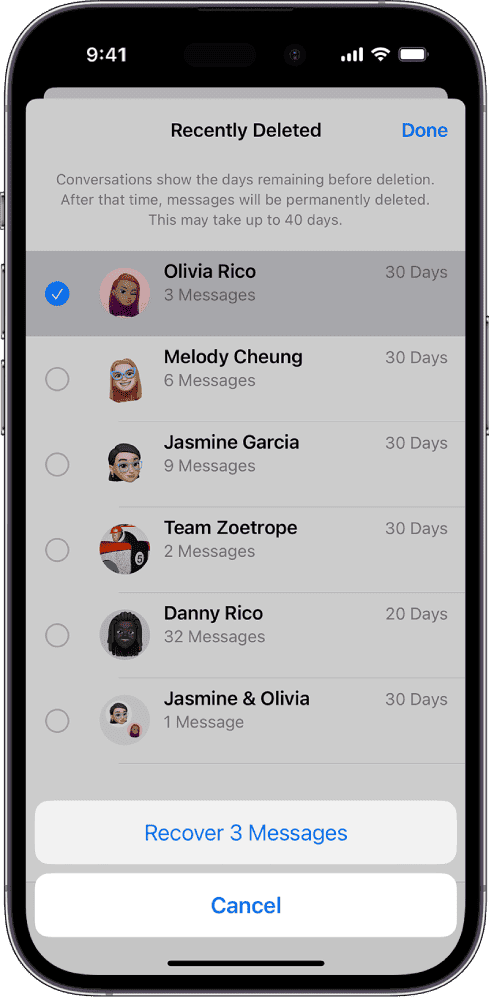
Additional Notes:
- Recovering deleted messages is not always guaranteed, especially for older deletions or if the device has been overwritten with new data.
- Before attempting any data recovery methods, it’s important to back up your iPhone to avoid further data loss.
- Third-party data recovery software should be used with caution, as some tools may be scams or contain malware.
Prevention is Key
To avoid future message loss, consider:
- Regularly backing up your iPhone to iCloud or a computer.
- Being cautious when deleting messages, especially in bulk.
- Using third-party messaging apps that offer cloud syncing or message archiving.
Key Takeaways
- iPhones have a Recently Deleted folder to recover texts
- Deleted messages stay in this folder for 30-40 days
- Users can easily restore texts through the Messages app
Understanding Recovery Options
iPhone users have several ways to get back deleted text messages. These methods use different tools and backup sources to restore lost conversations.
Using iCloud Backups
iCloud backups offer a simple way to recover deleted texts. To use this method, you need to have iCloud backups turned on before you lost the messages.
Go to Settings and tap your name. Choose iCloud and make sure Messages is on. Next tap iCloud Backup. Pick a backup from before you deleted the texts.
This method replaces all your current data with the backup. It’s best to use when you want to restore many messages at once.

Leveraging iTunes or Finder
iTunes and Finder can help recover texts on Windows and Mac computers. Connect your iPhone to your computer with a USB cable. Open iTunes or Finder and select your device.
Choose “Restore Backup” and pick a backup from before you deleted the messages. This will replace all current data on your iPhone with the backup.
Make sure to back up your current data first so you don’t lose any new info.
Exploring Third-Party Apps
Third-party apps can sometimes recover texts without a backup. These apps scan your iPhone’s storage for deleted data.
Be careful when choosing an app. Only use trusted sources to avoid security risks. Some popular options include Dr. Fone and PhoneRescue.
These apps may cost money and don’t always work. They’re best as a last resort if you don’t have a backup.
Step-by-Step Recovery Process
Getting back deleted text messages on your iPhone is possible. There are a few ways to do this depending on your backup settings and the tools you have.
Restoring from iCloud Backup
Open Settings on your iPhone. Tap your name at the top. Select iCloud, then iCloud Backup. Check if your iPhone has a recent backup. If yes, go to Settings > General > Reset. Choose “Erase All Content and Settings.” Follow the setup steps. When you get to the Apps & Data screen, tap “Restore from iCloud Backup.” Pick the most recent backup.
This method will replace your current data. Make sure you have a new backup before you start.
Retrieving Texts via iTunes or Finder
Connect your iPhone to your computer with a cable. Open iTunes (on Windows or older Macs) or Finder (on newer Macs). Select your iPhone when it appears. Click “Restore Backup.” Pick the most recent backup that might have your deleted texts. Click Restore and wait for the process to finish.
Your iPhone will restart. Keep it connected until it syncs with your computer.
Recovering Using Third-Party Software
Download a trusted recovery app like PhoneRescue or Dr.Fone. Install it on your computer. Connect your iPhone with a cable. Open the app and follow its steps. These apps can often find deleted texts even without a backup.
Be careful when using third-party apps. They might cost money and there’s no guarantee they’ll work. Always read reviews and do research before using one.
Frequently Asked Questions
This section covers some common inquiries about retrieving deleted messages on iPhones and iPads, providing clear guidance for those who need to recover their iMessages.
How can I recover deleted messages on an iPhone?
To recover deleted text messages on an iPhone, users can utilize the “Recently Deleted” feature within the Messages app for texts deleted within the last 30 to 40 days, provided they have iOS 16 or later. They can tap Edit and then select “Show Recently Deleted.”
Is there a way to retrieve deleted text messages on Android?
For Android devices, users should check if their phone has a backup service like Google Drive. If backups were enabled prior to deleting the messages, they can restore their messages by recovering the relevant backup.
What steps should be taken to recover permanently deleted text messages on an iPhone?
Permanently deleted messages on an iPhone can often be recovered by restoring from an iCloud or iTunes backup that occurred before the deletion. This involves erasing the device and then using the “Restore from Backup” option.
Can I recover deleted messages on my iPhone without having a backup?
If there’s no backup available, third-party recovery software might be able to help, although their effectiveness isn’t guaranteed. Users should research and choose reputable software to avoid potential data loss.
Are there any possibilities for viewing deleted iMessages after they are permanently erased?
Once iMessages have been permanently erased and do not exist in any backup, they are typically unrecoverable. It’s crucial to back up regularly to prevent permanent loss.
What is the process for recovering recently deleted iMessages?
For recently deleted iMessages, users can go to the Messages app, tap Edit, and choose “Show Recently Deleted.” This feature is available for messages deleted within the last 30 to 40 days on devices with iOS 16 or later.
How can I retrieve deleted text messages from an iPhone without a backup?
If you haven’t backed up your messages, you might still be able to recover recently deleted texts directly from the Messages app. Some iPhones allow you to recover messages deleted within the last 30 days by going to the Messages app, tapping Edit, and selecting ‘Show Recently Deleted.’
Is it possible to recover deleted iMessages after a recent iOS update?
Yes, it’s possible to recover iMessages after an iOS update, particularly if the messages were backed up before the update. You can restore your device from an iCloud or iTunes backup to retrieve these messages.
What steps are involved in restoring recently deleted messages that are not showing on an iPhone?
When recently deleted messages aren’t appearing, ensure your device runs the latest iOS version. If the messages still don’t show, you may need to reset your device to factory settings and then restore from a recent backup.
How to retrieve permanently deleted text messages from an iPhone?
Permanently deleted messages that are no longer in the ‘Recently Deleted’ folder and without a backup can be challenging to recover. In some cases, third-party recovery software may be able to assist but is not guaranteed and should be used cautiously.
Are iMessages ever completely irrecoverable after being deleted?
Once iMessages have been deleted and are past the 30-day recovery window without any backup, they are generally considered irrecoverable. However, there’s always a slim chance that professional data recovery services might recover them, though this is often a costly and uncertain process.
What methods exist for recovering deleted text messages on an Android device?
Android users would typically recover deleted texts by restoring their device from a Google Drive backup. Alternatively, some third-party software solutions claim to recover deleted data from Android devices, but their effectiveness varies.







