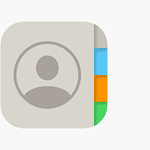Apple just released iOS 18.5, bringing exciting new features to iPhone users everywhere. The update includes a fresh wallpaper, improvements to the Mail app, and important security fixes. This free update is available now for iPhone XS and later models, making it an essential download for anyone with a compatible device.
The fifth update to iOS 18 since its launch last September continues Apple’s tradition of regular improvements. Users will notice several small but useful tweaks throughout the system. The update also addresses important security vulnerabilities, making it particularly important for those concerned about device protection.
Everything New in iOS 18.5
Apple officially released iOS 18.5 on May 12, 2025, and while it’s a relatively minor update in terms of visual changes, it introduces several key improvements, particularly for communication, accessibility, and account management. Here’s a detailed breakdown of everything included in the latest release.
New Pride Harmony Wallpaper
iOS 18.5 introduces a new Pride Harmony Lock Screen wallpaper to celebrate LGBTQ+ Pride Month. The animated design uses a dynamic spectrum of color stripes that respond to device motion and transitions. It reflects Apple’s ongoing commitment to inclusion and is available to all iPhone users.
Screen Time Enhancements
Parents and guardians will appreciate the new security-focused tweaks to Screen Time. A notable update is the addition of a notification that’s triggered when the Screen Time passcode is entered on a child’s device.
New Screen Time Features in iOS 18.5:
| Feature | Description |
|---|---|
| Passcode Use Notification | Parents receive alerts when the code is used on child devices |
| Last Used Time Displayed | Shows the last time the code was entered |
| Improved Reliability | Enhancements to syncing limits and downtime across devices |
Satellite Messaging for iPhone 13 (T-Mobile Exclusive)
A standout addition in iOS 18.5 is support for satellite messaging on iPhone 13 models—specifically for users on T-Mobile. This feature allows basic message functionality via satellite when cellular and Wi-Fi signals are unavailable. It’s powered by Starlink satellites and is available as a trial through July 2025.
Supported Models for Carrier-Based Satellite Messaging:
- iPhone 13 and 13 mini
- iPhone 13 Pro and Pro Max
Note: This feature is separate from Apple’s Emergency SOS via Satellite, which remains exclusive to iPhone 14 and newer.
Mail App Improvements
Apple has made a couple of small but welcome changes to the native Mail app:
- The “All Mail” unified inbox view is back, allowing users to view messages across all accounts in one list.
- A toggle to show or hide contact photos is now available directly in the Mail settings.
These updates are designed to streamline the email experience and offer more customization without altering the interface too drastically.
Apple TV Purchases via iPhone
The Apple TV app now supports the “Buy with iPhone” feature even when you’re browsing on third-party platforms. This functionality uses device proximity and account authentication to let users purchase movies or shows on Apple TV via their iPhone, similar to Apple Pay handoffs.
Warranty Information Made Clearer
Another subtle improvement: warranty and AppleCare+ coverage details are now more prominently displayed in Settings. Under Settings > General > About, you’ll see a new section with:
| Warranty Detail | What’s Included |
|---|---|
| Coverage Status | Shows whether your device is under warranty |
| AppleCare+ Expiry Date | Listed clearly if AppleCare+ is active |
| Direct Support Links | Tap to schedule a repair or contact Apple Support |
Bug Fixes and Performance Improvements
iOS 18.5 addresses a number of small issues under the hood. One confirmed fix includes resolving a problem where some users saw a black screen in the Apple Vision Pro companion app. Other general stability and performance improvements target:
- Bluetooth connectivity
- VoiceOver responsiveness
- CarPlay disconnections
- Widgets occasionally freezing on the Home Screen
Security Patches Included
Apple’s security release notes for iOS 18.5 highlight several patched vulnerabilities affecting WebKit, kernel processes, and third-party app permissions. While technical details are typically released later, users are encouraged to update as soon as possible to stay protected.
How to Install iOS 18.5
You can install iOS 18.5 manually or let your iPhone update overnight. Here’s how:
- Go to Settings > General > Software Update
- Tap Download and Install
- Make sure your device is connected to Wi-Fi and plugged in
Supported devices include all iPhones from iPhone XR and newer.
Troubleshooting iOS 18.5 Installation Issues
If you’re having trouble downloading or installing iOS 18.5, you’re not alone. Whether it’s an update that won’t start, an endless “Preparing Update” screen, or an error message, here are practical solutions to get your iPhone updated smoothly.
1. iOS 18.5 Won’t Show Up in Settings
Fixes:
- Wait a few hours after release. Updates roll out gradually by region and device model.
- Restart your iPhone and check again.
- Check compatibility: iOS 18.5 supports iPhone XR and newer.
- Make sure you’re on Wi-Fi and not using a VPN or mobile hotspot.
2. “Unable to Verify Update” Message
This is often caused by a weak internet connection or a glitch in the update cache.
Fixes:
- Switch to a more stable Wi-Fi network.
- Restart your iPhone and try again.
- Delete the update file by going to:
- Settings > General > iPhone Storage > iOS 18.5 → Tap Delete Update
- Then retry the update process.
3. Stuck on “Preparing Update”
This screen typically shouldn’t take more than 15–20 minutes. If it does:
| Step | Action |
|---|---|
| 1 | Cancel the update: Settings > General > iPhone Storage > iOS 18.5 → Delete |
| 2 | Restart your iPhone |
| 3 | Try updating again with a full charge and solid Wi-Fi |
4. iPhone Stuck During Update (Apple Logo or Progress Bar)
If your device freezes mid-update:
- Force Restart:
- iPhone 8 and later: Quickly press and release Volume Up, then Volume Down, then hold the Side button until you see the Apple logo.
- If that doesn’t work, connect to a computer:
- Use Finder (macOS) or iTunes (Windows) to update or restore via Recovery Mode.
5. Update Drains Too Much Battery
After major updates, your iPhone might feel slower or hotter than usual—this is due to background re-indexing and syncing.
What You Can Do:
- Keep the phone plugged in overnight for at least 24 hours.
- Avoid heavy use during this period.
- Disable Background App Refresh temporarily:
Settings > General > Background App Refresh
6. Can’t Install Due to Storage Space
iOS updates can require up to 6GB of free space.
Free up storage by:
- Offloading unused apps: Settings > General > iPhone Storage
- Deleting old message attachments and videos
- Removing large downloaded files in Safari or Mail
These troubleshooting tips can solve most issues without a trip to the Apple Store. If problems persist, Apple Support or a full restore via Finder/iTunes may be necessary.
Key Takeaways
- iOS 18.5 includes a new wallpaper, Mail app improvements, and Screen Time enhancements for iPhone users
- The update is free and available now for iPhone XS and later models
- Important security fixes are included, making this update essential for protecting your device
iOS 18.5 Release Overview
Apple has officially released iOS 18.5, bringing several new features and improvements to iPhone users. This fifth update to iOS 18 includes satellite connectivity for iPhone 13, enhanced screen time controls, and important security fixes.
Key Features and Improvements
iOS 18.5 introduces several noteworthy additions to Apple’s mobile operating system. The most significant feature is satellite connectivity for iPhone 13 models, allowing users to send messages via satellite when cellular service isn’t available.
The update also brings a new wallpaper option to freshen up your device’s look. Apple has improved the Mail app with better filtering options and enhanced search capabilities.
Screen Time features have been expanded with more detailed reports and improved parental controls. These changes make it easier to monitor and manage device usage.
The update fixes several bugs from previous versions, including:
- Camera app stability issues
- Home Screen widget refresh problems
- CarPlay connectivity improvements
- Weather app data accuracy fixes
Battery life optimizations have also been included, particularly for older iPhone models.
Supported Devices
iOS 18.5 is compatible with a wide range of Apple devices. According to Apple’s security documentation, the update is available for:
- iPhone XS and later
- iPhone SE (2nd generation and newer)
- iPad Pro 12.9-inch (3rd generation and newer)
- iPad Pro 11-inch (all models)
- iPad Pro 10.5-inch
- iPad Air (3rd generation and newer)
- iPad (8th generation and newer)
- iPad mini (5th generation and newer)
Older devices not listed above will remain on their last compatible iOS version. Users with newer devices will get the full feature set, while some advanced capabilities may be limited on older hardware.
The update requires about 1.3GB of free space to download and install.
Update Availability and Rollout
iOS 18.5 became available for download on May 12, 2025. Users can install it by going to Settings > General > Software Update on their devices.
The update carries build number 22F76 and includes important security fixes. Apple is using a phased rollout approach, so some users may see the update appear later than others.
For those who prefer manual installation, the update can be installed through Mac or PC using Finder or iTunes. This method is useful for users with limited wireless bandwidth.
Beta testers who installed the iOS 18.5 Release Candidate will notice few changes from that version to the final release, as they are nearly identical builds.
Users should back up their devices before installing. The update process typically takes 10-15 minutes depending on device speed and internet connection.
Notable Changes in iOS 18.5
Apple’s latest update brings several useful improvements to iPhone users. The update focuses on enhancing everyday features while adding new capabilities that make iPhones more functional and personalized.
Screen Time Enhancements
The iOS 18.5 update introduces significant improvements to Screen Time functionality. Users now have more detailed control over app usage limits and Screen Time notifications. The update makes it easier to monitor digital habits with improved weekly reports that show clearer patterns of device usage.
The Screen Time passcode recovery process has been streamlined. Users who forget their passcode can now reset it more easily through their Apple ID, eliminating a common frustration point.
Parents will appreciate the enhanced family controls that allow for more flexible downtime scheduling. These changes let parents set different limits for weekdays versus weekends without creating multiple schedules.
The interface has also been refined with color-coded categories that make it easier to understand usage patterns at a glance.
Apple TV App Improvements
The Apple TV app received a notable refresh in iOS 18.5. The app now features a more intuitive interface with better content discovery options and personalized recommendations based on viewing history.
Users can now make purchases directly within the app with fewer steps. The checkout process has been simplified, requiring fewer taps to rent or buy content.
The update also improves integration with other streaming services. Content from supported third-party apps now appears more prominently in search results and recommendations.
New filter options help users sort through available content by:
- Genre
- Release date
- Price (free/paid)
- Runtime length
Playback controls have been redesigned with larger buttons and more accessible volume and subtitle controls for a better viewing experience.
Mail and Contact Photo Updates
The Mail app has received thoughtful updates focused on visual personalization and organization. Contact photos now appear more prominently in email conversations, making it easier to follow thread participants visually.
Users can set custom contact posters that appear in Mail, similar to those used for calls. These high-resolution images add a personal touch to communication and help identify senders quickly.
The All Mail folder has been redesigned with improved filtering options. Users can now sort by read/unread status, attachments, or flagged items with a single tap.
Contact photos sync seamlessly across devices. When you update a contact’s photo on your iPhone, it automatically updates in Mail across all your Apple devices.
Apple has also improved the search functionality within Mail, making it faster to find specific messages by sender, content, or date.
Satellite Connectivity and Emergency SOS
iOS 18.5 expands satellite capabilities to more iPhone models. The iPhone 13 can now use satellite messaging features through carrier partnerships, extending this previously exclusive capability to more users.
Emergency SOS via satellite has been enhanced with:
- Faster connection times
- More detailed location sharing
- Extended message length
- Support for additional languages
Users can now test satellite connectivity in non-emergency situations. This practice mode helps familiarize users with the process before they might need it in an actual emergency.
The update includes improved visual guidance during satellite connections. On-screen directions now better help users position their devices optimally for satellite connection, with clearer animations showing where to point the phone.
Battery optimization for satellite features has also been improved, using less power during connections.
New Pride Harmony Wallpaper
iOS 18.5 introduces a vibrant Pride Harmony wallpaper that celebrates diversity and inclusion. This colorful new option is available for both lock screens and home screens.
The wallpaper features a dynamic design that subtly shifts and responds to device movement. These gentle animations create a lively effect without being distracting or draining battery.
Pride Harmony includes support for depth effect with compatible widgets. This creates a layered visual experience where widgets appear to float above the wallpaper background.
Users can find the new wallpaper in the standard wallpaper selection menu. It’s located in a special Pride collection alongside previous years’ designs.
The wallpaper has been optimized for different iPhone models. It automatically adjusts to look best on various screen sizes and display technologies.
Other Enhancements and Future Updates
The Buy with iPhone feature has been expanded to more regions and retailers. This lets users tap their iPhone to make purchases at compatible terminals without opening an app.
Performance improvements have been implemented across the system. Apps launch faster and animations feel smoother, especially on older iPhone models.
A new Apple Vision Pro companion app has been included in iOS 18.5. This allows iPhone users to manage their Vision Pro settings and content directly from their phone.
Several bugs have been fixed, including:
- Issues with keyboard responsiveness
- Photo library organization problems
- Bluetooth connection stability
iOS 18.5 lays groundwork for iOS 19, expected to be previewed at WWDC next month. Some system files hint at upcoming features that will likely be fully implemented in the next major update.
Frequently Asked Questions
iOS 18.5 brings several new features, security updates, and performance improvements. Users have many questions about this update, from installation to compatibility with older devices.
What new features does iOS 18.5 introduce?
iOS 18.5 comes with a new Pride wallpaper that matches this year’s Apple Watch Band. This adds a fresh customization option for your iPhone’s appearance.
The Mail app has received some helpful tweaks to improve the email experience. These improvements make managing your inbox more efficient.
A new parental alert feature notifies parents when a child attempts to bypass screen time restrictions. This helps parents better monitor their children’s device usage.
Are there any performance improvements in iOS 18.5 compared to previous versions?
iOS 18.5 includes several bug fixes that help improve overall system stability. These fixes address issues that caused crashes or slow performance in previous versions.
Battery optimization has been enhanced, potentially extending battery life for many users. The update also improves app loading times for a smoother experience.
While not a major performance upgrade, these small improvements help maintain your iPhone’s speed and reliability.
How can I back up my iPhone before updating to iOS 18.5?
To back up using iCloud, go to Settings > [your name] > iCloud > iCloud Backup and tap “Back Up Now.” Make sure you’re connected to Wi-Fi before starting.
For a computer backup, connect your iPhone to your computer using a cable. Open iTunes (on Windows or older Macs) or Finder (on newer Macs), select your device, and click “Back Up Now.”
Always verify your backup completed successfully before installing the iOS 18.5 update.
What security enhancements have been made in the latest iOS 18.5 update?
iOS 18.5 includes important security patches that fix vulnerabilities found in previous versions. These patches protect your personal data from potential threats.
Privacy improvements help limit tracking across apps and websites. Apple continues to strengthen its privacy features with each update.
The update also enhances secure messaging and improves protection against phishing attempts.
Is iOS 18.5 compatible with older iPhone models?
iOS 18.5 works with iPhone XS and newer models. This includes the iPhone XS, XS Max, XR, and all versions of iPhone 11, 12, 13, 14, and 15.
Older models like the iPhone X, 8, and earlier cannot install iOS 18.5. These devices will remain on their last supported iOS version.
Performance may vary on older compatible devices, with newer iPhones generally seeing better results.
How do I troubleshoot issues after upgrading to iOS 18.5?
If your iPhone feels slow after updating, try restarting it by holding the power button and volume buttons, then sliding to power off. Turn it back on after 30 seconds.
For battery drain issues, check which apps use the most power in Settings > Battery. Consider closing or deleting apps that consume excessive power.
If problems persist, you can try resetting all settings (without erasing data) by going to Settings > General > Transfer or Reset iPhone > Reset > Reset All Settings. For serious issues, contact Apple Support for help.