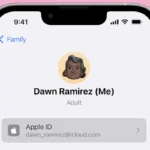MacOS

Best Speech To Text Apps for Dictation on Mac
Ever wished you could just talk to your computer and have it type for you? Well, with speech-to-text apps, you ...
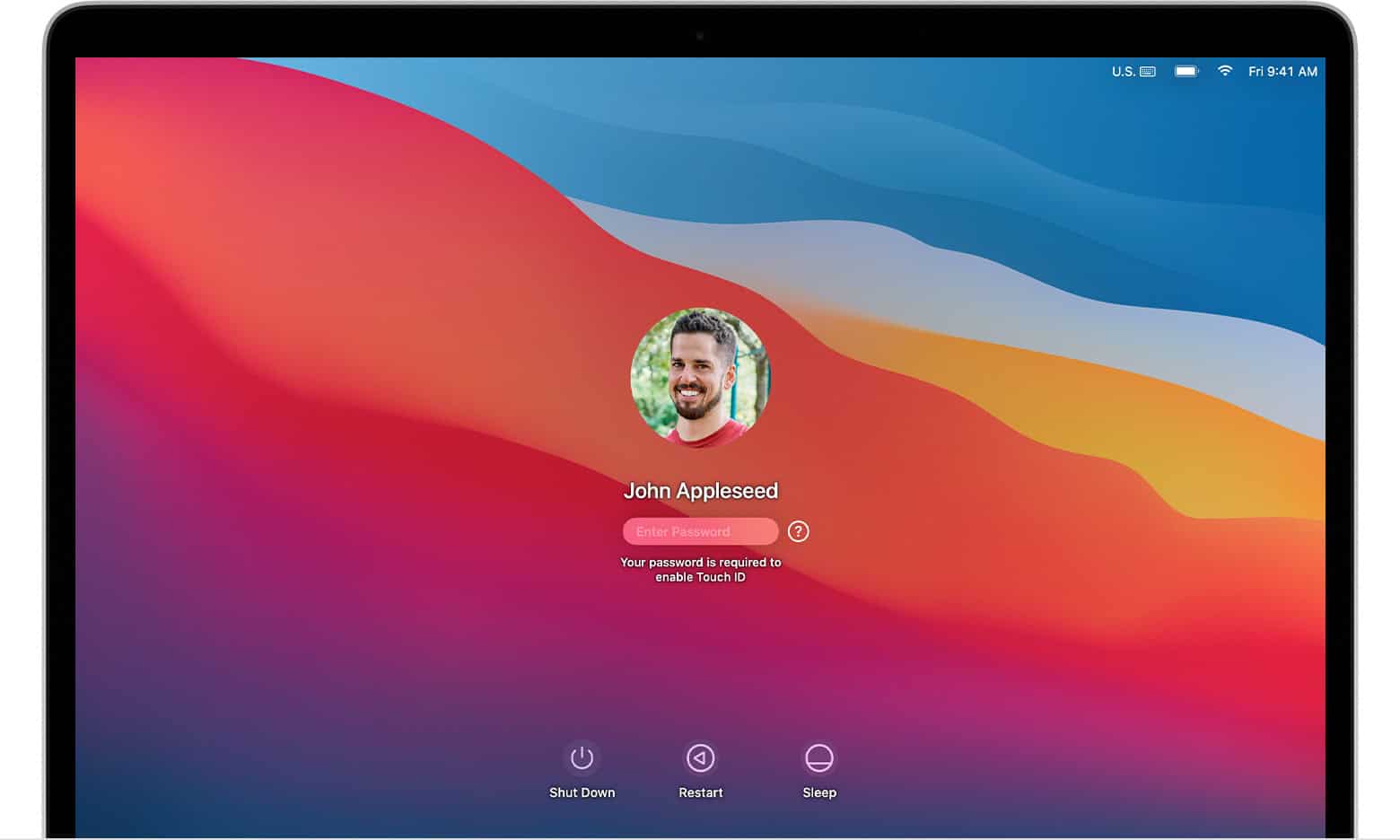
Can You Delete The Admin Account On A Mac Without The Password?
Removing an admin account on a Mac without the password can be difficult. Mac computers have security features to protect ...
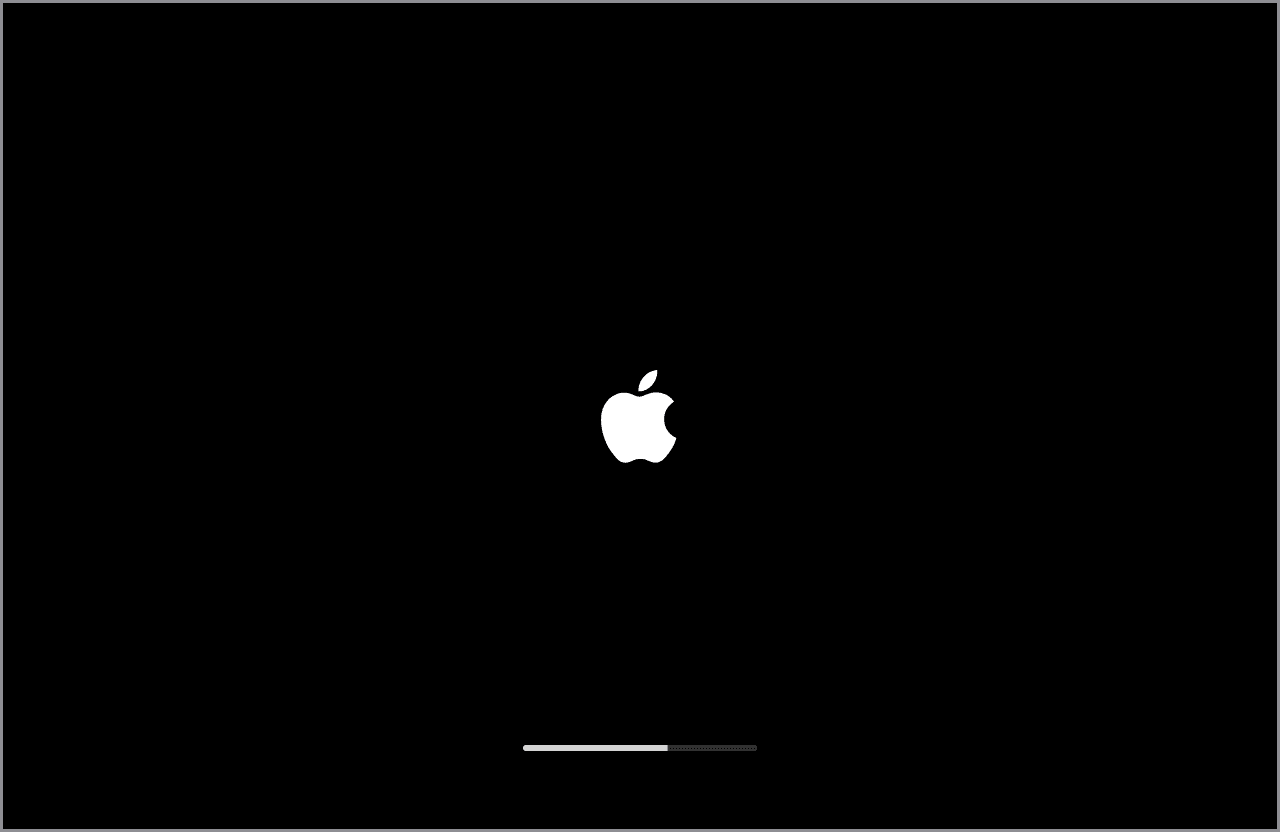
Troubleshooting Guide for Mac Boot Issues
Mac startup issues can be frustrating, but Apple provides helpful resources to guide you through common problems. The support.apple.com/mac/startup page ...

How To Create A Bootable MacOS Installer USB Drive
Creating a bootable USB drive for macOS is a useful way to install or reinstall the operating system on your ...
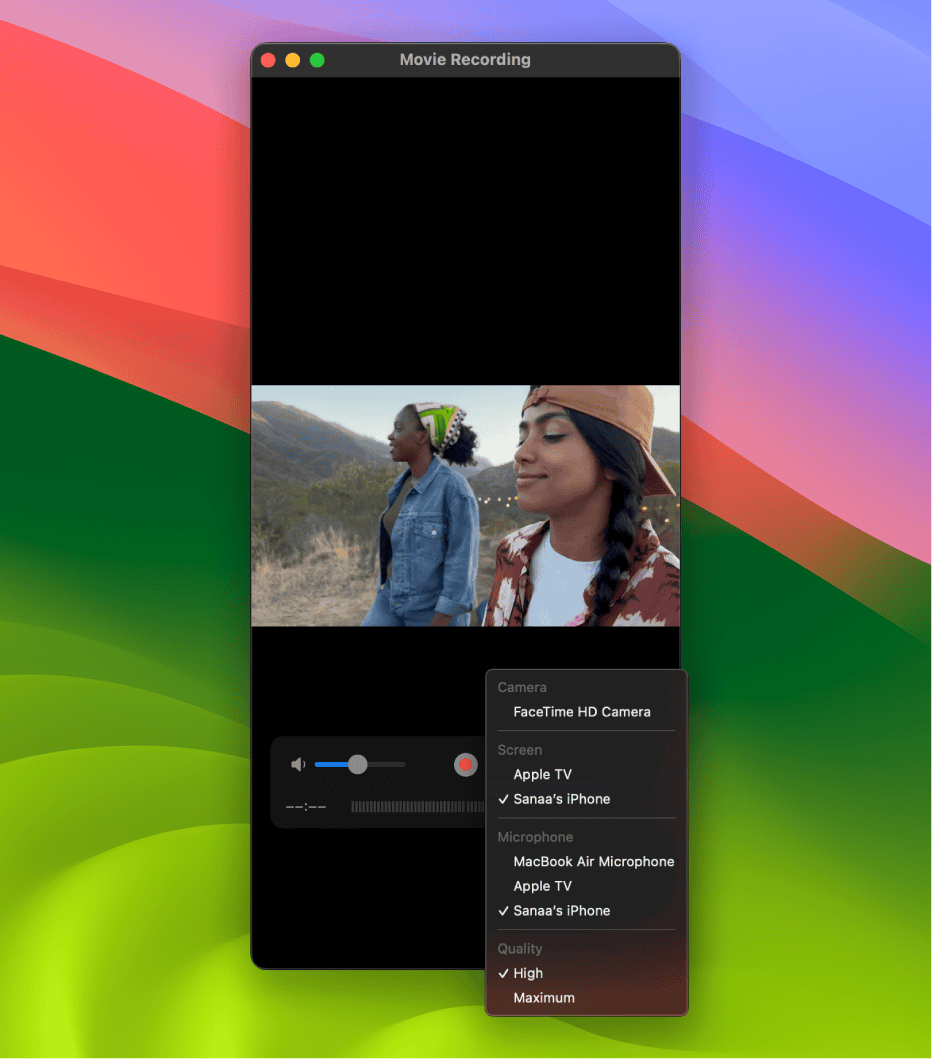
Why Can’t I Get QuickTime Player for Windows Anymore?
QuickTime Player, once a staple for Windows users, has become a tricky topic. Many struggle to find a version that ...
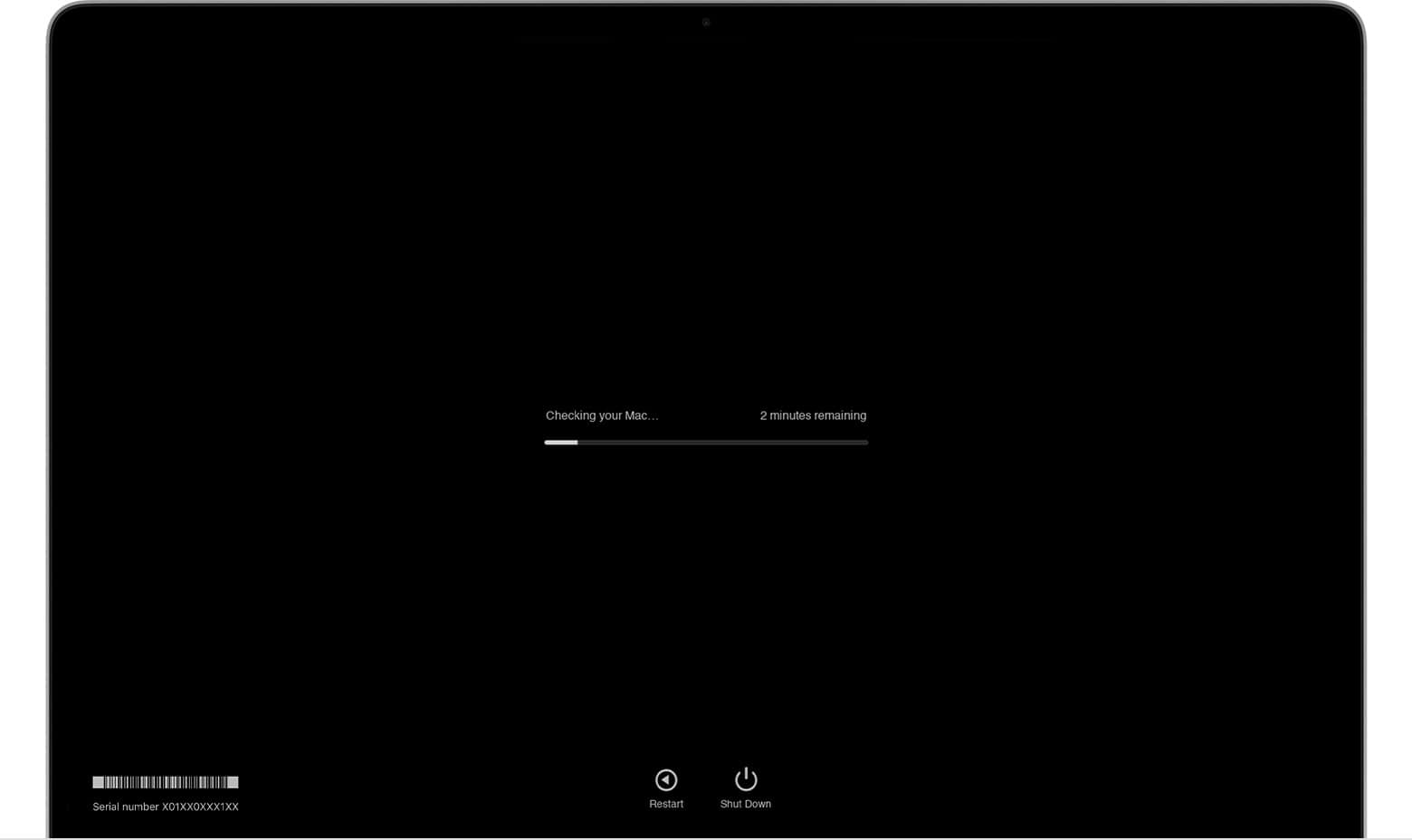
Best Way To Run Diagnostics Tests On A Mac
Keeping your Mac running smoothly is crucial for optimal performance. Apple provides a built-in tool called Apple Diagnostics to help ...

Print to PDF On Mac
Printing to PDF on your Mac is a simple and useful feature. You can easily create PDF files from any ...

macOS High Sierra 10.13.6 Is The Final Update for Legacy Apple Systems
macOS High Sierra 10.13.6 brings key updates to your Mac. This version adds AirPlay 2 support for iTunes and improves ...

Your Computer Restarted Because of a Problem (Mac)
A Mac that restarts unexpectedly can be frustrating. This issue often stems from software problems or hardware issues. To fix ...
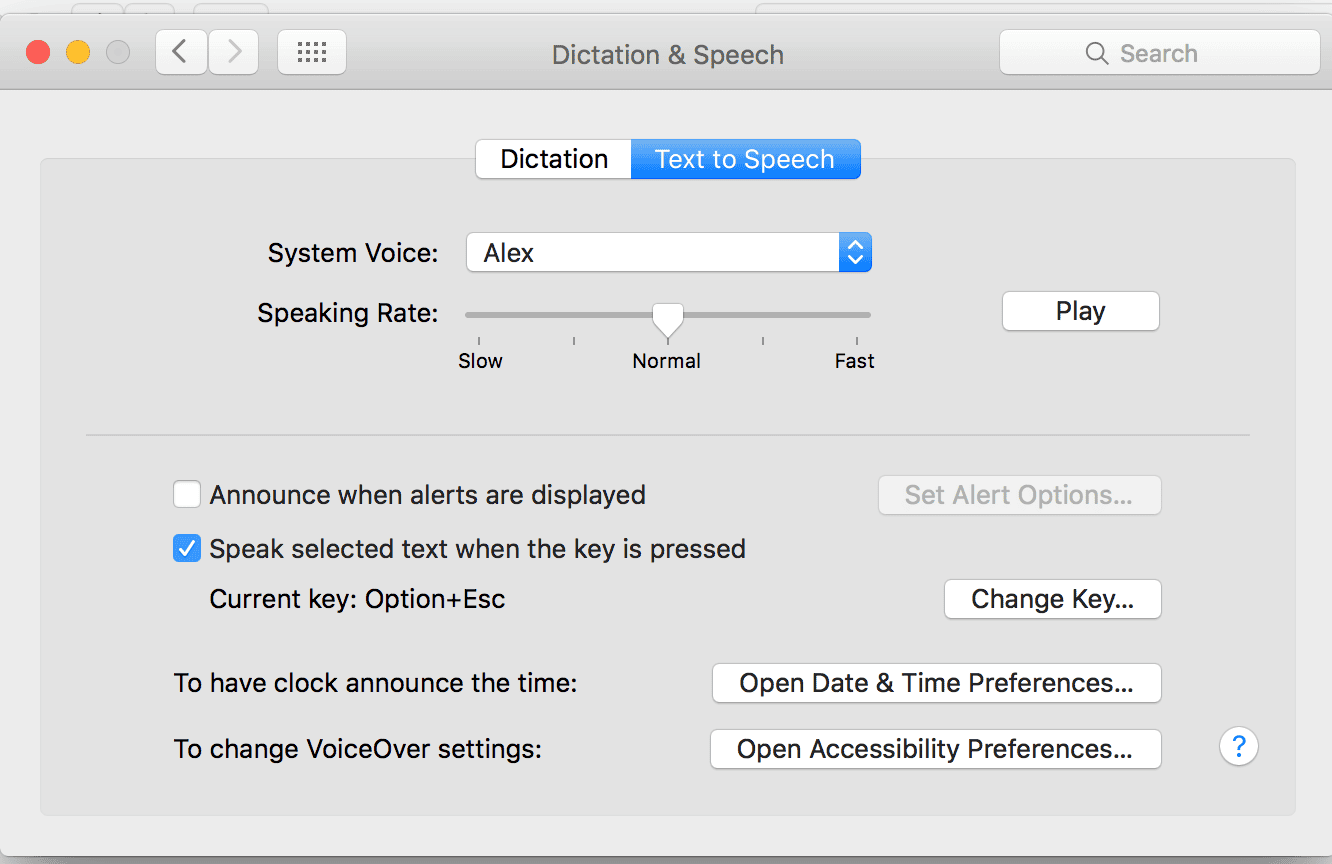
Text to Speech On Mac
Text-to-speech on Mac can boost your productivity and accessibility. You can easily have your Mac read aloud any text on ...