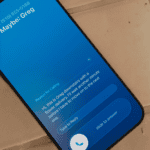iOS
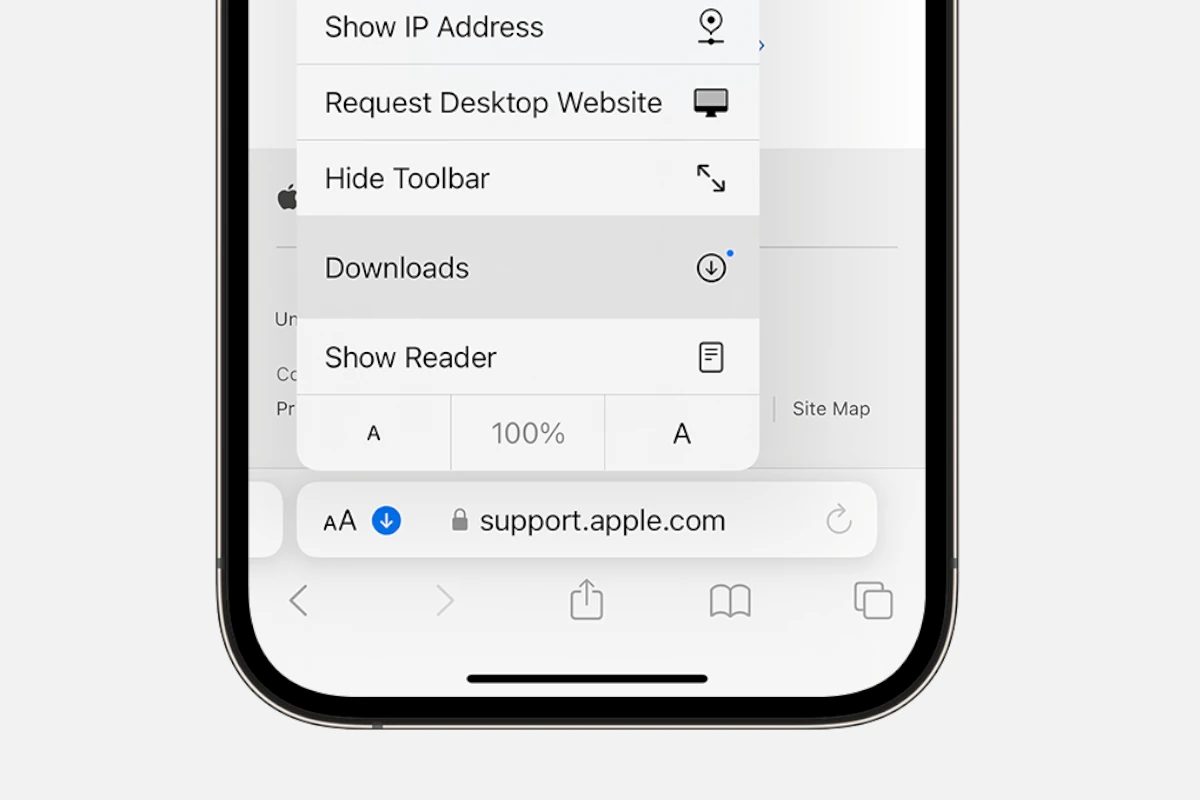
Where Do Downloads Go On iPhone
When trying to find downloads on an iPhone, users often look for a dedicated downloads folder as seen on computers. ...
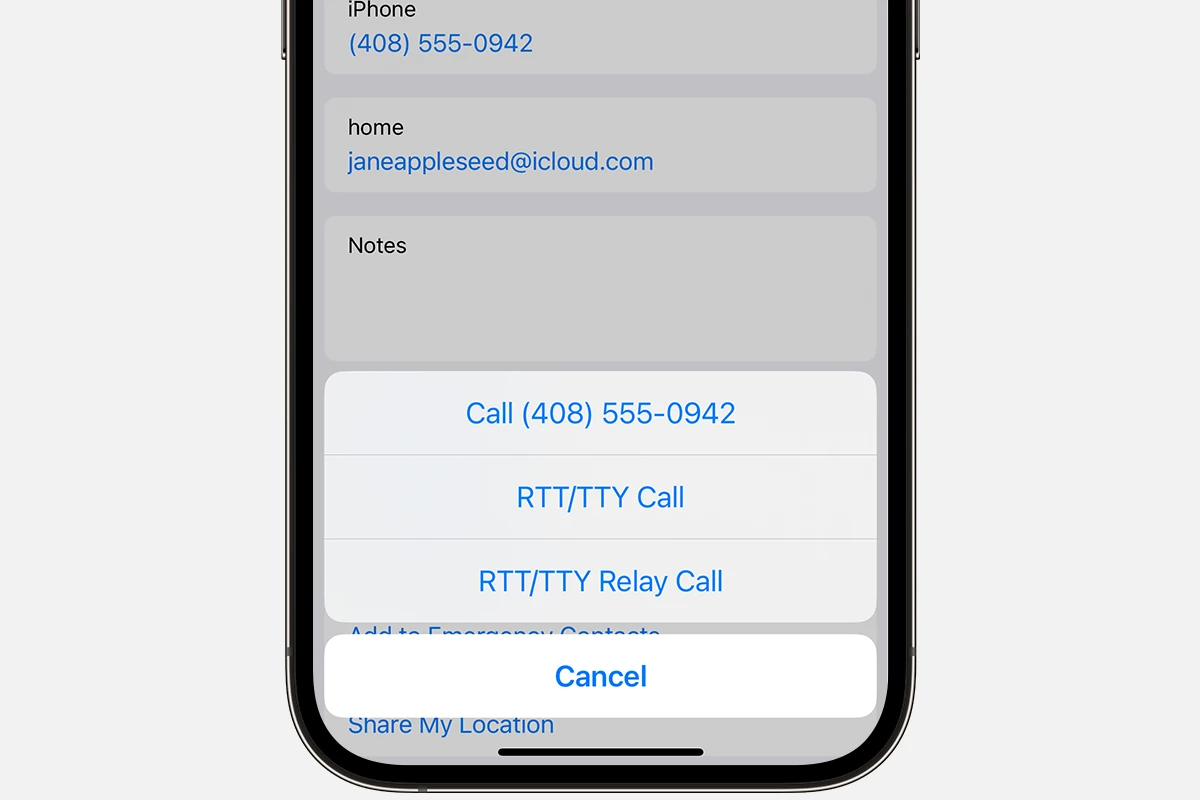
RTT on iPhone
RTT on iPhone is a helpful feature for people with hearing or speech difficulties. It lets users send text messages ...
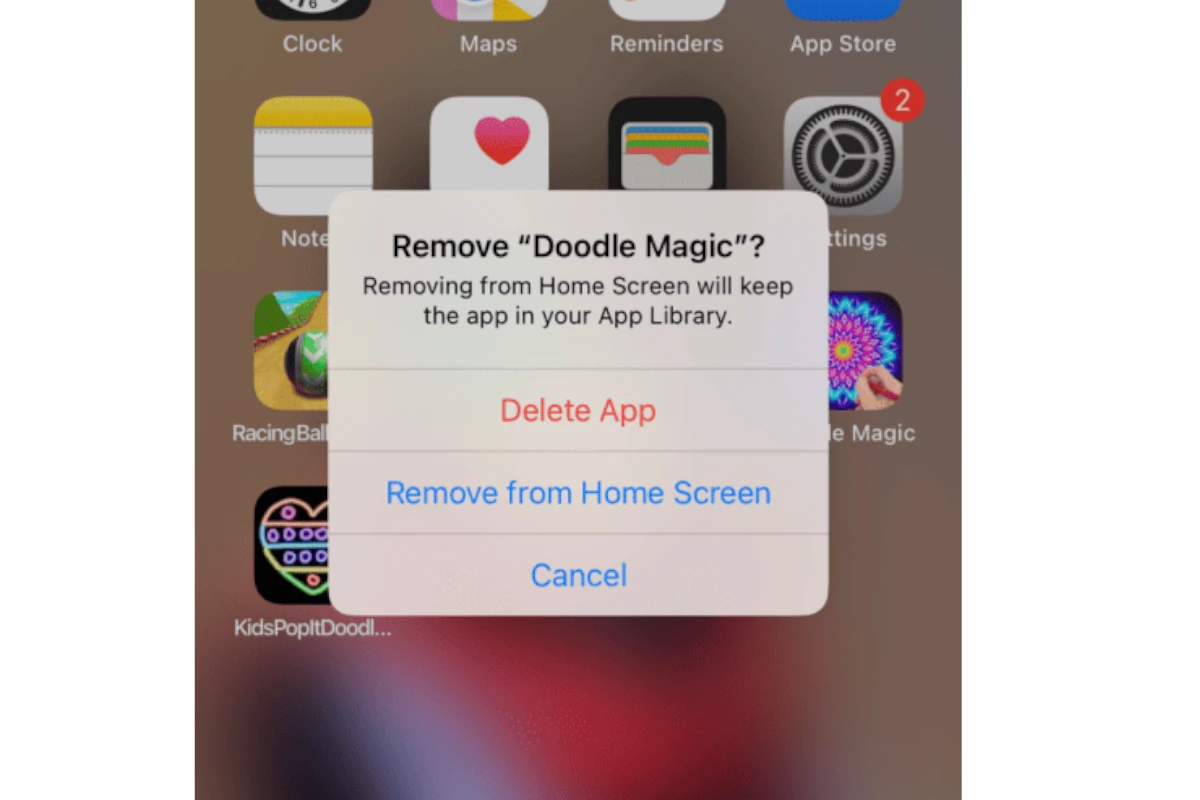
SOLVED: No Option To Delete Apps On My iPhone
Have you ever tried deleting an app from your iPhone, only to find that you can only remove it from ...
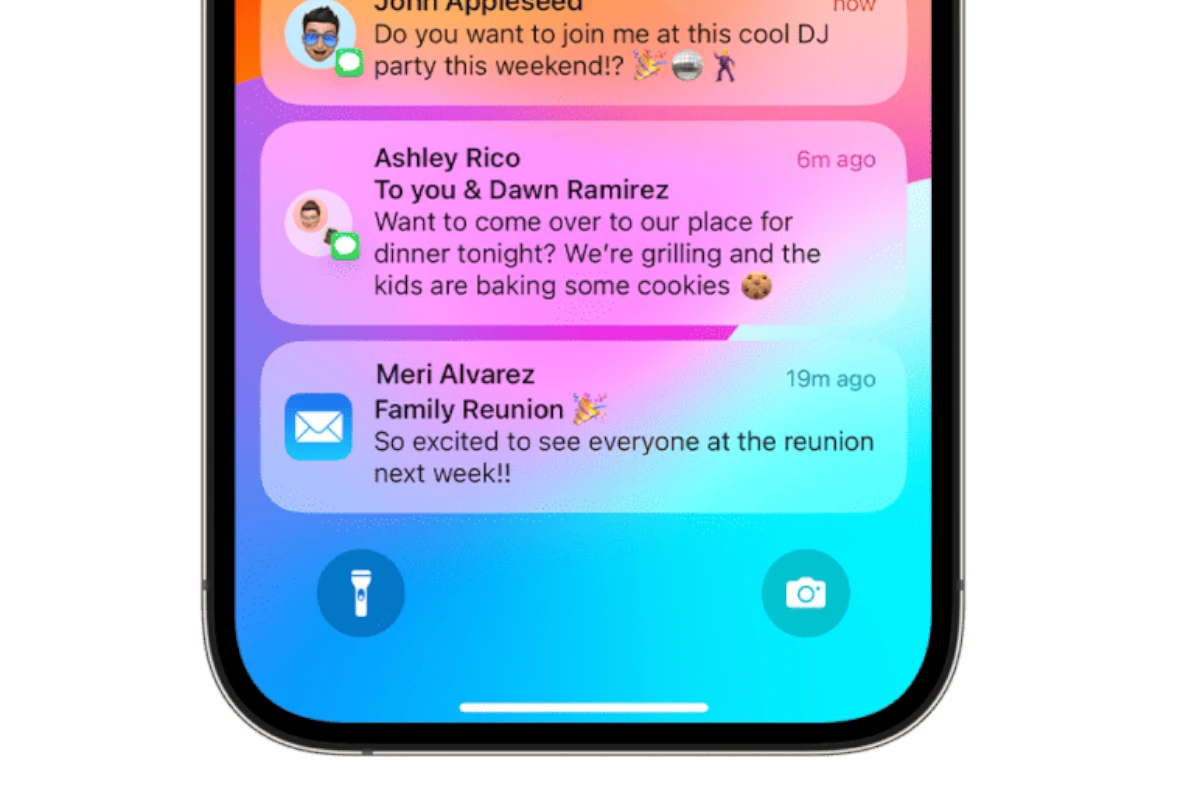
Is There An iPhone Notification History Where You Can You See Past Notifications?
Managing notifications on an iPhone can be challenging. Sometimes, you might accidentally dismiss a notification and wonder if it’s really ...

How To Keep iPhone Screen On
Having trouble with your iPhone screen turning off too quickly? Here’s a guide to help you keep your iPhone screen ...

Resetting End-To-End Encrypted Data
End-to-end encryption (E2EE) is a security method that scrambles your data so that only you and the intended recipient can ...
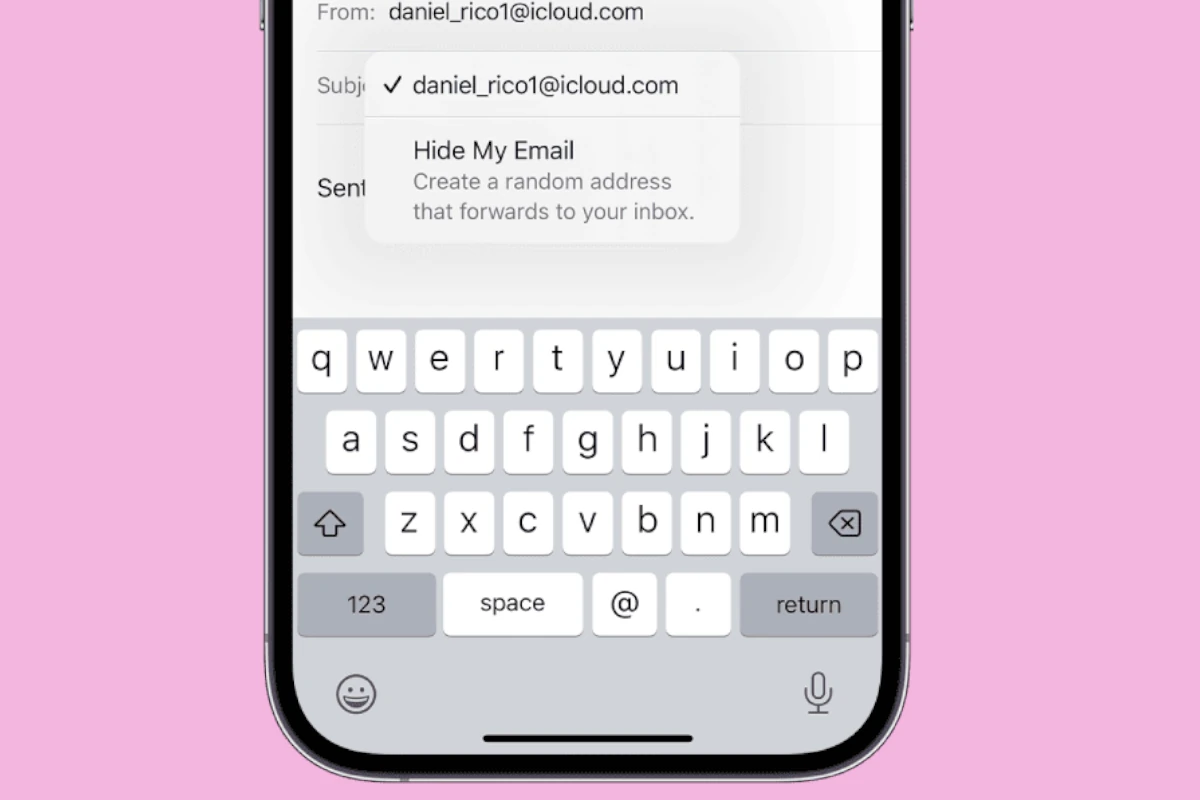
Apple’s Hide My Email Feature
Apple’s Hide My Email feature, part of the iCloud+ service, is changing the way we manage our digital communication. This ...

iOS 18.1 Preview: Key Features and Enhancements Revealed
Apple’s latest iOS update is just around the corner. iOS 18.1 brings exciting new features to iPhones this October. The ...

How to Add Confetti to Text Messages On Your iPhone
iMessage from Apple offers several features to make your text messages more interesting. One of these features is the ability ...
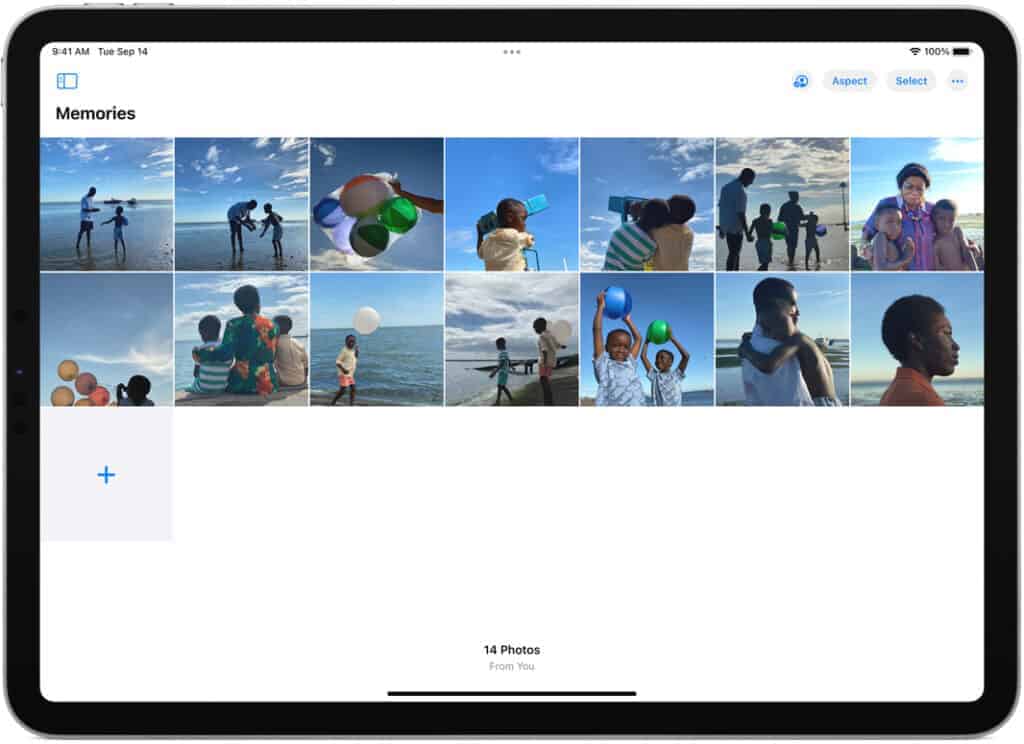
My Phone Won’t Let Me Delete Photos: Troubleshooting Common Issues
Ever wondered why you can’t delete photos from your phone? It’s a common problem faced by many. Usually, this happens ...