iOS
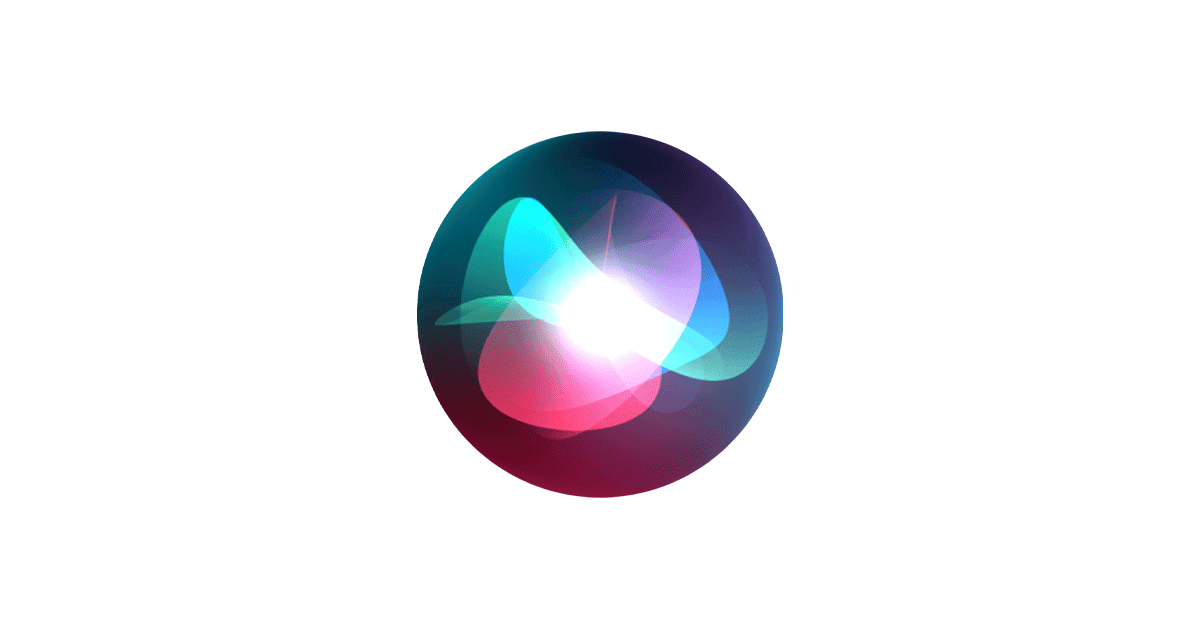
New Siri Skills That Boost Your Daily Productivity
Siri on iPhone and iPad has taken a massive leap forward in 2025, transforming from a simple voice assistant into ...
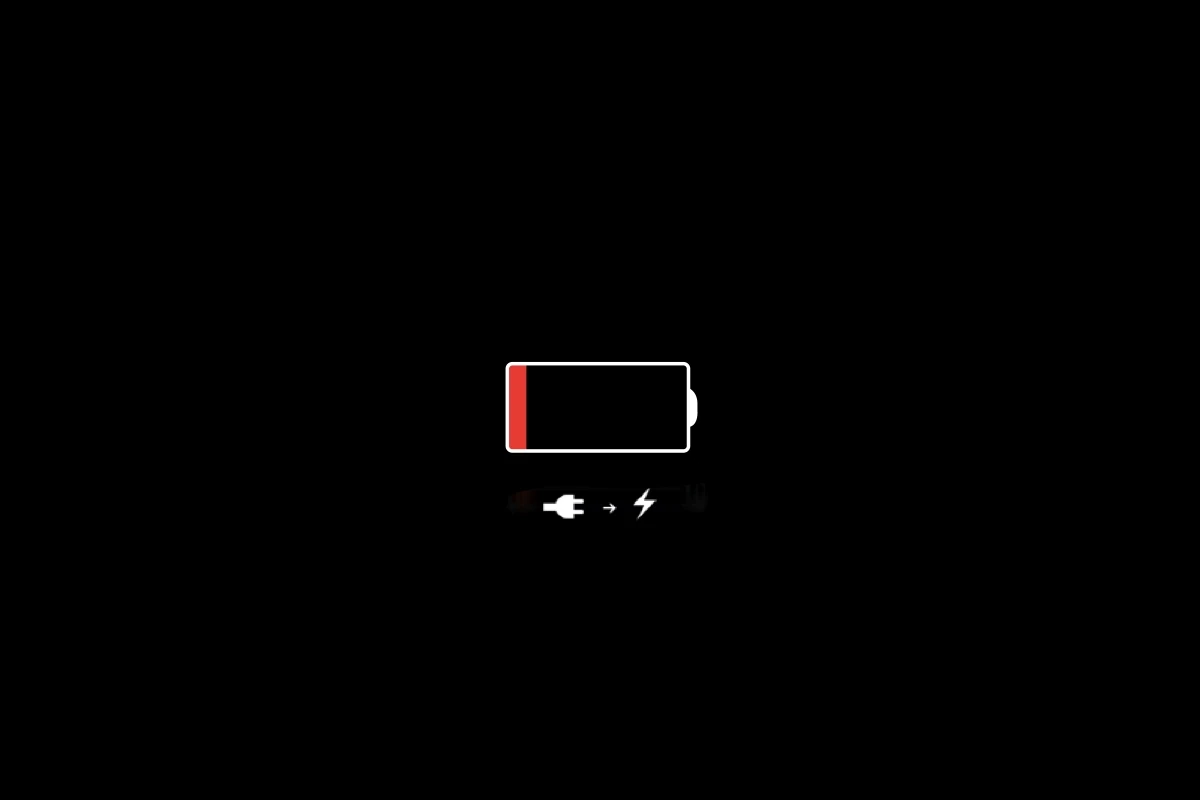
How To Speak Your Battery Level With Voice Alerts
Every iPhone user knows how frustrating it is when the battery dies at the worst time. The good news is ...

Apple’s Shortcuts App Just Got Smarter: Here’s What You Need to Know
Apple has rolled out a powerful update to its Shortcuts app, delivering a suite of new features and enhancements that ...
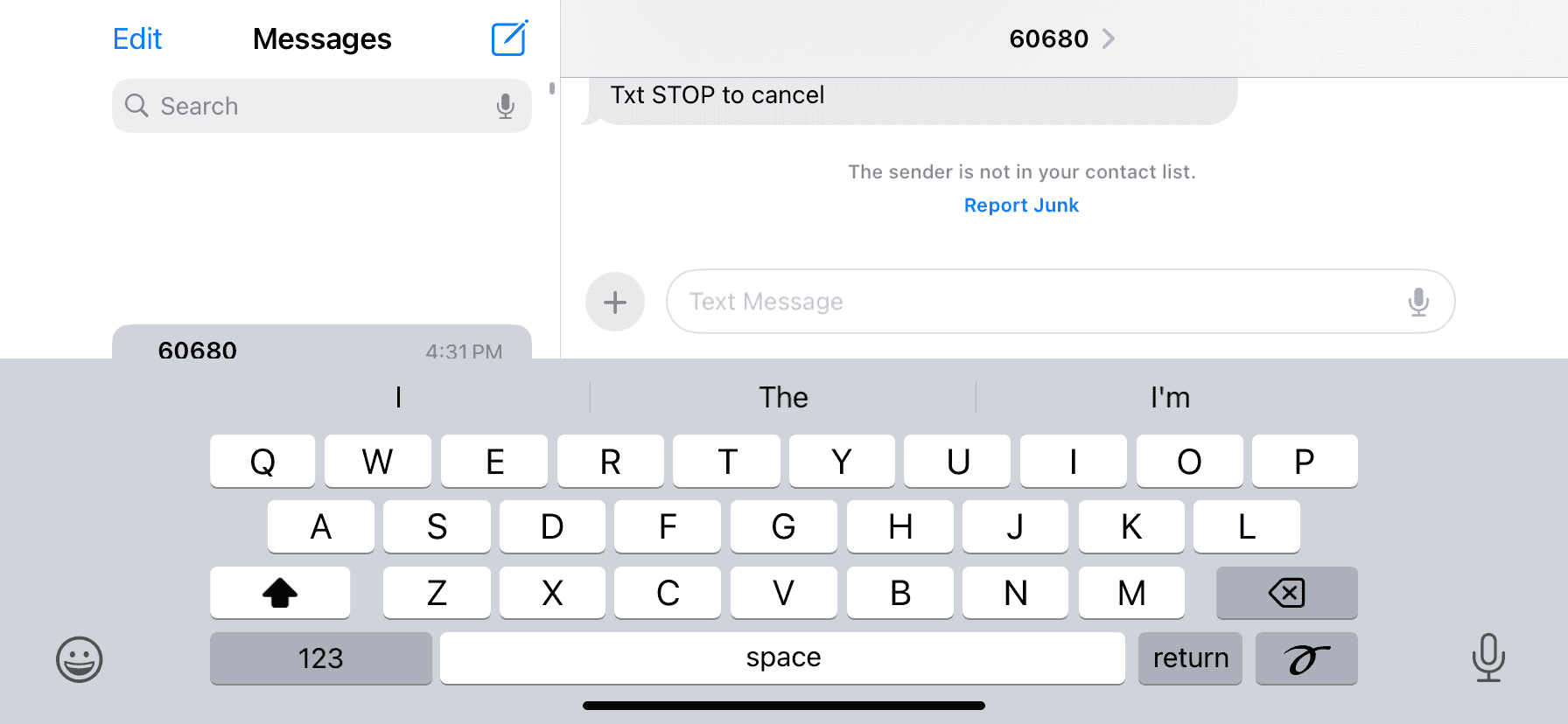
iPhone Keyboard Tips and Shortcuts
The iPhone keyboard has evolved into a powerful typing tool since its introduction in 2007. Apple’s built-in keyboard features save ...
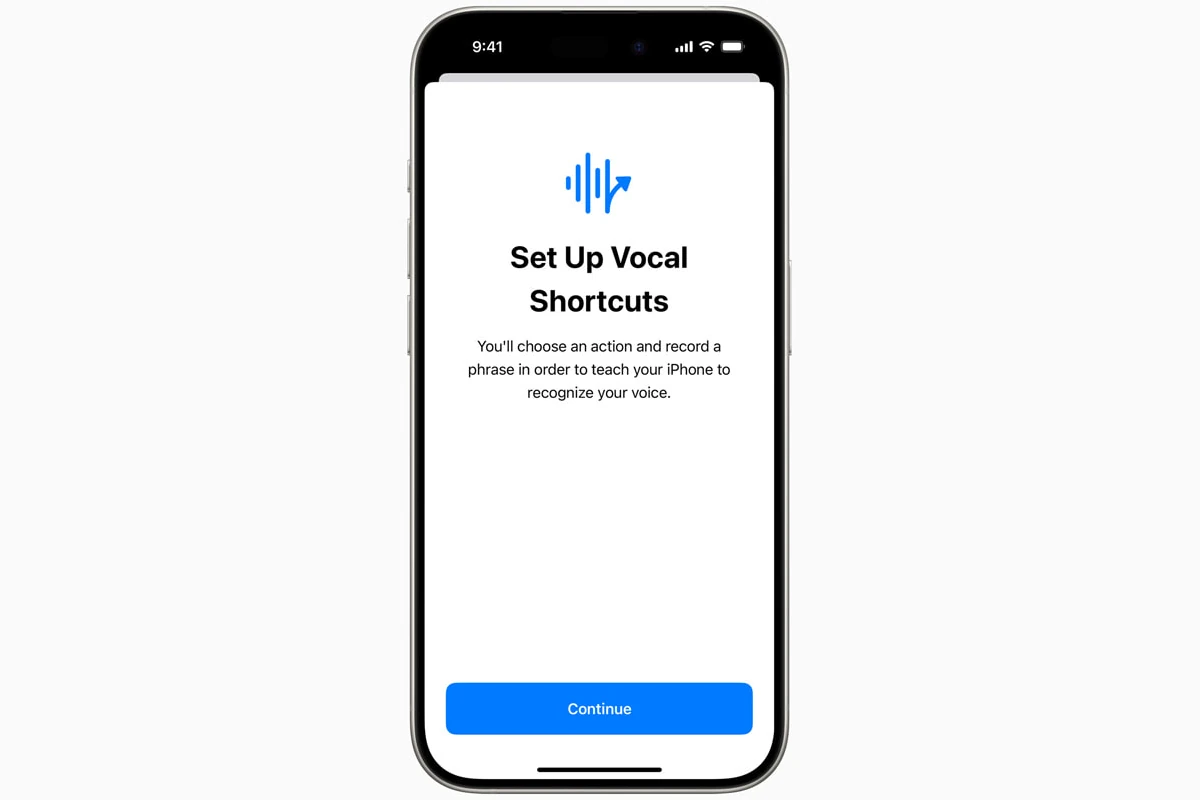
iOS Vocal Shortcuts On iPhone
Apple introduced Vocal Shortcuts when they released iOS 18. Vocal shortcuts are a groundbreaking accessibility feature designed to redefine how ...

Mastering Spotlight Search on iPhone and iPad
Spotlight Search on iPhone and iPad has become an essential tool for navigating Apple’s ecosystem, evolving with each iOS update ...

How to Fix iOS 18.3.1 Problems
Apple’s latest iOS 18.3.1 update fixes critical security issues, but some users report problems after installing it. To fix most ...

Mobile Device Management (MDM) for Apple Devices
Mobile Device Management (MDM) for Apple devices simplifies the task of managing and securing iOS, iPadOS, macOS, and tvOS devices ...
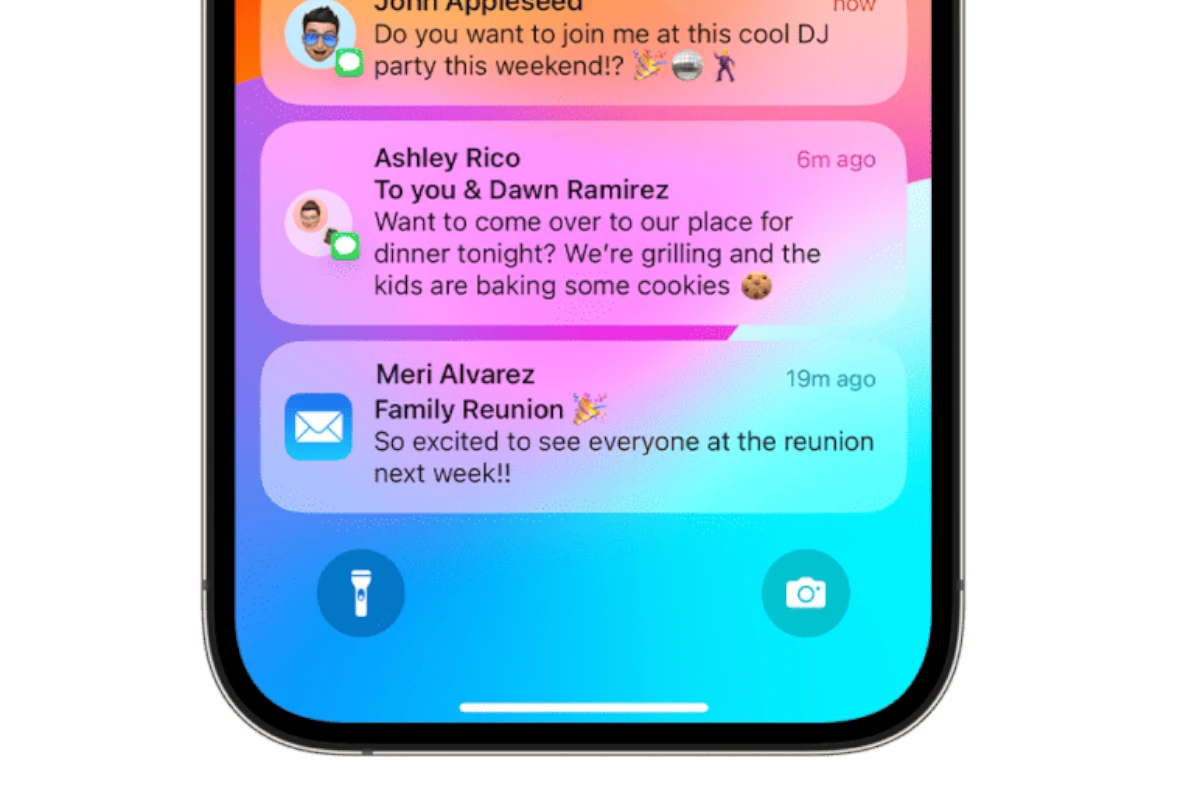
How To Silence Notifications On iPhone
Staying connected through notifications is essential, but there are moments when uninterrupted focus is key—whether during a meeting, at night, ...







