Airplane mode stops text messages from reaching your phone immediately. When someone texts you while your phone is in airplane mode, their message gets held by your mobile carrier until you turn airplane mode off and reconnect to the network. The sender won’t know your phone is in airplane mode – they’ll just see their message as “sent” but not “delivered.”
The text messages don’t disappear into thin air. Your carrier stores them temporarily, and they’ll all arrive at once when you disable airplane mode. This can result in a sudden flood of notifications if you’ve had airplane mode enabled for an extended period.
Think of airplane mode as hitting pause on your phone’s ability to communicate. It disables all wireless signals including cellular data, Wi-Fi, and Bluetooth. This makes it perfect for flights but also useful when you need a complete break from notifications.
What Happens To Texts On Airplane Mode
When your phone is on airplane mode, all wireless communication is disabled, including cellular networks, Wi-Fi, Bluetooth, and sometimes GPS. Here’s what happens when someone tries to text you during this time:
1. Cellular Text Messages (SMS)
- If someone sends you an SMS text while your phone is on airplane mode, their message won’t be delivered immediately.
- The sender’s phone might show the message as “sent,” but it won’t be “delivered” until your phone reconnects to the cellular network.
- Once you turn off airplane mode, the text should arrive, provided your carrier supports delayed delivery.
2. iMessages (Apple Devices)
- If you use iMessage and your phone is on airplane mode without Wi-Fi, messages won’t be delivered until you’re back online.
- If Wi-Fi is enabled during airplane mode, you can still receive iMessages.
- The sender will see a “Delivered” status only when you’re connected. If they see a green bubble (instead of blue), their iPhone switched to SMS.
3. RCS (Rich Communication Services) Messages (Android)
- Similar to iMessage, RCS messages require internet connectivity.
- With airplane mode and no Wi-Fi, messages won’t arrive until you’re online again.
- If the sender has fallback SMS enabled, the message might come through later as a regular text.
4. Messages via Apps (e.g., WhatsApp, Messenger)
- These require internet access.
- If airplane mode is on but Wi-Fi is enabled, you’ll still receive messages over the internet.
- Without Wi-Fi, the sender’s messages remain unsent until you’re online again.
Other Important Notes
- Missed messages won’t disappear — they’ll arrive once you reconnect, unless the sender cancels or deletes them first.
- Voicemail may still be available if someone tries calling while you’re offline.
What Happens When Someone Texts You On Airplane Mode On iPhone
If someone sends you an iMessage while you’re in airplane mode with Wi-Fi on, you’ll likely get it right away. If Wi-Fi is off, or they send an SMS message, you’ll have to wait until you disable airplane mode to see it.
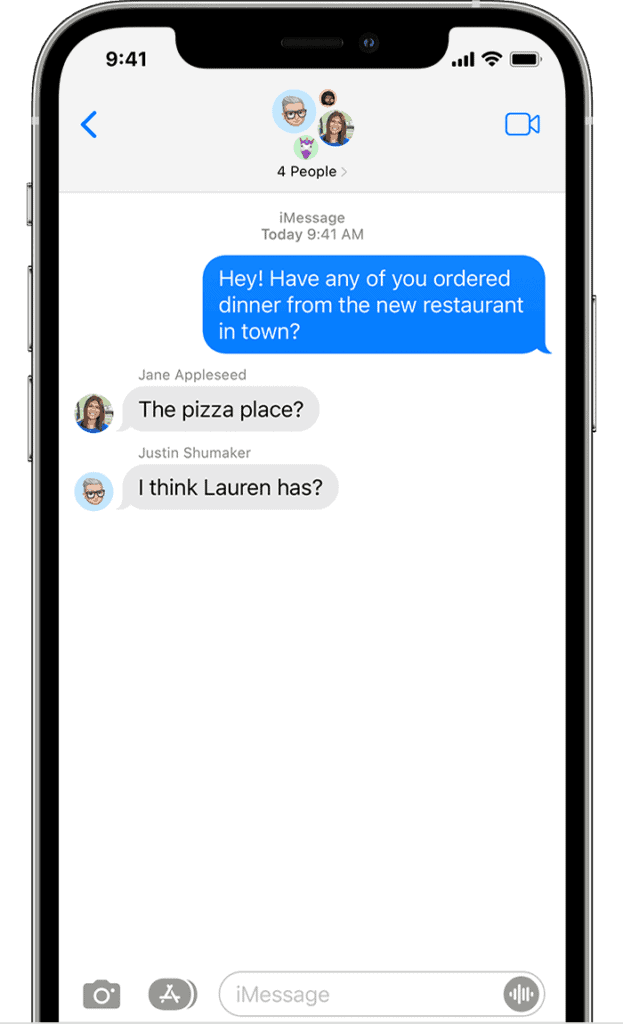
When someone texts you on airplane mode on your iPhone, here’s what happens:
For iMessages (blue bubbles):
- If you have Wi-Fi enabled: You’ll likely receive the iMessage immediately, even in airplane mode, as long as you’re connected to Wi-Fi. iMessages can be sent over Wi-Fi, bypassing the need for a cellular connection.
- If you have Wi-Fi disabled: The sender’s iMessage will show as “Delivered” on their end, but you won’t receive it until you turn off airplane mode or connect to Wi-Fi.
For SMS messages (green bubbles):
- You won’t receive them: SMS messages rely on cellular networks to be sent and received. Since airplane mode disables cellular connectivity, these messages won’t reach you until you turn off airplane mode.
Important Notes:
- Airplane mode disables cellular services: This includes calling, texting (SMS), and using cellular data.
- Wi-Fi can be used in airplane mode: You can manually turn on Wi-Fi while in airplane mode to connect to networks and use apps that rely on internet access.
- iMessages vs. SMS: iMessages are Apple’s messaging service that uses data or Wi-Fi, while SMS messages are traditional text messages that use cellular networks.
What Happens When Someone Texts You On Airplane Mode On Android
If you’re in airplane mode, you won’t receive regular text messages (SMS) until you turn it off and reconnect to the cellular network. However, there are exceptions for iMessage, RCS, and Wi-Fi calling, which may allow message delivery over Wi-Fi.
When someone texts you on airplane mode on Android, here’s what happens:
The Sender’s Perspective:
- Message Sent, But Not Delivered: The sender will be able to type and send the text message as usual. Their messaging app will likely show that the message has been sent.
- No Immediate Notification: The sender won’t receive any immediate notification that the message was not delivered.
The Receiver’s Perspective (Your Phone):
- No Signal, No Message: Airplane mode disables your phone’s ability to connect to cellular networks.1 This means your phone cannot receive any new text messages (SMS) while in airplane mode.
- Message Arrives Later: Once you turn off airplane mode and your phone reconnects to the cellular network, the message will be delivered to your phone. You’ll receive it as a regular text message.
Important Notes:
- iMessage and RCS: If you and the sender are using iMessage (on iPhones) or RCS (Rich Communication Services, on Android) and are connected to Wi-Fi, the message might be delivered over Wi-Fi even if you’re in airplane mode. This is because these services use data for messaging.
- Wi-Fi Calling: Some Android phones support Wi-Fi calling, which allows you to send and receive texts over a Wi-Fi network even when in airplane mode. If this feature is enabled, you might receive texts while in airplane mode.
Key Takeaways
- Text messages are held by carriers until airplane mode is disabled
- Senders won’t know their messages aren’t being delivered immediately
- Messages arrive all at once when network connectivity is restored
Understanding Airplane Mode
Airplane mode disables all wireless communications on a mobile device, blocking incoming texts and calls while preventing data transmission.
The Fundamentals of Airplane Mode
Airplane mode is a device setting that instantly turns off all wireless signals, including cellular, Wi-Fi, and Bluetooth connections. A single tap activates this mode, displaying an airplane icon in the status bar.
The mode blocks all incoming and outgoing communications. Text messages sent during this time remain in a holding pattern with the cellular provider.
Phone calls go straight to voicemail. Callers may hear ringing tones but cannot connect.
Implications for Connectivity and Services
Messages and calls queue up while airplane mode is active. Once deactivated, notifications flood in as the device reconnects to cellular networks.
Wi-Fi and Bluetooth can be selectively reactivated while keeping cellular functions disabled. This allows limited connectivity without cellular interference.
GPS functions remain available in airplane mode since they only receive satellite signals.
Many apps with offline features continue working. Email drafts, notes, and locally stored content remain accessible.
Battery life improves significantly in airplane mode by eliminating constant network scanning and signal processing.
Frequently Asked Questions
Text messages and calls behave differently when airplane mode is active, with specific rules governing message delivery, notifications, and Wi-Fi functionality.
Can you receive text messages after disabling airplane mode?
Once airplane mode is turned off, text messages sent during the blackout period will be delivered. The phone will receive a batch of pending messages within a few minutes of reconnecting to cellular service.
How does enabling airplane mode on an iPhone affect message delivery?
Messages sent to an iPhone in airplane mode will remain undelivered. The sender’s messages will show no delivery status until the recipient disables airplane mode and reconnects to cellular service.
Is it possible to tell if someone’s phone is set to airplane mode?
There is no direct way to determine if someone has enabled airplane mode. Android phones display an airplane icon, but this is only visible to the device owner.
What occurs with incoming calls when your phone is on airplane mode?
Incoming calls go straight to voicemail when a phone is in airplane mode. The caller experiences the same response as if the recipient’s phone was turned off.
Does the presence of Wi-Fi alter the functionality of airplane mode for texts and calls?
While airplane mode blocks cellular signals, users can manually enable Wi-Fi. This allows for internet-based communications like WhatsApp or iMessage over Wi-Fi, but standard SMS and cellular calls remain blocked.
Are sent text messages marked as delivered if the recipient’s phone is on airplane mode?
Text messages sent to a phone in airplane mode will not show delivery confirmations. The “delivered” status appears only after the recipient’s device reconnects to cellular service.







