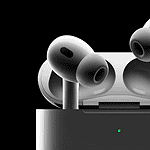Help is on the way for people suffering from all the carplay bugs and issues with iOS 18.4. The recent update has caused significant issues for iPhone users since it launched in late March/early April with many drivers reporting issues connecting their cars to CarPlay. As a result, Apple is now speeding up the next software update (18.4.1) to fix these widespread issues and get users important navigation and entertainment features while driving.
These problems affect vehicles from various brands, not just one manufacturer. Users on several online forums have shared their troubles with CarPlay connectivity. Some have found temporary solutions, like turning off VPNs that may block the connection, but many others still face issues with their CarPlay functioning and missing dashboard information. The extent of these CarPlay problems has led Apple to work faster on the next iOS release.
With many reports showing these issues across different devices, Apple is under pressure to deliver a quick fix to restore this important feature that many drivers rely on every day.
Widespread CarPlay Failures Spark Urgency
Since the rollout of iOS 18.4, users across multiple car brands have reported a frustrating surge of CarPlay-related issues. From spontaneous disconnections to completely unresponsive systems, the problems are proving disruptive enough that Apple is reportedly fast-tracking the next iOS release to patch things up.
For many, CarPlay has become a core part of the driving experience—powering navigation, music, calls, and texts with seamless iPhone integration. But after updating to iOS 18.4, that experience has been anything but seamless. Users are encountering intermittent connection drops, broken “Now Playing” displays, missing interface elements, and laggy input across various head units. Some vehicles no longer launch CarPlay at all, reverting to the carmaker’s native infotainment system instead.
Affected Brands and Symptoms
What’s especially notable is the range of car manufacturers affected. Reports have come in from owners of Audi, Honda, Ford, Mazda, Nissan, and BMW vehicles—indicating this is not a brand-specific issue. The common denominator? iPhones running iOS 18.4.
Among the most common symptoms:
- Frequent disconnection and reconnection loops
- Audio playback freezing or skipping mid-stream
- Missing album artwork or track info in the Now Playing tile
- Lag or non-responsiveness when using Siri for navigation
- Blank CarPlay screens or failure to launch altogether
These aren’t just mild annoyances—they’re deeply disruptive to users who rely on CarPlay’s safety-focused interface while on the road.
Apple’s Silence – But a Fix Is in the Works
So far, Apple hasn’t issued an official statement acknowledging the scope of the CarPlay issues. However, internal sources and developer chatter suggest that Apple engineers are aware of the problem and working on a fix. The timing aligns with the beta testing of iOS 18.5, which is now in its second beta phase and could potentially include under-the-hood patches for CarPlay-related bugs.
Given the volume of complaints on support forums and social media, there’s growing speculation that Apple may accelerate the release of iOS 18.5—or even issue an interim 18.4.1 hotfix—if problems persist.
Workarounds and User Tips
In the meantime, users are scrambling for solutions. A few temporary workarounds have been shared online, though they don’t work for everyone:
- Restart both your iPhone and vehicle system
- Forget the car in iPhone settings and re-pair from scratch
- Use a different USB cable (for wired CarPlay)
- Install the iOS 18.5 beta if you’re enrolled in Apple’s Developer or Public Beta program
These solutions have had mixed success depending on the make and model of the vehicle and how CarPlay is implemented.
A Bigger Concern for Apple?
This incident highlights a broader challenge Apple faces as it increasingly integrates with third-party hardware. CarPlay is no longer a niche feature—it’s in millions of vehicles globally and has become essential for many drivers. When something breaks, especially as a result of a software update, it shakes confidence in the platform’s reliability.
If the issue isn’t addressed quickly and comprehensively, it could leave a lasting impression just as Apple prepares to roll out its next-generation CarPlay experience later this year—an ambitious redesign that will control more of the car’s functions like climate control, instrument clusters, and drive modes.
What’s Next?
As of now, the most realistic hope for resolution lies with iOS 18.5, expected to launch publicly within the next few weeks. Whether Apple issues a smaller patch before then remains uncertain.
In the meantime, if you rely on CarPlay daily, you may want to hold off on updating to iOS 18.4—or consider rolling back, if possible. For those already affected, keeping an eye on software updates and user feedback from the iOS beta community may be the best bet.
Apple has built its brand on delivering seamless integration. Fixing CarPlay quickly—and thoroughly—will be critical in maintaining user trust as the ecosystem expands further into the dashboard.
Key Takeaways
- iOS 18.4 has broken CarPlay connectivity for many iPhone users across multiple car brands.
- Some users have found that turning off VPN services can temporarily fix the connection problems.
- Apple is rushing to release the next iOS update specifically to address these widespread CarPlay issues.
Overview of Major iOS 18.4 CarPlay Issues
The iOS 18.4 update has created significant problems for iPhone users who connect their devices to their cars. Many drivers report broken connections and interface problems that make CarPlay difficult or impossible to use.
Connectivity and Compatibility Problems
iPhone users across multiple models have reported CarPlay becoming unusable after updating to iOS 18.4. The issues affect both newer phones like iPhone 14 and iPhone 13 as well as older models including iPhone 11 and iPhone X.
Many drivers now face:
- Complete connection failures where CarPlay won’t initialize
- Wireless connection breakdowns forcing users to use wired connections only
- Random disconnects during navigation or music playback
- Compatibility issues with specific car manufacturers
The problems seem most common when switching between apps like Apple Music and navigation. Some iPhone 8 and iPhone 7 users report better stability than newer models, suggesting the issue may be tied to how iOS 18.4 handles newer hardware features.
User Interface Glitches and Responsiveness
Beyond connection problems, many users face frustrating interface glitches when CarPlay does connect. The system often freezes during use, creating safety concerns for drivers trying to navigate or control music.
Common interface problems include:
- Screen freezes lasting 5-10 seconds
- Delayed touch responses making quick interactions impossible
- App crashes particularly with Apple Music and HomeKit-connected apps
- Display glitches where interface elements overlap or disappear
Users of iPhone 13 and 14 report especially bad problems with the Smart Home controls in CarPlay, where HomeKit commands either fail completely or take too long to execute. Voice commands through CarPlay often trigger the wrong action or don’t respond at all.
Anticipated Improvements in Next iOS Release
Apple is preparing significant upgrades for its next iOS release to address the widespread CarPlay connectivity issues. These improvements focus on restoring basic functionality while adding new features that work seamlessly with the company’s growing AI capabilities.
Enhancements to CarPlay Functionality
The upcoming iOS update will likely fix the connectivity issues that have plagued users since iOS 18.4. Apple engineers are working on patches for the most common problems:
- Connection stability: Improved Bluetooth pairing protocols
- Missing notifications: Restored notification delivery systems
- Extension support: Fixed display handling across multiple screens
Users won’t need to manually forget and re-pair their vehicles after the update. Apple is also enhancing the underlying CarPlay framework to prevent similar issues in future updates.
The fix will include a simplified troubleshooting process. This will help drivers who are less tech-savvy restore their connections without visiting a service center.
Integrating AI Features for an Optimized Experience
Apple plans to introduce new AI capabilities to CarPlay that go beyond fixing bugs. These features aim to make driving safer and more enjoyable.
The company is implementing Generative AI tools that can:
- Predict and suggest destinations based on time of day and calendar events
- Automatically adjust music and podcast volume based on road noise
- Simplify message reading and replies with improved voice recognition
Tim Cook hinted at these developments during a recent interview, saying the AI features would “transform how we interact with our vehicles.”
These tools build on Apple’s broader AI strategy that will be fully unveiled with iOS 19. The CarPlay improvements serve as an early preview of what’s coming.
Updates on Timeline and Public Beta Testing
Apple has fast-tracked its next update, with internal documents suggesting a release within two weeks. This timeline is much quicker than Apple’s typical monthly update cycle.
The Public Beta program has already begun distributing test builds to registered developers. Early feedback shows:
| Issue | Status in Beta |
|---|---|
| Connection drops | Mostly resolved |
| Missing notifications | Fixed |
| Screen extension | In progress |
Beta testers can provide feedback through Apple’s Feedback Assistant app. The company is specifically requesting logs from affected vehicles to fine-tune the fixes.
The accelerated timeline reflects the seriousness with which Apple is treating these CarPlay issues. It’s rare for the company to rush an update unless the problems affect a core functionality.
Frequently Asked Questions
Many iOS 18.4 users face CarPlay issues ranging from connection failures to audio problems. Here are answers to common questions about these problems and potential solutions.
What troubleshooting steps can resolve connectivity problems with CarPlay after updating to iOS 18.4?
Several simple fixes may help restore CarPlay functionality. Removing the car in Settings > General > CarPlay and then restarting your iPhone before trying again has helped many users.
Force restarting your iPhone is another effective solution. This clears temporary memory issues that might be affecting the CarPlay connection.
Checking cable connections is also important. Try using a different USB cable, as damaged cables often cause connection problems.
Are there any known compatibility issues with specific car models and iOS 18.4’s CarPlay feature?
Reports indicate the CarPlay issues affect multiple vehicle brands. There’s no clear pattern showing that certain car models are more affected than others.
The problems appear to be widespread rather than limited to specific manufacturers. Users of both newer and older vehicles have reported similar issues.
Some car infotainment systems may need firmware updates to work properly with iOS 18.4. Check with your car manufacturer for any available updates.
What are the recommended actions for users experiencing audio problems with CarPlay post-iOS 18.4 update?
First, check your iPhone’s sound settings. Make sure the volume is turned up and the phone isn’t muted or in silent mode.
Resetting all settings on your iPhone may fix persistent audio issues. Go to Settings > General > Transfer or Reset iPhone > Reset > Reset All Settings.
Disconnect other Bluetooth devices that might be interfering with the audio output. Sometimes multiple connected devices can cause conflicts.
Is there a timeline for when Apple plans to address the CarPlay issues introduced in the iOS 18.4 update?
Apple hasn’t officially announced a specific release date for a fix. However, the company is aware of the growing number of complaints and is likely working on a solution.
Based on Apple’s typical response time to serious bugs, users can expect a patch in the coming weeks. Previous CarPlay issues were often addressed in point releases.
The company may include fixes in iOS 18.4.1 or the upcoming iOS 18.5 update.
How can users revert to a previous version of iOS to solve CarPlay malfunctions if necessary?
Downgrading to previous iOS versions is possible but time-sensitive. Apple typically stops signing older iOS versions within weeks of releasing updates.
Users need to download the IPSW file for their specific iPhone model from a trusted source. Then connect to a computer with iTunes or Finder to restore the device.
Be aware that downgrading erases all data on the iPhone. A full backup is essential before attempting this process.
What official guidance has Apple provided regarding the CarPlay problems in the latest iOS update?
Apple Support has acknowledged the issues in individual customer service interactions but hasn’t released a public statement. Support representatives are collecting user reports to identify patterns.
The company typically advises users to try the standard troubleshooting steps first. These include restarting devices, checking connections, and ensuring software is up to date.
Users experiencing persistent problems should contact Apple Support directly with details about their specific setup and issues.