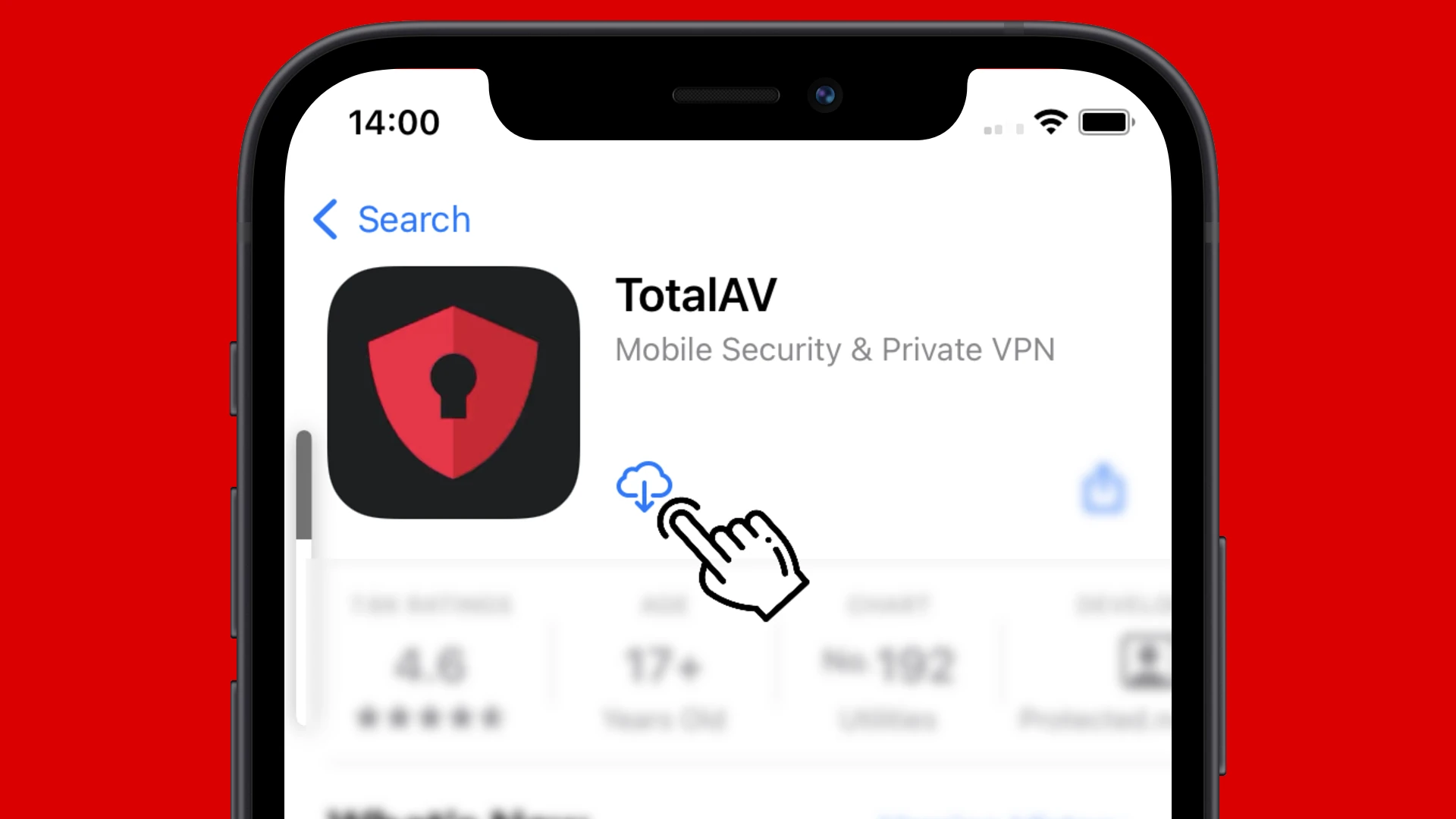Keeping your iPhone safe from threats is a must in 2025 with our phones holding our personal data, banking information, and private messages. But that importance makes them prime targets for hackers and you have to safeguard yourself from that. TotalAV stands out as one of the best antivirus options for iPhone users, offering strong protection features to keep your iOS device secure.
Many think iPhones don’t need antivirus software because of Apple’s secure system. However, extra protection can help against phishing attempts and unsafe websites. Several good options exist for iPhone users, from free basic protection to paid services with more features. These tools help keep your personal information safe from those who want to steal it.
1. TotalAV for iPhone
TotalAV has an app for iPhone users who want to protect themselves from cybersecurity threats. You can find the app on the App Store. It offers important features to safeguard your device. The iPhone version mainly focuses on web protection instead of traditional virus scanning, as iOS devices face different security issues compared to computers.
One key feature is blocking dangerous websites, which keeps you safe from phishing and harmful sites. The app checks websites before you visit them and warns you about potential threats. TotalAV for iPhone also includes a VPN service that encrypts your internet connection when you use public Wi-Fi. This makes it harder for hackers to steal your data.

The app provides data breach monitoring, alerting you if your personal information appears in known breaches. This allows you to take quick action if your accounts could be at risk. Another useful tool is QR code security scanning, which checks QR codes before you open them to ensure they don’t lead to harmful websites.
TotalAV sends alerts about system security and updates for your iPhone, helping you keep your device updated with the latest security patches from Apple. Some iPhone users wonder about malware scanning with TotalAV. The app works differently on iOS due to Apple’s strict security rules.
The free version of TotalAV has limited features. Most reviews suggest that the premium version offers better protection if you want full security. With one subscription, TotalAV can protect multiple devices. This is convenient for users who want to secure both their iPhone and other devices. The app’s interface is easy to use. Most functions work with just a tap, making it accessible for everyone, even those who aren’t tech-savvy.
2. Bitdefender Mobile Security
Bitdefender Mobile Security offers a free app for iPhone users who want to protect their devices from online threats. The app focuses on keeping sensitive data safe while browsing the internet.
One of the main features is Web Protection, which filters traffic from all apps and blocks potential threats to your data. This helps keep your iPhone safe when visiting websites that might contain harmful content.
The app includes a VPN service that gives users more daily data than some competitors. This added layer of security helps protect your privacy when using public Wi-Fi networks.
Bitdefender Mobile Security for iOS is known for its user-friendly design. The simple interface makes it easy for anyone to use the security features without needing technical knowledge.
Despite its strengths, Bitdefender Mobile Security for iOS is short on features compared to some other security apps. iPhone users should keep this in mind when choosing security software.
The app works as a free basic version with options to upgrade for more features. This makes it accessible to anyone wanting basic protection without spending money right away.
System requirements for the app are minimal, making it compatible with most iPhones. Bitdefender Mobile Security runs smoothly without slowing down your device.
The encryption features help protect personal information like passwords and banking details. This is especially important when shopping or banking online with your iPhone.
While Apple devices are generally considered secure, adding Bitdefender provides an extra layer of protection. It helps catch threats that might slip through iOS’s built-in security.
The app gets regular updates to protect against new types of online threats. These updates happen automatically, so users always have the latest protection.
3. Malwarebytes Mobile Security
Malwarebytes offers a robust security solution for iPhone users concerned about digital threats. The Malwarebytes Mobile Security app provides several key features that help keep iPhones safe from common threats.
One standout feature is its phishing protection system. This tool blocks dangerous websites and malicious links before they can harm your device. Many iPhone users don’t realize that even Apple devices can fall victim to phishing attacks.
The app also includes an ad blocker specifically designed for Safari. This feature removes annoying ads and stops trackers from following your online activities. Browsing becomes faster and more private as a result.
Malwarebytes also helps users deal with unwanted calls and messages. The app scans for robocalls and detects fake texts that might try to steal your personal information. This protection is especially useful given the rising number of scam calls and messages.
While iPhones have strong built-in security, Malwarebytes adds an extra layer of protection. The app is easy to use and doesn’t slow down your device. It runs quietly in the background while you use your phone.
Some users have mixed opinions about the app’s value. According to Reddit discussions, some feel Malwarebytes has limited usefulness on iOS. This is partly because of Apple’s strict app permissions.
The free version offers basic protection, while the premium version unlocks more features. Malwarebytes makes mobile protection available for both iOS and Android devices, though the Android version has more functions due to platform differences.
Installation is quick and simple. Users can download it directly from the App Store and set it up in minutes. The interface is clean and easy to navigate, making it accessible even for less tech-savvy iPhone owners.
4. Avast Security & Privacy
Avast Security & Privacy offers strong protection for iPhone users against various online threats. This app provides comprehensive security features specifically designed for iOS devices.
The app includes a malware scanner for iPhone that checks for harmful software. It can detect and remove viruses that might have gotten into your device through unsafe downloads or websites.
Avast also helps keep your email accounts safe from scams. This feature is helpful since email is often a common way for hackers to try to steal your information.
One standout feature is the safe browsing protection. When using public Wi-Fi networks, Avast provides extra security to keep your data private. This matters because public networks can be risky places for your personal information.
The Avast Security app for iOS is easy to use with a simple interface. Even people who aren’t tech experts can set it up quickly and start scanning their devices.
For those concerned about privacy, Avast includes tools to help control what information apps can access. This puts users in charge of their personal data.
The basic version of Avast Security & Privacy is free to download from the App Store. This gives iPhone users a good starting point for protection without spending money.
For more complete coverage, Avast also offers Avast One. This expanded version includes additional features like VPN services for extra privacy.
If your iPhone already shows signs of infection, Avast provides step-by-step guidance for removing malware. Their instructions are clear and help users tackle security problems quickly.
Regular updates keep the app current against new threats. This ongoing protection helps maintain your iPhone’s security over time.
The app works on both iPhones and iPads, making it a versatile choice for Apple users. This flexibility allows you to protect all your iOS devices with one security solution.
5. F-Secure SAFE
F-Secure SAFE is a comprehensive security solution for iPhone users worried about malware. This app offers protection against various threats including malware, spyware, and other harmful software that might target your device.
The app stands out as an all-in-one mobile security app that gives iPhone users peace of mind. It helps keep your personal information safe while you browse online or use different apps.
F-Secure takes pride in its award-winning technology. The app works to shield your iPhone from viruses, trojans, ransomware, and other types of malware that could harm your device or steal your data.
One key benefit of F-Secure SAFE is its simple user interface. Most users find it easy to set up and use, even if they aren’t tech experts. The clean design makes checking your device’s security status quick and straightforward.
The app also includes browsing protection features. These help users avoid harmful websites that might try to steal personal information or install malware on their devices. This extra layer of safety is useful for people who often shop or bank online.
Users can download F-Secure Mobile Security from the App Store. The company offers both free and paid versions with different levels of protection.
F-Secure Total is their premium option that provides complete protection for all devices in one app. This makes it a good choice for people who want to protect multiple devices with one subscription.
The app regularly updates its threat database to stay ahead of new malware. These updates happen automatically, so users don’t need to worry about manually keeping their protection current.
For iPhone users concerned about privacy, F-Secure includes features to help protect personal information. These tools work to prevent unauthorized access to sensitive data stored on the device.
Unlike some security apps that drain battery life, F-Secure is designed to run efficiently. The app works in the background without significantly impacting device performance or battery usage.
6. Sophos Intercept X
Sophos Intercept X for Mobile offers a collection of security tools for iPhone users. This free app helps protect your iOS device against various threats.
The iOS version of Intercept X focuses on security features that work within Apple’s system constraints. Unlike Android versions, iOS apps can only scan within their own sandbox environment, limiting full device scanning capabilities.
Sophos Intercept X for Mobile includes tools to check if your device has important operating system updates. These updates often contain security patches that protect your iPhone.
The app has a simple, user-friendly interface. This makes it easy for anyone to navigate and use the security features without technical knowledge.
One key thing to understand is that traditional antivirus functions work differently on iPhones than on computers. Apple’s strict security model limits what security apps can do.
Sophos Intercept X is well-regarded in the industry for mobile protection. It’s considered one of the better options for business users who need reliable protection.
The app helps users work safely on iPhones and iPads. It alerts you about potential security issues before they become problems.
For those concerned about privacy, it’s worth noting that Sophos Intercept X on iOS doesn’t have the same antimalware scanning as its Android counterpart due to iOS restrictions.
The App Store version highlights security features like checking for iOS updates that might affect your device’s safety.
Sophos uses advanced technology including deep learning in their mobile security solutions. This helps the app identify potential threats more effectively.
Users looking for comprehensive protection might want to understand that iOS security apps have limitations. They can’t scan other apps or run in the background continuously like desktop antivirus programs.
The free version offers basic protection that will satisfy most personal users. This makes it a good starting point for iPhone security.
7. ESET Mobile Security
ESET Mobile Security offers iPhone users reliable protection against various threats. This app helps safeguard your personal data from hackers and malicious websites.
The software includes several key features to keep your device safe. It offers comprehensive security management through the ESET HOME platform, which lets you easily add and protect new devices.
For small offices or home users, ESET provides complete security solutions with important protections. These include ransomware protection, secure banking features, and anti-theft tools.
Unlike some competitors, ESET focuses on practical security rather than flashy extras. Their approach emphasizes effective protection without slowing down your iPhone.
When malware does find its way onto a device, ESET shines with their expert malware removal services. Their remote service promises to remove all traces of viruses and spyware for a fixed fee.
The ESET HOME app serves as the control center for all your security needs. Users can manage their protection across multiple devices through this simple interface.
Security experts often note that iPhones need different protection than Windows computers. While iOS is generally secure, ESET adds an extra layer of protection against newer threats.
The app runs light on system resources. This means your iPhone maintains its speed and battery life while still getting solid protection.
For families or small businesses, ESET’s management features make it easy to protect everyone’s devices. The central dashboard shows the security status of all connected phones and tablets.
Regular updates keep the protection current against new threats. ESET’s research team continually monitors for emerging malware that might target iOS devices.
While iPhones are less vulnerable than Android phones, they still face risks from phishing attacks and malicious websites. ESET helps block these common threats before they can harm your device or steal your information.
8. Avira Mobile Security
Avira Mobile Security offers free protection for your iPhone with several helpful features. This app focuses on keeping your device safe while using minimal system resources. It comes from a German security company with over 30 years of experience in the field.
The app provides real-time protection against various threats to your iOS device. Users appreciate that it runs with very low memory usage, which helps keep your iPhone running smoothly. This is important since nobody wants their protection to slow down their device.
Avira Mobile Security includes various protection features designed specifically for iPhone and iPad users. It not only focuses on security but also offers online privacy tools to keep your information safe.
The app also contains optimization features to help your iPhone run better. This combination of protection and performance makes it a popular choice among iOS users looking for free security options.
Despite some negative comments online, Avira is regularly tested by security agencies and remains a reputable company. Their mobile security app has earned multiple awards for its protection capabilities.
The Avira Mobile Security app is available on the App Store. It provides a simple way to add an extra layer of protection to your iPhone without complicated setup processes.
Avira’s integrated performance optimization tools help keep your device running efficiently. These tools work alongside the security features to provide a complete package for iPhone users.
For those concerned about malware, Avira offers powerful malware removal capabilities. While iOS is generally considered secure, these tools add peace of mind for users who want extra protection.
The app’s clean interface makes it easy to use even for those who aren’t tech-savvy. Most functions can be accessed with just a few taps, making security management simple for all iPhone users.
9. Lookout Mobile Security
Lookout Mobile Security offers strong protection for iPhone users against various threats. This app helps keep your device safe from malware, phishing attempts, and other security risks.
The app provides comprehensive protection against mobile threats by using AI-driven threat intelligence. It constantly monitors your device in real-time to catch problems before they can harm your phone.
One helpful feature is the ability to find your lost or stolen iPhone. If your device goes missing, Lookout can help you track it down quickly.
Lookout analyzes over 100,000 mobile apps daily to detect malware and risks. This regular scanning helps keep your iPhone protected from new threats as they emerge.
The app also identifies malicious phishing sites that might try to steal your personal information. This feature is especially important as phishing attacks become more common and harder to spot.
Users can set up real-time or scheduled security scans for their devices. The app will automatically download security updates to stay current with the latest protections.
Recently renamed from Lookout Life to F-Secure Mobile Security, the app focuses on anti-theft and anti-fraud features along with virus protection. This makes it a well-rounded security solution.
The Mobile Security from Lookout Life app (by F-Secure) is available on the App Store. It offers premium mobile security and identity protection not just for your iPhone but for all your devices.
For iPhone users who want peace of mind about their device security, Lookout provides a reliable solution. Its simple interface makes it easy to manage security settings without needing technical knowledge.
The continuous updates and monitoring mean your iPhone stays protected against new threats as they develop. This ongoing protection is vital in keeping your personal information safe.
Understanding Malware on iPhones
Malware on iPhones is rare but can happen despite Apple’s security measures. These malicious programs can slow down your device and steal personal information if they find their way onto your phone.
Common Symptoms of Malware Infections
Your iPhone might show several warning signs if it has malware. One major sign is your battery draining faster than normal. Your phone might also get unusually hot even when you’re not using it much.
Strange apps you don’t remember downloading could indicate a problem. If ads keep popping up no matter what you’re doing, that’s another red flag.
Some people notice their phones running much slower than before. Apps might crash often or take forever to open. Your data usage might spike without explanation.
Another common sign is your iPhone behaving oddly – like sending texts or emails you didn’t write. If your phone restarts by itself or shows strange screens, it might have malware.
How Malware Affects iPhone Performance
Malware can hurt your iPhone in several ways. First, it often runs in the background, using up your phone’s processing power. This makes everything slower and less responsive.
Your battery life suffers because malware works constantly. Some malicious programs are designed to track your activity or steal personal data.
Storage space might disappear as malware saves files without your knowledge. Your internet may slow down as these programs send your data to hackers.
Some types of malware change your settings without permission. They might turn on location tracking or disable security features. The worst kinds can lock your phone and demand payment to unlock it.
Apps might stop working correctly or crash more often. Your photos, contacts, and other personal information could be at risk of theft.
Preventive Measures for iPhone Security
Protecting your iPhone from malware requires both proactive steps and regular maintenance. These preventive measures can significantly reduce your risk of security threats without requiring technical expertise.
Best Practices for Safe App Downloads
Always download apps from the official App Store only. Apple’s review process helps screen out malicious software before it reaches your device. Be wary of any website that prompts you to download apps from outside sources.
Check app reviews and ratings before downloading. Look for apps with many positive reviews and a large number of downloads. This indicates the app is likely legitimate and trusted by others.
Pay attention to app permissions. If a simple game asks for access to your contacts, messages, or microphone, this might be a red flag. Only grant permissions that make sense for the app’s function.
Delete apps you no longer use. Each unused app is a potential security risk that doesn’t provide any benefit. Regular cleanup reduces your exposure to potential threats.
Importance of Regular Software Updates
Update your iOS whenever new versions become available. Apple regularly releases security patches that fix vulnerabilities hackers might exploit. These updates are your first line of defense against new threats.
Enable automatic updates in your Settings menu. This ensures you’re protected without having to remember to check for updates manually. Go to Settings > General > Software Update > Automatic Updates.
Don’t ignore update prompts. While it might be tempting to click “Later,” this leaves your device vulnerable. Most updates take only a few minutes and can be scheduled for overnight installation.
Update your apps regularly too. Developers frequently fix security issues in app updates. Open the App Store and tap your profile icon to see available updates for your installed apps.
Frequently Asked Questions
iPhone users often face malware concerns and need reliable solutions for detection and removal. Here are answers to common questions about keeping your iPhone secure from threats.
How can I clean my iPhone from malware?
If you suspect malware on your iPhone, start by restarting your device. This simple step often resolves minor issues.
Next, check for and remove suspicious apps. Go to Settings > General > iPhone Storage to see all installed apps and delete any you don’t recognize.
You can also restore your iPhone to a backup made before you noticed problems. This helps eliminate malware infections effectively.
For stronger protection, adjust your Safari settings. Turn on Block Pop-ups and Fraudulent Website Warning in Settings > Safari to prevent dangerous websites from loading.
Is there a way to test my iPhone for malware presence?
iPhones don’t have built-in malware scanners, but certain signs may indicate infection. Watch for unexpected battery drain, overheating, or strange app behavior.
Check your data usage in Settings > Cellular. Unusually high data consumption might suggest malware running in the background.
For thorough testing, security apps like TotalAV and Bitdefender offer scanning features that check for suspicious activities and vulnerabilities on your device.
What are the top-rated anti-malware applications available for iPhone?
TotalAV ranks as the best antivirus for iPhone with effective security features and user-friendly interface.
Bitdefender Mobile Security provides excellent protection with minimal battery impact and advanced web protection tools.
Malwarebytes Mobile Security focuses on malware detection and offers strong phishing protection to prevent identity theft.
Avast Security & Privacy includes VPN features alongside its antivirus capabilities, enhancing both security and privacy.
Does Apple provide any built-in malware scanning tools for iPhone users?
Apple doesn’t offer dedicated malware scanning tools, but iOS has built-in security features. The operating system uses “sandboxing” to limit app access to your data.
App Store review processes help prevent malicious apps from being published. Apple checks all apps before allowing them into the store.
Regular iOS updates contain security patches. Always install these updates promptly to protect against newly discovered vulnerabilities.
What free antivirus options are recommended for protection against malware on iPhones?
Avast Security offers a free version with basic scanning capabilities and web protection features for iPhone users.
Malwarebytes provides a free limited version that can scan for and identify potential threats on your device.
Most free options have limitations compared to paid versions. They typically offer basic scanning but reserve advanced features for premium subscribers.
Common sense remains an important first layer of defense against malware. Avoid clicking suspicious links and only download apps from the official App Store.
Are there effective anti-spyware solutions designed specifically for iPhone security?
TotalAV includes anti-spyware features. These detect apps secretly tracking your activities or accessing sensitive information.
Bitdefender’s Identity Protection alerts you when your personal data appears in data breaches. This helps prevent spyware-related identity theft.
McAfee provides specific protection against spyware. Its features scan for surveillance apps and unauthorized access to your phone’s camera or microphone.