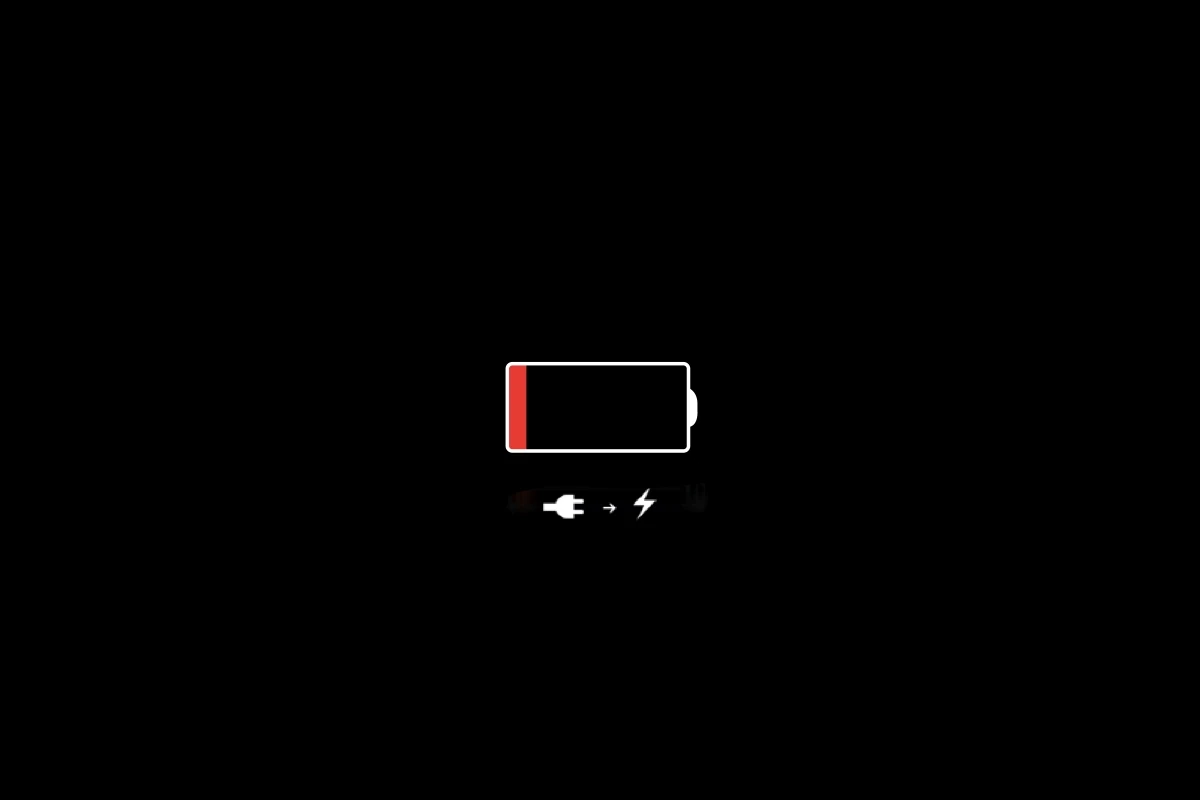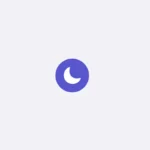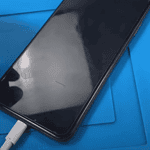Taking care of your iPhone’s battery is important for maintaining its performance and maximizing its lifespan. You can monitor your battery’s health and performance in the iPhone’s settings, gaining insights into its usage rate. Understanding how to manage your battery will help prolong its lifespan and optimize its performance. As your iPhone’s battery ages, its ability to hold a charge diminishes. Apple provides guidance on how to care for your battery, such as charging it properly and keeping it at the right temperature. When the time comes, authorized service providers can replace your battery.
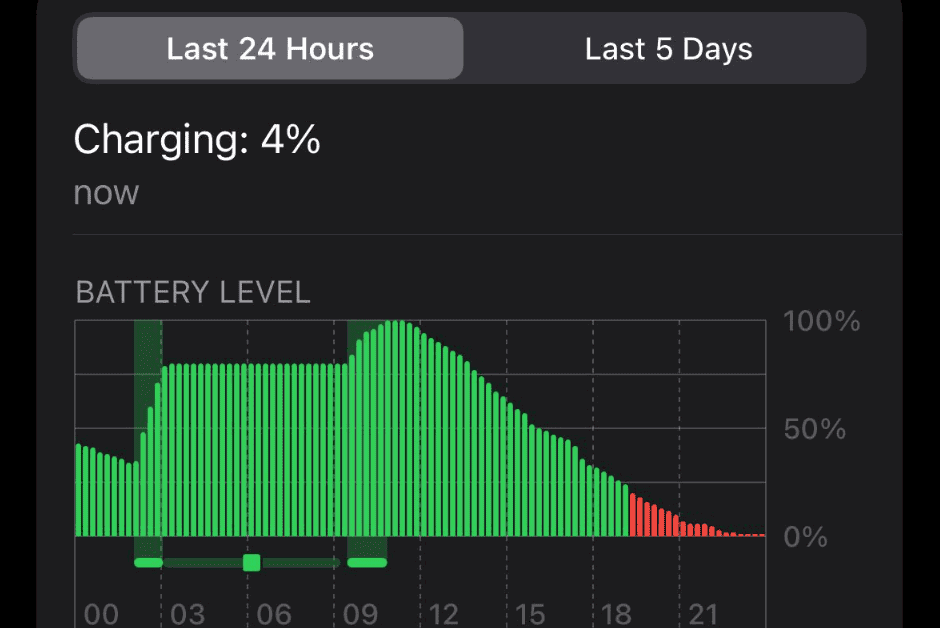
Key Strategies to Boost Your iPhone Battery’s Lifespan and Performance
Optimize Settings
Adjusting a few settings can significantly impact your iPhone’s battery life:
- Lower Screen Brightness: Dim your screen or enable Auto-Brightness to conserve power.
- Enable Low Power Mode: This mode limits background activity and reduces performance to extend battery life when it’s running low.
- Disable Background App Refresh: Prevent apps from using battery power in the background when you’re not actively using them.
- Manage Location Services: Limit the apps that can access your location data to reduce battery drain.
Charging Habits
Proper charging practices play a crucial role in maintaining your iPhone’s battery health:
- Avoid Extreme Temperatures: Don’t expose your iPhone to extreme heat or cold, as it can damage the battery.
- Optimize Battery Charging: Enable this feature to learn your charging habits and reduce the time your iPhone spends fully charged.
- Don’t Fully Charge or Discharge: Aim to keep your battery between 20% and 80% most of the time.
- Use Original or Certified Chargers: Avoid using cheap or counterfeit chargers, as they can damage your battery.
Software Updates
Keeping your iPhone’s software up to date is essential for optimal battery performance:
- Install iOS Updates: Apple often releases updates that include battery optimizations.
- Check Battery Health: Go to Settings > Battery > Battery Health to monitor your battery’s maximum capacity and peak performance capability.
Additional Tips
- Reduce Screen Time: Limit screen-on time by taking breaks and using other devices for tasks that don’t require your iPhone.
- Close Unused Apps: Quitting apps you’re not using can help save battery power.
- Use Wi-Fi When Possible: Wi-Fi consumes less power than cellular data.
- Limit Notifications: Turn off notifications for non-essential apps to reduce background activity.
- Restart Your iPhone: Occasionally restarting your iPhone can help clear temporary issues and improve battery performance.
Table: Battery Optimization Features
| Feature | Description | Benefit |
|---|---|---|
| Low Power Mode | Limits background activity and performance. | Extends battery life when it’s running low. |
| Optimized Battery Charging | Learns your charging habits and reduces the time your iPhone spends fully charged. | Helps maintain battery health over time. |
| Background App Refresh | Allows apps to update content in the background. | Can be disabled to save battery power. |
| Location Services | Determines your location for various apps and services. | Can be limited to specific apps to reduce battery drain. |
| Auto-Brightness | Adjusts screen brightness based on ambient light. | Helps conserve battery power. |
Key Takeaways
- iPhone users can monitor their device’s battery health within iOS settings.
- Proper charging practices and avoiding extreme temperatures help maintain battery health.
- iOS indicates when a battery needs to be replaced to ensure optimal phone performance.
Understanding iPhone Battery Health
The health of your iPhone’s battery impacts how long it can run before it needs a recharge. It shows you how much charge your phone can hold and its overall lifespan.
Chemistry and Aging
iPhone batteries use lithium-ion technology. This kind of battery ages. As it does, it can hold less charge. Chemical reactions cause this aging, especially after many charge cycles.
Battery Health Metrics
The key metrics for iPhone battery health are maximum capacity and performance capability. Maximum capacity tells you the battery’s charge compared to when it was new. Performance management may slow down the phone to prevent unexpected shutdowns if the battery’s health has significantly declined.
Factors Affecting Battery Lifespan
Many elements can shorten iPhone battery life. Temperature is a big one; batteries dislike extreme cold or heat. More charge cycles usually mean a shorter battery lifespan. To help, newer iOS versions provide settings to manage battery health.
Optimizing Battery Performance
Maintaining an iPhone’s battery health requires attention to settings and habits. With the correct adjustments and care, one can extend battery life and its overall lifespan significantly.
iOS Settings for Battery Health
Users should start with adjusting settings on their iPhone. Low Power Mode can be enabled in Settings > Battery. It lowers screen brightness, optimizes device performance, and reduces background activity to save energy. Users can also monitor Battery Usage by App in the same section to identify apps that consume excessive power. Turning off Background App Refresh for less crucial apps saves significant energy over time. Additionally, adjusting settings like reducing Screen Brightness and switching off the Always-on Display feature will further conserve battery life.
Best Charging Practices
Proper charging habits can have a big impact on battery health. Optimized Battery Charging, found under Settings > Battery > Battery Health & Charging, learns your charging routine and controls the charge your iPhone receives overnight to reduce battery aging. It’s best to avoid letting the battery drop to 0% before charging. Instead, maintain the battery level between 20% and 80% as much as possible.
Handling and Maintenance
Physical care is also essential. iPhones should be kept away from extreme temperatures to prevent battery damage. If a battery replacement is necessary, it should be done by an Authorized Service Provider or at an Apple Store to guarantee quality and warranty coverage. Those with AppleCare can usually get a battery replacement at a reduced cost or for free, depending on the circumstances. It’s crucial to use only Apple-provided or approved batteries and to avoid third-party repair shops that may use lower quality parts.
FAQs
How do I maximize my iPhone battery health?
To maximize your iPhone battery health, follow these tips:
- Update to the latest iOS: Software updates often include optimizations for battery performance.
- Optimize settings: Reduce screen brightness, use Wi-Fi instead of cellular data whenever possible, and enable Low Power Mode when needed.
- Avoid extreme temperatures: High temperatures can damage your battery. Keep your iPhone away from direct sunlight and hot environments.
- Store it at 50% charge: If storing your iPhone for an extended period, charge it to 50% before turning it off.
Should I replace my iPhone battery at 80% health?
It’s generally recommended to replace your iPhone battery when its maximum capacity drops below 80%. At this point, you may notice reduced battery life and performance issues.
How do I keep my battery 100% healthy?
Unfortunately, it’s impossible to maintain 100% battery health indefinitely. Lithium-ion batteries naturally degrade over time. However, by following the tips above, you can significantly slow down the degradation process and prolong your battery’s lifespan.
What kills iPhone battery health?
Several factors can accelerate battery degradation:
- High temperatures: Exposing your iPhone to excessive heat can damage the battery.
- Frequent full discharges: Completely draining your battery repeatedly can shorten its lifespan.
- Overcharging: Leaving your iPhone plugged in after it’s fully charged can also stress the battery.
Is 90% battery health good after 1 year?
Yes, 90% battery health after one year is considered good. It suggests that your battery is aging normally and you’re likely taking good care of it. Be careful if this number starts dropping quickly, however, as that could be a sign of a battery that is going bad.
What should iPhone battery health be after 2 years?
After two years, a healthy iPhone battery should typically have a maximum capacity between 80% and 85%.
At what percentage should I replace my iPhone battery?
Apple recommends replacing your iPhone battery when its maximum capacity drops below 80%. At this point, you’ll likely experience noticeable battery life issues.
Should I charge my iPhone to 100%?
It’s perfectly fine to charge your iPhone to 100% for regular use. However, if you plan to store your iPhone for an extended period, it’s best to charge it to around 50% before turning it off.