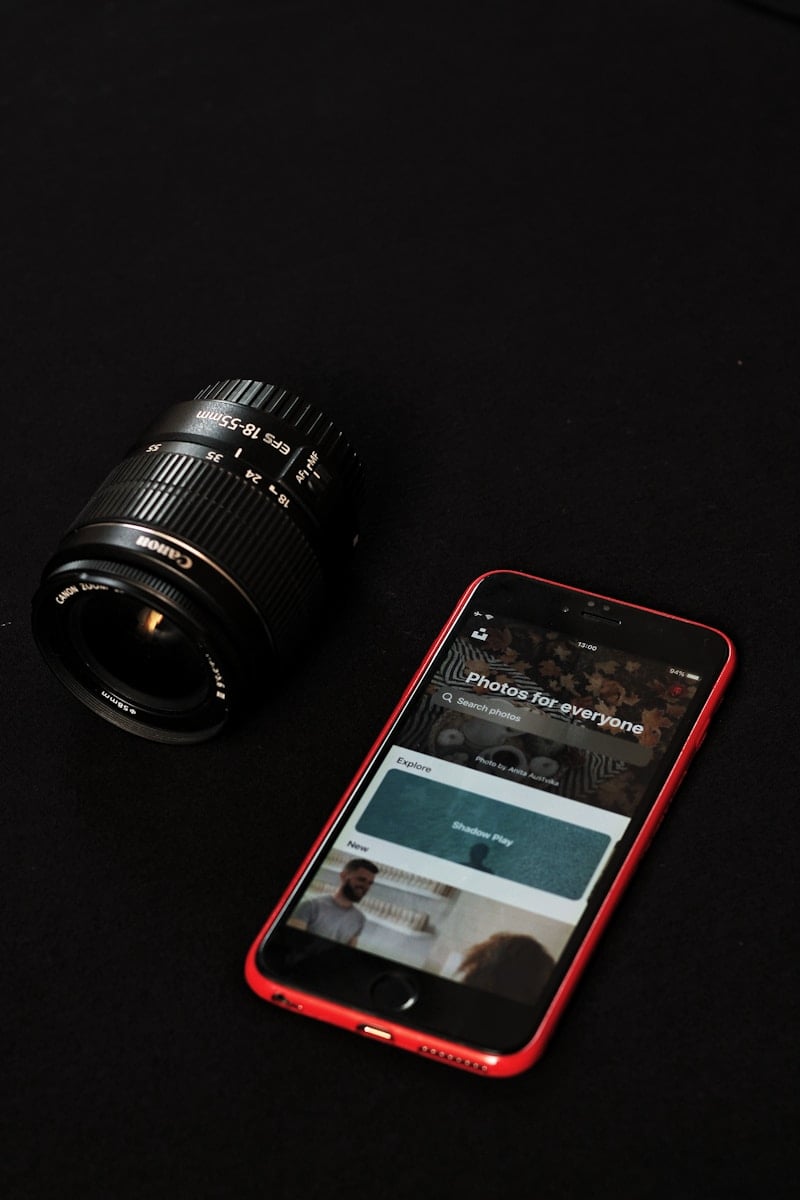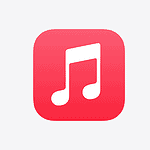The iPhone’s built-in image analyzer transforms how users interact with their photos, offering an AI-powered solution for decoding visual information. Apple’s Visual Intelligence feature can identify objects, read text, and even explain mysterious symbols in photos directly from the Photos app.
Modern iPhones pack powerful image analysis capabilities that extend beyond simple photo organization. Users can search their photo library based on content, colors, and even specific objects, making it easier to find exactly what they’re looking for without manual tagging or sorting.
The technology works seamlessly with iOS, requiring no additional downloads or third-party apps. The system analyzes photos automatically in the background, creating rich metadata that enables smart search features and intelligent photo organization.
Image Analysis Tools (2026 Guide)
Image analysis has become a cornerstone of modern technology — powering everything from medical diagnostics to retail automation and smartphone photography. In 2026, AI-driven image analyzers are more powerful, accessible, and intelligent than ever.
This guide explores the best image analysis tools available today and takes a closer look at Apple’s iPhone Image Analyzer, part of its new Visual Intelligence features.
📸 What Is Image Analysis?
Image analysis refers to the process of using algorithms and AI models to extract meaningful information from images — such as identifying objects, detecting patterns, or measuring physical properties.
Common use cases include:
- 🏥 Medical imaging (tumor detection, radiology)
- 🛍️ Retail (product recognition, visual search)
- 🚗 Automotive (object detection, lane tracking)
- 🧬 Research & manufacturing (microscopy, quality control)
- 📱 Consumer tech (photo categorization, AR filters, AI photo editing)
Modern tools use computer vision, deep learning, and neural networks to make these processes fast and accurate.
🥇 Best Image Analysis Tools in 2026
Here are the top-rated image analysis platforms and AI tools of 2026, based on reviews and performance benchmarks.
1. PYCAD Image Analysis Suite
Best for: Research, healthcare, and scientific imaging
Source: PYCAD’s 2025 Image Analysis Software Review
Why it stands out:
PYCAD offers a comprehensive AI-powered suite designed for medical imaging, microscopy, and industrial analysis. It excels in precision, automation, and integration with lab workflows.
Features:
- AI segmentation and object detection
- 3D image reconstruction
- Automated quantification and measurement
- Cloud-based collaboration tools
Ideal for: Medical researchers, hospitals, and scientific labs.
2. ClickUp AI Image Analyzer
Best for: Business and workflow integration
Source: ClickUp AI Image Analyzers
ClickUp’s AI Image Analyzer is designed to help teams extract visual insights directly from images and integrate them into workflows. It’s used for marketing, design reviews, and content management.
Features:
- AI tagging and content categorization
- Object and text recognition
- Integration with project management tools
- Customizable automation
Ideal for: Marketing teams, content creators, and digital agencies.
3. ScreenApp.io AI Image Analyzer
Best for: Industry-specific image processing
Source: ScreenApp.io
ScreenApp’s AI Image Analyzer provides modules optimized for retail, automotive, healthcare, and real estate. It’s a versatile tool that adapts to different business needs.
Features:
- Real-time object detection
- Industry-specific AI models
- Easy API integration
- Custom dashboards and analytics
Ideal for: Businesses needing tailored visual intelligence solutions.
4. Google Cloud Vision AI
Best for: Developers and enterprise applications
Google Cloud Vision remains a leader in large-scale image recognition and analysis. It’s widely used for automated tagging, OCR, and content moderation.
Features:
- Object and face detection
- Text extraction (OCR)
- Landmark and logo recognition
- Integration with Google Cloud ecosystem
Ideal for: Developers, enterprises, and AI engineers.
5. Microsoft Azure Computer Vision
Best for: Enterprise and accessibility solutions
Microsoft’s Azure Vision API uses AI to describe images, detect objects, and analyze spatial relationships. It’s also used in accessibility tools like Seeing AI.
Features:
- Scene and object recognition
- Text and handwriting detection
- Image captioning
- Integration with Azure Cognitive Services
Ideal for: Enterprise and accessibility-focused applications.
6. Clarifai
Best for: Custom AI model training
Clarifai offers a robust platform for building, training, and deploying custom image analysis models. It’s popular among developers who need fine-tuned AI for specific use cases.
Features:
- Pre-trained and custom models
- API and SDK support
- Edge deployment options
- Enterprise-grade scalability
Ideal for: Developers and AI researchers.
🍏 The iPhone Image Analyzer (Apple Visual Intelligence)
Apple’s Visual Intelligence, introduced with the iPhone 16 (2024), brings advanced image analysis directly to your smartphone.
According to Tom’s Guide, Apple’s new system uses on-device machine learning to analyze photos and videos in real time — without sending data to the cloud.
🔍 Key Features:
- Object Recognition: Identify landmarks, pets, plants, and food items instantly.
- Text & Symbol Detection: Extract text from images or translate signs on the fly.
- Visual Lookup: Get contextual information about objects or people in photos.
- Privacy-Focused AI: All analysis happens locally on the Neural Engine.
- Integration with Siri & Notes: Use natural language to search photos by content.
🧠 How It Works:
The iPhone Image Analyzer leverages Apple’s Neural Engine and Core ML frameworks to run complex vision models efficiently. It’s built into the Photos app and available system-wide via Visual Lookup and Live Text.
Ideal for: Everyday users who want AI-powered insights without sacrificing privacy.
⚙️ Comparison: Top Image Analysis Tools (2026)
| Tool | Best For | AI Type | Platform | Pricing |
|---|---|---|---|---|
| PYCAD | Medical & research imaging | Deep learning | Desktop / Cloud | $$$ |
| ClickUp AI Analyzer | Workflow automation | AI tagging | Web / Cloud | $$ |
| ScreenApp.io | Industry-specific AI | Vision + NLP | Web / API | $$ |
| Google Vision AI | Developers | Cloud vision | API | $$ |
| Azure Vision | Enterprise | Cognitive AI | API | $$ |
| Clarifai | Custom model training | Deep learning | API / Cloud | $$ |
| iPhone Image Analyzer | Everyday users | On-device AI | iOS | Free (built-in) |
🧩 Choosing the Right Image Analysis Tool
When selecting an image analysis platform, consider:
- Your use case: Medical, business, or personal?
- Data privacy: Do you need on-device processing (like Apple) or cloud analysis?
- Integration: Will it connect with your existing tools or workflows?
- Scalability: Do you need to analyze thousands of images or just a few?
For developers, tools like Google Vision or Clarifai offer flexibility.
For enterprises, PYCAD or Azure Vision provide robust, secure environments.
For everyday users, the iPhone Image Analyzer is a seamless, privacy-friendly solution.
🔮 The Future of Image Analysis
By 2026, expect image analysis to become even more context-aware and multimodal — combining text, audio, and video understanding. Apple, Google, and Microsoft are all investing heavily in on-device AI, reducing the need for cloud processing while improving privacy and speed.
✅ Final Thoughts
The best image analysis tool depends on your goals:
- For professional research, go with PYCAD.
- For business automation, try ClickUp AI or ScreenApp.io.
- For developers, Google Vision and Clarifai are top picks.
- And for everyday users, the iPhone Image Analyzer delivers cutting-edge AI right in your pocket.
Whether you’re analyzing medical images or organizing vacation photos, 2026’s AI tools make visual intelligence more accessible — and more powerful — than ever.
How to Upload on ChatGPT
In the ChatGPT Plus or Team plans, you can upload files by clicking the paperclip icon in the message bar. ChatGPT can analyze PDFs, images, spreadsheets, and more.
How to Save on ChatGPT
Chats are automatically saved in your sidebar. To export them, go to Settings → Data Controls → Export Data, and ChatGPT will email you a downloadable file.
How to Login on ChatGPT App
Open the ChatGPT app, tap Log In, and choose to sign in with Google, Apple, or email. Enter your credentials to access your account.
Key Takeaways
- Built-in image analysis reads text, identifies objects, and explains symbols in photos
- Photo search works with content recognition and color analysis for easy photo finding
- Native iOS integration provides automatic photo analysis without extra apps
Exploring the iPhone Image Analyzer Capabilities
Apple’s iPhone image analysis technology transforms how users interact with their photo libraries through advanced AI and machine learning features. The system processes visual data to extract meaningful information, identify objects, and enhance photo organization.
Image Library and Photo Management
The Photos app now includes smart organization features powered by Apple Intelligence on iOS 18.2. Users can sort images automatically by people, places, and objects. Face recognition groups photos of the same person, while location data creates collections based on where pictures were taken.
The system automatically creates Memory Movies from related photos and videos. These curated collections combine similar themes, locations, or events.
Smart albums organize content by specific criteria like camera type, date ranges, or photo types.
Enhancing Visual Content Discovery
Visual Intelligence in iOS 18.2 lets users get information about objects by taking a photo. The feature connects to services like ChatGPT and Google Search for instant insights.
The system recognizes text in images, making it easy to copy or translate written content from photos.
Visual Look Up identifies plants, animals, landmarks, and artwork. Users tap the info button on any photo to access detailed information about recognized objects.
Photo and Video Metadata Insights
The image analyzer displays comprehensive EXIF data including:
- Camera settings (aperture, shutter speed, ISO)
- Date and time
- Location coordinates
- Device model used
- File format and size
Users can edit or remove metadata to protect privacy when sharing photos.
Integration with iOS Ecosystem
Photos sync across iPhone, iPad, and Mac through iCloud Photos. Changes made on one device reflect across all others.
Siri integration enables voice commands for photo searches and organization.
The system works with AirDrop and Messages for seamless photo sharing between Apple devices.
Advanced Photography Techniques
The analyzer provides real-time feedback on:
- Composition and framing
- Lighting conditions
- Focus quality
- Exposure settings
Smart HDR adjustments optimize image quality based on scene analysis.
Portrait mode depth analysis creates professional-looking photos with blurred backgrounds.
Recognition and Search Functionality
The system identifies:
- People and pets
- Objects and scenes
- Text in images
- Activities and events
- Landmarks
- Plants and animals
Natural language search lets users find photos using specific descriptions or keywords.
Third-Party Applications and Extensions
Developers can access the image analysis API to create custom photo tools and extensions.
Popular editing apps integrate with the Photos app for seamless workflows.
Apps can utilize Visual Intelligence to provide specialized image analysis features.
Cloud storage services like Google Photos and Dropbox work alongside the native Photos app.
Frequently Asked Questions
Modern iPhones include powerful image analysis tools and apps that scan, measure, identify, and enhance photos through machine learning and artificial intelligence capabilities.
What apps are available for analyzing images on an iPhone?
Apple’s built-in Photos app offers basic image analysis features like object and scene recognition.
Third-party apps like Google Lens, Adobe Lightroom, and Snapseed provide advanced image analysis capabilities.
Many forensic and professional imaging apps give detailed technical analysis of photo metadata, lighting conditions, and image quality metrics.
How can I use AI for image analysis on iOS?
The native Photos app uses Apple Intelligence to automatically categorize images by objects, scenes, and people.
Users can search their photo library using natural language queries to find specific objects or scenes.
AI-powered features can identify text in images, detect facial expressions, and suggest photo enhancements.
In what ways can an object within an image be measured using iPhone tools?
The iPhone’s Measure app uses augmented reality to calculate real-world dimensions of objects in photos.
Users can tap points in an image to measure distances, areas, and angles.
Third-party measurement apps add specialized tools for architectural, construction, and design applications.
What are the options for assessing the quality of photos taken on an iPhone?
The Photos app displays basic image data like resolution, file size, and camera settings.
Professional editing apps reveal detailed information about exposure, color accuracy, and noise levels.
Specialized image analysis tools can evaluate focus sharpness, dynamic range, and lens distortion.
Can an iPhone app identify objects within images accurately?
Apple’s machine learning systems recognize thousands of objects, scenes, and text with high accuracy.
Object detection works best in well-lit conditions with clear subjects.
Recognition accuracy varies based on image quality and object complexity.
How does one utilize the Google Lens feature for photo analysis on an iPhone?
Google Lens is available through the Google app or Chrome browser on iOS devices.
Users can analyze images to identify products, landmarks, plants, animals, and text.
The tool provides shopping links, translations, and web search results based on recognized objects.