Yes, you can measure your height with a cell phone, but it depends on your phone model. Some new smartphones have advanced sensors that can take accurate measurements. Let’s take a closer look at how it all works. The ability to measure your height with just a cell phone shows the amazing progress in AR technology. It’s a fun and useful feature that demonstrates the potential of our smartphones to make our lives easier and more interesting. You no longer need a measuring tape or someone else to check your height. With augmented reality, your smartphone can now do the job.
This feature uses your phone’s camera and sensors to scan your body and provide a surprisingly accurate height measurement, right at your fingertips. However, it’s important to remember that it’s not a perfect substitute for professional measuring tools. Factors like lighting, clothing, and posture can affect the accuracy. It’s best to use it as a convenient way to get an approximate height measurement, not for situations where precision is crucial.
How Your Cell Phone Helps Measure Your Height
How the Technology Works
Modern iPhones and some high-end Android devices include LiDAR (Light Detection and Ranging) sensors. These sensors emit light pulses to create a 3D map of the environment. When you point the phone at a person, it uses this map to measure their height.
Smartphones can also estimate height using augmented reality (AR) technology. This works by overlaying a virtual ruler on the screen and matching that up with the person on camera.
Phones That Support Height Measurement
Currently, height measurement using AR is primarily available on newer iPhones and select Android devices equipped with the necessary hardware and software. Here’s a breakdown:
| Device | Supported Models |
|---|---|
| iPhone | iPhone 12 Pro and later models |
| Android | Select models with Google’s ARCore or similar AR capabilities |
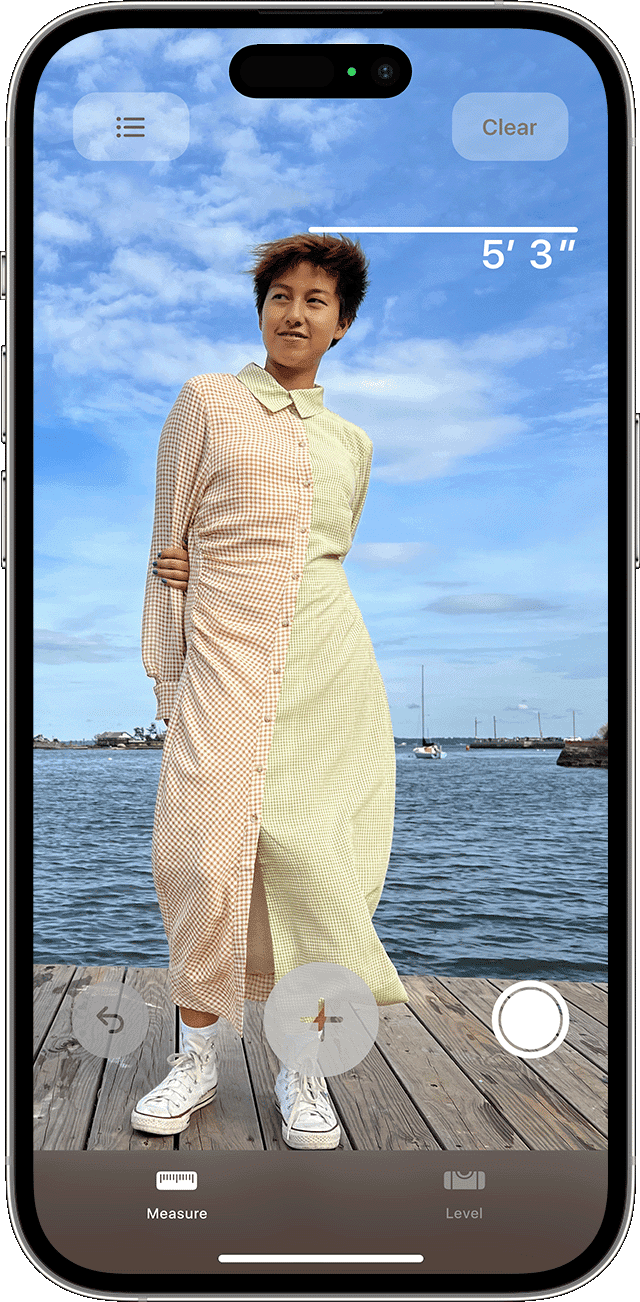
Using Technology to Simplify Everyday Tasks
In today’s world, our cell phones have become so much more than just communication devices. From fitness tracking to navigation, they’ve evolved into versatile tools that simplify our lives in countless ways. One such surprising capability is the ability to measure your height using just your phone. Let’s delve into how this works and which phones support this feature.
The Magic of Augmented Reality
The technology behind this height measurement feature is Augmented Reality (AR). AR overlays digital information onto the real world, allowing your phone to “see” and interact with its surroundings. In this case, AR uses your phone’s camera and sensors to scan your body and calculate your height.
How to Measure Your Height
The process is generally straightforward, though the exact steps may vary depending on your device. Here’s a general guide:
- Open the Measure app (or a similar AR measurement app on Android).
- Point the camera at the person whose height you want to measure. Make sure they are standing straight against a clear background.
- Follow the on-screen instructions to position the person within the frame.
- The app will then use AR to scan the person’s body and calculate their height.
- The measurement will be displayed on the screen.
Using the Measure App on iPhones
iPhones with LiDAR have a built-in Measure app. Here’s how to use it:
- Find and open the Measure app on your phone.
- Point your phone’s camera at the person you want to measure. Make sure they are standing straight with their entire body in view of the camera.
- Wait a moment while the app detects the person.
- You’ll see a line appear above their head with their height displayed.
Using Apps on Android Phones
Android phones without LiDAR can still approximate height with AR apps. Here are some popular options in the Google Play Store:
- Measure (by Google)
- AR Ruler App
The instructions may vary between apps. Follow the on-screen prompts within the specific app you choose.
Tips for Accurate Measurements
To get the most accurate results, keep these tips in mind:
- Ensure the person is standing straight with their feet flat on the ground.
- Choose a well-lit area with a clear background.
- Hold the phone steady and at the correct angle.
- Recalibrate the measurement if the person moves or the lighting changes.
Understanding Height Measurement with Smartphones
When one needs to know how tall they are, smartphones can be handy tools. Most modern smartphones come equipped with advanced sensors and cameras that make measuring height almost effortless. The secret behind this capability is the combination of software and hardware working in unison.
Here’s a quick guide on how smartphones handle height measurement:
- Apps: Users typically need a measurement app. iPhones, for example, have a built-in app called Measure which can immediately calculate a person’s height from head to toe. Several apps are available for Android users as well.
- Camera and Sensors: To get an accurate measurement, the phone’s camera has to capture the person in-frame from head to foot. Smartphone cameras, augmented by various sensors, detect the dimensions of the subject and estimate their height.
- Instructions: It’s important to follow app-specific instructions. Some apps might require you to take a photo, while others work as you point your phone’s camera at the person.
- Unit Conversion: Most apps allow you to view the measurement in metrics of your choice, be it feet and inches or centimeters.
| App Name | Platform |
|---|---|
| Measure | iPhone |
| iMeasure | Android |
| MyHeight | iPhone/Android |
| Body Measurements | iPhone/Android |
While measuring a person’s height with a phone is relatively straightforward, it is essential to remember that factors like posture, the angle of the camera, and lighting conditions can affect the accuracy. Therefore, for critical measurements, traditional methods should still be preferred. This technology, however, is perfect for getting a quick estimate or when traditional tools aren’t available.
Apps for Measuring Height
Phones have become versatile tools, and among their many uses is the ability to measure height. This section explores apps available on iOS devices for this purpose, including built-in solutions and third-party apps you can download from the App Store.
Native Measure Apps on iOS
Apple’s Measure app is available on various iPhone models, leveraging AR technology to calculate a person’s height. It’s as simple as opening the app and pointing the camera at the person, ensuring they are framed from head to toe on the screen. The app then displays a line at the person’s topmost point, giving the height measurement.
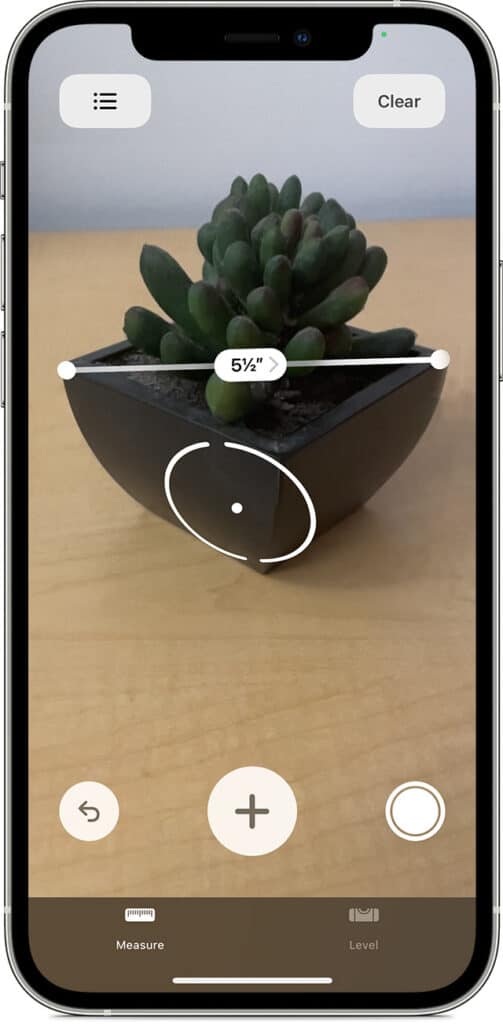
Third-Party Measurement Apps
While iOS users have a native option, a range of third-party apps also exist to measure height and other dimensions:
- Moasure: This app acts as a virtual ruler, tape measure, and even a protractor, suitable for measuring distances and heights using the phone’s motion sensors.
- Ruler App: Particularly touted for accuracy, this one utilizes a traditional ruler as well as a camera ruler for gauging the height of objects and people.
When looking for an app to measure height, always consider the required permissions and the app’s ratings on the App Store to ensure you’re getting a trusted and effective tool.
iPhone’s Measure App Features
The iPhone’s Measure app harnesses the power of the built-in LiDAR Scanner to provide users with a convenient way to determine physical dimensions, including a person’s height. It transforms how we interact with measurement tasks in our daily lives.
Using the LiDAR Scanner
The LiDAR Scanner is a tech smart addition to Apple’s iPhone 12 Pro, iPhone 13 Pro, and iPhone 14 Pro models. This innovation greatly enhances the phone’s understanding of space and depth. The scanner sends out light waves invisible to the naked eye to map the environment in three dimensions, providing the data needed for precise measurements.
Height Measurement Tool
Apple has integrated a height measurement tool into the Measure app, which is especially handy for quickly determining a person’s height. When you use the app, it directs you to move the iPhone so that the person you wish to measure appears on the screen from head to toe. Once this is achieved, the app automatically provides the height from the floor to the top of their head, hat, or hair.
Accuracy and Limitations
While the Measure app offers a handy way to gauge height and other dimensions, it’s essential to understand its accuracy and limitations. The app is calibrated to be as accurate as possible, but environmental factors such as lighting can affect its precision. The app is considered reliable for quick measurements, but for critical tasks, traditional measuring tools should be used as a backup to ensure the utmost accuracy.
Measuring Height with Android Phones
Measuring height has become quite straightforward with modern technology. Android users can take advantage of their phone’s capabilities to measure their height using augmented reality (AR) features. Several Android apps are specifically designed for this purpose, harnessing the power of AR to provide accurate measurements.
Firstly, users need to open the Measure app, which uses AR technology. This built-in app in many Android phones allows for easy measurement of various objects, including human height. Here’s how to use it:
- Launch the app: Find and open the Measure app on your Android device.
- Follow instructions: The app will usually guide you with on-screen prompts.
- Position your phone: Aim your camera at the base of the object or person being measured to get started.
To ensure better accuracy, make sure to:
- Use the app in a well-lit area.
- Maintain a steady hand while taking the measurement.
- Follow the specific calibration instructions provided by the app.
Android phones that include a DepthVision Camera, like certain models of Samsung Galaxy phones, can provide additional functionality like 3D measurements and more precise height calculations.
When choosing a measurement app, consider these popular options that are available on the Google Play Store:
- Smart Measure: Simple interface for measuring height and distance.
- GHeight: An app dedicated to measuring human height.
It’s important to note that while these apps are convenient, various factors like lighting, phone tilt, and sensor accuracy can affect the results. However, for a general estimate, these tools are quite handy and usually deliver a reasonable level of precision. Remember to stand upright for the best results when measuring personal height.
Step-by-Step Guide to Measure Height
Measuring your height using a smartphone is a straightforward process that involves a few key steps, from setting up your device correctly to capturing and saving the measurement.
Setting Up the Measurement
Firstly, ensure your iPhone is supported and has the latest iOS version installed. Open the Measure app, and you might need to follow some on-screen instructions to calibrate your device before use. Make sure you’re in a well-lit area to allow the phone’s sensors and camera to work optimally.
Capturing Accurate Data
Locate the frame within your phone’s display to position the person whose height you’re measuring. For the best results, have the person stand against a clear, contrasting background. Press the shutter button to begin capturing the height. Remain steady while the phone processes the height from the ground up to the top of the person’s head.
Taking and Saving the Measurement
Once the height is displayed on the screen, you can take a screenshot to save the measurement. If your phone offers the option to save the measurement, use this feature for easy access later. If you need a visual record, take a video or photo by using the camera icon within the app. Adjust settings as needed to ensure the saved measurement is clear and readable.
Best Practices and Tips
When measuring height with a phone, accuracy depends on a few important practices. These tips ensure that you get the best results without the usual guesswork.
Positioning and Posture
- Stand Up Straight: The person’s posture significantly impacts the measurement. Ensure they stand upright, with their back and heels against a wall and look straight ahead.
- Align the Phone Correctly: The phone should be held at a consistent height and angle. Use your phone’s built-in compass feature to check that it’s leveled properly.
Optimizing Lighting Conditions
- Avoid Shadows: Measure in a well-lit area to prevent shadows that can throw off the measurement.
- Use Natural Light When Possible: Natural lighting tends to provide more consistent results than artificial lighting.
Ensuring Phone Stability
- Hold Steady: Keep the phone stable while measuring. Movements can disrupt the focus and accuracy of the readings.
- Use a Stand or Tripod: If available, a stand or tripod can eliminate hand shakiness, making sure the phone’s sensors work at their best.
Frequently Asked Questions
Measuring your height with your phone has become a practical way to get accurate results quickly. Here’s how to tackle some common queries regarding height measurement using smartphones.
How to use an iPhone to accurately measure a person’s height?
To measure someone’s height using an iPhone, open the Measure app and follow on-screen instructions. The phone should be positioned so that the person’s whole body is visible on the screen. The app then uses the phone’s camera, and on certain models like the iPhone 12 Pro and up, the LiDAR scanner, to capture the height from feet to head.
What apps are available for measuring height on an Android phone?
Android users can download apps like Height Meter or EasyMeasure, which utilize the phone’s camera to estimate a person’s height. These apps typically guide the user with placing the smartphone at a certain distance and angle for measurement.
Is it possible to determine height without a physical measuring tool?
Yes, smartphones can act as an alternative to measuring tapes when equipped with the right apps. iPhones with the Measure app and Android phones with height measuring apps use augmented reality and sensors to gauge a person’s height.
Which height measurement app is free and reliable?
The Measure app for iOS is free and comes pre-installed on many iPhones, offering reliable measurements. For Android, Ruler App – Camera Tape Measure by NixGame is a free option that provides good functionality for height measurement.
Can you accurately measure a person’s height from a photo?
Accuracy can be compromised when measuring height from a photo, as it lacks the depth information necessary for precision. It’s more reliable to measure height with apps specifically designed for this purpose in real-time.
How can one ensure precision when measuring height with a smartphone?
To ensure accuracy, use the smartphone’s measuring app in good lighting and follow the guidelines for the distance and angle suggested by the app. Additionally, checking the calibration settings and using models with depth sensors, like LiDAR, enhances precision.







