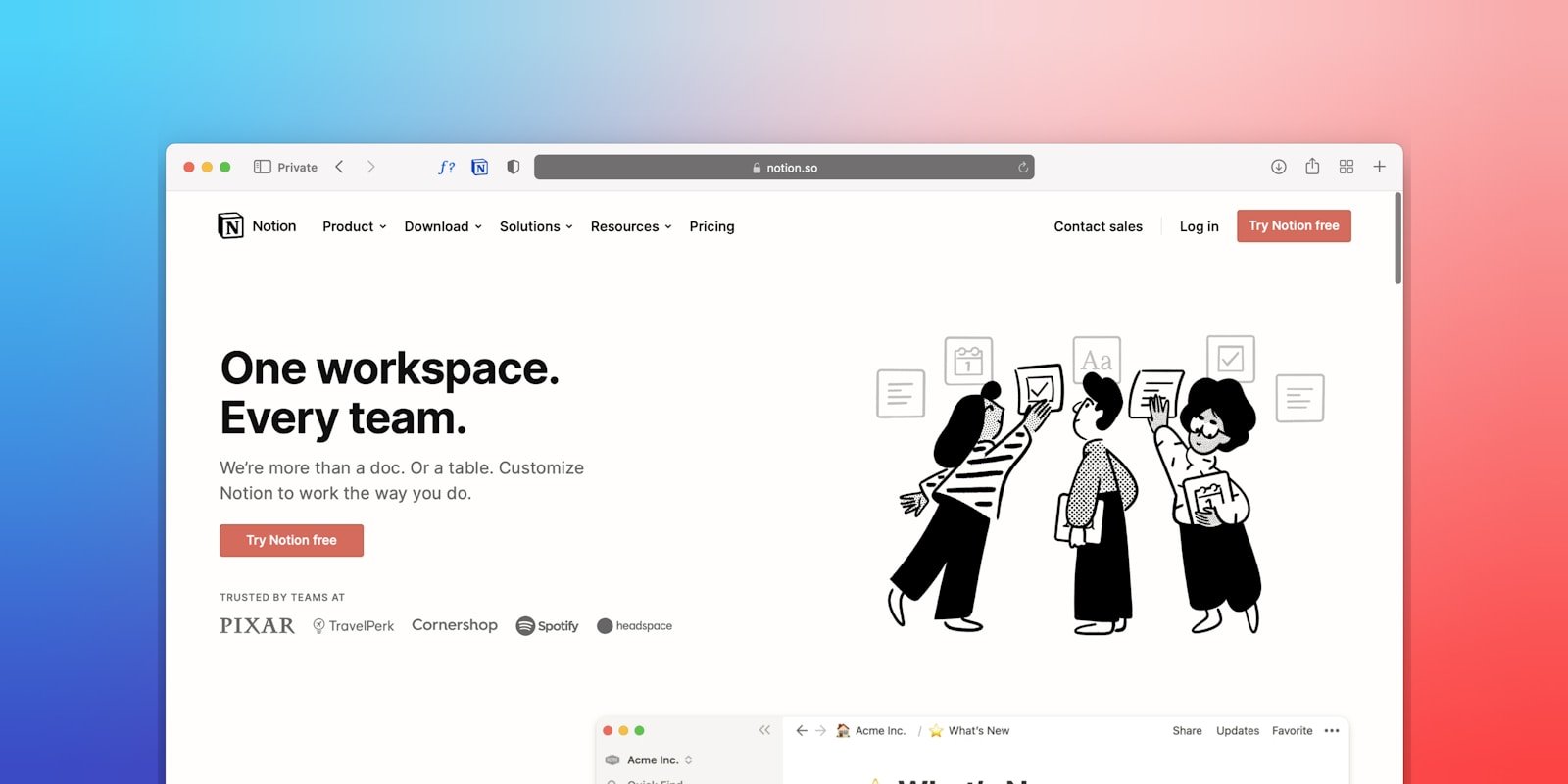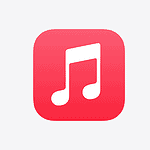Finding the right productivity apps can make your work easier. Many tools promise to save time, but only a few really deliver. The best productivity apps help you focus on what matters most while cutting out wasted effort.
People use productivity apps for different reasons – taking notes, making to-do lists, tracking time, or blocking distractions. Some apps like Notion, Sunsama, and TodoIst top many lists for their useful features. Good apps work on multiple devices and fit into your daily routine without adding more work.
How to Enter on ChatGPT Without Sending
If you want to start a new line without sending your message, press Shift + Enter (on desktop) or use the Return key with the Shift modifier on mobile keyboards that support it.
How to Rank on ChatGPT
You can’t “rank” on ChatGPT like SEO, but you can optimize your content to be clear, factual, and structured so ChatGPT is more likely to summarize or reference it accurately when users ask related questions.
How to Delete on ChatGPT
To delete a chat, open the sidebar, hover over the conversation, and click the trash can icon. To delete your entire history, go to Settings → Data Controls → Clear Chat History.
1) Notion
Notion is one of the most versatile productivity apps available today. It combines several tools into one platform, making it a standout choice for people who want to organize their work and personal life.
Many users praise Notion for its flexibility. The app lets you create custom workspaces that fit your exact needs rather than forcing you to adapt to a rigid system.
Notion works well as a notes app and to-do list manager. You can use it to write down ideas, plan projects, and track tasks all in one place. This cuts down on the need to switch between different apps.
The app shines in how it handles information organization. Users can build wikis, databases, and knowledge centers that connect related content. This makes finding what you need quick and easy.
Notion also has strong collaboration features. Teams can work together on documents and projects in real time, share feedback, and keep everyone on the same page.
Built-in AI features help boost your productivity even more. Notion AI can help with writing, summarizing information, and finding what you need faster.
Many people find Notion beats other productivity apps like Evernote, Trello, and ClickUp because it offers more functions in one package. While other apps excel in specific areas, Notion provides good performance across many needs.
The app also supports extensions and add-ons. Tools like NotionSocial and Notion2Inbox can enhance its features and make it even more useful for specific workflows.
2) Sunsama
Sunsama is a digital daily planner that helps users organize work one day at a time. It stands out by focusing on creating calm, focused workdays.
The app brings all your tasks, to-dos, and meetings into one place. This makes it easier to see your full day at a glance without jumping between different tools.
Sunsama works well with other apps too. It offers two-way data synchronization with your existing tools, so you don’t need to start from scratch.
One of Sunsama’s key features is its daily planning approach. Each morning, users can pick tasks for the day from their backlog, creating a realistic plan.
The app includes helpful tools like a Pomodoro timer and focus mode. These features help users stay on track and avoid distractions while working.
For those concerned about work-life balance, Sunsama is built with this in mind. Its tagline even promises to “make work-life balance a reality”.
Some users find Sunsama’s interface fairly simple, offering basic task management. This simplicity helps keep users focused on what matters.
The app also offers analytics to track your productivity patterns over time. This helps users understand their work habits and make improvements.
While some might compare it to other to-do list apps, Sunsama adds extra value by letting users plot tasks into their calendar. This creates a visual plan for the day.
Sunsama works on both web and mobile platforms, making it flexible for different work styles and locations.
3) Todoist
Todoist is one of the world’s favorite task manager apps, trusted by over 30 million people and teams. It strikes a perfect balance between power and simplicity, making it ideal for both beginners and productivity experts.
The app helps you organize tasks in a clean, straightforward interface. You can create projects, add due dates, set priorities, and add labels to keep everything sorted just right.
What makes Todoist stand out is how well it works with other tools. It connects with many popular apps like Gmail, Outlook, and Google Calendar. This means your tasks and emails can live in the same place.
The free version offers plenty of features for most users. Premium plans add extras like reminders and task comments for those who need more.
Todoist works everywhere you do. It runs on phones, computers, tablets, and even as browser extensions. Your tasks sync across all devices, so you’re always up to date.
Many users pair Todoist with note-taking apps like Obsidian. This combo helps keep both tasks and information organized in one system.
Color coding and filters help sort tasks by project, priority, or due date. This makes it easy to focus on what matters most right now.
Todoist also offers templates for common projects. These save time when setting up new task lists for work, school, or home projects.
The app sends a daily productivity score based on completed tasks. This small feature helps build good habits and keeps many users motivated.
4) Microsoft OneNote
Microsoft OneNote is a powerful digital note-taking app that works across all your devices. You can use it on tablets, phones, and computers to keep your notes in one place.
The app lets you organize information in notebooks, sections, and pages. This structure makes it easy to find what you need when you need it.
Many users find OneNote to be the best free note-taking app available today. It comes included with Microsoft 365 but also offers a free version with most features.
OneNote stands out because it gives you freedom in how you take notes. You can sketch, annotate, and highlight content anywhere on the page. Unlike other apps, it doesn’t restrict you to a linear format.
The sharing features make teamwork simple. You can share notebooks with others and work together in real time, which helps for group projects and work tasks.
Office workers often praise OneNote for its clean interface. One user on Reddit called it “the best note taking application” they’ve used in their office.
The search function in OneNote helps you find information quickly, even in handwritten notes or images. This saves time when looking through large collections of notes.
Recent updates have added AI features through Copilot. These smart tools help organize and summarize your notes without extra work.
According to PCMag’s 2025 rankings, OneNote is considered among the top note-taking apps. Its combination of flexibility and features makes it suitable for both simple and complex note-taking needs.
5) Google Calendar
Google Calendar stands out as a top choice for those seeking to boost their productivity. This free tool helps you manage your time better by keeping all your appointments in one place.
You can create events, set reminders, and share your schedule with others. The app works on phones, computers, and tablets, making it easy to check your plans anywhere.
Google Calendar syncs with many other productivity apps, which makes it even more useful. You can connect it with task managers and planning tools to see all your work in one view.
The app lets you make different calendars for work, home, and other areas of your life. You can color-code these calendars to quickly see what type of activity is coming up.
Sharing calendars with team members helps everyone stay on the same page. You can see when others are free for meetings without sending lots of emails back and forth.
Google Calendar also works well with Gmail. When you get an email about an event, the app can add it to your calendar automatically.
Some productivity apps like Sunsama and Morgen work with Google Calendar for time blocking. This technique helps you set aside specific hours for important tasks.
There’s even a task manager called MyLifeOrganized that connects with Google Calendar. This gives you a complete system for tracking both your schedule and your to-do list.
The clean design makes it easy to use even if you’re new to digital planning. You can quickly add events and get a clear view of your day, week, or month ahead.
6) Airtable
Airtable stands out as a versatile productivity tool that goes beyond typical spreadsheets. It combines the best parts of databases and spreadsheets into one easy-to-use platform.
Users can create custom apps without coding skills. This makes it perfect for teams who need to track projects but don’t have technical backgrounds. The drag-and-drop interface helps anyone build what they need quickly.
Airtable can function as a to-do list with built-in habit tracking or a calendar with automatic events. It also creates timelines, updates statuses, and organizes information efficiently.
The platform offers many templates to get started. These ready-made solutions cover everything from project management to inventory tracking. Teams can jump right in without building systems from scratch.
Airtable shines through its flexibility. Users can view their data as grids, calendars, kanban boards, or custom forms. This makes it easy to see information in the most helpful way for each task.
The integration capabilities expand Airtable’s usefulness. Popular add-ons include Softr for building internal tools and Stacker for customer portals. Adalo helps users create mobile apps powered by Airtable data.
Many teams use Airtable as their central hub for information. The platform connects with other apps through automations, removing the need for manual data transfers between systems.
Airtable describes itself as a low-code platform for building next-generation apps. It helps teams move beyond rigid tools and reimagine workflows, now with AI capabilities.
7) Asana
Asana helps teams track and manage their work in one place. This productivity tool lets you organize projects, assign tasks, and set deadlines for yourself and your team members.
With Asana, you can see who’s doing what and when it’s due. The interface is user-friendly and many people find it easy to learn.
Teams can break big projects into smaller tasks. This makes large projects more manageable and helps everyone stay on track.
The free version of Asana has few limitations, making it a good choice for small teams. Many users on Reddit recommend it for its features and ease of use.
Asana works well with other apps you might already use. It connects with tools like Slack, Google Drive, and Dropbox to help you work better.
For example, the Slack integration lets team members see task updates without switching between apps. This saves time and keeps everyone informed.
The Google Drive integration makes file sharing simple. Teams can attach files to tasks and keep all project information in one spot.
Asana also works with Zoom, making it easy to schedule and join video meetings. Teams can add meeting links to tasks so everyone knows where to go.
Remote and distributed teams find Asana especially helpful. It keeps everyone focused on goals even when working from different locations.
The mobile app lets users check and update tasks from anywhere. This flexibility helps teams stay productive outside the office.
8) Trello
Trello is a visual organization tool that helps people manage their tasks and projects. It uses boards, lists, and cards to create a clear picture of what needs to be done and who should do it.
The app works well for both personal productivity and team collaboration. Users can capture, organize, and tackle their to-dos from anywhere with its flexible system.
Each Trello board represents a project or workflow. Within boards, users create lists that show progress stages. Cards within these lists contain the actual tasks or ideas.
What makes Trello special is its simplicity. The drag-and-drop interface makes it easy to move tasks from “To Do” to “Done” with a single click.
The Calendar Power-Up adds time management features. This helps users see deadlines and plan their work schedule more effectively.
For teams, Trello shines with its assignment features. Members can be tagged on cards, notified of changes, and held accountable for their tasks.
Trello offers both free and paid versions. The free version works well for basic needs, while premium features unlock more customization and integration options.
Many users combine Trello with other apps. For example, some people use Trello alongside Todoist for complete task management.
The app works on computers, phones, and tablets. This makes it perfect for updating projects on the go or during meetings.
Trello’s visual approach helps prevent things from falling through the cracks. Its boards provide a bird’s-eye view of all projects, making it easier to spot bottlenecks.
9) Fantastical Calendar
Fantastical is a top-tier calendar app known for its smart features and clean design. It works on Apple devices and helps users manage their time better.
The app’s best feature is its natural language input, which turns simple phrases into calendar events. Type “lunch with Sam at noon tomorrow” and Fantastical creates the event with all details filled in automatically.
Many users say Fantastical is the most feature-complete calendar app available today. Its interface makes checking your schedule quick and easy.
The app shows your events in day, week, month, and year views. This flexibility helps users plan their time in ways that work best for them.
Fantastical connects with many calendar services including Google, Exchange, and iCloud. This means all your events stay in sync across all your devices.
For almost ten years, Fantastical has helped people get more done with less effort. Its consistent updates keep it fresh and useful.
The reminder feature helps users track tasks alongside calendar events. This creates a complete system for managing both time and to-dos in one place.
Fantastical offers beautiful full calendar layouts that make viewing your schedule pleasant. The color-coding and clean design make spotting important events easy.
Weather forecasts appear right in the calendar view, helping users plan outdoor events better. This small touch shows how Fantastical pays attention to user needs.
10) Things 3
Things 3 stands out as one of the most visually appealing productivity apps available today. Its clean, minimal interface makes task management less overwhelming and more enjoyable.
Things 3 works exclusively on Apple devices, including iPhone, iPad, and Mac. This Apple-only approach allows for perfect integration across the ecosystem.
The app organizes tasks into simple categories: Today, Upcoming, Anytime, and Someday. This straightforward structure helps users focus on what matters now while keeping future tasks in view.
Users love the natural gestures and smooth animations that make the app feel responsive. The design isn’t just pretty—it serves a purpose by making task management feel less like work.
One standout feature is the Magic Plus Button that lets you add tasks from anywhere in the app. This small touch speeds up the process of capturing thoughts before they slip away.
Things 3 also includes project management capabilities without complicated setups. Projects break down into smaller steps that feel manageable rather than intimidating.
The award-winning app handles recurring tasks with ease. Set something once, and it appears again exactly when needed.
While not the cheapest option, many users find the one-time purchase model refreshing compared to subscription-based alternatives. You buy it once for each platform you use.
The app syncs quickly across devices through Things Cloud. Changes made on your phone appear almost instantly on your Mac or iPad.
Setting Up Effective Workflows
Creating useful workflows starts with identifying your most important daily tasks. Todoist works well for managing both work and personal tasks due to its user-friendly interface.
Begin by grouping similar activities together. This might mean:
- Morning planning sessions
- Email processing times
- Deep work blocks
- Review periods
Many top productivity apps like Notion and Evernote allow for template creation. Templates save time and keep work consistent across projects.
Add automatic reminders for regular tasks. Most users find that setting specific times works better than vague deadlines.
Connect apps when possible. Zapier’s research shows that linking apps together creates stronger systems than using them separately.
Syncing Across Devices
Modern productivity requires seamless movement between devices. Most top-rated productivity apps now offer cloud synchronization as a standard feature.
Set up automatic syncing for critical apps like:
Notes and Documents:
- Evernote
- Notion
- Google Drive
Task Management:
- Todoist
- Microsoft To Do
- TickTick
Enable notifications only for truly important updates. Too many alerts defeat the purpose of productivity tools.
Check sync settings after app updates. Sometimes permissions or settings change unexpectedly.
For maximum efficiency, use the same apps across all devices rather than different ones for similar functions.
Frequently Asked Questions
People often have specific questions about productivity apps based on their needs and devices. Many users want to know which apps work best for different situations.
What are the top-rated productivity apps for students?
Students benefit most from apps that help with note-taking and organization. Notion is excellent for creating class notes and project plans in one place.
Microsoft OneNote also works well for students who need to organize notes by subject. Its free-form canvas lets users mix text, images, and handwriting.
Google Calendar helps students track assignment due dates and class schedules. It sends reminders and works across all devices.
Which productivity apps offer robust features at no cost?
Many high-quality productivity apps have free versions with useful features. Todoist offers a free plan that includes basic task management and project organization.
Google Calendar is completely free and provides excellent scheduling capabilities. Users can create multiple calendars and set up reminders.
Microsoft OneNote’s free version gives users full access to note-taking features across devices. There are no limits on notes or notebooks.
How do productivity apps cater to individuals with ADHD?
Apps like Todoist help people with ADHD by breaking tasks into smaller, manageable steps. The clear visual layout reduces overwhelm.
Time-blocking apps such as Sunsama help users with ADHD structure their day. This reduces decision fatigue and improves focus.
Reminder systems in most productivity apps provide the external cues that many with ADHD find helpful for staying on track.
What are the best productivity tools available for iOS devices?
Apple users have access to many top productivity apps. Todoist works seamlessly on iOS and syncs instantly between iPhone and Mac.
Notion has a well-designed iOS app that makes organizing information easy on iPhones and iPads.
Apple’s built-in Reminders and Calendar apps also work well for basic productivity needs and integrate deeply with iOS.
How can productivity apps improve personal time management?
Productivity apps make time visible by showing how users spend their hours. Google Calendar’s time-blocking feature helps people see where their time goes.
Task management apps like Todoist help users prioritize what matters most. This reduces time wasted on low-value activities.
Habit trackers built into many productivity apps help users develop consistent routines. This eliminates decision fatigue and maximizes productive time.
What are some highly recommended productivity applications by experienced users on online forums?
Notion tops the list on forums like Reddit for its flexibility. Users praise its ability to replace multiple apps.
Sunsama and Todoist/TickTick are frequently mentioned as the best task managers. Experienced users value their clean interfaces and powerful features.
When choosing productivity apps, forum users suggest defining your workflow first and assessing tools you already use before trying something new.