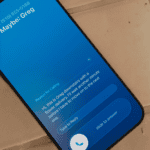Finding the right apps for your iPhone can make your daily life easier and more fun. With millions of apps to choose from, it can be hard to know which ones are worth downloading. The best iPhone apps combine usefulness, good design, and features that help you work, play, or stay connected better than their competitors.
The App Store changes all the time, with new apps climbing the top charts each week. Some apps like ChatGPT and CBS Sports are very popular, while other helpful apps may be less known. This article will highlight both well-known apps and hidden gems that deserve a spot on your iPhone.
1. CBS Sports App: Scores & News
The CBS Sports App brings everything sports fans need into one place on their iPhone. This free app delivers fast scores, breaking news, and live sports coverage.
Users can customize alerts based on their favorite teams, players, and leagues. This means you’ll never miss important updates about the sports and teams you care about most.
The app allows fans to stream live games directly from their phones. You can watch content from CBS, Paramount+, and CBS Sports Network all within the same application.
Sports coverage spans across major leagues including NFL, NBA, MLB, NHL, and college sports. The app provides stats, standings, and expert analysis to keep fans informed.
Fantasy sports players will appreciate the all-in-one fantasy features. The app supports Fantasy Baseball, Basketball, Football and other sports, making it easy to manage teams on the go.
Video content is a key part of the CBS Sports App experience. Users can access exclusive videos, highlights, and interviews right from their iPhone.
The clean interface makes finding information quick and simple. Navigation is straightforward, with scores and news organized in a user-friendly way.
For iPhone users who follow multiple sports, this app eliminates the need to switch between different apps. Everything from breaking news to live games exists in one convenient place.
Many sports fans on Reddit recommend this app for its comprehensive features. The app provides good details without unnecessary bloat that slows down performance.
The CBS Sports App is available for free download from the App Store. It offers premium sports content without requiring a subscription for basic features.
2. ChatGPT by OpenAI
ChatGPT’s official iPhone app brings the power of OpenAI’s popular AI chatbot directly to your pocket. Released by OpenAI themselves, this free app offers a clean, user-friendly interface that makes asking questions and getting responses simple.
The app syncs your chat history across all your devices. This means you can start a conversation on your iPhone and continue it later on your computer without missing a beat.
One of the biggest advantages of using the official app is early access to the newest model improvements. OpenAI regularly updates their AI models, and app users often get these updates first.
Unlike some third-party apps, the official ChatGPT app doesn’t require a subscription to use the basic features. Users can access GPT-3.5 for free, though GPT-4 capabilities require a ChatGPT Plus subscription.
The app works well for both quick questions and longer conversations. Students use it for homework help, professionals draft emails with it, and curious minds ask it about almost any topic imaginable.
Voice capabilities make the app even more useful. Users can speak their questions instead of typing them, which works great when you’re on the go.
Privacy concerns matter less with the official app. Since it comes directly from OpenAI, users face fewer risks of data being mishandled compared to third-party alternatives.
The iPhone app performs well even with complex requests. It can write stories, explain difficult concepts, or help solve problems – all with the same capabilities as the web version.
For iPhone users wanting the most reliable ChatGPT experience, the official app stands out as the top choice among the many AI chatbot options available. It combines reliability, regular updates, and the full power of OpenAI’s technology.
3. ESPN Tournament Challenge
The ESPN Tournament Challenge app lets iPhone users create brackets for college basketball tournaments. It’s popular during March Madness when basketball fans predict game outcomes.
This free app connects users with friends and even ESPN celebrities in friendly competition. Players can win from a prize pool worth over $350,000, making bracket creation more exciting.
The app interface makes building brackets simple. Users pick teams and track their predictions as games happen. The app updates scores and standings in real time.
ESPN Tournament Challenge received an update recently, though some users have mixed feelings about the changes. According to Reddit discussions, not everyone likes the new look and features.
Sports fans can install this app quickly from the App Store. It doesn’t take much space on phones and runs smoothly on most iPhone models.
For the 2025 tournament season, ESPN Tournament Challenge ranks among the best bracket maker apps available. It competes with other options like Yahoo Fantasy and the NCAA’s own March Madness Live app.
The app works well for both casual and serious sports fans. Newcomers find it easy to use, while experienced bracket builders enjoy its detailed stats and information.
Players can create multiple brackets to try different strategies. The app saves all brackets and tracks how each performs throughout the tournament.
Push notifications keep users updated on games and bracket standings. These alerts can be customized based on personal preferences.
4. Spark Mail
Spark Mail is a powerful email app for iPhone that helps users organize their inbox better. The app stands out with its smart inbox features that sort emails by importance.
When emails come in, Spark puts messages from real people at the top of your list. This makes it easier to see what matters most without digging through promotional emails first.
One of the best things about Spark is how it handles multiple email accounts. Users can manage several email addresses in one place without switching between different apps. This saves time and reduces inbox confusion.
The app now includes AI features to help with email management. These tools can suggest replies and help sort through cluttered inboxes faster than ever before.
Spark lets users pin important emails to keep them handy. This feature proves useful when tracking important conversations or remembering to reply later.
The clean design makes reading and writing emails pleasant. The interface lacks the clutter found in many other email apps, which helps users focus on their messages.
Many iPhone users appreciate the batch archiving feature. With one tap, they can clear out numerous less important emails after handling the critical ones.
Spark works well for both personal and business use. Teams can collaborate on emails, share drafts, and discuss responses right inside the app.
The Spark blog mentions eight helpful features that make email management easier. These tools aim to reduce the stress of handling overflowing inboxes.
Some users have looked for alternatives to Spark, but many return because of its unique combination of simplicity and power. The app strikes a good balance between features and ease of use.
For iPhone owners who struggle with email overload, Spark offers a refreshing approach. It turns the often tedious task of email management into something more manageable.
5. Yuka – Food & Cosmetic Scanner
Yuka is a free mobile app that helps iPhone users make healthier choices when shopping. It lets you scan barcodes of food and personal care products to see how they might affect your health.
The app shows a simple rating for each product after scanning. Green means good, yellow means so-so, and red means it’s probably not the best choice. This color system makes shopping decisions quick and easy.
Yuka stands out because it’s 100% independent, with no ties to food companies or brands. This means you get honest ratings without any hidden agenda.
When you scan a product, the app breaks down the ingredients and explains what each one does. If something gets a bad score, Yuka will suggest healthier options you can buy instead.
The app checks food for things like extra sugar, salt, and bad fats. For cosmetics, it looks for harmful chemicals that might irritate skin or cause other health problems.
Users love that Yuka works on both food and cosmetic products. This makes it a useful tool for almost any shopping trip.
The scanning feature works quickly in stores. Just point your iPhone camera at a barcode, and you’ll have results in seconds. This speed means you won’t hold up other shoppers while checking products.
Many people find Yuka helpful for discovering new, healthier products they might not have tried otherwise. The app has built a large database covering thousands of items found in regular stores.
While Yuka is a useful tool, it works best when used as a guide rather than the final word on nutrition. Some Reddit users suggest it’s good for finding unsafe items and better alternatives, but shouldn’t replace common sense.
The app is free to download and use for basic functions. Premium features are available for users who want more detailed information.
6. AutoSleep Track Sleep on Watch
AutoSleep is a popular sleep tracking app for iPhone users with an Apple Watch. It automatically tracks your sleep without requiring you to press any buttons.
Setting up AutoSleep is simple. Once installed, it works right away. You don’t even need to open the Watch app – just wear your Apple Watch to bed and sleep.
The app measures several sleep metrics. It tracks your time asleep, sleep quality, and sleep stages. Users can view their sleep ratings, readiness, and consistency all in one place.
AutoSleep offers a user-friendly dashboard. The main screen shows your sleep data in easy-to-read charts. Colors indicate how well you slept, making it quick to understand your patterns.
Privacy is a key feature of AutoSleep. The app provides total privacy for users concerned about their personal data.
For those interested in the science behind their sleep, AutoSleep stands out. It’s the only Apple Watch sleep app with built-in actigraphy export for sleep validation studies. This makes it popular among researchers.
Unlike many competitors, AutoSleep doesn’t require a subscription. Many users on Reddit mention this as a major advantage, with one noting it’s the best option and has a widget.
The app identifies different sleep stages. Similar to other apps like Sleep Cycle and Pillow, AutoSleep measures awake time, REM (dreaming), light sleep, and deep sleep phases.
AutoSleep also includes a smart alarm feature. This wakes you during your lightest sleep phase, helping you feel more refreshed in the morning.
Battery life concerns are addressed through efficient power usage. The app is designed to minimize battery drain on your Apple Watch while tracking.
Regular updates keep the app current with new Apple Watch models and iOS versions. The developers actively respond to user feedback and add new features.
7. Infuse Video Player
Infuse Video Player stands out as a top-tier media player for iPhone users. This elegant video player app works across iPhone, iPad, Apple TV, Mac, and even Vision devices.
The app features a clean, user-friendly interface that makes browsing your video collection simple. Its beautiful design doesn’t sacrifice functionality for looks.
Infuse has been fully optimized for Apple Silicon, ensuring smooth performance on the newest Apple devices. The latest version, Infuse 8, takes full advantage of modern hardware capabilities.
One of Infuse’s strengths is its ability to play almost any video format without conversion. This saves time and storage space on your iPhone.
The app also offers powerful streaming options. Users can easily stream videos uploaded elsewhere, like from a home media server or cloud storage.
For movie buffs, Infuse automatically fetches artwork, descriptions, and other metadata for your videos. This creates an organized, visually appealing library right on your phone.
Subtitle support in Infuse is excellent. The app can download subtitles in various languages and offers customization options for how they appear.
The latest version is optimized for macOS 15 with enhanced AirPlay support. This makes it easy to start watching on your iPhone and continue on a bigger screen.
Infuse offers Trakt sync functionality, allowing users to keep track of what they’ve watched across multiple devices. This feature is particularly helpful for those who switch between watching on phone, tablet, and TV.
While some features require the Pro version, many users find the upgrade worthwhile. The free version still offers more functionality than many competing video players.
Unlike some alternatives, Infuse focuses on being a user-friendly library and network video player rather than a complex technical tool. This makes it approachable for casual users while still satisfying most needs of power users.
Many Apple TV users consider Infuse a must-have app for their media consumption. The same quality experience extends to the iPhone version, making it a worthy addition to any media lover’s app collection.
8. Facebook Messenger
Facebook Messenger is a free messaging app that lets iPhone users stay connected with friends and family. It works independently from the main Facebook app, making it a flexible option for communication.
The app offers a wide range of features beyond basic texting. Users can enjoy group video calls, voice calls, and rich text messaging. These options make it easy to stay in touch no matter where you are.
Messenger stands out for its cross-platform compatibility. This is especially helpful if you have friends or family members who use iPhones while you might be on Android. Everyone can join the conversation regardless of their device.
The app includes fun elements like stickers, GIFs, and games. These features add personality to your conversations and keep chats entertaining. You can even use Giphy for Messenger to find the perfect animated response.
Privacy options in Messenger have improved over time. Users can send disappearing messages and control who can contact them. These settings help manage your digital conversations more effectively.
Messenger also supports business communications. Many companies use it for customer service, making it a one-stop app for both personal and consumer needs. This dual functionality increases its value on your iPhone.
The app integrates well with other Facebook services. Users can easily share content between apps in the Facebook family. This creates a smooth experience when using multiple Facebook products.
Battery usage has been a concern in the past, but recent updates have improved efficiency. The app now runs better on older iPhone models and consumes less power than previous versions.
For iPhone users who want to stay connected across platforms, Messenger offers a robust solution. Its wide adoption means you’ll likely find most of your contacts already using it.
9. Microsoft Outlook
Microsoft Outlook stands out as a powerful email app for iPhone users. It brings together emails, calendars, and contacts in one convenient place, making it easier to stay organized.
The app lets you connect multiple email accounts, so you can manage work and personal emails without switching between apps. This feature saves time and reduces the hassle of checking different inboxes.
Outlook for iOS offers a clean, user-friendly design. The interface separates important messages from less urgent ones, helping users focus on what matters most.
Calendar integration is a key strength of the app. Users can schedule meetings, view availability, and manage appointments directly from their iPhones. The calendar view is clear and easy to navigate.
For those who use other Microsoft products, Outlook works seamlessly with the Office suite. Attachments from Word, Excel, and PowerPoint open smoothly within the app.
The Outlook app includes a “Focused Inbox” feature that automatically sorts messages. It learns which emails are important based on user behavior and places them in the Focused tab.
Search functionality in Outlook is robust and efficient. Users can quickly find old emails or contacts without endless scrolling.
Many iPhone users choose Outlook because it offers a good balance between simplicity and features. It provides more tools than Apple’s default Mail app without becoming overwhelming.
The app works well for both personal and professional use. Its scheduling tools make it particularly valuable for business users who need to coordinate meetings on the go.
Microsoft regularly updates the app with new features and security improvements. These updates help keep the experience fresh and protected from emerging threats.
Outlook mobile syncs quickly across devices. If you read an email on your iPhone, it shows as read on your computer too, creating a smooth experience across platforms.
10. Slack Communication Tool
Slack is a powerful communication tool that helps teams work together better. This team communication app brings all your conversations and work into one place, making it easier to get things done.
With Slack, you can chat with your team members directly or in group channels. You can share files, make calls, and even use video to talk face-to-face when you’re not in the same place.
One of the best things about Slack is how it works with other apps. There are over 2,600 apps that connect with Slack, letting you save time by doing more without switching between different programs.
The Slack app is available for iPhone users on the Apple App Store. It’s designed to work well on your phone, so you can stay in touch with your team even when you’re not at your desk.
Many businesses use Slack because it cuts down on email and makes work more open. Instead of information being stuck in someone’s inbox, conversations happen where everyone can see them and join in.
Slack also has search tools that help you find old messages and files quickly. No more digging through email threads to find what you need!
For iPhone users who work with Google tools, Slack offers helpful connections. You can get alerts about Google Drive files and see your Google Calendar right inside Slack.
Teams that use Slack often find they have fewer meetings. Quick questions can be answered in a chat instead of scheduling a whole meeting.
The free version of Slack works well for small teams, while bigger companies can upgrade for more features. This makes it good for all kinds of businesses, from startups to large corporations.
User Privacy And Security
Protecting your iPhone data is essential in today’s app-filled landscape. Many popular apps collect extensive personal information, sometimes without users fully understanding what they’re sharing.
Understanding App Permissions
When installing new iPhone apps, pay close attention to permission requests. Many apps ask for access to your location, contacts, camera, or microphone. Only grant permissions that make sense for the app’s function.
To review app permissions:
- Open Settings
- Scroll down to the app
- Check which permissions are enabled
You can revoke permissions anytime. Firefox Focus is known for respecting user privacy while browsing. For extra security, consider using the Lockdown app, which blocks tracking across your device.
Background location access deserves special attention. Apps tracking your movement 24/7 should be limited to services like maps or weather where this makes sense.
Choosing Apps With Strong Privacy Policies
Not all apps treat your data with equal respect. Before downloading, check the App Store’s “Privacy” section, which shows what data the app collects.
Password managers like Bitwarden help secure accounts while respecting privacy. For browsing, DuckDuckGo offers tracking protection.
Apps with built-in VPN protection like ClearVPN add security on public WiFi. Avast Security helps protect against online threats and scams.
Tools like PrivacyHawk can help reduce your digital footprint and protect against identity theft. Choose apps that don’t share data with third parties or that offer clear opt-out options.
App Optimization Techniques
Keeping your iPhone apps running smoothly requires regular maintenance and smart settings adjustments. These simple techniques can free up storage space and help you manage notifications to improve both device performance and battery life.
Managing Storage Through App Settings
iPhone users can easily free up storage space through built-in app management options. To check which apps use the most space, go to Settings > General > iPhone Storage, where apps are ranked by size.
You’ll find several helpful options:
- Offload Unused Apps: Removes apps but keeps their data
- Auto Delete Old Messages: Set messages to delete after 30 days or 1 year
- Review Large Attachments: Delete big files taking up space
Many apps like Photos and Spotify have their own storage management tools. In Photos, users can optimize storage by keeping smaller versions of images on the device while full-resolution versions stay in iCloud.
Music streaming apps offer download quality settings. Lower quality settings use less space while still sounding good on most headphones.
Customizing Notifications For Efficiency
Properly managed notifications can improve both battery life and user focus. iPhone users can adjust notification settings by going to Settings > Notifications.
Key notification optimizations include:
- Scheduled Summary: Group non-urgent notifications to arrive at specific times
- Focus Modes: Create custom profiles that filter notifications based on activity
- Per-App Settings: Choose between banners, sounds, or no alerts for each app
Apps that constantly refresh in the background can drain battery life. Users should disable background app refresh for non-essential apps through Settings > General > Background App Refresh.
iOS performance optimization experts recommend using time-sensitive notification options only for truly urgent alerts. This prevents the phone from waking up unnecessarily.
Smart notification management reduces distractions and helps extend battery life throughout the day.
Frequently Asked Questions
iPhone users often have questions about the best apps to install on their devices. Here are answers to the most common questions about iPhone apps that can improve your daily life and phone experience.
What are the top-rated productivity apps available for iPhone?
Productivity apps help you get more done in less time. Spark Mail stands out as a top choice for email management with its smart inbox features and customizable interface.
ChatGPT by OpenAI makes it into the top productivity list by helping users draft emails, solve problems, and get quick answers to questions. It functions like having a personal assistant in your pocket.
Other highly rated options include Notion for note-taking and project management, and Todoist for keeping track of your daily tasks.
Which iPhone apps are currently considered most popular among users?
The most downloaded apps often reflect current trends and essential utilities. ChatGPT ranks high on popularity lists as users turn to AI for help with various tasks.
Sports fans heavily download CBS Sports App: Scores & News and ESPN Tournament Challenge, especially during major sporting events. These apps provide real-time updates and interactive features.
Social media platforms like Instagram, TikTok, and YouTube also maintain their positions as some of the most popular downloads for iPhone users.
What are some highly recommended free apps for enhancing an iPhone’s capabilities?
Many powerful iPhone apps cost nothing to download. Quora gives you access to a wealth of knowledge through its Q&A platform where experts share insights on countless topics.
Yuka – Food & Cosmetic Scanner helps you make healthier choices by scanning product barcodes and providing information about ingredients. This free tool makes shopping for quality products much easier.
Google Maps, WhatsApp, and Spotify (free version) are other essential free apps that significantly expand what your iPhone can do without any cost.
Could you suggest essential apps for new iPhone 15 users to download?
New iPhone 15 owners should start with a core set of apps. The built-in Apple apps like Messages, Calendar, Notes, and Reminders provide a solid foundation.
Beyond Apple’s offerings, ChatGPT helps with writing tasks and answering questions. It’s particularly useful for new users who need quick assistance.
For photo editing, try Snapseed or Lightroom to make the most of the iPhone 15’s impressive camera system. Banking apps, password managers, and cloud storage options like Google Drive or Dropbox are also must-haves.
What are the best to-do list and organization apps for iPhone?
To-do list apps help keep your life in order. Things 3 offers a beautiful design with powerful organizing features, though it comes with a one-time purchase fee.
Microsoft To Do provides free task management with smart lists and integration with other Microsoft products. It syncs across all your devices seamlessly.
For more advanced project management, Trello uses a card-based system that visual thinkers love. TickTick includes habit tracking alongside traditional to-do lists for those working on personal improvement.
Which apps can help unlock unique features and cool functions on an iPhone?
Some apps add unexpected capabilities to your iPhone. The Good Question app helps you master the art of asking the right questions in important situations, which can improve communication skills.
With Shortcuts (by Apple), you can automate common tasks and create custom commands. You can build workflows that connect multiple apps with just a tap or voice command.
Brainly serves as an AI homework helper that can tackle tough questions. It’s perfect for students who need help understanding difficult concepts or checking their work.