The amount of high-resolution video, game installs, and project files we juggle today makes a dependable external drive a necessity rather than a luxury. Yet “drive roulette” still claims plenty of victims: buy the wrong brand and you could lose irreplaceable data—or just waste money on a unit that throttles when it fills up. Below is an at-a-glance guide to the brands that consistently deliver on speed, durability, and long-term reliability, plus a look at the newest tech shaping the market.
Why Brand Matters More Than Ever
- Component quality. Established manufacturers source premium NAND flash or platter assemblies, use better controllers, and back them with firmware that actually gets updates.
- Failure-rate gap. Cloud-backup firm Backblaze’s multiyear data shows leading brands’ annualized failure rates (AFR) hovering below 1.5 %, while off-brand units can spike well past 4 %.
- Warranty length. Western Digital and Seagate still ship HDDs with two- or three-year warranties, but top-tier portable SSDs from Samsung, LaCie, Lexar, and Crucial now ship with five-year coverage.
The Reliable HDD Staples
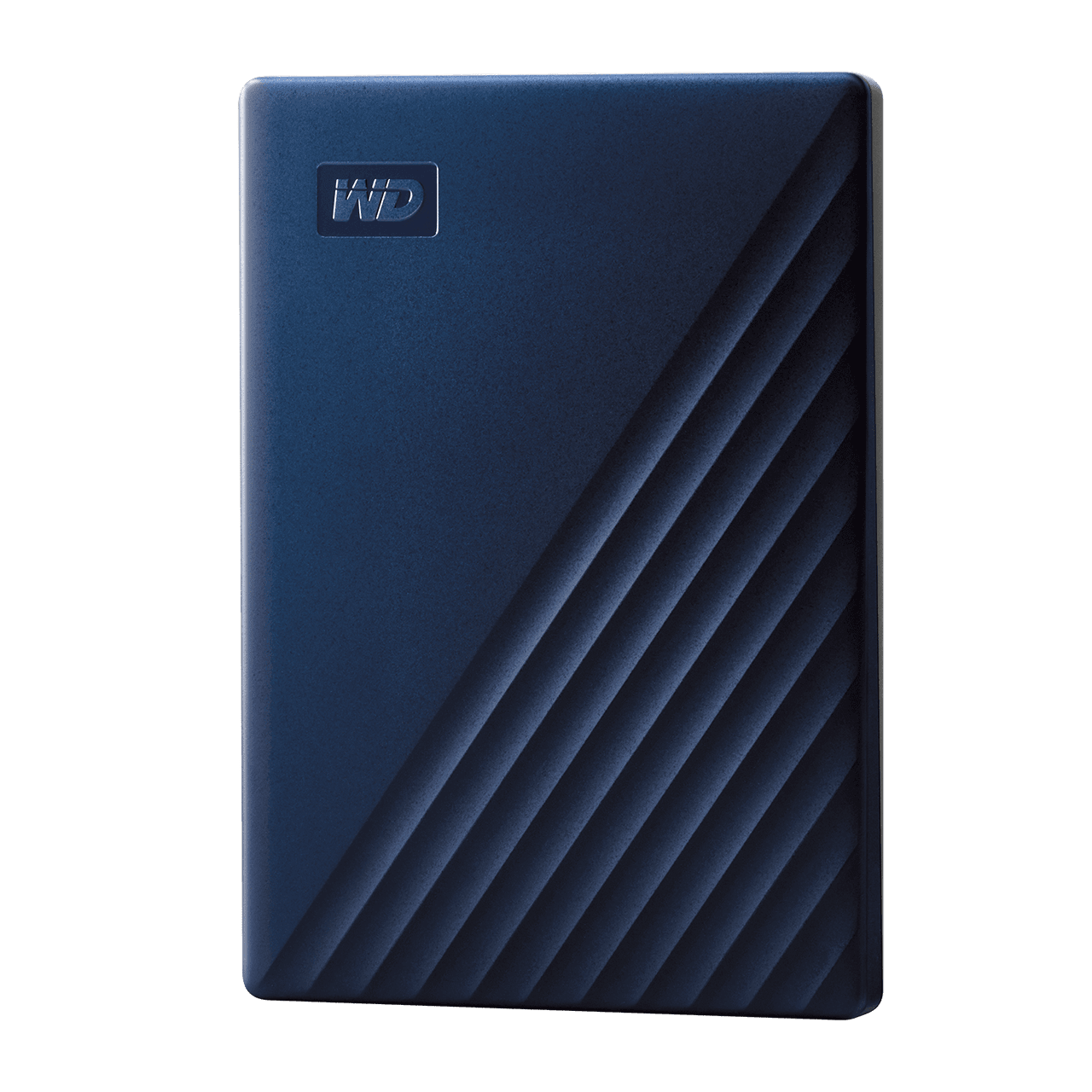
| Brand | Signature Models | Capacities | Strengths | Typical Uses |
|---|---|---|---|---|
| Western Digital | My Passport, Elements, WD_Black P10 | 1 TB–6 TB | Quiet operation, password + hardware encryption on many SKUs | Photo/video archiving, Xbox/PlayStation libraries |
| Seagate | Expansion, One Touch, Backup Plus Hub | 1 TB–20 TB | Wide capacity spread, rescue-data-recovery option | Time Machine backups, Plex media servers |
| Toshiba | Canvio Advance, Canvio Flex | 1 TB–4 TB | Consistently low AFR in independent studies | Budget-friendly portable storage |
Enterprise/NAS outlook: Seagate’s HAMR-based platform is on track for 40 TB drives in 2026 and 50 TB by 2028, with a 100 TB milestone slated for the end of the decade—good news for data-hoarding creators and small-office NAS owners.

The New Wave of Portable SSDs
| Brand | Flagship 2025 Release | Interface | Rated Speed (R/W) | Stand-out Feature |
|---|---|---|---|---|
| LaCie | Rugged Pro 5 | Thunderbolt 5 | ~6,900 / 5,200 MB/s | IP68 dust/waterproof, crush-resistant shell |
| Samsung | T9 | USB 3.2 Gen 2×2 | ~2,000 / 2,000 MB/s | Thermal Guard 2.0 keeps casing cool under load |
| SanDisk | Extreme Pro V2 (USB4 refresh) | USB4 | ~3,800 / 3,700 MB/s | Hardware AES-256 encryption, five-year warranty |
| Crucial | X10 (now up to 8 TB) | USB4 | ~4,000 / 3,600 MB/s | Best $/GB in the high-speed class |
| Lexar | SL600 | USB 3.2 Gen 2×2 | ~2,000 / 2,000 MB/s | Longer warranty than many rivals, zinc alloy shell |
Budget Wildcards—and the Risks
- UnionSine DataPocket drives look tempting at under $30 for 500 GB, but recent teardowns revealed refurbished 2016 Toshiba platters inside. Fine for scratch space; risky for irreplaceable data.
- Generic “no-name” SSDs promising 10 Gbps speeds often throttle to under 400 MB/s once their tiny SLC cache fills. Stick with a proven brand if you need sustained transfers.
Quick-Pick Recommendations
| Use Case | Best Bet | Why |
|---|---|---|
| Affordable mass backup | WD Elements Desktop 8 TB | Cool-running 5400 RPM drive, two-year warranty, low noise |
| Portable game library | Seagate Expansion 2 TB HDD | USB-powered, fast enough for PS5/Xbox backward-compat titles |
| 4K/6K video editing in the field | LaCie Rugged Pro 5 SSD | Thunderbolt 5 saturates new MacBook Pro and Intel Core Ultra ports |
| Ultra-fast app & VM storage | SanDisk Extreme Pro USB4 2 TB | Near-internal-SSD speeds, compact and bus-powered |
| Large RAW photo shoots | Crucial X10 4 TB | High capacity, IP65 splash resistance, competitive price |
| On-a-shoestring document stash | Toshiba Canvio Flex 1 TB | Reliable platter drive, USB-C cable in the box, usually under $55 |
Buying Tips to Avoid Buyer’s Remorse
- Match interface to port. USB 3.2 Gen 1 tops out around 1,050 MB/s; Thunderbolt 3/4 doubles that; Thunderbolt 5 practically quadruples it.
- Check cache behavior. Many portable SSDs advertise peak speeds that collapse once the SLC cache fills (~50–100 GB). Reviews that include sustained write testing are your friend.
- Mind the warranty fine print. Some budget drives require you to pay shipping both ways for service; premium brands often cover at least return freight.
- Look for hardware encryption if you tote confidential files—software solutions can still leak metadata.
- Avoid shocks and extremes. Even “rugged” drives have drop-height limits; HDDs in particular hate sudden impact or rapid temperature swings.
The Bottom Line
Stick with brands that have proven reliability data and transparent specifications. Western Digital, Seagate, Samsung, LaCie, Crucial, SanDisk, and Lexar each excel in different niches—from roomy, budget-friendly HDDs to blisteringly fast, rugged SSDs—while off-brand bargains should remain a last resort for disposable storage needs.
1. Seagate Backup Plus Slim
The Seagate Backup Plus Slim is a highly portable external hard drive known for its sleek design. It features a minimalist brushed metal enclosure that makes it both stylish and durable.
This external drive offers easy connectivity with its USB 3.0 cable. Users can simply plug it in and start storing files without any complex setup process.
Storage capacity ranges up to 5TB, giving plenty of space for documents, photos, and videos. This makes it suitable for both everyday backups and media storage needs.
The compact size of the Backup Plus Slim makes it easy to carry. It fits comfortably in a pocket or bag, making it perfect for people who need storage on the go.
When it comes to reliability, the Backup Plus Slim has earned positive reviews. The Slant community ranks it first among external drives, ahead of competitors like the WD My Passport.
The drive works well for storing various file types. From tax documents to high-resolution photos, it handles diverse storage needs with ease.
For those concerned about specifications, the drive comes with USB 3.0 connectivity technology for fast data transfer. This means less waiting time when moving large files.
The Backup Plus Slim is also listed as one of the best external hard drives by respected review sites. Its balance of price, speed, and capacity makes it a top choice for most users.
Available in multiple colors and storage options, the Seagate Backup Plus Slim gives users flexibility in their choice. The 2TB model offers a good middle ground between storage space and cost for most people.
With its quick data transfer speeds and plug-and-play functionality, this drive saves time. Users don’t need technical knowledge to start using it right away.
2. Western Digital My Passport
Western Digital My Passport is a popular choice for portable storage needs. This external hard drive combines reliability with convenience in a compact design that easily fits in your pocket or bag.
The My Passport comes in various storage capacities, with options now reaching up to 5TB. This gives users plenty of space for photos, videos, music, and important documents without worrying about running out of room.
Speed is another strong point of the My Passport series. These drives feature USB 3.0 connectivity that delivers data transfer rates up to 5 Gbps, making file transfers quick and efficient.
Security features stand out on the My Passport drives. They offer 256-bit AES data encryption and password protection through the included WD Security software, keeping your data safe from unauthorized access.
The physical design of My Passport drives has evolved over the years. Current models sport a sleek, modern look that comes in several color options to match personal style preferences.
Western Digital has built a reputation for making reliable hard drives. This reliability extends to their My Passport line, making it a trusted choice for storing important data.
The My Passport is also known for its value. The drives offer a good balance of storage capacity, performance, and features at competitive price points compared to other brands.
Backup features are built into My Passport drives. The WD Backup software allows users to set automatic backups that run in the background, ensuring important files are always protected.
Compatibility is not an issue with these drives. They work with both Windows and Mac computers, though reformatting may be needed when switching between operating systems.
According to reviews, the Western Digital My Passport is considered one of the most affordable drives in its category. This makes it accessible to students, professionals, and casual users alike.
3. Samsung T7 Portable SSD
The Samsung T7 Portable SSD stands out in the external storage market with its impressive speed capabilities. This device offers read speeds up to 1,050 MB/s and write speeds reaching 1,000 MB/s, making it nearly twice as fast as its predecessor, the T5 model.
Storage options for the T7 are generous. You can find it with capacity options up to 4TB, giving you plenty of space for large files, media collections, or backups.
The T7 features a USB 3.2 Gen 2 Type-C port that supports transfer speeds up to 10 gigabits per second. This connection type ensures you can move large files quickly between devices.
Size matters when choosing an external drive, and the T7 shines here too. Its compact design with massive capacity makes it easy to slip into a pocket or bag.
Samsung built the T7 with durability in mind. The device includes hardware encryption to keep your data safe from unauthorized access.
For those concerned about price, the T7 offers good value. The 2TB model has been spotted on sale for $129 at Costco, making it a competitive option when compared to other brands.
Color options add a personal touch to this practical device. The T7 comes in various colors including Titan Gray, which gives it a professional appearance.
Gamers, students, and professionals alike can benefit from this drive. Its speed and reliability make it suitable for gaming, academic work, or business use.
The embedded PCIe NVMe technology helps boost performance beyond what older external drives could offer. This technology works with the USB 3.2 interface to facilitate massive file transfers quickly.
User reviews generally praise the T7 for its reliability and performance. Many customers report satisfaction with their purchase, noting the drive’s speed and build quality as key positive factors.
4. WD Elements Portable HDD
The WD Elements Portable HDD stands out as a practical storage solution for users on the go. It offers high capacity storage in a small, lightweight design that fits easily in a bag or pocket.
This external hard drive comes in various storage options. Capacities range from 1TB to as much as 6TB, giving users plenty of space for documents, photos, videos, and more.
Speed is another strong point of the WD Elements drives. They connect through USB 3.0, which provides fast data transfer rates compared to older connection types.
The design is simple but effective. The black plastic case is built to protect the drive inside while keeping the overall weight down. Some users find it slightly thinner but more flimsy than other portable drives.
Price is where the WD Elements really shines. It’s made for value-conscious consumers who want good storage without breaking the bank. The cost per terabyte is often lower than competing brands.
Many experts consider it the best external hard drive for most people. Its combination of reasonable price and fast transfer speeds makes it suitable for everyday use.
One thing to note about the WD Elements portable drives is their construction. According to some users, the 2.5″ models have soldered USB connectors, which means they can’t easily be “shucked” (removed from the case) for other uses.
The drive works well with Windows computers right out of the box. For Mac users, reformatting is needed, but this is a simple process.
For travelers and students, the WD Elements offers a good mix of portability and capacity. It’s small enough to carry daily but holds enough data for most needs.
The drive doesn’t need a separate power supply. It draws power directly from the computer through the USB connection, adding to its convenience.
5. LaCie Rugged Mini
The LaCie Rugged Mini stands out in the crowded external hard drive market with its distinctive orange bumper design. This portable drive offers both style and durability for users who need reliable storage on the go.
The Rugged Mini can survive drops from up to 4 feet. Its rugged exterior protects your valuable data from the bumps and jolts that happen during travel or fieldwork.
Photographers, videographers, and other creative professionals often choose this drive for its mix of toughness and performance. The drive transfers files at speeds up to 130MB/s, making it quick to back up large photo collections or video projects.
The Rugged Mini works with both Mac and Windows computers. Users don’t need to worry about compatibility issues when sharing files between different systems.
Size options typically range from 1TB to 5TB for the traditional hard disk versions. For those needing even faster performance, LaCie also offers SSD versions with the same protective design but much quicker transfer speeds.
Connection options include USB 3.0, which provides good speed for most users. Some models feature additional connection types like Thunderbolt for Mac users who need the fastest possible transfers.
One thing to note is that LaCie drives are manufactured by Seagate, a well-known name in storage technology. The Rugged Mini uses standard Seagate drive mechanisms housed in the protective orange casing.
The compact size makes this drive easy to slip into a laptop bag or even a pocket. Despite its small footprint, it delivers substantial storage capacity for professionals who work with large files.
For people working in challenging environments like construction sites, outdoor photo shoots, or field research, the Rugged Mini provides peace of mind. Its resistance to dust and water splashes adds another layer of protection beyond the shock absorption.
While not the cheapest option on the market, many users find the added durability worth the premium price for protecting irreplaceable data.
6. SanDisk Extreme Portable SSD
SanDisk offers powerful portable storage options with their Extreme Portable SSD line. These compact drives pack impressive speed and durability into a small package.
The SanDisk Extreme Portable SSD delivers fast transfer speeds that help users work efficiently. With read speeds up to 1050MB/s and write speeds up to 1000MB/s, these drives transfer files quickly compared to standard hard drives.
Storage capacity isn’t a problem with these drives. They come in various sizes, with the 1TB model being a popular choice for photographers, videographers, and content creators who need plenty of space.
Durability stands out as a key feature of the Extreme Portable SSD line. The drives can withstand drops from up to three meters and feature IP65 water and dust resistance. This makes them suitable for outdoor use and travel.
The design includes a handy carabiner loop that lets users attach the drive to a backpack or belt. This small but useful feature helps prevent loss and makes the drive more portable.
SanDisk describes their portable SSDs as “never not tough, never not fast”, highlighting their focus on reliability and performance. The compact size fits easily in a pocket or bag.
Not all user experiences have been positive. Some customers have reported reliability issues with certain models, suggesting quality control might be inconsistent.
The SanDisk Pro-G40 model stands out within the lineup. It offers both Thunderbolt 3 and USB compatibility, making it versatile for different devices and setups.
For professionals who need reliable storage on the go, the Extreme PRO version offers enhanced performance. This premium model targets users who need the fastest possible transfer speeds.
The drives work with both Windows and Mac computers without reformatting. This cross-platform support adds to their flexibility and ease of use.
7. Toshiba Canvio Basics
The Toshiba Canvio Basics stands out as a simple yet effective portable hard drive option. It offers storage capacities up to 4TB, giving users plenty of space for files, photos, and videos.
This external drive features a sleek, minimalist design that fits easily in a pocket or bag. The compact size makes it perfect for people who need to carry their data with them.
Users appreciate the plug-and-play functionality that requires no software installation. Just connect it to your computer with the included USB cable, and it’s ready to use.
The Canvio Basics supports fast transfer speeds thanks to its USB 3.0 connection. This means less waiting when moving large files to or from the drive.
Price is another strong point for this Toshiba model. It costs less than many competing drives while maintaining good performance and reliability.
The drive comes pre-formatted in NTFS format for Windows computers. Mac users will need to reformat the drive before use, which is a simple process.
Some users report that the Canvio Basics runs slightly louder than other external drives. This might be worth considering if you plan to use it in quiet settings.
The drive’s durability falls short compared to some rugged alternatives. It lacks special protection against drops or water damage, so careful handling is important.
Compatibility extends to both USB 3.0 and USB 2.0 ports. This backward compatibility ensures it works with older computers, though at reduced speeds.
At roughly 4.3 × 3 × 0.5 inches, the Canvio Basics is about the same size as the Western Digital My Passport. Its light weight adds little bulk to a laptop bag or backpack.
The drive requires no external power source. It draws all needed power directly from the computer’s USB port, adding to its portability.
For basic storage needs, the Toshiba Canvio Basics delivers reliable performance at a budget-friendly price point. It serves well for backups, extra storage, or carrying files between locations.
8. G-Technology G-DRIVE
The G-Technology G-DRIVE stands out as a reliable external hard drive option for users who need both performance and style. These drives feature a sleek all-aluminum case that gives them a premium look while adding durability.
G-DRIVE models come with high-speed USB 3.0 connectivity that allows for fast data transfers. This makes them perfect for backing up important files or working with large media projects.
Storage options are impressive with capacities ranging up to 10TB. This provides plenty of space for storing photos, videos, music, and other important content.
For professionals working with demanding projects, G-Technology offers specialized models. The G-DRIVE Pro SSD with Thunderbolt 3 delivers blazing fast transfer rates that can handle multi-stream 8K footage at full frame rate.
The inside components match the outside quality. Many models use 7200RPM Ultrastar drives that can achieve speeds up to 280MB/s for both reading and writing in higher capacity models.
These drives work well for creative professionals such as video editors, photographers, and graphic designers. The combination of speed and storage makes handling large files much easier.
It’s worth noting that Western Digital now owns the G-Technology brand. Some products have been rebranded under the SanDisk Professional line with similar specifications.
The main drawback is the price point. The G-DRIVE line tends to be more expensive than competing drives with similar capacities. Users pay a premium for the performance and design quality.
Mac users particularly appreciate these drives since they often come pre-formatted for Mac systems. However, they can be reformatted for Windows computers as needed.
For those who don’t mind paying extra for reliability and performance, G-Technology G-DRIVE offers a solid choice. The drives combine good looks with the speed and capacity needed for demanding storage tasks.
9. Buffalo MiniStation Extreme NFC
The Buffalo MiniStation Extreme NFC stands out in the portable hard drive market with its focus on durability and security. This rugged portable hard drive comes with features that make it ideal for users who need to transport data in challenging conditions.
One of the most unique aspects of this drive is its built-in NFC technology. This smart feature lets users unlock their drive with the included smartcard instead of typing a password. It adds a layer of security that’s both strong and easy to use.
The MiniStation Extreme includes secure hardware encryption to keep your files safe from unauthorized access. This makes it a good choice for anyone storing sensitive information.
The design includes a handy wrap-around USB cable. This clever feature means you’ll never lose your connection cable since it’s always attached to the drive itself.
Buffalo built this drive to withstand rough handling. The tough outer shell protects against bumps and drops that might damage regular external drives.
Storage options include 1TB and 2TB models. This gives users flexibility to choose based on their storage needs and budget.
The drive connects through USB 3.0, offering fast data transfer speeds. This helps when moving large files or performing backups quickly.
Its black exterior gives it a professional look that fits well in both casual and business settings. The compact size makes it easy to slip into a laptop bag or pocket.
For those concerned about compatibility, the MiniStation works with both Windows and Mac computers. No special software is needed to use the basic features.
The Buffalo MiniStation Extreme NFC hits a sweet spot between security, durability, and convenience. While it may cost more than basic drives, the added features justify the price for many users.
10. ADATA SD700 External SSD
The ADATA SD700 is a rugged external SSD that offers solid performance at an affordable price. It features 3D NAND technology and comes in a 256GB capacity option that’s perfect for users who need portable storage.
This compact drive is built to withstand harsh conditions. It’s military-grade shockproof and has protection against water, dust, and impacts. The tough exterior shell means you can take it anywhere without worrying about damage.
Speed is where this SSD shines compared to traditional hard drives. It runs on USB 3.2 Gen 1 and delivers read and write speeds of up to 440MB/s, making it four times faster than external HDDs. This means quicker file transfers and less waiting time.
The SD700 works with multiple operating systems. It’s compatible with Windows, Mac OS, and Android, which makes sharing and transferring content between different devices simple and hassle-free.
Users who have tested the drive report good results in both synthetic benchmarks and real data transfer tests. The performance may not match the absolute top-tier SSDs on the market, but it offers excellent value.
Budget-conscious buyers will appreciate this drive. It’s a good fit for users looking for a rugged device with ample capacity without breaking the bank. The balance of durability, performance, and price makes it a solid choice.
The small size adds to its appeal. You can easily slip it into a pocket or bag, making it truly portable for work or travel. Its compact design doesn’t compromise on toughness or functionality.
For outdoor enthusiasts or people who work in challenging environments, the SD700’s durability provides peace of mind.
Key Features of Top External Hard Drive Brands
When choosing an external hard drive, several features distinguish the top brands. These include their storage options, how well they’re built, and the ways they connect to your devices.
Storage Capacity and Performance
External hard drives come in various storage sizes to fit different needs. Seagate offers expansive 8TB models that provide ample space for large media collections and backups. Meanwhile, WD’s My Book series is popular for desktop use, while their My Passport line offers portable options up to 6TB.
Speed matters just as much as storage space. USB 3.0 connections, featured in drives like the Seagate Expansion, provide good transfer rates for everyday use. For professionals working with large files, brands now offer drives with faster USB-C connections.
The top performers balance size with speed. Most quality drives deliver 100-150MB/s read speeds, which works well for backing up photos, videos, and documents without long waits.
Durability and Build Quality
Hard drive reliability varies between brands. Western Digital (WD) and Seagate have built strong reputations for creating durable products that last years with proper care.
Premium models feature metal casings that protect against bumps and drops. Meanwhile, budget options typically use plastic shells that still offer adequate protection for normal use.
Portable drives need extra durability for travel. The best brands include rubber bumpers or shock-resistant designs to guard against accidents. Some even offer water and dust resistance ratings.
Heat management is another quality factor. Better drives include cooling features to prevent overheating during long file transfers, which helps extend the drive’s life.
Most top brands back their products with 2-3 year warranties. This shows their confidence in their build quality and gives buyers peace of mind.
Compatibility and Connectivity Options
Modern external drives work with multiple operating systems. The best drives are compatible with Windows, Mac, and sometimes Linux without requiring special setup.
Connection types matter for both speed and convenience. USB-A remains common, while newer USB-C compatible drives offer faster transfers and wider device compatibility, including tablets and phones.
Some brands provide drives pre-formatted for specific systems. Others ship with software that helps users reformat for their preferred platform. This flexibility makes switching between devices easier.
Power requirements differ between models. Desktop external drives typically need a power adapter, while portable drives draw power through the USB connection. This makes portable options better for travel but sometimes limits performance.
The best brands include helpful software packages. These may offer automatic backup scheduling, password protection, and encryption features to keep data safe.
Understanding Data Transfer Speeds
Data transfer speed is a critical factor when choosing an external hard drive. The right interface type and real-world conditions can significantly impact how quickly you can move your files.
Impact of Interface Types: USB, Thunderbolt, and More
The connection type on your external drive largely determines its maximum speed. USB connections vary widely in performance:
- USB 2.0: Tops out at about 480 Mbps (60 MB/s)
- USB 3.0/3.1 Gen 1: Reaches 5 Gbps (625 MB/s)
- USB 3.1 Gen 2: Achieves 10 Gbps (1,250 MB/s)
- USB 3.2 Gen 2×2: Delivers up to 20 Gbps (2,500 MB/s)
- Thunderbolt 3/4: Offers impressive 40 Gbps (5,000 MB/s)
Older drives often use USB 2.0 or 3.0, limiting transfer speeds regardless of the drive inside. The Samsung T5 uses USB 3.1 Gen 2, making it one of the faster portable storage options available.
Thunderbolt connections provide the fastest speeds but typically cost more and require compatible ports on your computer.
Real-World Performance Considerations
Actual transfer speeds often fall below advertised maximums. Several factors affect real-world performance:
Drive type matters most. Traditional HDDs typically max out around 286 Mbps regardless of the connection used. Meanwhile, SSDs can be up to 10 times faster, with models like the SanDisk Extreme Portable V2 reaching 1066 MB/s read speeds.
File size also impacts transfers. Moving many small files takes longer than transferring a single large file of the same total size.
Other limitations include:
- Your computer’s own ports and internal components
- Cable quality and length
- Background processes running during transfers
- Drive fragmentation and health
For regular backups of large media files, an SSD with USB 3.1 or better provides the best balance of speed and reliability.
Frequently Asked Questions
Choosing the right external hard drive depends on your specific needs and budget. Most users look for reliability, value, and compatibility when making their decision.
What are the top-rated external hard drive brands for data reliability?
Western Digital and Seagate are widely recognized as reliable brands for external storage. These companies have built solid reputations over many years in the storage industry.
The WD My Passport series consistently gets high marks for dependability and longevity. Many IT professionals recommend these drives for their low failure rates.
Seagate Backup Plus Slim also ranks among the most reliable options, with good user reviews for long-term data storage. For those seeking extra durability, the LaCie Rugged Mini (owned by Seagate) offers additional physical protection.
Which external hard drive brand offers the best value for a 1TB capacity?
The Western Digital My Passport Ultra provides excellent value for 1TB storage. It regularly goes on sale at competitive prices while maintaining good quality standards.
Seagate Backup Plus Slim often matches or beats WD on price while offering similar performance. Both brands frequently run promotions that make their 1TB models very affordable.
WD Elements is another budget-friendly option that doesn’t sacrifice much in reliability. It has fewer bells and whistles but performs its core function well at a lower price point.
What is the most recommended brand for external hard drives used for photo storage?
Samsung’s T7 Portable SSD is highly recommended for photographers due to its fast transfer speeds and reliability. The quick access makes it ideal for large photo libraries that need frequent updates.
LaCie drives, particularly the Rugged series, are favored by professional photographers who need durability along with performance. These drives can withstand drops and rough handling during photo shoots.
For those on a tighter budget, the Seagate Backup Plus offers a good balance of space and reliability for photo collections.
Which brand should I consider for an external hard drive compatible with Mac systems?
Samsung T7 works exceptionally well with Mac systems right out of the box. It’s pre-formatted to work with both Mac and Windows computers without requiring reformatting.
LaCie drives are often marketed specifically toward Mac users. Many creative professionals who use Macs prefer LaCie for its reliability with Apple software and hardware.
Western Digital offers Mac-specific versions of their My Passport drives. These come pre-formatted in the correct file system (HFS+) and include software designed for macOS.
What are the key factors to consider when choosing an external hard drive for a laptop?
Portability matters most for laptop users. Smaller, lighter drives like the Samsung T7 or Seagate Backup Plus Slim won’t add much weight to a laptop bag.
Power requirements are important too. Most modern external drives can run on USB power alone, eliminating the need for separate power adapters.
Physical durability becomes critical for drives that travel with laptops. Look for models with shock resistance or rugged designs if you’re often on the move.
How does the performance of external SSDs compare to HDDs in terms of speed and durability?
External SSDs like the Samsung T7 are significantly faster than traditional HDDs. They are often 3-5 times quicker when transferring files. This makes a huge difference when moving large data sets.
SSDs have no moving parts, making them more resistant to drops and physical damage. An SSD can survive accidents that would destroy a conventional hard drive.
The trade-off comes in price and capacity. HDDs like the WD Elements and Seagate Backup Plus still offer much more storage per dollar. This makes them better for large backups where speed isn’t critical.







