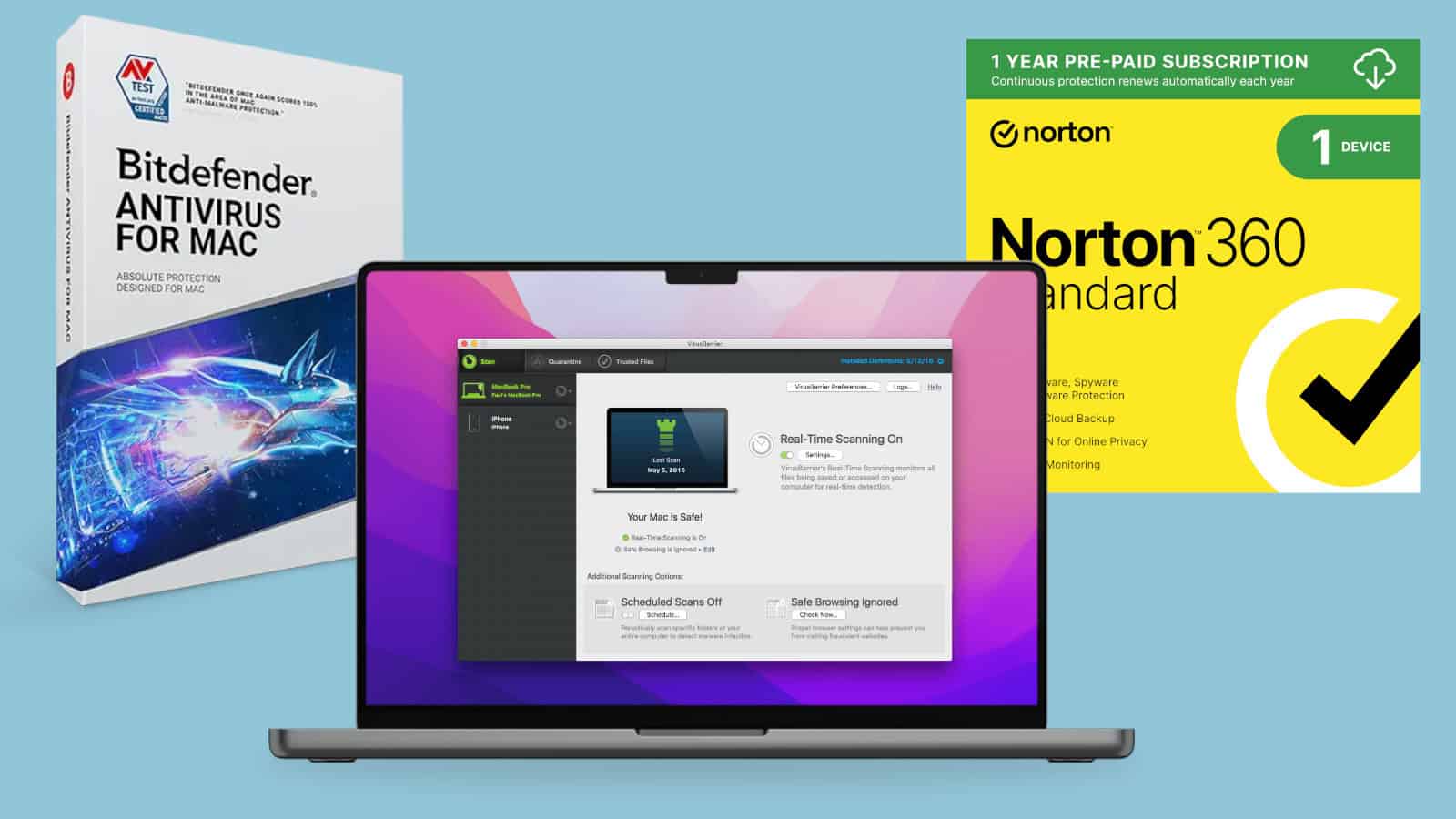Keeping your Windows 11 computer safe from online threats is now more important than ever. With more of our daily tasks happening online, having good security software helps protect your personal information from hackers and viruses. Modern security solutions offer many features beyond just virus scanning, including protection for your web browsing, emails, and online payments.
The best internet security for Windows 11 combines effective malware protection with low system impact. While Windows 11 comes with Microsoft Defender Antivirus built in, many users choose to add extra protection from top security companies like Bitdefender, Norton, or McAfee. These programs often include extras such as password managers, VPNs, and parental controls that can help keep your digital life safe.
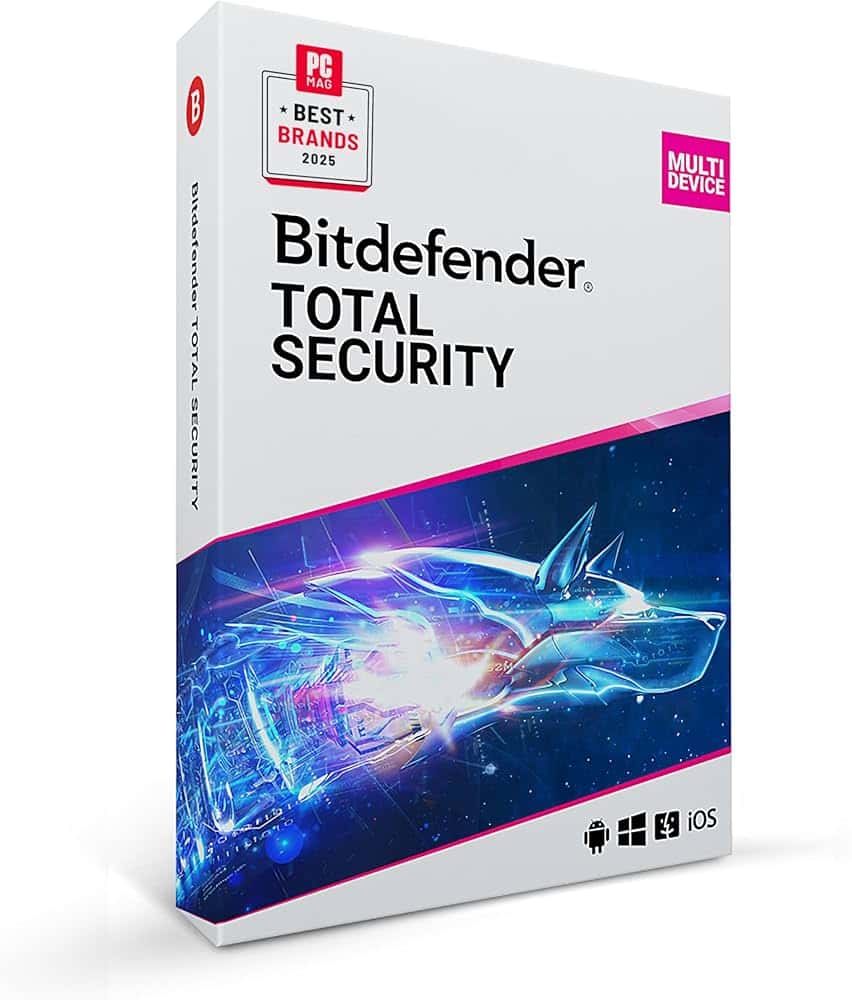
For robust web security, consider Bitdefender Total Security for comprehensive protection, Norton 360 Deluxe for a package with identity theft protection, and Malwarebytes for specialized malware scanning.
Here’s a look at some popular options:
Top-Rated Security Suites:
- Bitdefender Total Security: Known for its powerful protection and feature-rich interface, Bitdefender Total Security offers protection across multiple platforms (Windows, macOS, Android, iOS) and includes features like a VPN, password manager, and identity theft protection.
- Norton 360 Deluxe: A popular choice, Norton 360 Deluxe is known for its comprehensive security, including antivirus, VPN, dark web monitoring, and PC cloud backup.
- McAfee Total Protection: McAfee offers a range of plans, with Total Protection providing antivirus, secure VPN, password manager, and identity monitoring.
- Malwarebytes: While not a full security suite, Malwarebytes excels at malware detection and removal, and offers premium plans with real-time protection.
Other Notable Options:
- Avast One: A great all-rounder that covers a wide range of bases, including antivirus, VPN, and password manager.
- Trend Micro Maximum Security: Offers strong protection in a beginner-friendly package.
- Avira Prime: Keeps you safer with added VPN functionality.
- ESET Smart Security Premium: Provides extensive configurability for power users.
- Webroot Internet Security Plus: A streamlined and fast-performing security suite.
- F-Secure: F-Secure offers a robust security suite with strong protection and features like a VPN and password manager.
Factors to Consider When Choosing:
- Features:Consider what features are important to you, such as a VPN, password manager, identity theft protection, or parental controls.
- Price:Compare the prices of different security suites and choose one that fits your budget.
- Ease of Use:Some security suites are more user-friendly than others, so choose one that you feel comfortable using.
- Device Coverage:Determine how many devices you need to protect and choose a plan that covers them.
- Performance:Consider how the security software impacts your computer’s performance, as some can slow down your system.
1. Bitdefender Total Security
Bitdefender Total Security is the best choice for Windows 11 users who want strong protection. It has performed well in tests over the past ten years, proving it is effective in keeping your system safe. This software protects Windows PCs from all kinds of online threats and works at the network level to defend against harm.
Bitdefender goes beyond basic virus protection. It prevents hackers from taking advantage of weaknesses in your system, blocking attacks before they can cause damage. The program includes special features that many other antivirus programs only offer in their full security suites, making Bitdefender Total Security a great value.
One notable feature is Bitdefender Safepay, a secure browser that keeps your banking and shopping activities private. This tool protects your financial information when you shop or bank online. The software also includes Bitdefender VPN, which helps safeguard your privacy when using public Wi-Fi. This keeps your browsing habits and personal data hidden from others.
Bitdefender works on multiple devices, not just Windows. It also protects Android, macOS, and iOS devices, giving you wider coverage for all your tech. For those on a budget, Bitdefender offers a free version for Windows that provides basic protection without any hidden costs. Unlike some free trials, this version never expires.
The paid version comes in different packages. You can get protection for up to three devices with a two-year subscription, making it a good choice for small households.
2. Norton 360 Deluxe 2025
Norton 360 Deluxe 2025 stands as a top choice for Windows 11 users seeking comprehensive protection. This security suite goes beyond basic antivirus functions to offer a complete shield against various online threats.
The 2025 version provides malware protection for up to 5 devices, including PCs, Macs, and mobile devices. This multi-device coverage makes it perfect for families or individuals with several gadgets.
Norton 360 Deluxe helps users stay safe from hidden dangers online. It protects against scams, phishing attempts, malware, and viruses that could harm your Windows 11 computer.
A standout feature is the 50 GB of secure Cloud Backup. This storage space lets users save important files safely away from their physical devices, adding protection against data loss.
Privacy tools set this security package apart from basic options. The suite includes a Secure VPN to keep your online activities private and Dark Web Monitoring to alert you if your personal information appears where it shouldn’t.
Norton also helps Windows 11 users browse and bank online with greater safety. These features work quietly in the background without slowing down your system significantly.
The user interface is clean and easy to navigate, even for those who aren’t tech experts. The main dashboard clearly shows your protection status and any actions you need to take.
Regular updates ensure that Norton 360 Deluxe stays current with new security threats. These updates happen automatically, so users don’t need to worry about manually keeping their protection current.
The 2025 version builds on Norton’s long history of protecting Windows devices. The company has refined its products based on years of experience fighting digital threats.
While not the cheapest option available, Norton 360 Deluxe offers good value considering its wide range of features. The multi-device license makes it cost-effective for households with several computers and mobile devices.
3. McAfee Antivirus
McAfee is a well-known name in computer security with over 35 years of experience in the industry. Their antivirus software for 2025 offers comprehensive protection for Windows 11 users against various online threats.
McAfee Total Protection provides an all-in-one security solution. It includes award-winning antivirus protection that safeguards your computer from viruses, malware, and ransomware. The software works in real-time to catch threats before they can damage your system.
One standout feature is its AI-powered security system. This technology actively scans for and blocks harmful websites, dangerous downloads, and suspicious links. Users benefit from both online and offline protection.
McAfee LiveSafe is another strong option in their lineup. It defends against viruses and online threats while offering identity protection features. The software runs quietly in the background without slowing down your computer.
The user interface is clean and easy to navigate. Most users can set up and use the program without technical knowledge. The dashboard clearly shows your protection status at a glance.
McAfee offers protection for multiple devices under a single subscription. This makes it a good choice for families or people with several devices. You can protect phones, tablets, and computers all at once.
The software includes a password manager to keep your login details safe. It also has a file shredder for permanently deleting sensitive information. These extra tools add value beyond basic virus protection.
Some users might find Windows Security sufficient for basic protection. Microsoft’s built-in tool provides real-time protection against threats without additional cost. However, McAfee offers more comprehensive features for those wanting extra security.
McAfee consistently ranks among the top tested antivirus programs. Regular updates ensure protection against new threats as they emerge. The company’s long history in security gives many users peace of mind.
4. Malwarebytes Premium Security
Malwarebytes Premium Security offers strong protection for Windows 11 users looking to safeguard their devices. This software quickly detects and removes viruses from your computer with its scanning technology.
The program works in real-time to stop threats before they can harm your system. It also blocks ransomware attacks that could lock your files and hold them hostage. Many users appreciate how it defends against harmful websites that might try to steal your data.
Testing shows impressive results for Malwarebytes. According to PCMag, it achieved 95% detection rates in their evaluation. This score beats the protection built into major browsers by about 28%.
Users can try Malwarebytes Premium before buying it. The company offers a 14-day free trial for Windows users. This gives people time to test the software and see if it meets their needs.
The interface is clean and easy to use. Even people with limited technical knowledge can navigate the program without trouble. The main dashboard puts important functions like scanning and real-time protection settings front and center.
Installation takes just minutes. After setup, users can run their first scan right away by clicking the clearly marked “Scan” button. The program works quietly in the background without slowing down your computer.
For those concerned about online shopping and banking, Malwarebytes includes tools to keep these activities secure. It watches for fake websites and blocks connections to known scam pages that might steal your information.
Updates happen automatically, so users always have protection against the newest threats. This hands-off approach means you don’t need to worry about manually keeping the software current.
5. Sophos Home Premium
Sophos Home Premium offers strong protection for Windows 11 users looking for comprehensive security. This software can protect up to 10 Windows and Mac computers plus unlimited mobile devices, making it ideal for families or small offices.
For $59.99 per year, Sophos Home Premium provides excellent value considering its wide device coverage. The security suite includes essential features like antimalware protection and web security to keep your Windows 11 system safe.
The software stands out with its business-grade security features that have been adapted for home users. This means you get enterprise-level protection without the complexity often found in corporate solutions.
Sophos Home Premium performs well in independent tests. Recent evaluations show the software effectively blocks most malware threats targeting Windows 11 systems.
The user interface is clean and straightforward. Even those with limited technical skills can navigate the dashboard and adjust security settings without confusion.
Real-time protection works quietly in the background to stop threats before they can harm your computer. The software monitors for suspicious activities without slowing down your Windows 11 performance.
Web protection features block harmful websites and prevent phishing attempts. This keeps your personal information safe when browsing or shopping online.
Parental controls let families filter content and set browsing limits. Parents can easily monitor online activities and ensure children stay safe on the internet.
Remote management is another helpful feature. Users can check security status and manage protection settings for all devices from one online dashboard.
Privacy protection tools help guard personal data from trackers and unwanted surveillance. This becomes increasingly important as more of our lives move online.
The Sophos Firewall Home Edition adds another layer of security. It filters network traffic and blocks suspicious connections to keep your Windows 11 system protected.
Customer support options include email assistance and online resources. While not the fastest support system, it adequately addresses most common issues users encounter.
6. Webroot SecureAnywhere
Webroot SecureAnywhere is a lightweight antivirus solution that helps protect Windows 11 users from online threats. It takes up very little space on your computer and runs quickly without slowing down your system.
One of the best features of Webroot is its cloud-based security approach. This means most of the heavy scanning work happens in the cloud instead of on your computer. This helps keep your PC running smoothly.
Webroot protects you from malware and viruses that lurk on the internet. The software works with all Windows systems, making it a good choice for Windows 11 users.
The program offers real-time protection that stops threats before they can harm your computer. This helps keep your personal information safe while you browse the web or check email.
For users with many devices, Webroot provides options to cover multiple computers and phones. The Webroot Essentials package can protect up to five devices and one identity. It can also protect up to ten devices and ten identities for families.
Installation is quick and simple. Most users can get Webroot up and running in just a few minutes. The interface is easy to understand, even for people who aren’t tech experts.
Webroot offers a 14-day free trial of their antivirus software. This lets you test the program before buying to make sure it meets your needs.
The software includes protection against phishing attempts, which are fake websites that try to steal your passwords. This feature helps keep your online accounts safe from hackers.
Some users find that Windows Security (built into Windows 11) works just as well as Webroot. However, Webroot offers extra features that may be worth the cost for many people.
Webroot scans run quickly compared to other antivirus programs. This means less waiting time when you need to check your computer for threats.
Regular updates help Webroot stay current with new types of malware. The cloud-based design means these updates happen automatically without you having to do anything.
7. TotalAV Antivirus
TotalAV is a standout choice for Windows 11 users seeking solid protection against online threats. This antivirus software offers real-time protection against malware and viruses, keeping your system safe as you browse.
TotalAV works smoothly with Windows 11, causing minimal strain on your system resources. Users won’t notice slowdowns while the program runs in the background, which makes it ideal for everyday use.
The free version of TotalAV provides basic but effective protection. It includes essential security features that block common threats and keep your computer running safely.
For more complete protection, the paid versions add extra security tools. These include anti-phishing protection to guard against fake websites and system optimization features that help maintain your computer’s performance.
TotalAV updates its virus definitions hourly. This frequent updating means your protection stays current against new threats that appear daily on the internet.
The user interface is simple and straightforward. Even people with limited technical knowledge can navigate the program easily and set up the protection they need.
Many experts consider TotalAV among the best free antivirus options available today. Its combination of effective protection and user-friendly design makes it accessible to all Windows 11 users.
Installation takes just minutes, and the setup process guides users through important security choices. After installation, the software begins protecting your computer immediately.
TotalAV also offers a Windows-specific version designed to work perfectly with the operating system’s security features. This integration helps provide more complete protection without conflicts.
For Windows 11 users concerned about online privacy, TotalAV includes tools that help protect personal information while browsing. These features block tracking attempts and help keep your online activities private.
8. Surfshark Antivirus
Surfshark Antivirus offers solid protection for Windows 11 users looking to keep their devices safe from online threats. It comes as part of the Surfshark One package, giving users more than just basic virus protection.
The software runs smoothly on Windows 11 systems. Users can set up real-time protection that constantly checks for viruses and malware as they browse the web or download files.
Surfshark lets you install antivirus protection on five devices. This works across Windows, Mac, and Android, which helps families protect all their main devices under one subscription.
For Windows 11 users, Surfshark offers scheduled scans. This feature lets you set specific times for system checks, so your computer gets cleaned without interrupting your work.
A common question among users is whether Surfshark can work alongside Windows Defender. While both can technically run at the same time, it’s usually better to use just one antivirus program to avoid system conflicts.
The antivirus comes bundled with Surfshark’s VPN service. This adds an extra layer of security for Windows 11 users who want to protect both their devices and their online privacy.
Surfshark’s Windows app connects to over 3200 servers worldwide, giving users strong privacy protection alongside virus scanning. The combination works well for those who want complete digital protection.
Users praise Surfshark for its simple interface. Even people who aren’t tech experts find it easy to run scans and check their protection status on Windows 11.
The subscription price sits in the mid-range compared to other antivirus options. It offers good value considering you get both antivirus and VPN services together.
For Windows 11 users concerned about resource usage, Surfshark runs efficiently in the background. It doesn’t slow down your system like some heavier antivirus programs might.
The antivirus updates regularly to protect against new threats. This keeps Windows 11 systems protected even as hackers develop new methods of attack.
9. Windows Security App
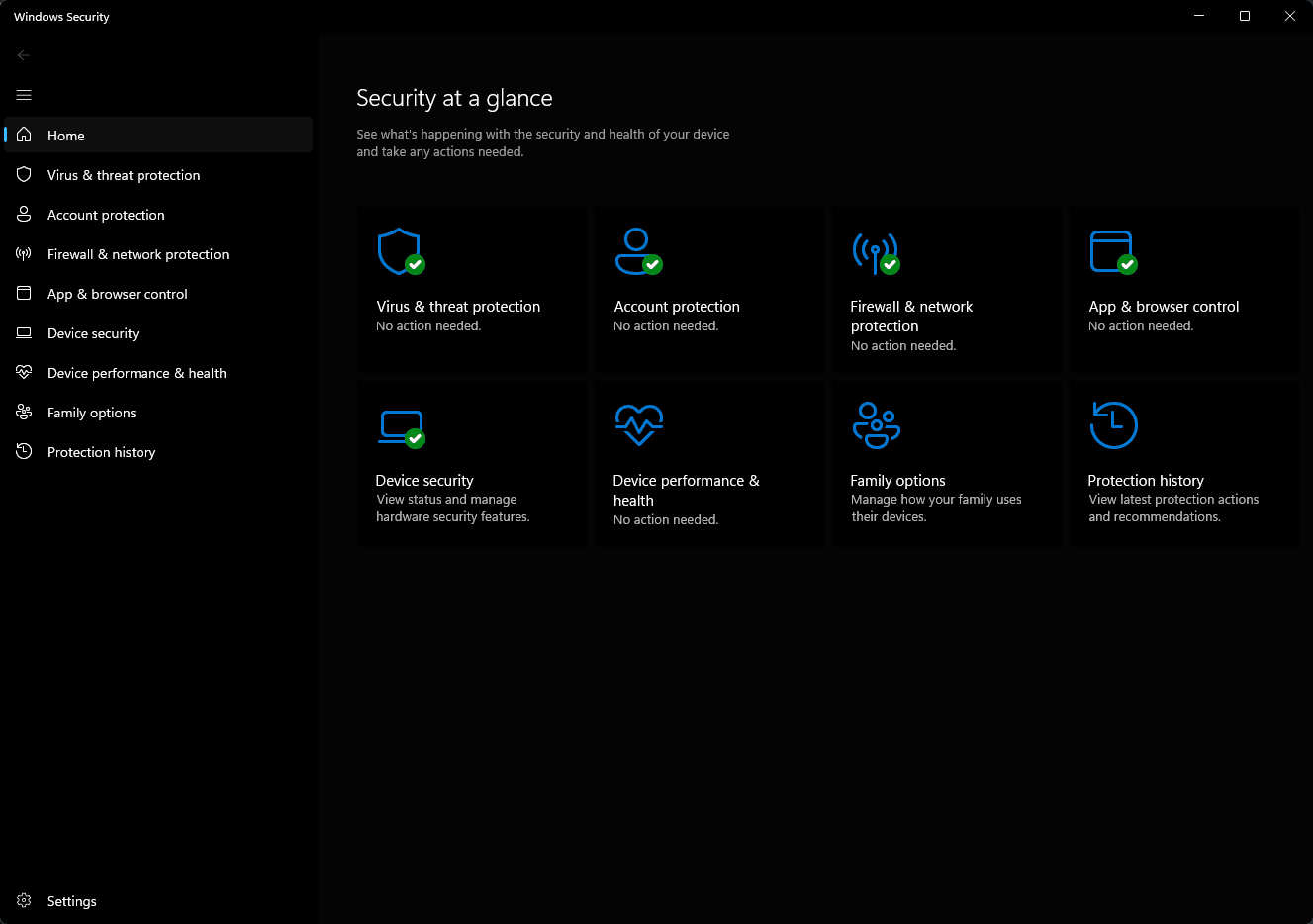
The Windows Security App is a built-in protection tool that comes with Windows 11. It eliminates the need for separate antivirus software for many users. The app offers strong security for your device and data. It runs in the background, constantly checking for threats. Windows Security includes real-time threat protection, scanning new files and programs as they appear on your computer. It has a simple dashboard that makes it easy to check your security status. Green checkmarks show when everything is safe.
Windows Defender Antivirus is part of the Security App. It provides continuous antivirus protection for free with Windows 11. The Security App also has SmartScreen, which helps block unsafe websites and warns you before downloading harmful files. Many users of Windows 11 find that this built-in protection is sufficient against common threats. Some users on Reddit report that using Windows Security along with Malwarebytes Premium gives them extra protection. This combination works well for many people.
The Security App receives regular updates from Microsoft, helping it catch new types of threats as they arise. You can open the Windows Security App from your Start menu or settings, making it easy to check that everything is functioning properly. The app includes firewall protection, which blocks unwanted internet connections. For basic users, Windows Security typically provides enough protection for their needs without any additional cost. Advanced users may still prefer extra tools, but many security experts say that the Windows Security App has greatly improved in recent years. Its clean interface makes it simple to see your protection status, and you can check each area of security with just a few clicks. The Windows Security App does not cost anything extra; it is already included with your Windows 11 system and is ready for use.
Understanding Internet Security
Internet security is vital for Windows 11 users to protect against numerous digital threats that can compromise personal data and system performance. Modern security solutions offer multiple layers of protection against increasingly sophisticated cyberattacks.
Importance of Internet Security
Internet security for Windows 11 isn’t just optional—it’s essential. Every time you connect to the internet, your computer faces potential threats from hackers and malicious software.
Strong protection helps keep your personal information safe from theft. This includes banking details, passwords, and private files that cybercriminals want to steal.
Windows Security comes built into Windows 11, providing basic protection. However, additional security software often offers more complete coverage.
Many threats work silently in the background. Without proper security, you might not know your system is infected until serious damage occurs.
Good security tools also help maintain system performance by blocking resource-draining malware that can slow down your computer.
Common Threats to Windows 11
Windows 11 users face several specific security challenges that good protection software must address:
Malware Types:
- Viruses and worms
- Ransomware (encrypts files for payment)
- Spyware and keyloggers
- Trojans and rootkits
Phishing attacks remain one of the biggest dangers. These deceptive emails and websites trick users into sharing personal information or downloading malicious software.
Recent testing shows that quality security programs like Avast, AVG, and ESET can detect these threats without false alarms.
Zero-day exploits target newly discovered security holes before they’re patched. Top antivirus solutions use behavior monitoring to catch these unknown threats.
Public Wi-Fi networks pose special risks for Windows 11 laptops. Using these networks without proper security can expose your system to man-in-the-middle attacks.
Features to Look for in Internet Security Software
When choosing internet security for Windows 11, several key features can make a significant difference in your protection level. The right software should shield your device in real-time while being easy enough for anyone to use.
Real-Time Protection
Real-time protection acts as your computer’s first line of defense against threats. This feature constantly scans files as they enter your system, rather than waiting for scheduled scans.
A good security solution will check downloads, email attachments, and websites before they can harm your device. Windows Defender includes real-time protection that’s always on, scanning for malware threats continuously.
Look for software that can detect:
- Viruses and malware
- Phishing attempts
- Suspicious websites
- Ransomware attacks
The best security programs, like Bitdefender and Norton, offer multiple layers of protection. These layers work together to stop threats before they can damage your system or steal your data.
User-Friendly Interface
Even the most powerful security software is useless if you can’t figure out how to use it. A clean, simple interface makes all the difference.
Good security software should have clear menus and easy-to-understand options. You shouldn’t need a tech degree to run a scan or update your protection. Norton 360 offers a user-friendly dashboard that makes navigation simple.
Key interface features to look for:
- Clear status indicators showing if you’re protected
- Simple scan buttons that are easy to find
- Straightforward settings that don’t use technical jargon
- Helpful alerts that explain issues in plain language
Many users prefer software with customizable dashboards where they can see their most important protection features at a glance. The ability to schedule scans and updates without complex setup is also valuable.
Frequently Asked Questions
Windows 11 users have many options for internet security software. Protection needs vary based on usage patterns, budget constraints, and technical requirements.
What are the recommended internet security solutions for Windows 11?
The top recommended security solutions for Windows 11 include Bitdefender Antivirus Plus, Norton 360 Deluxe 2025, and McAfee Antivirus.
Malwarebytes Premium Security and Sophos Home Premium also offer strong protection against various threats. These options provide different features at varying price points.
Each solution offers real-time protection, but they differ in extra features like VPN services, password managers, and parental controls.
How does Bitdefender Antivirus Plus compare with other security software for Windows 11?
Bitdefender Antivirus Plus stands out with its minimal system impact and high detection rates. It uses less system resources than Norton 360 Deluxe or McAfee while maintaining excellent protection.
Bitdefender offers a clean interface that’s easier to navigate than some competitors. Its multi-layer ransomware protection exceeds what most other security suites provide.
The password manager and secure browser features match those of Norton but surpass McAfee’s basic offerings in these areas.
Can Microsoft Defender Antivirus provide adequate protection for Windows 11 users?
Yes, Microsoft Defender can provide adequate protection for many Windows 11 users. Most users don’t need additional antivirus software as Windows Defender offers solid baseline security.
Microsoft Defender includes real-time protection, firewall controls, and regular automatic updates. It works in the background with minimal impact on system performance.
For basic computer users, Windows Defender is recommended as the primary antivirus solution without needing extra security software.
Are there any reliable free internet security options for Windows 11?
Several reliable free security options exist for Windows 11 users. Microsoft Defender comes built-in and offers solid protection without any extra cost.
Avast Free Antivirus and AVG AntiVirus Free provide additional features beyond Windows Defender. These include enhanced threat detection and basic network security tools.
Malwarebytes offers a free version that works well for on-demand scanning, though it lacks the real-time protection of the premium version.
How does McAfee’s performance and protection level stand against Windows Defender on Windows 11?
McAfee offers more features than Windows Defender but comes with a performance cost. It includes a VPN, file shredder, and encrypted storage that Defender lacks.
In malware detection tests, McAfee generally scores slightly higher than Windows Defender. However, this advantage may not justify the cost for typical users.
Windows Defender already provides the protection most users need without the system slowdown sometimes experienced with McAfee.
What factors should be considered when choosing internet security software for Windows 11?
When selecting security software, the protection level should be the top priority. Look for products with high detection rates for malware, ransomware, and phishing attempts.
System impact matters greatly for everyday use. Security software should run quietly in the background without slowing down your computer or interrupting work.
Extra features like VPNs, password managers, and parental controls add value but increase cost. Consider which extras you’ll actually use before paying for them.