Choosing the right iPad for your needs can be tough. With different models offering various features at different price points, it’s important to understand what sets each one apart. The iPad Air offers the best balance of performance and price for most people, sitting comfortably between the basic iPad and the premium iPad Pro.
Apple’s iPad lineup has grown over the years to fit different user needs and budgets. The standard iPad works well for casual use and costs less. The iPad Air packs more power with its M-series chip and better screen without the Pro’s high price tag. The iPad Pro targets professionals with its top-tier display, powerful processor, and extra features like ProMotion technology.
When picking between these models, think about how you’ll use your iPad. For watching videos and browsing the web, the standard iPad is enough. For digital art or light video editing, the iPad Air provides excellent value. If you need the absolute best performance for professional work, the iPad Pro’s advanced features justify its higher price.
iPad Comparison

When choosing between the latest iPad models—iPad (11th Generation), iPad Air (M3), and iPad Pro (M4)—here’s a detailed breakdown of how they compare across core features:
1. Performance and Chipset
- iPad (11th Gen):
Uses the A16 Bionic chip with a 5-core CPU and 4-core GPU. Delivers solid performance for general tasks like web browsing, video streaming, and light multitasking. Does not support Apple Intelligence. - iPad Air (M3):
Features the M3 chip with an 8-core CPU and 9-core GPU. Great for productivity, creative apps, and gaming. Supports Apple Intelligence features. - iPad Pro (M4):
Packs the new M4 chip with a 9-core CPU and 10-core GPU. Engineered for professional-grade tasks such as 3D modeling, video editing, and high-end workflows. Fully supports Apple Intelligence.
2. Display
| Model | Display Type | Sizes Available | Resolution | Brightness | Extras |
|---|---|---|---|---|---|
| iPad | Liquid Retina LCD | 10.9″ | 2360 x 1640 | 500 nits | True Tone |
| iPad Air | Liquid Retina LCD | 11″ / 13″ | Up to 2732 x 2048 | 500–600 nits | Wide Color (P3), True Tone |
| iPad Pro | Ultra Retina XDR (OLED) | 11″ / 13″ | Up to 2752 x 2064 | 1000 nits (1600 HDR) | ProMotion, Wide Color, True Tone |
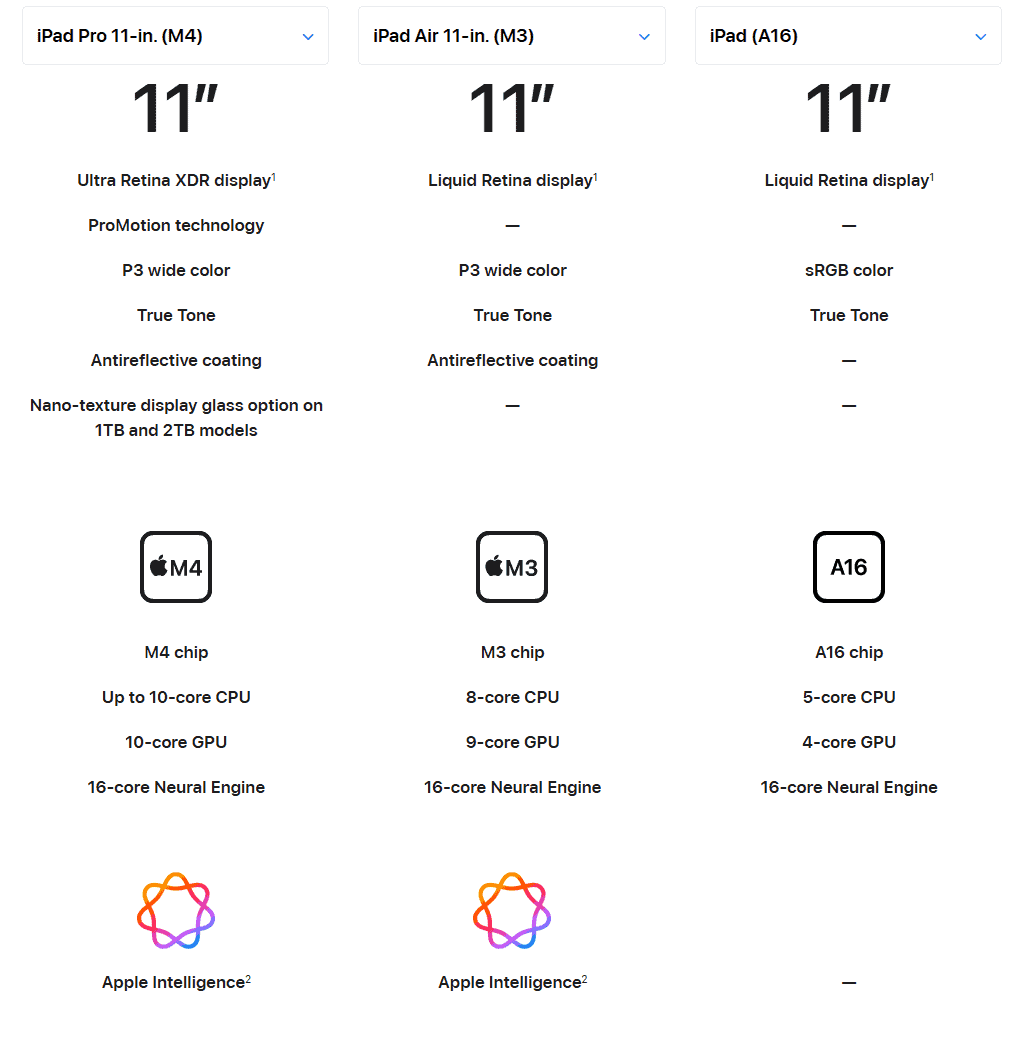
3. Storage Options
- iPad (11th Gen): 128GB, 256GB, 512GB
- iPad Air (M3): 128GB, 256GB, 1TB
- iPad Pro (M4): 256GB, 512GB, 1TB, 2TB
4. Camera System
| Model | Rear Camera | Front Camera | Extras |
|---|---|---|---|
| iPad | 12MP Wide | 12MP Ultra-Wide (Center Stage) | — |
| iPad Air | 12MP Wide | 12MP Ultra-Wide (Center Stage, Landscape) | — |
| iPad Pro | 12MP Wide + LiDAR | 12MP Ultra-Wide (TrueDepth, Face ID) | LiDAR Scanner, AR |
5. Accessory Compatibility
- iPad (11th Gen):
Works with Apple Pencil (1st Gen and USB-C), Magic Keyboard Folio. - iPad Air (M3):
Compatible with Apple Pencil Pro and Magic Keyboard. - iPad Pro (M4):
Supports Apple Pencil Pro and new Magic Keyboard with function row and aluminum finish.
6. Connectivity
- iPad (11th Gen): Wi-Fi 6, Bluetooth 5.3
- iPad Air (M3): Wi-Fi 6E, Bluetooth 5.3
- iPad Pro (M4): Wi-Fi 6E, Bluetooth 5.3, Thunderbolt/USB 4 port
7. Pricing
| Model | Starting Price | Display Sizes |
|---|---|---|
| iPad | $349 | 10.9″ |
| iPad Air | $599 / $799 | 11″ / 13″ |
| iPad Pro | $999 / $1299 | 11″ / 13″ |
Summary
Here’s an easy-to-read comparison table for the latest iPad models:
| Feature | iPad (11th Gen) | iPad Air (M3) | iPad Pro (M4) |
|---|---|---|---|
| Chipset | A16 Bionic | M3 | M4 |
| CPU / GPU | 6-core CPU / 4-core GPU | 8-core CPU / 9-core GPU | 9-core CPU / 10-core GPU |
| Apple Intelligence | ❌ Not supported | ✅ Supported | ✅ Fully supported |
| Display Type | Liquid Retina LCD | Liquid Retina LCD | Ultra Retina XDR (Tandem OLED) |
| Display Sizes | 10.9″ | 11″ or 13″ | 11″ or 13″ |
| Resolution (Max) | 2360 x 1640 | 2732 x 2048 | 2752 x 2064 |
| Refresh Rate | 60Hz | 60Hz | Up to 120Hz (ProMotion) |
| Brightness | 500 nits | 500 nits (11″), 600 nits (13″) | 1000 nits SDR / 1600 nits HDR |
| Storage Options | 128GB, 256GB, 512GB | 128GB, 256GB, 1TB | 256GB, 512GB, 1TB, 2TB |
| Rear Camera | 12MP Wide | 12MP Wide | 12MP Wide + LiDAR |
| Front Camera | 12MP Ultra-Wide (Center Stage) | 12MP Ultra-Wide (Landscape) | 12MP Ultra-Wide (TrueDepth, Face ID) |
| Apple Pencil Support | Pencil (1st Gen & USB-C) | Pencil Pro, Pencil (USB-C) | Pencil Pro |
| Keyboard Support | Magic Keyboard Folio | Magic Keyboard | Magic Keyboard (Aluminum, Function Row) |
| Connectivity | Wi-Fi 6, Bluetooth 5.3 | Wi-Fi 6E, Bluetooth 5.3 | Wi-Fi 6E, Bluetooth 5.3, USB 4/Thunderbolt |
| Face ID / Touch ID | Touch ID | Touch ID | Face ID |
| Starting Price | $349 | $599 (11″), $799 (13″) | $999 (11″), $1299 (13″) |
| Target User | Casual users, students | Power users, creatives | Professionals, creatives, power users |
- iPad (11th Gen): Best for students, casual users, and those on a budget.
- iPad Air (M3): Balanced power and portability for creatives and professionals.
- iPad Pro (M4): High-end power users, content creators, and professionals who need top-tier performance and display tech.
Key Takeaways
- The standard iPad is best for casual users who mainly browse, stream videos, and use basic apps.
- The iPad Air hits the sweet spot with pro-level performance and a great display at a more reasonable price.
- The iPad Pro offers the most power and best screen but only worth the extra cost for demanding professional work.
Evolution of the iPad Family
Apple’s iPad lineup has grown from a single device into a diverse family with options for different users. The evolution spans over a decade of innovation in design, features, and performance capabilities.
Historical Overview
The original iPad launched in 2010, creating a new category between smartphones and laptops. It featured a 9.7-inch display and the A4 chip, weighing about 1.5 pounds. This first generation established the foundation for all future models.
In 2012, Apple introduced the iPad Mini, offering a smaller 7.9-inch screen for users who wanted more portability. The same year, the iPad got a Retina display, marking a major upgrade in screen quality.
The iPad Air arrived in 2013, bringing a thinner, lighter design while keeping the 9.7-inch display. Its A7 chip offered significant performance improvements over previous models.
2015 saw the birth of the iPad Pro line, targeting professional users with larger screens, Apple Pencil support, and more powerful processors. These models positioned the iPad as a potential laptop replacement.
Current Models
Today’s iPad family includes four main lines, each serving different needs and price points:
Regular iPad: The standard Apple iPad serves as the entry-level option. Now in its 10th generation, it offers a solid balance of performance and affordability with the A14 Bionic chip.
iPad Mini: The smallest iPad features an 8.3-inch display and A15 Bionic chip. Its compact size makes it perfect for reading and one-handed use, yet it doesn’t compromise on power.
iPad Air: The middle option combines thinness with performance. The current model includes the M1 chip—the same processor found in some Mac computers—making it a powerful device for creative work.
iPad Pro: The flagship iPad comes in 11-inch and 12.9-inch sizes. With M2 chips, advanced display technology, and professional-grade cameras, these models represent the peak of iPad performance and features.
Each new generation has brought improvements in processing power, display technology, and accessory support, expanding what’s possible on a tablet device.
Design and Build
The iPad family shows clear design differences that affect how you use each model. Screen size, weight, and overall look play key roles in choosing between the standard iPad, iPad Air, and iPad Pro.
Comparing Physical Dimensions
The iPad Pro offers the largest screens in the lineup with 11-inch and 13-inch options. The extra half-inch of the 11″ Pro model makes a surprising difference compared to smaller iPads. The iPad Air sits in the middle with its 10.9-inch display, nearly matching the smaller Pro model but in a thinner frame.
The standard iPad has a 10.2-inch screen with thicker bezels around the display. This makes the device slightly larger than you might expect for its screen size.
All models have similar width measurements when comparing same-size options, but the Pro and Air models are noticeably thinner than the standard iPad.
Weight Differences
Weight varies significantly across the iPad lineup, affecting portability and comfort during long use periods. The iPad Pro 13-inch is the heaviest at about 1.5 pounds (682g), making it less comfortable for extended handheld use.
The iPad Air strikes a nice balance at roughly 1 pound (462g), light enough for comfortable reading but substantial enough for stable drawing.
The standard iPad weighs slightly more than the Air despite its smaller screen, due to its older design with thicker materials.
For those concerned about weight, the difference between models is most noticeable during activities like reading in bed or holding the device for long periods.
Aesthetic Variations
Each iPad model has a distinct look that signals its place in the lineup. The standard iPad features a more classic look with rounded edges and a home button, making it instantly recognizable as the traditional iPad design.
The iPad Air and Pro models share a more modern, flat-edged design similar to newer iPhones. These models have no home button, instead using Face ID (Pro) or Touch ID in the power button (Air).
Color options also vary:
- iPad Pro: Silver and Space Gray only
- iPad Air: Wider range including blue, purple, starlight, and space gray
- Standard iPad: Silver, space gray, and sometimes gold
Materials differ too. The Pro models use premium aluminum with a matte finish, while the Air uses similar materials with slightly different finishing touches.
Display Technologies
The screen technology in each iPad model impacts visual quality, color accuracy, and battery life in significant ways. Apple uses different display technologies across their iPad lineup, with distinct advantages for various user needs.
Liquid Retina vs OLED vs LED
The base iPad uses a standard LED display with decent color accuracy and brightness. It works well for everyday tasks but lacks the rich contrast of premium models.
iPad Air features a Liquid Retina display with improved color range and clarity. This display technology offers better color accuracy than the standard LED while maintaining reasonable power efficiency.
The iPad Pro uses OLED technology (in newer models) or the high-end Ultra Retina XDR display. OLED provides perfect blacks and stunning contrast because each pixel lights up individually. This matters most for photo editing and watching HDR content.
Some newer Pro models feature Tandem OLED displays that stack two OLED panels for improved brightness and longer screen life. This technology reduces burn-in risk while maintaining true blacks.
ProMotion Technology
ProMotion technology is exclusive to the iPad Pro lineup. This feature enables a 120Hz refresh rate, double the standard 60Hz found on other iPad models.
The higher refresh rate makes scrolling noticeably smoother and pen input more responsive. Artists and note-takers will feel less lag when drawing or writing with the Apple Pencil.
ProMotion automatically adjusts refresh rates based on what you’re doing. It can slow down to save battery when viewing static content or speed up for gaming and scrolling.
The difference is subtle but noticeable when comparing devices side by side. Most users appreciate the smoother experience after using it, though casual users may not find it essential.
Ultra Retina XDR Use Cases
The Ultra Retina XDR display on high-end iPad Pro models delivers exceptional brightness and contrast. This premium screen technology excels in specific professional scenarios.
Photo editing professionals benefit from the display’s accurate color representation and high contrast. The screen can display the subtle differences between similar shades that might blend together on lesser displays.
Video editors can view HDR content at full quality while editing. The screen reaches 1,000 nits of full-screen brightness and 1,600 nits peak for HDR content, essential for proper HDR video work.
Digital artists appreciate the combination of XDR display quality with ProMotion technology. The 11-inch and 13-inch Pro models offer this premium screen experience, though at a higher price point than the Air and standard iPad.
Processing Power
The processing power of different iPad models varies significantly, affecting both everyday tasks and professional workflows. Different chips offer unique capabilities that match different user needs.
Performance Benchmarks
The iPad Pro’s M4 chip delivers exceptional power, running at 4.40 GHz compared to the iPad Air’s 3.47 GHz. This translates to roughly 25-30% faster processing in most tasks.
The iPad Air features the M3 chip, which offers significant improvements over the base iPad’s A-series processors. In benchmark tests, the M3 chip typically scores 40-50% higher than the base iPad models in multi-core performance.
Graphics performance shows even wider gaps. The M4 in the iPad Pro has up to 10 GPU cores, while the M3 in the iPad Air has 8 cores. This results in up to 30% better graphics performance on the Pro model.
Benchmark Comparison:
| Model | Processor | Single-Core Score | Multi-Core Score |
|---|---|---|---|
| iPad Pro | M4 | ~2,700 | ~14,000 |
| iPad Air | M3 | ~2,200 | ~11,000 |
| Base iPad | A-series | ~1,600 | ~7,500 |
Applicability in Professional Use
For professional users, the iPad Pro’s superior chip provides tangible benefits in demanding applications. Video editors working with 4K footage will notice smoother timelines and faster exports, sometimes cutting rendering times in half compared to the base iPad.
Graphic designers and artists benefit from the iPad Pro’s processing power when working with complex file types or multiple layers. The Pro handles files with 100+ layers without lag, while the Air may slow down with extremely complex projects.
For developers, the faster compile times on the Pro model save valuable minutes throughout the workday. The iPad Air strikes a balance for professionals with moderate needs, offering enough power for most creative tasks.
The base iPad suits casual users and students who primarily need web browsing, document editing, and media consumption capabilities. For these users, the extra processing power of premium models might go largely unused.
Connectivity Features
iPad models differ in their connection options, which can impact how you use your tablet for work and play. The right ports and wireless technologies can make transferring files, connecting accessories, and browsing the internet much better.
USB-C Versatility
All current iPad models now use USB-C ports instead of the older Lightning connector. This change brings better compatibility with modern devices and accessories. The standard iPad comes with a basic USB-C port that works for charging and data transfer.
The iPad Air steps things up with USB-C 3.1 Gen 2, which is twice as fast as previous models. This gives you data transfer speeds of up to 10Gbps.
iPad Pro models feature the most advanced connection with Thunderbolt 3/USB 4 ports. These premium ports deliver blazing fast 40Gbps transfer speeds—four times faster than the Air. This makes a big difference when moving large files like 4K videos or connecting to external displays.
Wireless Technologies
Modern iPads include cutting-edge wireless tech that keeps you connected without cables. All models support Bluetooth 5.3, which provides stable connections to headphones, keyboards, and other accessories.
The base iPad offers standard Wi-Fi 5 connectivity, which works well for general browsing and streaming. The iPad Air upgrades to Wi-Fi 6, bringing faster speeds and better performance in crowded networks like offices or coffee shops.
iPad Pro models take wireless to the next level with Wi-Fi 6E support. This newest standard uses an expanded frequency range for less interference and even faster speeds. The difference is most noticeable when:
- Streaming high-resolution videos
- Gaming online
- Video conferencing
- Transferring large files wirelessly
Apple Ecosystem Integration
Each iPad model offers different levels of integration with Apple’s wider ecosystem through specialized accessories and features. The depth of this integration varies significantly between the standard iPad, iPad Air, and iPad Pro models.
Apple Pencil Compatibility
The standard iPad works with the first-generation Apple Pencil, which charges via Lightning connector. This basic stylus offers pressure sensitivity but lacks the advanced features of newer models.
iPad Air supports the second-generation Apple Pencil, which attaches magnetically to the side of the device for wireless charging and pairing. This pencil includes gesture controls like double-tapping to switch tools.
iPad Pro models offer the most advanced experience with Apple Pencil Pro (or second-generation Apple Pencil). The Pro models provide the best drawing experience with lower latency and smoother response. Artists and designers often choose iPad Pro specifically for this enhanced Apple Pencil integration.
All models support handwriting recognition through Apple Notes and other compatible apps, though the experience feels most refined on the Air and Pro models.
Magic Keyboard and Accessory Support
The standard iPad uses the Smart Keyboard through a Smart Connector, offering a basic typing experience without a trackpad.
iPad Air connects to the Magic Keyboard, transforming it into a laptop-like device with a floating design, backlit keys, and a built-in trackpad. The Air also works with the Smart Keyboard Folio for a thinner profile.
iPad Pro offers the most seamless Magic Keyboard experience, with the strongest magnets and most stable connection. The Pro models support the same accessories as the Air but often deliver better performance when multitasking with connected peripherals.
All three iPad models work with Bluetooth keyboards and mice, though only the Air and Pro fully support the advanced cursor features in iPadOS.
Biometric Authentication
The standard iPad uses Touch ID embedded in the top button, providing fingerprint authentication for unlocking the device and authorizing purchases.
iPad Air also features Touch ID in the top button, offering the same functionality as the standard iPad but in a sleeker design.
iPad Pro stands apart with Face ID technology. This advanced facial recognition system works in any orientation and integrates with apps that support biometric authentication. Face ID on iPad Pro is faster than Touch ID and works hands-free.
All three authentication methods connect to Apple Keychain for password management across the Apple ecosystem. The biometric systems also work with banking apps and password managers that support Apple’s authentication frameworks.
Multimedia Capabilities
iPads offer impressive multimedia features that vary across models. The display quality, camera systems, and audio performance differ significantly between the regular iPad, iPad Air, and iPad Pro.
Visuals and Video Quality
The iPad Pro leads with its Liquid Retina XDR display on the larger models, providing exceptional brightness and contrast. This makes it perfect for watching videos and editing photos. The screen shows more accurate colors than other models.
The iPad Air sits in the middle with a quality Liquid Retina display that offers good color accuracy and brightness. It works well for most video content and casual photo editing.
The standard iPad has a decent display but lacks the anti-reflective coating found on higher models. This makes it harder to use outdoors or in bright rooms.
For video calls, the iPad Pro features a 12MP front camera with Center Stage that automatically keeps you in frame. The iPad Air also includes this feature, while the base iPad has a less advanced front camera setup.
Audio Experience
Sound quality varies significantly between iPad models. The iPad Pro stands out with its four-speaker audio system that adjusts based on how you hold the device. This creates a richer, more immersive sound experience for movies and music.
The iPad Air includes a stereo speaker setup that delivers clear audio, though not as full as the Pro models. It works well for casual listening and video calls.
The base iPad comes with basic stereo speakers that are adequate for most content but lack the depth and volume of the more expensive models.
All models support various audio formats and can connect to wireless headphones. The Pro and Air models use USB-C connections for audio peripherals, while Pro models specifically support Thunderbolt accessories for professional audio work.
Gaming and Entertainment
iPads offer different experiences for games and media based on their hardware specs. The right model depends on what kind of user you are and how important performance is for your gaming and entertainment needs.
Gaming Performance
The iPad Pro stands out as the top gaming device in Apple’s tablet lineup. With its M4 chip, it handles demanding games with ease. Games like Genshin Impact run smoothly even at maximum settings.
The iPad Air with its M2 chip (or newer M3) offers excellent gaming performance too. For most gamers, the difference between Air and Pro isn’t huge in everyday gaming.
The Pro’s 120Hz ProMotion display makes a big difference in fast-paced games. This higher refresh rate creates smoother visuals when gaming compared to the Air’s 60Hz screen.
Heat management is better on the Pro during long gaming sessions. If there’s only a $100 difference between Air and Pro models, the Pro offers better value for serious gamers.
Entertainment on the Go
For watching movies and shows, the iPad Pro’s display technology delivers the best experience. The Pro models feature brighter screens with better contrast, making HDR content look stunning.
The Pro models also come with better speakers. They provide louder, clearer sound with more bass, creating a more immersive experience without headphones.
Battery life while streaming video is similar across models, but the standard iPad often lasts longest due to its less power-hungry components. All models provide 8-10 hours of video playback.
Screen size matters for entertainment. The 12.9-inch Pro offers the most immersive viewing experience, while the 10.9-inch Air strikes a good balance between screen size and portability.
Storage options should be considered if you plan to download many games or movies. The Pro models offer up to 2TB, while the Air maxes out at 1TB.
Storage and Memory Options
iPad models come with different storage and RAM configurations that affect performance and how much data you can store. Price increases significantly with higher storage tiers, so choosing wisely matters for your budget and needs.
Base Model Comparison
The entry-level iPad starts with 64GB of storage and 4GB of RAM, making it suitable for casual use. This base model works well for web browsing and light app usage.
The iPad Air offers 128GB as its starting point with 8GB of RAM, doubling both the storage and memory of the base iPad. This increase helps with multitasking and storing more files.
For power users, the iPad Pro starts at 256GB of storage with 8GB of RAM. Higher-tier iPad Pro models with 1TB or 2TB of storage include 16GB of RAM, offering substantial performance improvements for demanding tasks.
Storage options across the lineup:
- Regular iPad: 64GB, 256GB
- iPad Air: 128GB, 256GB, 512GB
- iPad Pro: 256GB, 512GB, 1TB, 2TB
Expansion Capabilities
None of the iPad models support expandable storage through memory cards. Once you choose a storage capacity, you’re locked into that decision for the life of the device.
Cloud storage offers a way around these limitations. All iPads work with iCloud, which provides 5GB of free storage with paid plans for more space. This lets users store photos, videos, and documents online.
External storage options have improved with recent iPadOS updates. Users can connect external hard drives and USB drives through the USB-C port on newer iPads. The iPad Pro and Air support faster data transfer speeds than the base iPad, making external storage more practical.
Files stored on external devices can be accessed through the Files app, though apps can’t be installed on external storage.
Battery and Power Efficiency
Battery performance varies significantly between iPad models, affecting how long you can work or play before needing a recharge. The charging technology also differs across the lineup, impacting how quickly your device returns to full power.
Battery Life Expectancy
The iPad Pro models offer impressive battery longevity, with the M4 iPad Pro delivering up to 14 hours and 35 minutes of use on a single charge. This makes it ideal for all-day productivity without needing to find a power outlet.
The iPad Air isn’t far behind, lasting approximately 11 hours and 15 minutes on a full charge. For most users, this still provides enough power for a full workday.
Screen size matters when considering battery life. The 11-inch models typically offer better battery performance than their larger counterparts. The 11-inch iPad Pro and Air models tend to have the best battery life since the 12.9-inch Pro contains more power-hungry hardware, including its Mini-LED display.
Apple officially rates both the iPad Pro and iPad Air for up to 10 hours of web browsing on Wi-Fi.
Charging Technologies
All current iPad models feature USB-C ports for charging, but the charging speeds vary between models. The iPad Pro supports faster charging than the standard iPad and often comes with a higher-wattage power adapter in the box.
The iPad Pro models support USB-C PD (Power Delivery) fast charging. With a compatible 30W or higher power adapter, these devices can reach 50% battery in about 30 minutes.
The iPad Air also supports USB-C charging but may charge slightly slower than the Pro models. Users can still expect reasonable charging times with the included adapter.
Both the iPad Pro and iPad Air feature efficient power management systems that help extend battery life. The Power button on these models doubles as the Touch ID sensor on Air models, while Pro models use Face ID.
Battery health features in iPadOS help monitor and maintain long-term battery performance. These include optimized battery charging to reduce battery aging and usage statistics to track power-hungry apps.
Frequently Asked Questions
iPad models come with distinct features and capabilities that match different user needs and budgets. Each model offers unique advantages depending on how you plan to use your tablet.
What are the primary differences in specifications between the iPad, iPad Air, and iPad Pro?
The standard iPad features an A-series chip, while the iPad Air uses the M1 chip, offering significantly more power. The iPad Pro takes performance even further with the M2 chip.
Screen technology varies greatly between models. The base iPad uses a standard LCD display, the Air offers a Liquid Retina display, and the Pro features a mini-LED Liquid Retina XDR display on larger models.
Storage options also differ. The base iPad starts at 64GB, while the Air and Pro models begin at 128GB with options up to 2TB on the Pro.
How does battery life compare among the iPad, iPad Air, and iPad Pro?
Battery life remains fairly consistent across all iPad models. Apple rates all current models for up to 10 hours of web browsing or watching videos on Wi-Fi.
The Pro models may drain faster when running intensive professional applications like video editing or 3D rendering. This is because they use more powerful chips that require more energy.
Despite their performance differences, all iPad models maintain excellent battery efficiency for everyday tasks like browsing, streaming, and reading.
Which iPad model offers the best size for portability while maintaining screen usability?
The iPad mini offers the most portability with its 8.3-inch display, weighing just 0.65 pounds. It fits easily in small bags while still providing enough screen space for most tasks.
The standard iPad and iPad Air both feature 10.9-inch displays, striking a good balance between screen size and portability. They weigh approximately 1 pound.
The iPad Pro comes in 11-inch and 12.9-inch versions. The 11-inch model offers portability close to the Air, while the 12.9-inch version prioritizes screen space over compact size.
For academic purposes, should students opt for an iPad Air or an iPad Pro?
For most students, the iPad Air provides excellent value with its M1 chip supporting all educational apps, note-taking, and research tasks efficiently.
The Pro becomes worthwhile for students in specialized fields like architecture, animation, or video production. Its extra processing power helps with demanding software.
Budget-conscious students might find the standard iPad sufficient for basic academic needs, though the Air’s performance makes it a better long-term investment.
What distinguishes the iPad Air 5th generation from the 10th generation iPad in terms of performance?
The iPad Air 5th generation features the M1 chip, offering laptop-level performance that significantly outpaces the A14 Bionic chip in the 10th generation iPad.
The Air supports the second-generation Apple Pencil, while the 10th gen iPad only works with the first-generation Pencil or the USB-C Pencil.
The Air’s Liquid Retina display includes P3 wide color gamut and True Tone technology, providing better color accuracy and display quality for creative work than the standard iPad.
Considering the latest iPad models, which provides the most value for its cost between the iPad Air and iPad Pro?
The iPad Air offers the best value for most users, delivering premium features at a mid-range price point. Its M1 chip handles nearly all tasks smoothly.
The Pro’s higher price brings advantages like ProMotion 120Hz refresh rate, better cameras, and higher storage options. These features mainly benefit professionals or power users.
For casual or moderate users, the extra cost of the Pro often exceeds the practical benefits. The Air hits the sweet spot of performance and price for most everyday scenarios.







