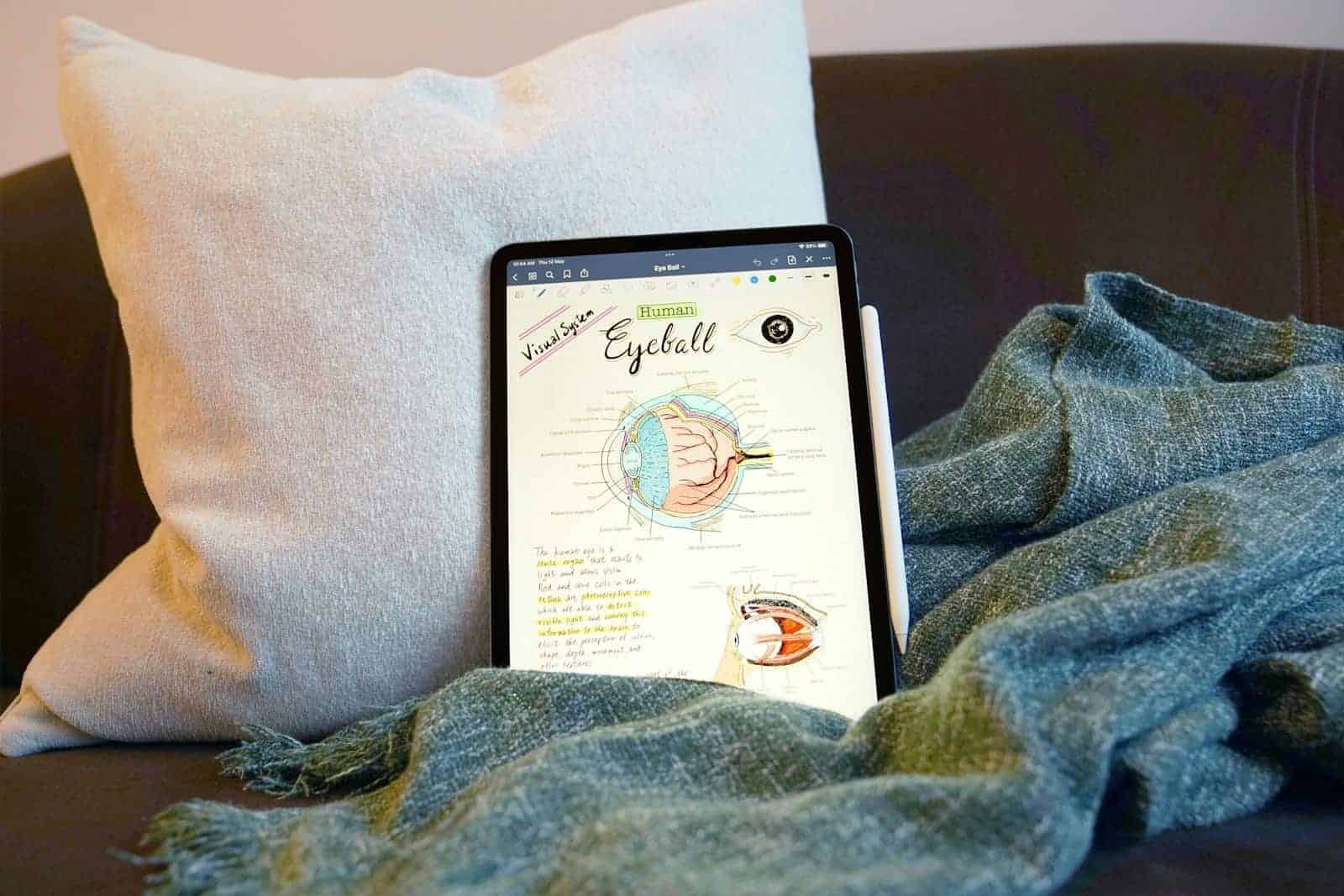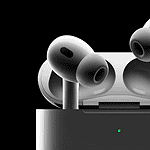Taking notes on an iPad has never been easier with the right app. The Apple Pencil turns your tablet into a digital notebook where you can write, draw, and organize your thoughts. Finding the best app for your needs means looking at features like handwriting recognition, organization tools, and how well it works with the Apple Pencil.
Best Note Taking Apps for iPad with Apple Pencil
The iPad combined with the Apple Pencil has transformed note taking into a seamless, versatile experience. Whether you’re a student, professional, artist, or casual user, the right note taking app can elevate your workflow, enhance creativity, and make organizing ideas effortless.
With dozens of options available, choosing the best app can be overwhelming. This guide breaks down the top note taking apps optimized for Apple Pencil on iPad, highlighting their unique features, usability, and value.
Why Apple Pencil + iPad for Note Taking?
The Apple Pencil offers precision, pressure sensitivity, tilt recognition, and a natural writing feel unmatched by other styluses. Paired with an iPad’s responsive screen and powerful hardware, it allows:
- Handwritten notes that feel like pen on paper.
- Sketching and diagramming with fluid strokes.
- Annotation of PDFs and documents.
- Seamless integration with cloud services for syncing and sharing.
But the app you choose defines how well you harness this potential.
Best Note Taking Apps for iPad with Apple Pencil (2025)
| Rank | App Name | Best For | Key Features | Price Model | Platform Compatibility |
|---|---|---|---|---|---|
| 1 | GoodNotes 6 | Handwriting & Organization | Natural writing, searchable handwriting, templates, multi-device sync | One-time purchase + subscription for cloud | iPad, iPhone, Mac |
| 2 | Notability | Audio Notes & Annotation | Audio recording synced with notes, PDF annotation, smooth handwriting | Subscription-based | iPad, iPhone, Mac |
| 3 | Apple Notes | Built-in, Simple & Free | Deep iOS integration, handwriting recognition, quick note capture | Free | iPad, iPhone, Mac, Web |
| 4 | Nebo | Handwriting to Text Conversion | Advanced handwriting recognition, math equation support, export options | One-time purchase + subscription for cloud | iPad, Windows, Android |
| 5 | Microsoft OneNote | Cross-Platform & Collaboration | Freeform notes, multimedia embedding, collaboration tools | Free | iPad, iPhone, Mac, Windows, Web |
| 6 | ZoomNotes | Detailed Sketching & Flexibility | Infinite canvas, layers, PDF import/export, customizable pens | One-time purchase | iPad only |
| 7 | Noteshelf 2 | Versatile Note Taking & Annotation | Audio notes, variety of paper templates, handwriting-to-text | One-time purchase + subscription for cloud | iPad, iPhone, Mac |
Detailed Overview of Top Apps
1. GoodNotes 6
Why it’s #1: GoodNotes 6 is widely regarded as the gold standard for handwritten notes on the iPad. Its handwriting engine feels incredibly natural, and it converts handwriting into searchable text instantly. The app also supports PDF annotation, custom templates, and folder organization, making it perfect for students and professionals alike.
- Apple Pencil Features: Pressure sensitivity, palm rejection, tilt support.
- Unique Perk: Syncs seamlessly across Apple devices with iCloud.
- User Feedback: Praised for its intuitive interface and robust organizational tools (source).
2. Notability
Ideal for users who combine note taking with audio, Notability lets you record lectures or meetings and sync the audio to your notes. This feature is invaluable for students and journalists.
- Apple Pencil Features: Smooth ink rendering, shape recognition.
- Unique Perk: Audio playback synced with handwritten notes.
- User Feedback: Loved for its multimedia capabilities and ease of use (source).
3. Apple Notes
The built-in Apple Notes app has improved dramatically and offers excellent handwriting support with Apple Pencil. It’s perfect for casual users who want quick, free, and reliable note taking with deep iOS ecosystem integration.
- Apple Pencil Features: Scribble support, shape detection.
- Unique Perk: Free and pre-installed; integrates with Siri and Spotlight search.
- User Feedback: Great for simple notes and quick sketches (source).
4. Nebo
Nebo stands out for its advanced handwriting recognition that converts notes into editable text, including math equations and diagrams. It’s a powerful tool for professionals and students who want to digitize handwritten content fully.
- Apple Pencil Features: Pressure-sensitive writing, handwriting-to-text.
- Unique Perk: Supports complex math and diagram conversion.
- User Feedback: Praised for accuracy and export flexibility (source).
5. Microsoft OneNote
OneNote is a free, feature-rich app that excels in cross-platform collaboration. It supports multimedia notes and offers a flexible canvas for typing, handwriting, and sketching.
- Apple Pencil Features: Ink-to-text, pressure sensitivity.
- Unique Perk: Strong integration with Microsoft 365 and collaboration tools.
- User Feedback: Popular in corporate and educational environments (source).
6. ZoomNotes
ZoomNotes offers an infinite canvas and advanced pen customization, making it ideal for detailed sketching, mind mapping, and annotation.
- Apple Pencil Features: Advanced pressure and tilt sensitivity, layers.
- Unique Perk: Infinite zoom and canvas size.
- User Feedback: Loved by artists and planners (source).
7. Noteshelf 2
Noteshelf 2 blends note taking with audio recording and offers a variety of paper templates. It’s versatile and user-friendly, especially for those who want a balance between handwriting and typing.
- Apple Pencil Features: Smooth writing experience, palm rejection.
- Unique Perk: Audio sync and extensive template library.
- User Feedback: Appreciated for its balance of features and ease of use (source).
How to Choose the Best Note Taking App for You
- For Students: Look for apps with audio recording and PDF annotation like Notability or GoodNotes.
- For Professionals: Apps with advanced handwriting-to-text conversion like Nebo or collaboration features like OneNote are ideal.
- For Casual Users: Apple Notes offers a free, simple solution with solid Apple Pencil support.
- For Artists and Creatives: ZoomNotes or GoodNotes provide extensive sketching and drawing tools.
- Budget Considerations: Many apps offer free versions or one-time purchases; consider subscription models if you want cloud syncing and advanced features.
Tips for Maximizing Apple Pencil Note Taking on iPad
- Customize Pen Settings: Adjust stroke thickness, color, and pressure sensitivity.
- Use Templates: Many apps offer lined, grid, or music sheet templates to suit your needs.
- Organize Notes: Take advantage of folders, tags, and searchable handwriting.
- Backup Regularly: Use iCloud or other cloud services to keep your notes safe.
- Practice Gestures: Learn app-specific gestures to speed up navigation and editing.
The best note-taking apps for iPad with Apple Pencil include GoodNotes, Notability, and OneNote. These apps let you write naturally while adding helpful digital features like searching through handwritten notes, organizing with folders, and backing up to the cloud. Students, professionals, and artists alike can find an app that fits their workflow.
1. Notability
Notability stands as a top choice for iPad users who want excellent note-taking features with Apple Pencil support. This app offers a clean interface that makes writing, drawing, and organizing notes simple.
The Apple Pencil works smoothly with Notability, giving users a natural writing feel. You can adjust pen thickness, color, and style to match your needs. The palm rejection feature works well, so you can rest your hand on the screen while writing.
One standout feature is the ability to record audio while taking notes. This helps students capture lectures fully without missing important details. The recordings sync with your written notes, making review easier.
Notability also lets users import PDFs and images directly into notes. You can mark these up with your Apple Pencil, making it perfect for reviewing documents or homework.
The app’s AI-powered Learn feature creates quick summaries, quizzes, and flashcards from your notes. This makes studying more efficient and helps with test preparation.
Note organization in Notability is straightforward. You can create folders, subjects, and use tags to keep everything in order. Finding old notes is quick with the search function.
Many users find the math conversion tool helpful, which turns handwritten equations into typed text. This feature comes with the premium version and works well for math and science students.
Notability offers both free and paid options. The free version gives basic features, while Notability Plus unlocks all tools. According to Reddit users, the Plus version is “worth your penny” for serious note-takers.
The app syncs across all Apple devices through iCloud. This means you can start notes on your iPad and continue on your iPhone or Mac later.
ZDNET rates Notability as one of the best note-taking apps, praising its simple interface and powerful features. The combination makes it suitable for students, professionals, and casual users alike.
2. GoodNotes 6
GoodNotes 6 stands out as a top choice for iPad users who love taking handwritten notes with their Apple Pencil. The app delivers a handwriting experience like no other that closely mimics writing on real paper.
Users praise GoodNotes for its intuitive interface and powerful features. The app shines with its ability to recognize handwriting and convert it to text, making notes searchable even when handwritten.
One of GoodNotes 6’s biggest strengths is its realistic drawing tools that help transform simple notes into visually appealing documents. Many users find this helpful when creating study materials or work presentations.
The app offers different paper styles including lined, grid, and dotted options. This flexibility lets you choose the perfect background for different types of notes, whether for math problems or journal entries.
Organization in GoodNotes 6 is straightforward with notebooks and folders. Your entire library stays just a click away, making it easy to find notes from previous classes or meetings.
Many Reddit users have shared positive experiences after switching to GoodNotes. One user mentioned they were using Apple Notes because it was free but found GoodNotes “infinitely better” after making the switch.
The app works well for both students and professionals. It handles everything from quick meeting notes to detailed study guides with equal ease.
GoodNotes 6 also includes helpful features like page templates, the ability to import PDFs, and easy sharing options. These tools make it versatile for various note-taking needs.
The latest version improves on previous iterations with smoother performance and enhanced Apple Pencil support. These improvements make writing and drawing feel more natural.
For anyone considering starting or transitioning to digital note-taking, GoodNotes 6 offers a complete package. The learning curve is gentle, making it accessible even for new iPad users.
Zapier’s review highlights that GoodNotes offers the best mix of important features with an intuitive interface. This balance of power and simplicity makes it appealing to a wide range of users.
3. Nebo
Nebo stands out as a top choice for iPad users with Apple Pencil. This app offers the world’s most accurate handwriting recognition, powered by advanced AI technology that keeps improving.
The app makes note-taking feel natural with its responsive interface. Users can write by hand and watch as their notes transform into typed text with impressive accuracy. This feature saves time when reviewing or searching through notes later.
Nebo was named one of the Best Notetaking Apps of 2021 by AppleWorld. Its popularity continues to grow among professionals and students alike.
The app shines with its smart pen gestures. These let users edit and format their notes with simple strokes rather than hunting through menus. Drawing a line through text erases it, while circling words helps select them for formatting.
iPad and Apple Pencil users get the complete note-taking experience with Nebo. The app supports handwriting, interactive gestures, touch controls, and keyboard input in one package.
For those who frequently draw diagrams, Nebo handles shapes well too. Users can sketch basic shapes that the app automatically converts into perfect geometric forms. This feature proves helpful for creating clean, professional-looking charts and diagrams.
Many Reddit users consider Nebo the best app for making full use of Apple Pencil, especially for handwriting. The app seems designed specifically to take advantage of the pencil’s precision and pressure sensitivity.
Available on the App Store, Nebo combines the feeling of writing on paper with digital convenience. Notes can be exported in various formats including PDF, Word, and text files.
The app works well for both quick notes and longer documents. Its organization system helps users keep track of different projects or subjects without confusion.
Though it focuses on handwriting, Nebo doesn’t force users to stick with one input method. People can switch between typing and writing by hand as needed, making it versatile for different situations.
4. Noteful
Noteful stands out as a powerful note-taking app designed specifically for iPad users who want to go paperless. This app shines with its native Apple Pencil support, making handwriting feel precise and natural.
Users love Noteful for its layering capabilities. Similar to how artists work with layers in editing software, note-takers can create multiple layers of notes and toggle them on or off as needed. This feature helps organize complex information clearly.
The app works well for both typed and handwritten notes. Students and professionals find this flexibility helpful when switching between quick handwritten notes and more formal typed content.
Noteful runs on iPad, iPhone, and even M-series MacBooks that support iPad apps. This cross-device functionality helps users access their notes wherever they go.
For those who work with PDFs often, Noteful offers strong annotation features. Users can mark up documents directly, making it perfect for students reviewing course materials or professionals commenting on reports.
The app competes well with other popular note-taking tools. Many Reddit users recommend Noteful alongside Nebo, especially for those who value the Apple Pencil experience.
Some have called Noteful the “Photoshop of iPad note-taking apps” because of its robust feature set. While powerful, the app maintains a clean, usable interface that doesn’t overwhelm new users.
The developers regularly update Noteful with new features. These updates show their commitment to improving the app based on user feedback and changing needs.
For Apple Pencil owners seeking a feature-rich note-taking solution, Noteful delivers a strong combination of handwriting recognition, organization tools, and PDF support all in one package.
5. FreeNotes
FreeNotes is a newer entry in the iPad note-taking app market. It offers a clean, user-friendly interface that makes note-taking smooth and intuitive with the Apple Pencil.
The app supports various note formats without requiring expensive upgrades. This makes it one of the best note-taking apps available for iPad. Users appreciate this flexibility when creating different types of notes.
FreeNotes shines in its simplicity while still providing the essential tools needed for effective note-taking. The pen tools offer enough variety to suit different writing and drawing styles.
The handwriting recognition in FreeNotes works well with the Apple Pencil. It accurately converts written notes to text. This feature helps users search through their handwritten notes later.
PDF annotation is another strong point of FreeNotes. Users can mark up documents, add notes, and highlight important sections with ease using their Apple Pencil.
Organization features in FreeNotes help keep notes tidy and easy to find. The folder system is straightforward, letting users group related notes together without confusion.
The cloud sync works reliably across devices. This means notes started on an iPad can be accessed later on other Apple devices. This sync happens quickly in the background.
Battery efficiency is also noteworthy. FreeNotes doesn’t drain the iPad battery as heavily as some competing apps. This matters for students or professionals who take notes all day.
The free version offers enough features for casual note-takers. While premium features exist, the basic functionality doesn’t feel overly limited compared to other free note apps.
FreeNotes works particularly well with the Apple Pencil. It has good palm rejection and pressure sensitivity. The writing experience feels natural, with minimal lag between pen strokes and what appears on screen.
For those who want a straightforward, reliable note-taking app that works well with Apple Pencil without overwhelming features, FreeNotes delivers a solid experience without unnecessary complexity.
6. Apple Notes
Apple Notes is a free app that comes already installed on your iPad. This makes it a convenient option for note-taking with your Apple Pencil.
The app has improved a lot in recent years. It now includes many features that were once only available in paid apps.
With Apple Notes, you can easily write and draw using your Apple Pencil. The writing experience feels smooth and natural on the iPad screen.
One big advantage is how well it works with other Apple devices. Your notes sync automatically across your iPhone, Mac, and other Apple products.
The organizational system is simple but effective. You can create folders, pin important notes, and use tags to find information quickly.
Apple Notes supports scanning documents and adding photos to your notes. This helps when you need to combine different types of information in one place.
The app includes basic text formatting options. You can create checklists, tables, and add formatting like bold or italic text.
For Apple Pencil users, there are several drawing tools available. These include pens, markers, and pencils with different colors and thicknesses.
Some users find that Apple Notes occasionally has bugs when using the Pencil. Goodnotes feels more reliable for Apple Pencil use according to some iPad Pro users.
The search function works well, even finding handwritten text. This makes it easy to locate information in your notes later.
Privacy is another strong point. Your notes can be locked with a password or Face ID for extra security.
The app lacks some advanced features found in paid alternatives. You won’t find fancy paper templates or extensive customization options.
There’s no recording feature for lectures or meetings. If you need audio recording with your notes, you’ll need a different app.
Apple Notes is ideal if you want a simple, reliable note-taking app without paying extra. It works perfectly for basic note-taking needs with your Apple Pencil.
7. Microsoft OneNote
Microsoft OneNote stands out as a versatile note-taking option for iPad users with Apple Pencil. This free app offers a digital notebook experience that mimics physical note-taking while adding digital advantages.
OneNote works extremely well on iPad, with many users finding the experience better than on Surface devices. The app responds quickly to Apple Pencil input, making it feel natural for both writing and drawing.
The drawing tools in OneNote are particularly impressive. Users can access various pen colors and settings to create handwritten notes and illustrations. The “Convert to Shapes” feature helps transform rough sketches into clean, professional-looking diagrams.
Organization in OneNote uses a familiar notebook structure. Users can create multiple notebooks with sections and pages, making it easy to sort notes by subject, project, or class.
The infinite canvas is another standout feature. Unlike apps with fixed page sizes, OneNote lets users write anywhere on the page, scrolling in any direction. This freedom works well for brainstorming and complex note-taking.
OneNote shines for students and professionals who take detailed notes on their iPad. The ability to mix typed text, handwriting, images, and drawings on a single page makes it adaptable to different learning and working styles.
Cloud syncing ensures notes remain accessible across devices. Users can start notes on an iPad and continue working on them from a phone or computer later, with changes appearing almost instantly.
The search capability can locate text in handwritten notes, making it easy to find information without flipping through pages. This feature saves time when reviewing material from past weeks or months.
While not as feature-rich in drawing tools as some dedicated art apps, OneNote balances simplicity and functionality effectively. It provides enough creative options for note-taking without overwhelming users with too many choices.
For iPad users who already use Microsoft products, OneNote integrates seamlessly with the broader Office ecosystem. This makes sharing and collaborating on notes straightforward.
8. ZoomNotes
ZoomNotes stands out as one of the most versatile note-taking apps for iPad users with Apple Pencil. It offers a unique unlimited zooming feature that lets you write with precision at any scale.
The app comes with eight different pen types, giving you plenty of options for your note-taking style. These pens work smoothly with the Apple Pencil, creating a natural writing experience.
One special feature of ZoomNotes is its sub-pages system. You can create detailed notes within notes, which helps organize complex information in a clear way.
ZoomNotes is compatible with both the Apple Pencil and other electronic pens on the market. This flexibility is helpful for users who might switch between different stylus options.
The app allows linked sound recording, which is perfect for students or professionals who want to capture lectures or meetings. You can take notes while recording and later review both together.
ZoomNotes offers automatic backup options to keep your work safe. This feature gives peace of mind when storing important notes and documents.
For those wanting to try before buying, ZoomNotes Lite provides a free version with fewer features. The lite version still lets users make handwritten notes on virtual paper and PDF files.
The full version of ZoomNotes can handle PDF files and even MS Word documents. This makes it useful for annotating and marking up existing documents with your Apple Pencil.
The most advanced iPad note taker is how the creators describe ZoomNotes. While other apps focus on simplicity, ZoomNotes embraces feature-rich functionality for power users.
The interface may take some time to learn due to its many tools and options. However, once mastered, it offers more control than many competing apps.
For complex note-taking needs that require detailed organization, ZoomNotes delivers with its folder system and navigation tools. This makes finding and organizing notes straightforward even with large collections.
9. Simplenote
Simplenote offers a clean, minimalist approach to note-taking on iPad. Unlike many apps that focus on Apple Pencil integration, Simplenote prioritizes text-based notes with a straightforward interface.
This free app lets users jot down thoughts, create to-do lists, and capture ideas quickly. It’s designed for speed and simplicity rather than artistic expression or handwritten notes.
One key limitation is that Simplenote lacks dedicated Apple Pencil support. Users seeking handwriting capabilities or drawing functions will need to look elsewhere for their note-taking needs.
What Simplenote does well is cross-device syncing. Notes automatically appear on all devices where the app is installed, making it easy to start a note on iPad and continue on another device later.
The app works across multiple platforms including iOS, Android, Mac, Windows, and Linux. This wide availability makes it useful for people who switch between different operating systems throughout their day.
Simplenote shines in its simplicity. The clean interface has few distractions, letting users focus completely on their text. This no-frills approach works well for those who primarily type their notes.
For iPad users who rarely use the Apple Pencil and prefer typing, Simplenote provides a lightweight alternative to more complex note apps. Its strength lies in quick text capture rather than rich media or handwritten content.
Students or professionals who mainly need text notes might appreciate Simplenote’s focus on the basics. However, those who rely heavily on Apple Pencil features should consider other options like GoodNotes or Apple Notes instead.
10. Noteshelf
Noteshelf is a standout note-taking app for iPad users who want to maximize their Apple Pencil experience. The app offers a clean, distraction-free environment that makes taking notes feel natural and intuitive.
With the release of Noteshelf 3, users now enjoy AI-powered handwriting features that can transform your scribbles into more polished notes. This makes it perfect for students or professionals who need to quickly jot down ideas during meetings.
The app shines in its organization options. Notes can be sorted into notebooks and folders, making it easy to keep track of different subjects or projects. This smart organization helps users focus on what matters most.
For those who prefer typing, Noteshelf allows seamless switching between handwriting and typed text. This flexibility makes it suitable for various note-taking styles and situations.
PDF annotation is another strong feature. Users can mark up documents, add comments, and highlight important sections. This functionality makes Noteshelf valuable for students reviewing course materials or professionals reviewing contracts.
The app works with Apple Pencil, with the latest version appearing to support the second generation Apple Pencil specifically. The pencil responsiveness feels natural, with minimal lag when writing.
Noteshelf offers audio recording alongside note-taking. This proves helpful during lectures or meetings when you need to capture both written notes and spoken information at once.
The app includes multiple paper templates and pen styles. Users can customize the look and feel of their notebooks to match their preferences, whether they need grid paper for math or plain paper for writing.
While Noteshelf might not get as much attention as some competitors, its clean design and focus on essential features make it a practical choice. The learning curve is gentle, allowing new users to start taking notes immediately.
For iPad and Apple Pencil owners seeking a reliable, straightforward note-taking solution, Noteshelf delivers a beautiful writing experience without unnecessary complications. The app strikes a good balance between features and simplicity.
Importance of Note-Taking Apps on iPad with Apple Pencil
The combination of iPad and Apple Pencil has revolutionized how people capture and organize information. These digital tools offer unique advantages that make note-taking more efficient, searchable, and versatile than ever before.
Enhancing Productivity
Note-taking apps designed for iPad and Apple Pencil boost productivity in several key ways. Users can easily organize notes by subject, date, or project with just a few taps. Most note-taking apps make full use of Apple Pencil with pressure sensitivity and tilt support, creating a natural writing experience.
These apps often include helpful features like:
- Quick search capabilities
- Handwriting recognition
- Audio recording during note-taking
- Easy sharing options
- Cloud synchronization
Apps like Notability offer multiple pen styles and design tools that help users customize their notes. This flexibility means you can highlight important points, use different colors for organization, and add visual elements to improve recall.
Many students and professionals find that digital note-taking speeds up their workflow. With features like split-screen viewing, they can take notes while reading documents or watching lectures.
Digital vs. Traditional Note-Taking
Digital note-taking offers clear advantages over paper notebooks. For starters, you never run out of paper or need to carry multiple notebooks. Your entire note collection fits in one slim device.
Digital notes are also:
- Easily editable (no crossing out or starting over)
- Searchable by keyword
- Safe from physical damage
- Available across multiple devices
Apple Notes shines with the Apple Pencil, allowing users to handwrite naturally while enjoying digital benefits. Apps like GoodNotes 6 provide experiences that many users find “infinitely better” than basic options.
While some people still prefer the feel of pen on paper, screen protectors like Paperlike create a more paper-like texture for writing. This helps bridge the gap between traditional and digital methods.
The environmental impact is worth noting too. Digital notes eliminate paper waste and reduce the need for physical storage space.
Features to Look for in a Note-Taking App
When choosing an iPad note-taking app to use with your Apple Pencil, certain key features can make a huge difference in your productivity and overall experience. The right app should work with your specific needs while making the most of Apple Pencil’s capabilities.
Handwriting Recognition
Good handwriting recognition transforms your scribbles into searchable text. This feature is essential for students and professionals who take handwritten notes but need to find information quickly later.
Nebo stands out in this category, with powerful note-to-text conversion specifically designed for Apple Pencil Pro users. The app can recognize different handwriting styles and even messy notes.
Look for apps that:
- Convert handwriting to text in real-time
- Allow searching through handwritten content
- Maintain accuracy even with less-than-perfect handwriting
- Support multiple languages if needed
The best apps let you mix handwritten and typed text freely. This flexibility makes it easy to annotate documents or add quick notes during meetings when typing isn’t practical.
Synchronization Across Devices
Seamless syncing ensures your notes are available everywhere you need them. This feature becomes crucial when working across multiple devices throughout your day.
Apple Notes offers excellent synchronization, with the same look and feel across all Apple devices. This consistency helps maintain your workflow when switching between iPad, iPhone, and Mac.
Key sync features to consider:
- Real-time updates across all devices
- Cloud storage options (iCloud, Google Drive, Dropbox)
- Offline access to notes when internet isn’t available
- Version history to recover previous edits
Apps that sync quickly and reliably prevent the frustration of missing notes or conflicting versions. They also make collaboration easier when sharing notes with classmates or colleagues.
Customization and Flexibility
The ability to personalize your note-taking experience helps match your specific workflow and style preferences. Different projects often require different layouts and tools.
Notability offers excellent customization with multiple pen styles and design tools. Similarly, Noteful is praised for its extensive options that let you create your ideal note-taking environment.
Important customization features include:
- Various pen styles, colors, and thicknesses
- Paper templates (lined, grid, dot, calendar)
- Folder organization systems
- Dark/light mode options
- Custom gestures and shortcuts
The most flexible apps also support different media types within notes. This means you can add photos, videos, and links alongside your handwritten or typed text, creating rich, multimedia documents.
Frequently Asked Questions
Choosing the right note-taking app can significantly improve your iPad and Apple Pencil experience. Here are answers to common questions that may help you find the perfect app for your needs.
What are the features to look for in a top-rated note-taking app for iPad with Apple Pencil support?
Look for apps with pressure sensitivity and palm rejection technology. These features make writing feel natural on your iPad screen.
Good apps also offer various pen styles, highlighters, and erasers. OneNote’s 2024 update greatly improved its text and handwriting integration capabilities.
Search functionality is crucial for finding notes quickly. The best apps let you search both typed text and handwritten notes.
Organization tools like folders, notebooks, and tags help keep your notes tidy. Cloud backup protects your work from being lost.
Which note-taking apps for iPad offer the best syncing capabilities across multiple devices?
Notability provides seamless syncing across your Apple devices. Your notes update almost instantly when you make changes.
GoodNotes 6 offers reliable syncing through iCloud. This lets you access your notes on iPhone, Mac, and iPad without delay.
Nebo syncs through its own cloud system. It works well with both Apple and non-Apple devices, making it good for cross-platform users.
FreeNotes uses iCloud for basic syncing. While not as feature-rich as paid options, it handles simple syncing tasks effectively.
How does the handwriting recognition performance compare among leading note-taking apps for iPad and Apple Pencil users?
Nebo leads in handwriting recognition. It can convert even messy handwriting to text with impressive accuracy.
GoodNotes 6 offers strong recognition capabilities. It correctly identifies most handwritten words and can search through handwritten notes.
Notability provides good recognition but works best with neat handwriting. Its search function finds handwritten words effectively.
Noteful has improved its recognition features recently. It performs well with print-style writing but struggles more with cursive.
In terms of user interface and ease of use, which iPad note-taking app is most suitable for college students?
GoodNotes 6 has a user-friendly interface that many students prefer. Its simple organization system uses notebooks and folders that feel familiar.
Many college students use Apple Notes for academic work. It comes pre-installed and has a gentle learning curve.
Notability offers an intuitive design with quick access to tools. Its recording feature lets students capture lectures while taking notes.
The app’s layout matters for long study sessions. Apps with customizable toolbars help students work efficiently during classes.
Between GoodNotes and Notability, which app offers more robust tools for organizing and editing handwritten notes?
GoodNotes provides stronger organization tools. Its folder system feels like working with physical notebooks and is easy to navigate.
Notability excels in editing features. The app lets users move, resize, and edit handwritten sections even after they’re created.
Notability is preferred by many for comprehensive editing tools. It offers better audio recording capabilities integrated with notes.
GoodNotes has better template options. This helps create structured notes from the beginning rather than editing heavily later.
Are there any high-quality, free note-taking apps for iPad that fully utilize the Apple Pencil’s features?
Apple Notes comes free with every iPad. It supports basic Apple Pencil features like pressure sensitivity and offers simple organization.
OneNote is a free option with good Apple Pencil support. Recent updates have improved its handwriting capabilities significantly.
FreeNotes, as the name suggests, offers basic note-taking features without cost. It supports the main Apple Pencil functions but lacks advanced tools.
Free apps typically have fewer features than paid ones. They may lack advanced organization tools or have limited export options.