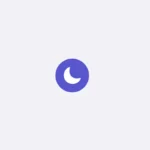Many iPad users often wonder if they can use Microsoft Office on their device. The answer is yes, as Microsoft Office is fully compatible with iPadOS. The Microsoft Office app is specially designed to work on iOS devices, allowing users to easily use Word, Excel, and PowerPoint on their iPad. Users can perform a variety of tasks, from editing and creating documents to delivering presentations, all optimized for touch and the tablet’s interface.
Microsoft’s integration into Apple’s ecosystem is a reflection of the growing trend of cross-platform compatibility. This ensures that productivity doesn’t have to stop when switching devices. By using cloud services, users can take advantage of Microsoft’s robust Office suite on their iPad and synchronize their work across devices. The Office app for iPad is designed to provide the full functionality users expect from Office, tailored for the iPad’s touch environment and screen size. This convenience ensures a seamless workflow for both professionals and students who may start their work on a desktop and need to continue on the go.
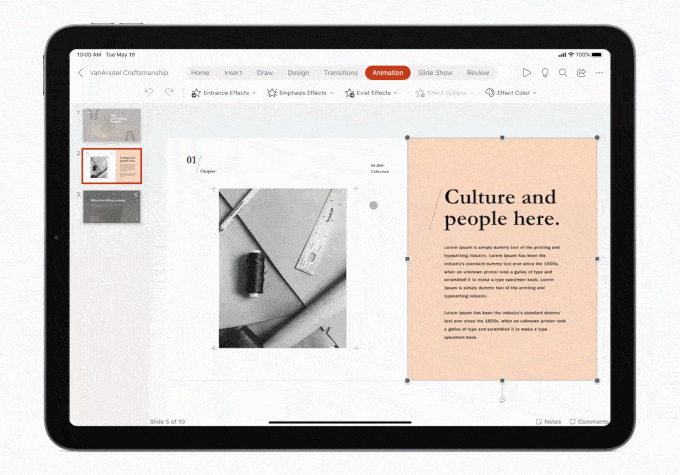
How to Work with Microsoft Office on Your iPad
Yes, you can absolutely use Microsoft Office on your iPad! Here’s how it works:
Free vs. Subscription
Microsoft offers free versions of Word, Excel, and PowerPoint for iPad. These free apps provide basic functionality:
- Read and review documents
- Make minor edits
- Present slideshows
For advanced features like creating new documents, extensive editing, and saving to cloud storage, a Microsoft 365 subscription is needed.
How to Get Microsoft Office on Your iPad
- Visit the App Store on your iPad.
- Search for “Microsoft Office”.
- Download your desired apps (Word, Excel, PowerPoint, or the full Office suite).
- Sign in to your Microsoft account or create a new one.
Microsoft 365 Subscription Benefits
A Microsoft 365 subscription gives you several advantages:
| Feature | Description |
|---|---|
| Full Editing Functionality | Create and edit documents, spreadsheets, and presentations like you would on a PC or Mac. |
| Cloud Storage | Access and save your documents to OneDrive for seamless use across your devices. |
| Premium Features | Get access to advanced features, tools, and templates within the Office apps. |
| Cross-device Compatibility | Use the full suite of Office apps on your computer and other mobile devices with a single subscription. |
Key Takeaways
- Microsoft Office can be used on iPads with full functionality.
- The Microsoft Office app for iPad is optimized for touch and mobile use.
- Work can be synced across devices using Microsoft’s cloud services.
Using Microsoft Office on iPad: Functionality and Features
Microsoft Office can be a vital tool for iPad users who want to work with Word, Excel, PowerPoint, and more. This section covers the essentials of using Office on an iPad.
Office App Availability and Installation
iPad users can download the Microsoft Office app from the App Store. The app combines Word, Excel, and PowerPoint in one place. To install, search for “Microsoft Office” in the App Store and tap “Get.”
Subscription and Access Options
Microsoft 365 offers differing levels of access. Viewing documents is free, but to edit or create, you need a subscription. Eligible users can sign in with a Microsoft 365 or Office 365 subscription. Others can opt for a free trial or use a Microsoft account for basic functionalities.
Compatibility and System Requirements
Microsoft Office apps require an iPad running iOS or iPadOS. Exact system requirements vary, ensure your device’s specifications meet these needs to avoid issues with performance or compatibility.
Productivity Apps and Tools Overview
Apps include Word for Microsoft 365, Excel for Microsoft 365, and PowerPoint. Users can leverage templates and tools to work on documents, spreadsheets, and presentations. Apps are optimized for iPad’s touch interface and offer features like Apple Pencil support on compatible iPads.
Working with Documents and Files on iPad
With the Microsoft Office app, users can access and organize their documents and files easily. They can view PDFs, edit Office documents, and transfer files between the iPad and cloud storage like OneDrive or iCloud.
Integration and Sharing Capabilities
Microsoft Office for iPad enables sharing and collaboration. Users can share files via email or a cloud service directly from the app. Integration with Outlook makes managing emails and calendars convenient.
Advanced Features and Support
Subscribers to Microsoft 365 can access advanced editing tools and ongoing support through various channels including the Microsoft 365 Admin center and tech news outlets like Techradar Pro.
User Experience and Performance Feedback
Feedback from users suggests that the performance of Office apps on the iPad is smooth. Users appreciate iPad-specific features like mouse and trackpad support, which improve productivity.
Troubleshooting Common Issues
Common issues involve sign-in problems or syncing errors with OneDrive. It’s generally advised to check internet connectivity, verify subscription status, and ensure the app is updated to the latest version to resolve such problems.