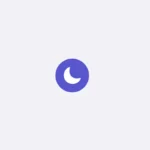Looking for the best free iPad apps can be overwhelming, but with the right apps, your iPad can become a powerful tool for productivity and creativity, all for free. The iPad offers a variety of free apps that can help with productivity, entertainment, and more. Whether you’re looking to boost your productivity with organizational apps or unwind with entertainment, there are free apps available for every need. Make your iPad more useful today by exploring the world of free iPad apps.
Free iPad Apps for Productivity and Fun
Let’s explore some of the best free apps that can enhance your iPad experience, whether you’re looking to boost your productivity, unleash your creativity, or simply have some fun.

Productivity Powerhouses
Your iPad can be a powerful productivity tool with the right apps. Here are some free options to help you get organized, stay focused, and get things done:
| App | Description |
|---|---|
| Google Docs | Create, edit, and collaborate on documents on the go. |
| Microsoft OneDrive | Store and access your files from anywhere, with seamless integration with Microsoft Office apps. |
| Trello | Organize projects visually with boards, lists, and cards. |
| TickTick | Create to-do lists, set reminders, and track your progress. |
| Spark | Manage multiple email accounts with a smart inbox, snooze features, and customizable swipes. |
Unleash Your Creativity
Your iPad can also be a canvas for your creative ideas. These free apps provide tools for drawing, painting, editing photos, and making music:
| App | Description |
|---|---|
| Procreate Pocket | A streamlined version of the popular Procreate app, perfect for sketching and drawing on your iPad. |
| Adobe Photoshop Express | Edit photos with basic tools like cropping, adjusting colors, and applying filters. |
| GarageBand | Create music with a variety of instruments, loops, and effects. |
| Canva | Design social media graphics, presentations, and more with easy-to-use templates. |
| iMovie | Edit videos with basic tools like trimming, adding music, and creating transitions. |
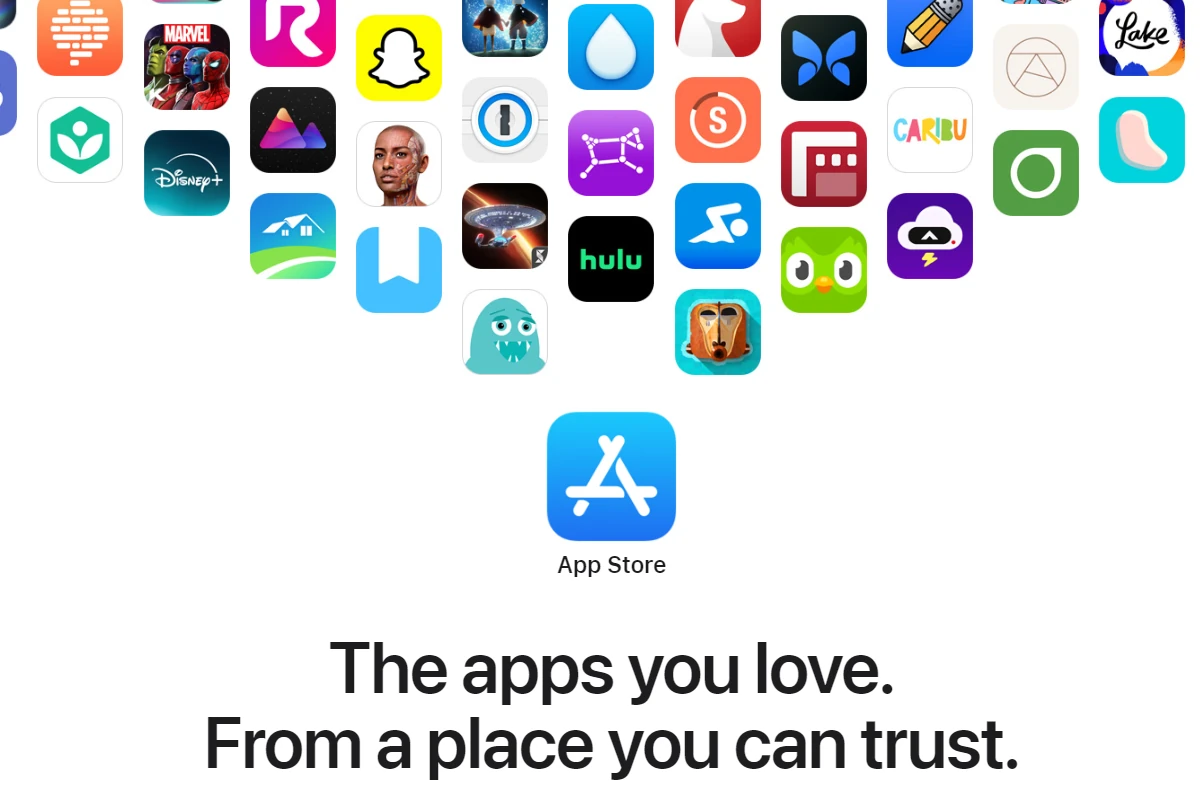
Entertainment Essentials
When it’s time to unwind, these free apps offer a variety of entertainment options, from streaming videos and music to reading books and playing games:
| App | Description |
|---|---|
| YouTube | Watch videos on a wide range of topics, from music and comedy to education and news. |
| Spotify | Stream millions of songs and podcasts for free (with ads). |
| Apple Books | Read books from the Apple Books store or borrow from your local library. |
| Overdrive | Borrow ebooks and audiobooks from your library’s digital collection. |
| Genshin Impact | Explore a vast open world, battle monsters, and complete quests in this popular RPG. |
Key Takeaways
- Free apps can maximize your iPad’s productivity and creativity.
- Entertainment and media apps offer endless fun.
- Download these apps to enhance your iPad experience.
Essential Free iPad Apps for Productivity
To stay productive with your iPad, the right apps can make all the difference. Here’s a look at some essential free iPad apps that will help you with work tasks, organizing your notes, and managing communication.
Office and Work Applications
Pages, Numbers, and Keynote are part of Apple’s iWork suite. Pages helps you create documents, Numbers is for spreadsheets, and Keynote is great for presentations. These apps sync with iCloud, so you can access your work from any Apple device.
Microsoft Office for iPad offers free versions of Word, Excel, and PowerPoint. You can view and edit documents, spreadsheets, and presentations easily. These apps integrate with OneDrive, allowing seamless access to your files.
Google Docs, Sheets, and Slides provide collaborative features and integrate with Google Drive. They are perfect for creating and editing documents, spreadsheets, and presentations with your team.
Organization and Note-Taking Tools
Evernote helps with organizing notes, tasks, and schedules. You can add text, images, audio, and even web clips to your notes. Everything syncs across devices, making it easy to access your information.
Apple Notes is pre-installed on iPads and offers a simple yet powerful note-taking experience. Notes can be enriched with checklists, images, and sketches. It also supports collaboration.
Bear is another popular option for note-taking. It offers a clean interface and supports markdown, making it easy to format text. Bear is especially good for organizing notes with tags.
Email and Communication Platforms
Spark Mail is a powerful email app that offers smart inbox organization. It prioritizes important messages and provides customizable swipe gestures for quick management. Spark also supports teams, allowing collaborative email writing.
Gmail is widely used and offers robust features for managing emails. It integrates well with Google services and provides powerful search capabilities, making it easy to find older emails.
Outlook for iPad combines email, calendar, and contacts. It supports multiple accounts, and its focused inbox feature sorts important emails to the top. Outlook can also synchronize with other calendars.
Using these essential free iPad apps for productivity can streamline your workflow and help you manage tasks more efficiently. Adjust the mix of tools according to your needs and preferences for the best experience.
Entertainment and Media Apps for Leisure
Explore the best free apps for entertainment and relaxation. From streaming video to social networks, these apps offer a variety of ways to enjoy your free time.
Streaming and Music Services
YouTube offers countless videos, from music to vlogs and tutorials. Spotify provides access to millions of songs and podcasts, letting you create playlists for any mood. Netflix lets you watch movies and TV shows with a vast library of content.
TuneIn Radio streams live radio from around the world. It includes news, sports, and music. Both Spotify and TuneIn Radio offer free versions with ads.
Educational and Information Services
Khan Academy supplies free educational videos on various subjects like math and science. It’s perfect for students needing extra help. TED app features thought-provoking talks from experts in many fields.
IMDb assists movie lovers by offering reviews, trailers, and information about films and TV shows. iTunes U has a collection of free courses from top schools and universities, useful for those wanting to learn new skills.
Social and Communication Apps
Facebook helps you stay connected with friends and family. You can share updates, photos, and videos. Twitter provides a platform for quick updates and news, making it easy to follow trends and topics.
Twitch allows you to watch live-streamed video game play and chat with other viewers. Flipboard collects news articles and delivers them in a magazine-style format. Kindle lets you read a vast selection of free books and manage your reading library.