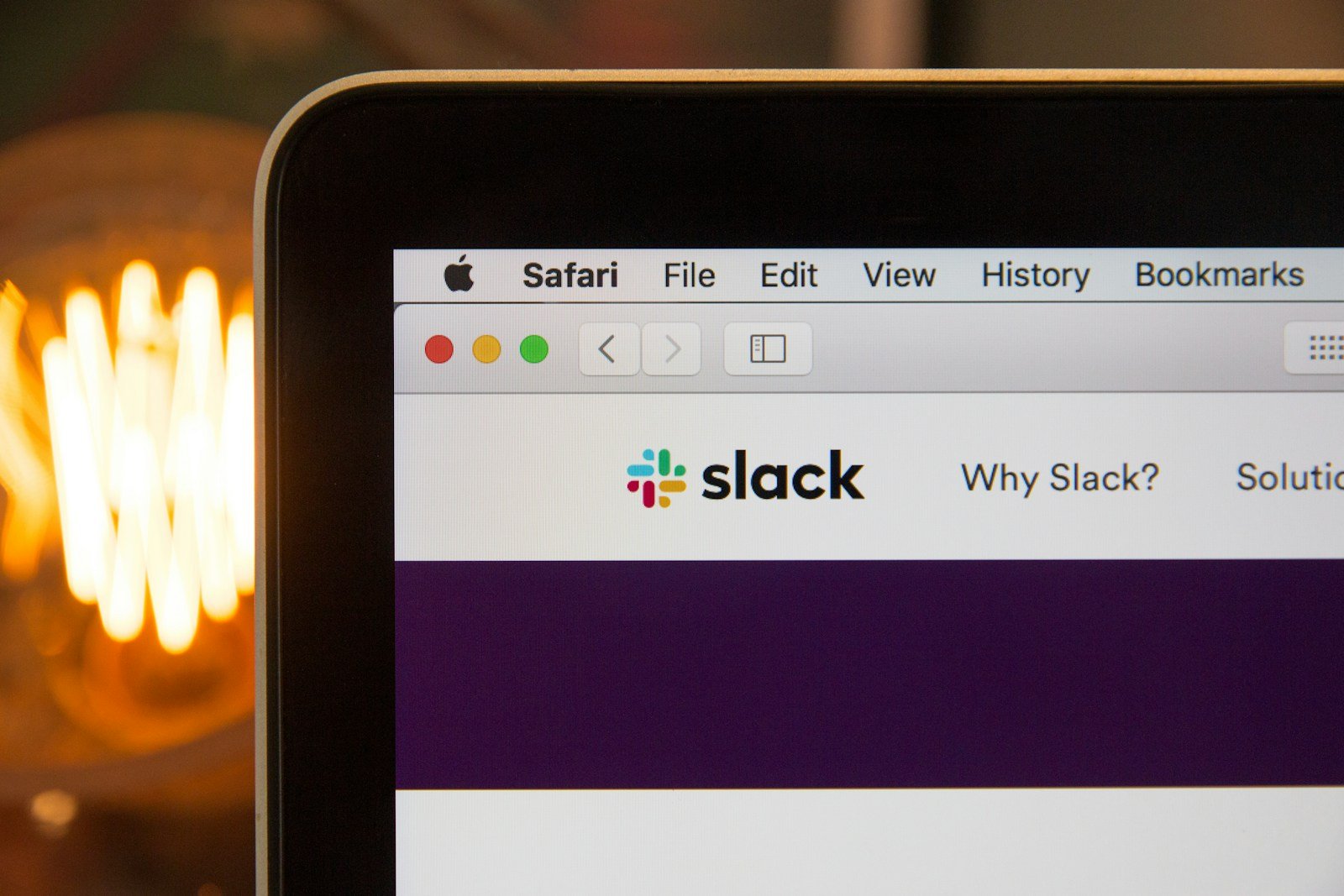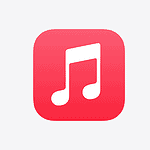In today’s fast-paced work world, businesses need quick and easy ways to talk with teams. Good messaging apps help workers share ideas, send files, and solve problems without long email chains. The right business messaging app can boost team productivity by up to 25% while keeping important conversations organized and searchable.
Finding the best app for your business means looking at what your team needs. Some apps work better for small teams while others fit large companies with many departments. Popular options like Slack, Microsoft Teams, and Google Chat offer different features that might match your needs.
1) Slack
Slack is a leading business messaging app that helps teams connect and share information. It’s built to bring people together in a digital workspace where conversations flow easily.
Slack’s platform offers more than just basic text chat. Teams can use it to talk things through using text, voice, or video. They can also bring outside organizations into their workspace when needed.
The app lets users organize conversations into channels. These channels help keep topics separate and make information easy to find later. This setup works well for both small and large teams.
Many businesses choose Slack because of its user-friendly design. The interface is often considered the best among work chat tools. One Reddit user noted it’s “the least crap so far” when comparing options.
Slack stands out as an intelligent business messaging platform rather than just a chat app. It connects with many other work tools, which helps teams stay in one place while using different services.
For businesses looking to improve how teams talk to each other, Slack offers a strong option. It works for companies of all sizes and helps cut down on email overload.
PCMag includes Slack in its list of top business messaging apps, showing its strong standing in the market. Zapier also mentions it as a top choice for chat-powered workplaces.
The app now includes AI features to help with productivity and work management. These tools aim to make team communication even smoother and more effective.
2) Microsoft Teams
Microsoft Teams stands out as a top messaging app for businesses, especially for those already using Microsoft 365. It combines chat, calls, and collaboration tools in one platform.
Teams offers robust instant messaging features that help teams stay connected. Users can send quick messages, share emojis, GIFs, and use rich-text editing to make their communications more effective.
One helpful feature is threaded conversations. This keeps discussions organized and easy to follow, even in busy group chats.
Microsoft Teams works exceptionally well for large organizations with different departments. Companies can create separate team spaces for different projects or departments, keeping conversations focused.
For small businesses, Teams provides communication software that simplifies collaboration. It helps growing companies work, plan, and develop ideas together without needing multiple apps.
The integration with other Microsoft products gives Teams a big advantage. If your company uses Office 365, OneDrive, or SharePoint, Teams connects seamlessly with these tools.
Teams also supports video meetings, file sharing, and screen sharing. This makes it more than just a chat app – it’s a complete workplace communication hub.
For companies concerned about security, Microsoft Teams offers enterprise-grade protection. This keeps sensitive business conversations and shared files safe from unauthorized access.
While Teams works best for Microsoft 365 users, it can still function well for organizations using other systems. However, you’ll get the most benefits when using it within the Microsoft ecosystem.
3) Google Chat
Google Chat is a powerful messaging tool designed for businesses and teams. It helps people connect and work together online with secure messaging features from Google.
Google Chat is part of the Google Workspace suite, making it a natural choice for companies already using Google tools. Users can access it through web browsers, iOS, and Android apps, so team members can stay connected from anywhere.
The platform offers both direct messaging and group conversations. Teams can create dedicated spaces for different projects or departments to keep discussions organized.
Google Chat’s business features include integration with many popular work apps. Teams can add tools like Asana, Jira, PagerDuty, Github, and Workday to their conversations to streamline workflows.
The app is built with security in mind, protecting company communications. This makes it suitable for enterprises that need to maintain confidentiality in their messaging.
Google Chat also works well for setting up reminders and automated messages. Teams can send weekly reminder messages to keep everyone on track with projects and deadlines.
As an intelligent communication tool, Google Chat offers features beyond basic messaging. It supports file sharing, video meetings through Google Meet, and collaborative document editing.
For businesses already invested in the Google ecosystem, Chat provides a seamless experience. It connects naturally with Gmail, Drive, and other Google services that teams may already use daily.
4) Zoom
Zoom has grown beyond its video conferencing roots to become a robust workplace collaboration tool. Its Team Chat feature helps teams communicate more effectively across different channels.
The platform offers a clean interface that makes it easy to find and share information. Users can quickly access meeting chats, share whiteboards, and jump into video calls from the chat window.
Zoom Team Chat stands out by combining messaging with other productivity tools. This integration saves time since workers don’t need to switch between different apps to get work done.
Teams can create channels for specific projects or departments. This keeps conversations organized and helps new team members catch up on past discussions.
File sharing is simple within Zoom chats. Users can drag and drop documents directly into conversations and preview files without downloading them.
Zoom falls a bit behind competitors like Slack in terms of customization options. However, it makes up for this with its excellent video integration.
Many businesses already use Zoom for meetings, making it a practical choice for chat too. The platform works well on computers and mobile devices, letting team members stay connected from anywhere.
While not always ranked at the top of business messaging apps, Zoom continues to improve its chat features. Recent updates have added more formatting options and reaction emojis.
For companies wanting to reduce their number of tools, Zoom offers a solid all-in-one solution. Its Team Chat capabilities make it worth considering for businesses of all sizes.
5) Webex
Webex offers more than just video conferencing. It now includes team messaging features as part of its comprehensive communication suite. This approach is similar to what RingCentral has done by bundling multiple services together.
Messaging in Webex is designed to keep work moving even after meetings end. The platform makes collaboration engaging and straightforward with features that teams need daily.
File-sharing capabilities let team members exchange documents quickly. Co-creation tools allow multiple people to work on the same project simultaneously, boosting productivity and reducing email chains.
Webex supports both one-on-one chats and team spaces. These spaces help organize conversations by project, department, or any other grouping that makes sense for your business.
The Webex App Hub extends the platform’s functionality. Popular apps integrate directly with Webex, creating a more connected workspace where teams can access different tools without switching between programs.
For businesses that need to reach customers, Webex CPaaS solutions include business messaging channels. These allow companies to connect with customers through platforms they already use.
WhatsApp integration lets businesses reach customers through verified business accounts. This connection taps into one of the world’s most popular messaging platforms, expanding customer communication options.
The messaging apps section of the Webex App Hub features additional tools like Collab for team building activities and YakChat for enhanced messaging capabilities.
6) Twist
Twist is an async messaging app designed for flexible teams who need organized communication. Unlike other messaging platforms, Twist uses threads to keep conversations structured and easy to follow.
Teams that work across different time zones will find Twist especially helpful. The app’s focus on asynchronous communication means team members can respond when it’s convenient for them.
Twist stands out for its simple and organized approach to team communication. It helps reduce the chaos often found in other messaging apps where important information gets lost in busy channels.
The app creates a calmer work environment by organizing all conversations into threads. This makes it easier to find past discussions and keeps related topics together.
For organizations wanting simple and organized team communication, Twist offers a clean solution. Its thread-based system works well for teams that need to keep track of multiple projects.
Unlike Slack and Microsoft Teams, Twist focuses less on real-time chat and more on thoughtful conversations. This can help teams stay focused and reduce constant notification distractions.
The platform works well on both desktop and mobile devices. Team members can stay connected whether they’re at the office or working remotely.
Twist helps teams maintain a better work-life balance. Its design encourages quality communication rather than constant availability, which can reduce stress and burnout.
7) Flock
Flock is a team communication app that helps businesses streamline their messaging and collaboration. It offers core features similar to other messaging platforms but at a more budget-friendly price point.
Teams can use Flock to bring people together quickly for discussions and idea sharing. The platform makes it easy to share information and assign tasks to team members.
One of Flock’s key selling points is its cost-effectiveness. The platform serves as a less expensive alternative to bigger names like Slack and Microsoft Teams while still providing essential messaging tools.
Flock includes video conferencing capabilities alongside its text-based communication features. This allows teams to switch between chat and face-to-face conversations when needed.
The app works across different devices. Users can access Flock through their computers or stay connected on the go with the mobile app.
For businesses focused on collaboration, Flock provides tools to track team progress. Managers can monitor projects and ensure everyone stays on task.
Some reviewers note that Flock provides reliable collaboration tools but may be falling behind competitors in terms of feature updates and innovations.
Flock focuses on keeping all work communications in one place. This helps reduce the scattered nature of workplace discussions that often happens across multiple platforms.
8) Zoho Cliq
Zoho Cliq is a team communication software that organizes conversations, workflows, and meetings in one place. It helps teams boost their productivity by keeping all communication in a single platform.
One of the standout features of Zoho Cliq is its price point. Small businesses will find it appealing as it offers some of the lowest prices among business messaging apps. This makes it a good choice for teams with tight budgets.
The interface allows users to view multiple chats at once. This split-screen approach makes it easier to keep track of different conversations without constantly switching between tabs.
Zoho Cliq includes all the basic features teams need. Users can create chats, groups, and channels to organize their communications. Threads help keep conversations organized and on topic.
The app also includes file storage capabilities, making it simple to share documents with team members. No more hunting through email attachments to find important files.
For virtual meetings, Zoho Cliq offers built-in voice and video calls with recording options. Teams can meet online and save the recordings for future reference.
Task management is another helpful feature. Users can create tasks, set reminders, and check calendars without leaving the app.
The search function lets users quickly find past messages. This saves time when looking for specific information shared in previous conversations.
Zoho Cliq works well with other Zoho products. Teams already using Zoho apps will find the integration smooth and helpful for their workflow.
9) RingCentral Video
RingCentral Video stands out as a high-value, low-cost video conferencing and team messaging platform. It offers an impressive free plan that businesses can use without breaking the bank.
The app combines video meetings, team messaging, and project collaboration tools into a single platform. This integration helps teams work more efficiently without switching between different apps.
Users can easily move between different communication methods. The platform lets teams switch seamlessly between messaging, voice calls, video chat, and SMS within one simple interface.
RingCentral Video Pro, the free version, has the most complete feature set of any free app in its category. This makes it an excellent choice for small businesses with limited budgets.
The platform puts your business literally in your customers’ hands. With its text messaging features, companies can reach clients where they spend much of their time – on their phones.
The easy-to-use interface doesn’t require technical expertise. Team members can jump in and start using the various communication tools right away.
For businesses looking to streamline their communications, RingCentral Video offers a robust solution. Its combination of video, messaging, and collaboration features makes it a strong contender in the business messaging app space.
10) MessageDesk
MessageDesk is a business text messaging service that stands out for its unique approach. It adds texting capabilities to your existing phone number without requiring you to switch carriers or port your number.
This platform works as an SMS inbox for your current landline or VoIP phone. The setup is simple and lets businesses start texting customers quickly using their established phone numbers.
MessageDesk handles both internal team communication and customer interactions. Its dual-purpose nature makes it a practical choice for small businesses that need an all-in-one solution.
The service fits well into existing business workflows. You can keep your current phone system while adding the texting features many customers now expect.
When compared to other business messaging platforms, MessageDesk focuses on simplicity and integration with existing systems. This approach saves businesses time and reduces the learning curve.
Small business owners appreciate MessageDesk for its straightforward pricing and ease of use. The platform doesn’t require technical expertise to set up or maintain.
Customer engagement improves with MessageDesk’s texting features. Businesses can send appointment reminders, promotions, and important updates directly to customers’ phones.
The service also supports team messaging needs, making it a versatile communication tool. Staff can coordinate internally while also managing customer conversations through the same platform.
Importance of Business Messaging Apps
Business messaging apps have become key tools for modern companies. They help teams stay connected and work together efficiently no matter where employees are located.
Enhancing Team Communication
Team messaging apps improve teamwork by making conversations easier to track. Unlike email, these tools allow for quick back-and-forth discussions that keep projects moving forward.
Workers can share files instantly, cutting down on the time spent searching through old emails. Many apps let you organize chats by topic or project, making information easy to find later.
Features like read receipts and typing indicators show if teammates have seen messages. This creates accountability and reduces follow-up questions like “Did you get my message?”
Group chats bring entire teams together for discussions that everyone can see. This transparency helps maintain company culture and ensures everyone has access to the same information.
Supporting Remote Work
Messaging apps shine when teams work from different locations. They provide instant communication that keeps remote workers connected to their colleagues.
Good messaging platforms offer security features like end-to-end encryption and two-factor authentication. These protections are vital when sharing sensitive company information across home networks.
Remote teams can use video calls and screen sharing through these apps. This helps explain complex ideas that would be difficult to describe in text alone.
The multi-agent nature of these platforms means several team members can help customers at once. This leads to faster response times and higher customer satisfaction even with distributed teams.
Features to Look for in Messaging Apps
When choosing a business messaging app, certain features can make a huge difference in team productivity and security. The right app should fit seamlessly into your current workflows while protecting sensitive information and growing with your business.
Integration Capabilities
The best messaging apps connect easily with tools your team already uses. Team messaging apps improve teamwork when they work alongside your existing systems.
Look for apps that integrate with:
- Calendar tools (Google Calendar, Outlook)
- Project management software (Asana, Trello, Monday)
- Cloud storage (Google Drive, Dropbox, OneDrive)
- CRM platforms (Salesforce, HubSpot)
These integrations help teams share files without switching between apps. This saves time and reduces confusion.
Many modern apps offer API access for custom integrations. This lets you connect with industry-specific tools your business needs.
Some apps also feature easy contact integration, making it simple to find and message colleagues without manual setup.
Security and Compliance
Security should be a top priority when selecting a messaging app. End-to-end encryption is essential for protecting sensitive conversations from unauthorized access.
Key security features include:
- Message expiration options (auto-delete after set times)
- Two-factor authentication (2FA)
- Admin controls for managing user permissions
- Compliance with regulations (GDPR, HIPAA, SOC 2)
Check the app’s data collection policy to understand what information is stored and how it’s used. Some users even prefer apps that offer communication over TOR networks for added privacy.
The ability to remotely wipe data from lost devices adds another layer of protection. This prevents data breaches if a team member loses their phone or laptop.
Scalability
As your business grows, your messaging app should grow with you. Pick an app that handles increasing users without performance issues.
Important scalability features include:
- Flexible pricing plans that adjust to team size
- User management tools for adding/removing team members
- Enterprise-level support for larger organizations
- Consistent performance regardless of user count
Cloud storage and backup options ensure your conversation history remains accessible as your message volume increases. This makes onboarding new team members easier since they can review past discussions.
Consider apps with different access tiers. This lets you give contractors limited access while providing full features to permanent staff.
Check if the app offers analytics to track usage patterns. These insights help optimize how your team communicates as it grows.
Frequently Asked Questions
Business messaging apps have become essential tools for workplace communication. Many companies struggle with choosing the right platform that fits their specific needs, security requirements, and budget constraints.
Which messaging apps are considered the most secure for business communications?
Slack offers enterprise-grade security with features like two-factor authentication and data encryption. It provides controls for message retention and permission settings to protect sensitive information.
Microsoft Teams includes advanced security features that integrate with Microsoft’s broader security ecosystem. This makes it particularly strong for companies already using Microsoft 365.
For businesses with strict compliance requirements, Webex provides end-to-end encryption and meets many industry standards. Their security certifications make them suitable for healthcare and financial sectors.
What features should I look for in a work chat app to enhance team collaboration?
The best team chat apps include file sharing capabilities that let users quickly exchange documents without switching platforms. This keeps conversations and related files in one place.
Thread-based messaging helps teams keep conversations organized and focused. This feature prevents important discussions from getting lost in busy channels.
Integration with productivity tools like calendars, task managers, and video conferencing platforms creates a seamless workflow. Good apps connect with the tools teams already use.
Are there any robust free business messaging platforms available?
Google Chat offers a capable free version for Google Workspace users. It includes direct messaging, group conversations, and basic file sharing features.
Slack’s free tier provides access to its core messaging functions with some limitations. Teams can use basic features without cost, though message history is limited to 10,000 messages.
Microsoft Teams has a free version that supports unlimited chat messages and video calls for up to 100 participants. The free tier includes 10GB of team file storage.
How do the top messaging services for businesses integrate with other productivity tools?
Slack excels with over 2,400 app integrations, connecting with tools like Google Drive, Salesforce, and Asana. These integrations bring external data and workflows directly into conversations.
Microsoft Teams provides deep integration with the Microsoft 365 suite. This allows seamless connections with Outlook, SharePoint, and other Microsoft products.
Zoom Chat integrates closely with Zoom’s video conferencing platform. This creates a unified communication experience for teams that rely heavily on video meetings.
What are the advantages of using dedicated messaging apps over standard SMS for business purposes?
RCS Business Messaging and dedicated apps offer rich features like read receipts, typing indicators, and high-quality media sharing. These create a more interactive experience than basic SMS.
Dedicated apps provide team organization features like channels, groups, and threads. These help sort conversations by topic, department, or project.
Business messaging platforms offer centralized administration and security controls. Admins can manage user permissions, enforce security policies, and maintain compliance requirements across the organization.
Can you recommend some messaging apps that are specifically tailored for enterprise use?
Microsoft Teams is designed for large organizations with complex team structures. It handles organizations broken down into multiple teams and departments while maintaining security and compliance.
Webex Teams provides enterprise-grade security and compliance features. It’s particularly strong for organizations with strict regulatory requirements.
Slack Enterprise Grid supports very large organizations with thousands of employees. It offers centralized administration, advanced security, and the ability to create unlimited workspaces within a single organization.