If you use WhatsApp to send too many messages or violate the app’s rules, your account may be restricted due to spam-related issues. When this happens, you’ll see a message saying “This account is not allowed to use WhatsApp due to spam.” This message indicates that your account has been temporarily or permanently banned because of potential spam activity.
If this happens, you can request a review of your case through the app or the website. It’s best to wait for the review before trying other solutions. To prevent getting banned, be cautious about how you use WhatsApp. Only send messages to known contacts and try to avoid sending frequent messages to strangers. Following these steps can help keep your account safe from spam flags.
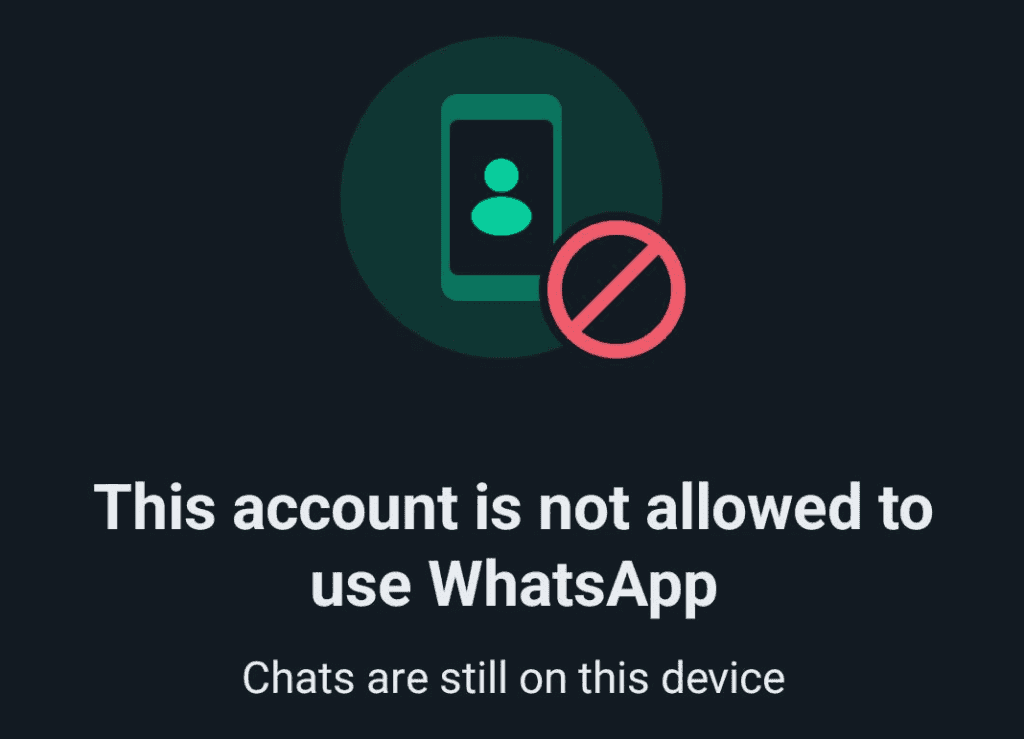
Troubleshooting WhatsApp Account Bans
Understanding the Issue
If you see the message “This account is not allowed to use WhatsApp due to spam,” it means your phone number has been temporarily or permanently banned from using the service. This can happen if WhatsApp detects unusual activity on your account, like sending too many messages to unknown numbers, using unauthorized third-party apps, or receiving multiple reports of spam from other users.
Steps to Take If Your Account is Banned
- Request a review: If you believe your account was banned by mistake, you can request a review directly through the WhatsApp app. Tap on “Request a review” and provide any necessary information to help them understand your case.
- Contact WhatsApp support: You can also reach out to WhatsApp support through their website or the app. Explain your situation and ask them to review your account. Be polite and patient, and provide any details they request.
- Wait it out: If your ban is temporary, it might be lifted automatically after a certain period. This could range from a few hours to a few days. In the meantime, avoid using any third-party apps or engaging in any activity that could be considered spam.
- Use a different phone number: If your ban is permanent and you can’t get it reversed, you’ll need to use a different phone number to create a new WhatsApp account.
Tips to Avoid Getting Banned in the Future
- Follow WhatsApp’s Terms of Service: Read and understand WhatsApp’s terms of service to avoid violating any rules that could lead to a ban.
- Don’t spam: Avoid sending bulk messages, unwanted messages, or any content that could be considered spam.
- Don’t use unauthorized apps: Only use the official WhatsApp app or WhatsApp Web. Avoid third-party apps that claim to offer additional features, as these can put your account at risk.
- Report spam: If you receive spam messages, report them to WhatsApp. This helps them identify and ban spammers.
Additional Information
| Issue | Solution |
|---|---|
| Temporary ban | Request a review, contact support, or wait for the ban to be lifted. |
| Permanent ban | Use a different phone number to create a new account. |
| Avoiding future bans | Follow WhatsApp’s terms of service, don’t spam, don’t use unauthorized apps, and report spam messages. |
Key Takeaways
- WhatsApp may ban accounts that send too many messages or break rules
- Users can ask for a review if they think the ban was a mistake
- Messaging known contacts and avoiding spam-like behavior helps prevent bans
Understanding WhatsApp Account Restrictions
WhatsApp can limit or ban accounts that break its rules. These restrictions protect users and keep the app safe.
Reasons for WhatsApp Bans
WhatsApp may ban accounts for several reasons:
- Sending spam messages
- Sharing illegal content
- Using unauthorized apps
- Violating terms of service
Bans can be temporary or permanent. Temporary bans often last a few hours or days. Permanent bans are for serious or repeated offenses.
WhatsApp uses automatic systems to detect rule-breaking. It also relies on user reports. If many people report an account, it may get banned.
The Impact of a Ban on User Experience
A banned account can’t send or receive messages. Users can’t access their chats or join groups. This cuts off communication with contacts.
For businesses, a ban can mean lost customers and income. Personal users may miss important messages from friends and family.
Banned users see an error message when they try to use WhatsApp. It says the account is not allowed to use the app. This can be frustrating and confusing for users who don’t know why they were banned.
WhatsApp’s Terms of Service
WhatsApp’s terms of service list the rules users must follow. These include:
- Not using the app for illegal activities
- Not sending spam or unwanted messages
- Not using fake accounts or impersonating others
- Not sharing private info without permission
Users agree to these terms when they sign up. Breaking them can lead to bans.
WhatsApp updates its terms sometimes. Users should read them to avoid mistakes that could get their account banned.
Rectifying Account Restriction Issues
WhatsApp may restrict accounts for various reasons. Users can take steps to fix these issues and prevent future problems.
Steps to Request a Review
If WhatsApp blocks your account, you can ask them to look at it again. Open the app and tap “Request a Review.” Fill out the form with your phone number and email. Explain why you think the ban is wrong. Be polite and honest.
WhatsApp will check your case. This can take a few days. While you wait, don’t try to make new accounts or use other phone numbers. That could make things worse.
If you can’t find the review option, try updating the app. Sometimes old versions don’t have this feature.
Troubleshooting Common Scenarios
Sometimes simple fixes can solve the problem. Try these steps:
- Update WhatsApp to the newest version
- Restart your phone
- Check your internet connection
- Clear the app’s cache
If these don’t work, you might need to uninstall and reinstall WhatsApp. Back up your chats first so you don’t lose messages.
For business accounts, make sure you’re using WhatsApp Business correctly. Don’t send too many messages or use it for spam.
Preventing Future WhatsApp Account Restrictions
To keep your account safe, follow these tips:
- Only message people you know
- Don’t join too many groups at once
- Avoid sending the same message to lots of people
- Don’t use unofficial WhatsApp apps
Be careful with forwarded messages. WhatsApp limits how many times you can forward a message to stop fake news.
If you get strange messages or calls, block and report them. This helps WhatsApp find and stop bad accounts.
Lastly, keep your phone number private. Don’t share it online where spammers can find it.
Frequently Asked Questions
Users often have questions about WhatsApp bans due to spam. These FAQs cover account recovery, contacting support, prevention tips, ban duration, chat history, and future impacts.
What steps can be taken to recover a WhatsApp account banned for being accused of spam?
Users can request a review of their ban through the app. They should tap “Request a Review” when they see the spam message. WhatsApp will then look into the case. It’s best to only submit one request, as multiple submissions won’t speed up the process.
How can a user contact WhatsApp support to resolve a spam-related ban?
The most direct way is to contact WhatsApp Support in the app. Users can go to Settings > Help > Contact Us if they still have access. This lets them explain their situation to the support team.
What measures should be taken to prevent a WhatsApp account from being marked as spam?
To avoid spam flags, users should not send too many messages in a short time. They should also avoid using automation tools or bots to send messages. It’s important to respect other users and not send unwanted content.
How long does it typically take to get a WhatsApp number unbanned?
The time to unban an account varies. WhatsApp doesn’t give a set timeframe. It depends on the case and how busy their review team is. Users should be patient and wait for WhatsApp to respond to their review request.
Are chat histories retained on the device after a WhatsApp account is disabled for spam?
Chat histories often stay on the device even if an account is disabled. But it’s a good idea to back up chats regularly. This way, users can keep their messages safe in case of any account issues.
What are the implications of a spam ban on future use of WhatsApp services?
A spam ban can make it harder to use WhatsApp in the future. The phone number might be blocked from making new accounts. Users may need to prove they won’t spam again before getting access back. It’s key to follow WhatsApp’s rules to avoid future problems.







