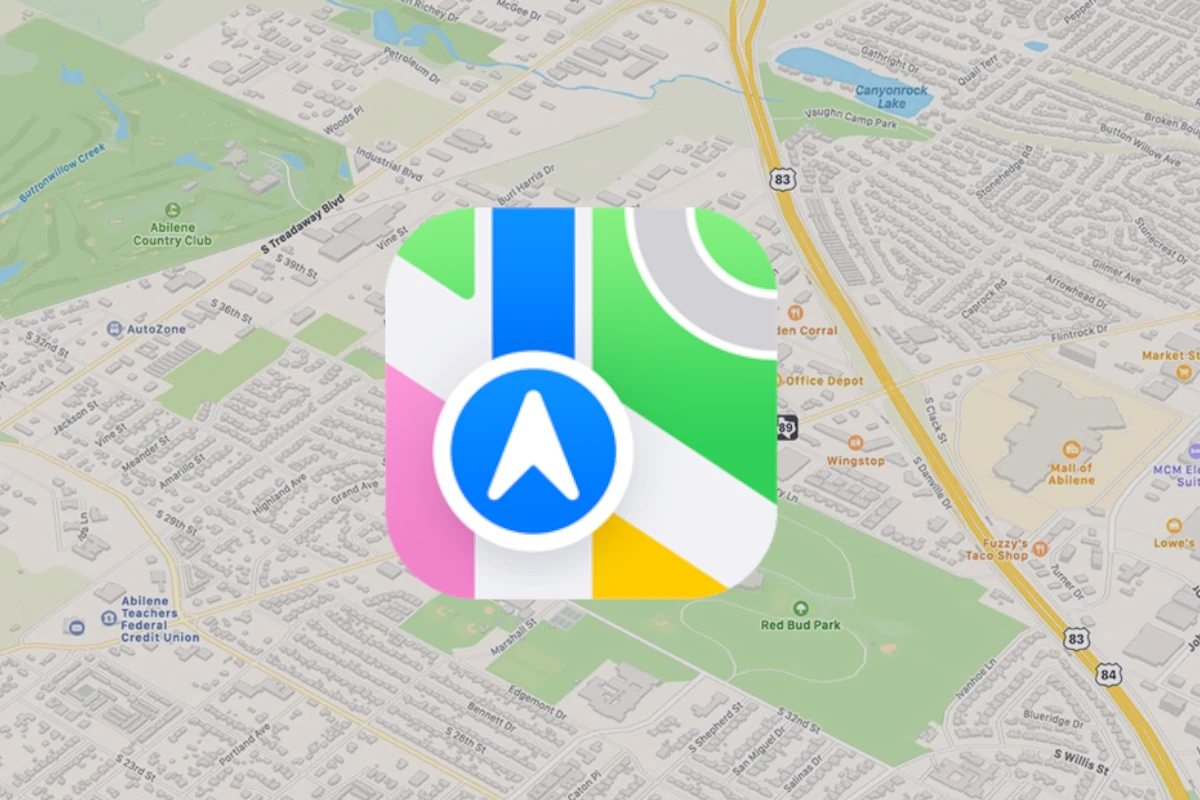Choosing the best navigation app can make a big difference in your daily travel. Apple Maps, Google Maps, and Waze each have their own strengths and weaknesses that may work better for different situations. Google Maps remains the top map app overall due to its broad coverage, extensive features, ability to add multiple stops, and easy integration with other apps.
When it comes to visual clarity, Apple Maps and Waze offer cleaner, easier-to-read interfaces compared to Google Maps. Waze shines in specific areas like quickly rerouting drivers based on real-time data from other users, making it especially helpful for avoiding traffic and speed traps. Many drivers find Waze more predictable on long road trips, with one user reporting a better experience during a 600-mile journey.
Your choice might depend on what matters most to you – avoiding police and traffic with Waze, enjoying a clean interface with Apple Maps, or having the most complete feature set with Google Maps. Each app updates regularly, so the competition between these navigation tools continues to benefit drivers everywhere.
Apple Maps vs Google Maps vs Waze
In 2025, smartphone navigation has become smarter, faster, and more personalized than ever. The three dominant players — Apple Maps, Google Maps, and Waze — each offer unique strengths, whether you’re driving cross-country, commuting daily, or exploring new cities.
This guide breaks down their features, accuracy, privacy, and usability to help you choose the best one for your lifestyle.
(Sources: Fox News Tech, PCMag, USA Today)
🧭 Quick Comparison Table
| Feature | Apple Maps | Google Maps | Waze |
|---|---|---|---|
| Best For | iPhone users & privacy-conscious drivers | All-purpose navigation & exploration | Real-time traffic & community alerts |
| Platform Availability | iOS, macOS, CarPlay | iOS, Android, Web | iOS, Android |
| Offline Maps | ✅ Yes (since iOS 17) | ✅ Yes | ✅ Limited |
| Traffic Accuracy | Very good (powered by Apple’s data + Find My network) | Excellent (Google’s massive data set) | Excellent (crowdsourced) |
| User Reports (accidents, hazards) | ❌ No | ✅ Limited | ✅ Very detailed |
| Lane Guidance | ✅ Yes | ✅ Yes | ✅ Yes |
| Speed Camera Alerts | ✅ Limited | ✅ Yes | ✅ Yes (real-time) |
| 3D & AR View | ✅ Detailed 3D cities + AR walking | ✅ AR walking view | ❌ Minimal |
| Public Transit Info | ✅ Excellent | ✅ Excellent | ❌ No |
| Privacy | ✅ High (minimal data sharing) | ⚠️ Moderate (data used for ads) | ⚠️ Low (location shared publicly) |
| Interface Style | Clean, minimalist | Data-rich | Gamified & social |
| Integration | Deep iOS & Siri integration | Google ecosystem (Search, Calendar) | Google ecosystem (Maps, Assistant) |
| Average Battery Use | 🔋 Efficient | 🔋 Moderate | 🔋 High (due to constant updates) |
🍏 Apple Maps: Polished and Private
Best for: iPhone users who value privacy and simplicity.
Apple Maps has evolved dramatically since its rocky launch. With iOS 17 and 18, it now includes:
- Offline maps for travel without data.
- Detailed 3D city views (for over 25 major cities).
- AR walking directions in urban areas.
- Multi-stop routing and EV charging integration.
Apple Maps also prioritizes user privacy — your location data is anonymized and not tied to your Apple ID.
Pros:
- Beautiful, clean interface
- Excellent integration with Siri and Apple Watch
- Strong privacy protections
Cons:
- Limited community-based alerts
- Fewer business reviews and local data than Google Maps
🌍 Google Maps: The All-Round Champion
Best for: Everyday use, exploring new places, and global travelers.
Google Maps remains the most comprehensive navigation app. It’s packed with features like:
- Street View and Immersive View for realistic navigation
- Offline maps with full turn-by-turn guidance
- Business reviews, hours, and menus
- Public transit, biking, and walking routes
It’s also deeply integrated with Google Search, making it ideal for discovering restaurants, hotels, and attractions.
Pros:
- Unmatched global coverage
- Accurate real-time traffic
- Great for exploring and planning
Cons:
- Collects user data for ads
- Interface can feel cluttered
🚗 Waze: The Commuter’s Best Friend
Best for: Drivers who want real-time, community-driven updates.
Owned by Google, Waze focuses on driving — not walking or transit. Its biggest strength lies in its crowdsourced alerts:
- Real-time reports of traffic jams, police, accidents, and hazards
- Speed camera and road closure warnings
- Highly customizable routes based on live conditions
Waze’s social features (like thanking other drivers) make it feel interactive, but it can be distracting for some users.
Pros:
- Best real-time traffic and hazard alerts
- Fun, community-driven interface
- Fast route recalculation
Cons:
- High battery and data use
- No walking or transit directions
- Can be visually cluttered
🧩 Which One Should You Use?
| Your Priority | Best Choice |
|---|---|
| Privacy & iPhone integration | 🏆 Apple Maps |
| Comprehensive features & exploration | 🏆 Google Maps |
| Real-time driving alerts & traffic | 🏆 Waze |
| Offline navigation | Google Maps or Apple Maps |
| Battery efficiency | Apple Maps |
🧠 Final Thoughts
In 2025, all three apps are excellent — but they cater to different needs:
- Apple Maps is perfect for iPhone users who want a seamless, privacy-focused experience.
- Google Maps remains the all-in-one powerhouse for travel, exploration, and detailed navigation.
- Waze is unbeatable for drivers who want real-time, crowdsourced traffic updates.
If you drive daily, Waze is your best friend. If you travel or explore new cities, Google Maps wins. And if you’re deep in the Apple ecosystem, Apple Maps now finally holds its own.
Sources:
- Fox News Tech – Google Maps vs Waze vs Apple Maps (2025)
- PCMag – Google Maps vs Waze Comparison
- USA Today – Best Driving App 2025
- Pocket-lint – Google Maps vs Apple Maps vs Waze
Key Takeaways
- Google Maps offers the most complete package with extensive features and broad coverage for everyday use.
- Waze excels at real-time traffic updates and rerouting thanks to its active user community.
- Apple Maps provides the cleanest interface but may lack some advanced features found in its competitors.
Overview of Mapping Services
When choosing a navigation app, three major players stand out: Google Maps, Apple Maps, and Waze. Each offers unique features that may suit different needs.
Google Maps provides comprehensive coverage worldwide. It works on both Android and iOS devices, making it a versatile choice for most users. It excels at showing businesses, points of interest, and public transit options.
Apple Maps comes pre-installed on all Apple devices. It offers a clean interface and the helpful “Look Around” feature that lets users preview their destinations. The app has improved greatly in recent years after a rocky start.
Waze focuses on real-time traffic data and user reports. It’s known for fantastic routing and hazard avoidance, often finding shortcuts through side streets that other apps might miss.
Key Differences:
- Interface: Apple Maps and Waze offer cleaner, easier-to-read interfaces compared to Google Maps
- Traffic Data: Waze excels at real-time traffic updates
- Route Options: Google Maps is best for cyclists and public transit users
- Side Streets: Waze makes better use of alternative routes to avoid traffic
The best choice depends on your specific needs. City dwellers might prefer Google Maps for its transit options, while commuters often favor Waze for its traffic avoidance capabilities.
Historical Development
Navigation apps have evolved dramatically since their inception, with Apple Maps, Google Maps, and Waze each taking unique paths to become the powerful tools we use today. These platforms have grown from basic digital maps to sophisticated navigation systems with real-time features.
Evolution of Apple Maps
Apple Maps launched in 2012 as a replacement for Google Maps on iOS devices. The initial release faced significant criticism for inaccuracies and missing features. Users reported wrong directions and incomplete map data.
Apple responded to these issues with a major overhaul in 2015. They sent mapping vehicles to collect street-level data and improved navigation accuracy. The company acquired several mapping startups to enhance their technology.
In 2018, Apple rebuilt Maps from the ground up with their own data. The 2020 iOS 14 update added cycling directions and EV routing. By 2023, Apple Maps featured detailed city views with 3D landmarks in major metropolitan areas.
Recent improvements include better offline capabilities and more accurate business information. The app now offers turn-by-turn directions in more countries than ever before.
Evolution of Google Maps
Google Maps began in 2005 as a web-based service before moving to mobile. It quickly became the standard for digital navigation with its comprehensive global coverage and satellite imagery.
By 2009, Google introduced turn-by-turn navigation for Android devices. Street View, launched in 2007, revolutionized digital mapping by offering 360-degree photos of locations worldwide.
Google continuously expanded features, adding:
- Real-time traffic information (2007)
- Public transit directions (2008)
- Bike routes (2010)
- Indoor maps (2011)
The service has reached over a billion users and now includes AI-powered features like Live View AR navigation. Google Maps also integrates local business information, reviews, and popular times data.
Recent updates have focused on environmental features, such as eco-friendly routing options and air quality information.
Evolution of Waze
Waze started in 2008 as a community-based traffic and navigation app in Israel. Unlike its competitors, Waze built its platform on crowdsourced data from the beginning.
Google acquired Waze in 2013 for approximately $1.1 billion but kept it as a separate product. The app’s unique focus on real-time road alerts from users made it particularly popular among drivers.
Key Waze features developed over time:
- Police and hazard reporting
- Gas price tracking
- Carpool coordination
- Celebrity voice navigation options
Waze has maintained its community-driven approach while expanding globally. The app now offers integration with music streaming services and calendar apps for easier trip planning.
Recent updates have improved the user interface and added features like lane guidance and alternate route suggestions. Waze continues to excel at alerting drivers about road conditions and police presence.
Core Features and Functionalities
Navigation apps offer different tools and capabilities to help users find their way. Each app has unique strengths that might make it better for certain situations or user preferences.
Apple Maps Features
Apple Maps provides a clean, user-friendly interface with excellent privacy features. The app doesn’t track user data like its competitors, making it a top choice for privacy-conscious users.
Apple Maps includes:
- 3D city views with detailed landmarks in major cities
- Look Around feature (similar to Street View but with smoother transitions)
- Indoor maps for airports and shopping centers
- Public transit directions in supported cities
- Siri integration for hands-free navigation
The app works exceptionally well with Siri and other Apple devices. While it uses more data than Google Maps, it consumes less battery power on iPhones.
Apple Maps has improved its accuracy significantly in recent years. The app now offers real-time traffic information and lane guidance for complex intersections.
Google Maps Features
Google Maps remains the most comprehensive navigation app with extensive global coverage. Its massive database of locations and businesses makes it extremely reliable worldwide.
Key Google Maps features include:
- Street View for 360-degree street-level imagery
- Detailed business information including hours, photos, and reviews
- Offline maps for navigation without data connection
- Multiple route options with real-time traffic updates
- Public transit, walking, cycling, and ride-share directions
The app excels with its Google Assistant integration for voice commands. It offers helpful extras like gas prices, speed limits, and parking availability.
Google Maps provides robust location sharing and lists for saving favorite places. Its search functionality is unmatched, easily finding businesses by name or category.
Waze Features
Waze stands out with its community-driven approach to navigation. The app relies on users to report road conditions, creating a dynamic, real-time traffic network.
Waze’s standout features include:
- User-reported hazards including police, accidents, and road closures
- Alternate routes to avoid traffic congestion
- Real-time arrival estimates that adjust with traffic conditions
- Carpool coordination options in supported areas
- Custom voice navigation including celebrity voices
Waze is focused specifically on driving rather than other transportation methods. It often finds creative shortcuts that other apps miss.
The app shows nearby gas stations with prices and can redirect your route when significant delays occur. However, users report stability issues that can affect reliability, especially with CarPlay integration.
User Interface and User Experience
The navigation app you choose can greatly affect how easily you find your way. Each of the top three mapping apps offers different visual layouts and interactive elements that impact your driving experience.
Apple Maps UI/UX
Apple Maps features a clean, minimalist design typical of Apple products. The interface uses soft colors and clear typography that makes reading directions easy while driving. Street names and route information appear in large, readable text.
Apple Maps offers a cleaner, easier-to-read interface compared to some competitors. The app shows 3D buildings in major cities, helping drivers identify landmarks.
The turn-by-turn directions are simple to follow with well-timed voice prompts. Apple has improved their voice guidance to mention traffic lights and stop signs as reference points.
One downside is that Apple Maps requires more data usage – about twice as much as Google Maps, using approximately 1.33 MB for every 10 miles. However, iPhone users benefit from better battery performance when using Apple’s native app.
Google Maps UI/UX
Google Maps presents a more information-rich interface. The app displays numerous points of interest, business information, and transit options all on one screen. This can be helpful for discovery but might feel cluttered to some users.
The color-coding system helps identify traffic conditions at a glance – green for clear roads, yellow for moderate traffic, and red for congestion. Street names appear in white boxes for better contrast against the map background.
Google’s search function excels at finding specific locations. Users can easily locate restaurants and other points of interest with the powerful search algorithm drawing from Google’s vast database.
The app includes street view images that help drivers recognize destinations before arrival. This feature proves especially useful in unfamiliar areas where building numbers might be hard to spot.
Waze UI/UX
Waze offers the clearest overall map design of the three options. The cartoon-style interface uses bright colors and playful icons that make information instantly recognizable.
The app focuses on showing road conditions rather than points of interest. Users can quickly spot police locations, accidents, and traffic jams through community-reported icons.
Waze’s strength lies in its simple driving directions with large, bold arrows and distance indicators. Voice prompts come with plenty of advance notice before turns.
The interface includes fun customization options like vehicle icons and mood emojis. These personalization features have helped build Waze’s dedicated user community who actively report road conditions and hazards.
Accuracy and Data Quality
Navigation apps rely on good map data to get you where you need to go. The accuracy of maps can make the difference between arriving on time or getting lost.
Apple Maps Data Accuracy
Apple Maps has made huge improvements since its rocky launch in 2012. The company rebuilt its mapping system from the ground up, resulting in more accurate directions and clearer visuals.
Apple’s turn-by-turn directions have become more reliable, especially in major cities. Their voice guidance is often clearer than competitors, making it easier to understand upcoming turns.
Lane guidance in Apple Maps is excellent, helping drivers prepare for exits and turns. This feature is particularly useful on complex highways and interchanges.
The map data quality varies by region. In North America and Europe, Apple Maps performs very well, but it may lag behind in other parts of the world.
Google Maps Data Accuracy
Google Maps remains the gold standard for map accuracy in most regions. With over 15 years of data collection and the advantage of Street View cars, Google has built an extensive mapping database.
The app excels at finding points of interest, businesses, and addresses that newer mapping services might miss. Its business information tends to be more up-to-date with accurate hours and contact details.
Google Maps handles complex routes well and offers reliable alternative routes during traffic. Its traffic predictions are typically accurate thanks to its massive user base providing real-time data.
One drawback is that Google Maps uses more battery power than Apple Maps on iPhones, which might be important for users on long trips without a charger.
Waze Data Accuracy
Waze stands out for its crowdsourced approach to mapping data. Users actively report accidents, police, hazards, and traffic in real-time, creating a dynamic map that updates constantly.
This community-driven model excels at identifying sudden road closures and traffic jams that might not appear in other apps right away. Waze often finds creative shortcuts through neighborhoods and side streets.
Some users report that Waze’s arrival time estimates can be more optimistic than realistic, sometimes underestimating how long trips will take.
While Waze is owned by Google, its maps are maintained separately. The app focuses primarily on driving directions and lacks the detailed walking, cycling, and public transit options of Google Maps.
Navigation and Routing
Each navigation app offers unique features that set them apart when guiding users to their destinations. The differences in route calculation, traffic updates, and overall navigation experience can greatly impact your journey.
Apple Maps Navigation
Apple Maps provides a clean, easy-to-follow navigation experience with clear voice directions. The app offers detailed lane guidance at complex intersections, which helps drivers make correct turns without last-minute lane changes.
Turn-by-turn directions are displayed at the top of the screen with large, readable text. Apple Maps also includes speed limit indicators and automatic day/night mode switching.
One standout feature is the 3D view that shows detailed buildings and landmarks in major cities. This helps drivers better recognize their surroundings and upcoming turns.
Apple Maps can only add one pit stop during navigation, which is limiting for longer trips. The app works well in North America and Europe but may have less detailed coverage in other regions.
Google Maps Navigation
Google Maps offers robust navigation with multiple route options based on current traffic conditions. Users can choose between fastest, shortest, or eco-friendly routes before starting their journey.
The app excels at providing accurate ETAs thanks to its vast data collection network. Google Maps allows adding multiple stops to a route, making it ideal for running errands or road trips.
Street View integration helps users visually confirm destinations before arrival. The offline maps feature lets travelers download map data for use without internet connection.
Google Maps provides navigation for various transportation modes including walking, cycling, and public transit. Voice commands allow hands-free operation while driving.
While Google Maps works worldwide, it’s described as “meh” by some users who find it functional but not exceptional for driving.
Waze Navigation
Waze focuses exclusively on driving navigation and excels at finding the fastest routes in real-time. The app’s strength comes from its active community of users who report accidents, police, and hazards.
Waze continuously recalculates routes based on user-reported conditions and can redirect drivers around traffic jams as they develop. This makes it especially valuable for longer trips.
The app shows gas prices and can route to cheaper stations along your path. Waze also warns about speed traps, red light cameras, and road hazards.
For pure driving purposes, Waze is often considered the best navigation option among the three. However, it has been reported to have stability issues by some users.
Waze only supports navigation for cars, motorcycles, and taxis, with no walking or transit options. Like Apple Maps, it only allows adding one stop during navigation.
Traffic Data and Predictions
Navigation apps use different methods to collect and display traffic data, affecting how accurately they predict your arrival time. Each app has unique strengths in how they gather, process, and present traffic information to users.
Apple Maps Traffic Insights
Apple Maps collects traffic data through a combination of anonymous user location data and partnerships with various data providers. The app displays traffic conditions using color-coded lines – green for clear roads, yellow for moderate congestion, and red for heavy traffic.
Apple’s traffic predictions have improved significantly in recent years. The app now offers more accurate arrival time estimates than it did in earlier versions.
One notable feature is that Apple Maps tends to provide more optimistic travel times compared to its competitors. This can be both good and bad – sometimes you’ll arrive earlier than expected, but it might underestimate delays during peak traffic hours.
The app also provides incident reports including accidents and road closures, though these updates are typically less frequent than what you’ll find in Google Maps or Waze.
Google Maps Traffic Insights
Google Maps gathers traffic data from multiple sources: anonymous location data from millions of users, historical traffic patterns, and official transportation data. This massive data collection allows Google to create detailed traffic models.
The app uses a familiar color scheme for traffic visualization: green, orange, and red. Google Maps also shows black lines for road closures and provides detailed information about the cause of traffic issues.
Google typically predicts trips to take longer than they actually do. This conservative approach means you’ll often arrive earlier than the estimated time, which many users prefer to being late.
The app excels at providing alternative routes when traffic conditions change. It can automatically suggest faster routes during your journey based on real-time traffic events.
Waze Traffic Insights
Waze differs from its competitors by relying heavily on crowdsourced information. While it uses passive data collection like the others, it also actively encourages users to report accidents, police, hazards, and other road conditions.
This community-based approach gives Waze an edge in providing up-to-the-minute traffic updates. Users can report traffic jams as they develop, often before they appear in other navigation systems.
For pure driving experiences, many consider Waze the best option among the three apps. Its focus on driver-reported data makes it especially valuable for daily commuters.
Waze’s predictive accuracy shines on long trips. In a 600-mile test journey, Waze proved more reliable than Google Maps in predicting travel times and making each section of the road more predictable.
Offline Capabilities
Having maps available when there’s no internet connection can be crucial for travelers and commuters. Each navigation app handles offline access differently, with varying levels of functionality when you’re out of cellular range.
Apple Maps Offline Functionality
Apple Maps has improved its offline capabilities in recent years. The app automatically saves areas you frequently visit, making them available without an internet connection. This happens in the background without user input.
For planned trips, you can download specific map regions before traveling. Simply search for your destination, tap the location, and select the download option.
Downloaded maps in Apple Maps include streets, basic points of interest, and turn-by-turn directions. However, offline mode has limitations. Real-time traffic updates, transit information, and business details may not be available.
Apple’s offline maps expire after 30 days for security reasons. The app will notify you when updates are needed.
Google Maps Offline Functionality
Google Maps offers robust offline capabilities. Users can download offline maps for specific areas before traveling.
To save an area, search for a location, tap its name, and select “Download offline map.” You can save large regions covering entire cities or travel routes.
Downloaded maps include:
- Street information
- Business locations
- Basic points of interest
- Turn-by-turn navigation
Offline Google Maps retain most navigation features but lack live traffic data, alternate routes based on conditions, and certain business details. Maps stay on your device for one year before requiring updates.
Google Maps also offers smart download suggestions based on your calendar events and travel history.
Waze Offline Functionality
Waze has the most limited offline functionality of the three apps. Unlike its competitors, Waze doesn’t offer offline maps to download. The app is designed to work primarily with an active internet connection.
If you lose connection while navigating, Waze will continue providing basic directions based on your pre-loaded route. However, you won’t receive:
- Traffic updates
- Road hazard warnings
- Police alerts
- Route recalculations
This limitation makes Waze less reliable in areas with spotty service. Rural travelers or those in cellular dead zones should consider the other options for offline navigation.
Waze automatically caches your current route, but this temporary data doesn’t persist for future use without an internet connection.
Integration with Other Services
Each navigation app connects differently with other programs and services. These connections can make your travel experience smoother and add helpful features beyond just getting directions.
Apple Maps Integrations
Apple Maps works seamlessly with other Apple products and services. When you use an iPhone, iPad, or Mac, Apple Maps syncs your favorite locations and recent searches across all devices through iCloud.
The app integrates smoothly with Siri, letting you ask for directions hands-free while driving. Just say “Hey Siri, take me home” or “Hey Siri, find gas stations nearby.”
Apple Maps connects with Calendar to help you navigate to event locations. It automatically suggests routes to appointments based on your schedule.
For electric vehicle owners, Apple Maps can find charging stations and add them as stops on longer trips. The app also works with Apple CarPlay, displaying directions on your car’s screen.
Recent updates have added integration with third-party apps like OpenTable and Uber, letting you book restaurants and rides without leaving Maps.
Google Maps Integrations
Google Maps integrates easily with other Google services, creating a connected experience. It syncs with Google Calendar to show upcoming appointments and suggest routes at the right time.
The app works with Google Assistant for hands-free navigation. Simply say “Hey Google, navigate to work” while driving.
Google Maps connects with Gmail to extract reservation details from emails. Flight, hotel, and restaurant bookings appear automatically in your Maps timeline.
Business features include:
- Reservation booking directly in Maps
- Food ordering from restaurants
- Ride-hailing services like Uber and Lyft
- Public transit information and ticketing
For social planning, Google Maps lets users create shared lists and vote on destinations. The app also integrates with Google Photos, showing pictures based on location.
Google Maps works with Android Auto and Apple CarPlay in vehicles with compatible systems.
Waze Integrations
Waze focuses on real-time traffic data and user contributions. Though owned by Google, it has unique integrations that set it apart from other navigation apps.
Waze connects with music services like Spotify, Apple Music, and YouTube Music. Users can control their music without leaving the navigation screen.
The app integrates with calendar apps across platforms to help users arrive at appointments on time. It also connects with Facebook for event navigation and coordinating arrivals.
Waze offers unique partnerships with:
- Gas stations for fuel prices
- Parking services for availability and rates
- Drive-thru restaurants for ordering ahead
- Traffic authorities for road closures
For business users, Waze offers a special program called Waze for Businesses that helps companies advertise to nearby drivers. This creates a local marketing opportunity not found in other navigation apps.
Waze also works with Google Assistant and Siri for voice commands while driving, though its voice control features aren’t as extensive as its competitors.
Privacy and Security
Navigation apps collect different types of data about users. Each app has its own privacy practices that affect what information is gathered, how it’s stored, and who can access it.
Apple Maps Privacy
Apple Maps stands out for its strong privacy focus. Unlike its competitors, Apple keeps most user data on the device rather than in the cloud. This means your searches, directions, and location history stay on your iPhone.
Apple uses a technique called “differential privacy” to gather useful data while keeping personal details hidden. When the app needs to collect information, it adds random bits to mask individual user identities.
The company doesn’t build a profile about where users go or what they search for. This approach is part of Apple’s broader privacy stance across its products and services.
Many users choose Apple Maps specifically for privacy reasons, even when other features might be less advanced than competing apps.
Google Maps Privacy
Google Maps collects more user data than Apple Maps. The app tracks:
- Search history
- Location history
- Travel routes
- Places visited
- Time spent at locations
This data helps Google improve its maps and provide personalized recommendations. However, it also means Google builds detailed profiles of user movements and habits.
Users can adjust privacy settings to limit tracking. Google offers options to:
- Turn off location history
- Enable auto-delete for location data
- Use incognito mode for private searches
Despite these controls, Google’s business model relies on data collection. The company uses this information for targeted advertising and service improvements.
Some privacy-conscious users avoid Google Maps due to these practices, even though the app offers excellent navigation features.
Waze Privacy
Waze, owned by Google, takes a community-based approach to navigation. This model requires significant data sharing to function properly.
Users actively contribute information about:
- Traffic conditions
- Police locations
- Road hazards
- Gas prices
- Accidents
This shared data makes Waze effective at finding the fastest routes but raises privacy concerns. The app tracks user locations constantly to update its real-time traffic picture.
Waze collects data even when the app runs in the background. It needs this information to quickly suggest alternative routes when traffic conditions change.
The app shares anonymized data with local governments and transportation departments for traffic management. While helpful for urban planning, this sharing extends the reach of user data beyond just the company.
Regional Coverage and Language Support
When choosing a navigation app, coverage and language options matter. Each app has different strengths depending on where you travel.
Google Maps offers the most extensive global coverage. It’s available in over 220 countries and territories with support for more than 40 languages. This makes it the top choice for international travelers.
Apple Maps has improved its coverage but still focuses mainly on the US and Western Europe. It supports about 25 languages. Apple has been expanding its detailed city experiences but may not have as much coverage in some regions compared to Google Maps.
Waze falls somewhere in between. While it works in many countries, its strength depends on its user base in each area. Waze may have limited coverage compared to the other apps in some regions.
Here’s a quick comparison:
| App | Countries Covered | Languages | Strength Areas |
|---|---|---|---|
| Google Maps | 220+ | 40+ | Global coverage, rural areas |
| Apple Maps | 70+ | 25+ | US, Western Europe, major cities |
| Waze | 185+ | 30+ | Urban areas with active users |
For rural navigation, Google Maps typically provides the most reliable experience. In major cities, all three perform well, though Waze excels in traffic-heavy urban environments with active user communities.
Language support matters for voice navigation. Google offers the most language options, making it better for international travel where English isn’t widely spoken.
Community Features and User Input
Each mapping app has different ways users can help make the app better. These features change how useful the apps are for everyday drivers.
Waze stands out with its strong focus on community interaction. Users actively report road issues like:
- Police presence
- Accidents
- Road closures
- Traffic jams
- Hazards on the road
This real-time sharing makes Waze very helpful for avoiding problems during your drive. The app rewards users who contribute with points and special badges.
Google Maps allows users to add reviews, photos, and fix incorrect information. Their edits usually get applied quickly, often within days.
Users can:
- Rate businesses
- Submit photos
- Suggest edits to places
- Answer questions about locations
Apple Maps has been catching up but still offers fewer community features. Their focus is more on giving a clean, simple experience rather than social interaction.
Apple does let users report issues with directions or location details. These reports help improve the service over time, but the process feels less interactive than with other apps.
For drivers who want to feel part of a helpful community, Waze offers the most engaging experience. Google Maps sits in the middle with useful but less immediate community features. Apple Maps keeps things simple for those who prefer less complexity.
Platform Availability
All three navigation apps offer wide compatibility across devices.
Google Maps and Waze work on both iOS and Android devices. This makes them versatile choices for users who might switch between different phone brands.
Apple Maps comes pre-installed on all Apple devices but isn’t available for Android users. This limits its reach to only those in the Apple ecosystem.
For car integration, all three apps support Apple CarPlay. This lets iPhone users display navigation on their car’s screen.
Similarly, Google Maps and Waze work with Android Auto, making them accessible to Android users in compatible vehicles.
| App | iOS | Android | CarPlay | Android Auto |
|---|---|---|---|---|
| Apple Maps | ✓ | ✗ | ✓ | ✗ |
| Google Maps | ✓ | ✓ | ✓ | ✓ |
| Waze | ✓ | ✓ | ✓ | ✓ |
Google owns Waze, which explains why both offer cross-platform compatibility. This gives them an edge over Apple Maps in terms of accessibility.
Some cars now come with built-in Android Automotive OS, which supports both Google Maps and Waze directly without needing a phone connection.
Outside North America, app availability stays the same, but feature quality may vary based on location.
Monetization and Business Model
Each mapping app has its own way of making money. These business models affect how the apps work and what features they offer.
Google Maps makes money mainly through ads. Businesses pay to show up as promoted locations when users search for places. Google also charges companies that use its mapping data in their own apps.
Apple Maps doesn’t have direct ads. Instead, it adds value to Apple’s ecosystem, helping sell more iPhones and other devices. Apple earns money when users click through to make bookings at restaurants or call ride services.
Waze takes a different approach. It shows ads when cars are stopped at traffic lights or in heavy traffic. These ads often promote nearby businesses that drivers might find helpful.
The three apps collect user data in different ways:
| App | Data Collection | Monetization Method |
|---|---|---|
| Google Maps | Location history, search data | Targeted ads, business listings |
| Apple Maps | Limited personal data | Ecosystem value, service partnerships |
| Waze | Traffic patterns, user reports | Location-based ads |
Google bought Waze in 2013 but keeps it as a separate app with its own business model. This lets Google capture different user segments with varied preferences.
Apple’s focus on privacy limits some monetization options but appeals to privacy-conscious users. This strategy fits with Apple’s broader business approach of selling premium products.
Both Google Maps and Waze offer business promotion options. Local shops can highlight their locations to nearby drivers, creating revenue for the apps.
Customer Support and Resources
When navigation apps run into problems, users need help fast. Each app offers different support options to solve issues.
Google Maps provides extensive online help documentation and community forums. Users can find answers to common questions through Google’s searchable knowledge base.
Apple Maps integrates with Apple’s overall support system. iPhone users can get help through the Apple Support app or website. Apple’s customer service is known for being responsive for those in the Apple ecosystem.
Waze takes a different approach with its strong community-based support. The app relies on active users who help each other through forums and community groups.
Self-Help Resources by App:
| App | Help Center | Community Forum | In-App Help | Phone Support |
|---|---|---|---|---|
| Google Maps | ✓ | ✓ | ✓ | Limited |
| Apple Maps | ✓ | Limited | ✓ | ✓ |
| Waze | ✓ | ✓✓ | ✓ | × |
Learning resources differ too. Google and Apple offer detailed tutorials on their websites. Waze provides how-to guides that focus on reporting road issues and contributing to the map.
For business owners, Google Maps offers the most robust tools to claim and manage business listings. Apple has improved its business integration but still lags behind Google’s offerings.
Response time varies between platforms. Waze often addresses user-reported issues quickly due to its active community of users, while Google and Apple may take longer for official fixes.
Pros and Cons Comparison
Apple Maps
Pros:
- Cleaner interface that’s easy to read
- Seamless integration with Apple devices
- Uses less battery power on iPhones
- Simple design for users who prefer straightforward navigation
Cons:
- Uses about twice the data of Google Maps (1.33 MB per 10 miles)
- Limited functionality outside North America
- Fewer features compared to competitors
Google Maps
Pros:
- Comprehensive map coverage worldwide
- Extensive business information and points of interest
- Multiple route options and transportation methods
- More accurate ETAs in many situations
Cons:
- More cluttered interface than competitors
- Can underestimate arrival times by 2-3 minutes in some cases
- Higher learning curve due to many features
Waze
Pros:
- Clearest overall map for visual clarity
- Real-time traffic updates from user community
- Alerts for police, accidents, and road hazards
- Alternate routes to avoid traffic
Cons:
- Less effective in rural areas with fewer users
- More focused on driving (limited public transit options)
- Can sometimes suggest complicated routes to save minimal time
- Battery drain from constant data usage
Each app shows strengths in different areas. The best choice depends on specific needs and priorities.
Frequently Asked Questions
Navigation apps offer different features for drivers. These differences include traffic updates, user interface, and special alerts that can make your drive easier.
What are the key differences in navigation features between Apple Maps, Google Maps, and Waze?
Each app has unique features. Google Maps offers comprehensive business information and street view options. It works well for both driving and public transit.
Apple Maps provides a clean interface with good integration with other Apple services. It has improved a lot in recent years with better mapping data.
Waze focuses specifically on driving and offers real-time updates from other drivers. It’s best for avoiding traffic jams and getting alerts about road hazards.
How do Apple Maps, Google Maps, and Waze compare in terms of traffic accuracy and updates?
Waze stands out for quick traffic updates since it uses crowd-sourced data from other drivers. This means traffic information is often more current than other apps.
Google Maps combines official traffic data with user reports. It gives reliable traffic information but might not update as quickly as Waze in some cases.
Apple Maps has improved its traffic reporting but still lags behind the other two in some areas. It relies more on official traffic sources rather than user reports.
Which navigation app offers the best user experience for drivers on iPhone or CarPlay?
Apple Maps works seamlessly with CarPlay since both are Apple products. The integration is smooth and the interface is clean and easy to read while driving.
Many users find Google Maps easier for finding places like restaurants and businesses. It offers more search options and business details.
Waze has a distinct look with cartoon-like icons. Some drivers love this style while others find it distracting. Its CarPlay integration has improved over time.
What are the advantages of using Waze over Google Maps and Apple Maps for real-time alerts such as speed cameras?
Waze is the clear winner for real-time alerts, especially for police and speed camera warnings. Users can report police presence, accidents, and hazards instantly.
Neither Google Maps nor Apple Maps offers the same level of speed trap and police reporting. This feature alone makes Waze popular with many drivers.
Waze also alerts drivers about objects on the road, construction, and other hazards that might not appear in traditional traffic reports.
Which is more reliable for turn-by-turn directions: Apple Maps, Google Maps, or Waze?
Google Maps generally provides the most reliable directions across various conditions. Its mapping data covers most areas thoroughly and is regularly updated.
Apple Maps has improved significantly but still has occasional issues in rural areas. Its voice directions are often clearer and more precise about exactly when to turn.
Waze may suggest creative routes to avoid traffic. These shortcuts can sometimes take drivers through residential areas or complicated turns that may be confusing.
What are users saying about Apple Maps versus Google Maps versus Waze on platforms such as Reddit?
Reddit users often prefer Google Maps for its comprehensive features and reliable directions. Many comment on its superior search functionality.
Waze gets praise for traffic avoidance and police alerts. Many users report using Waze specifically for highway driving to avoid speed traps.
Apple Maps receives mixed reviews. Some users appreciate its clean interface and integration with Apple devices, while others feel it still lacks features that Google and Waze offer.