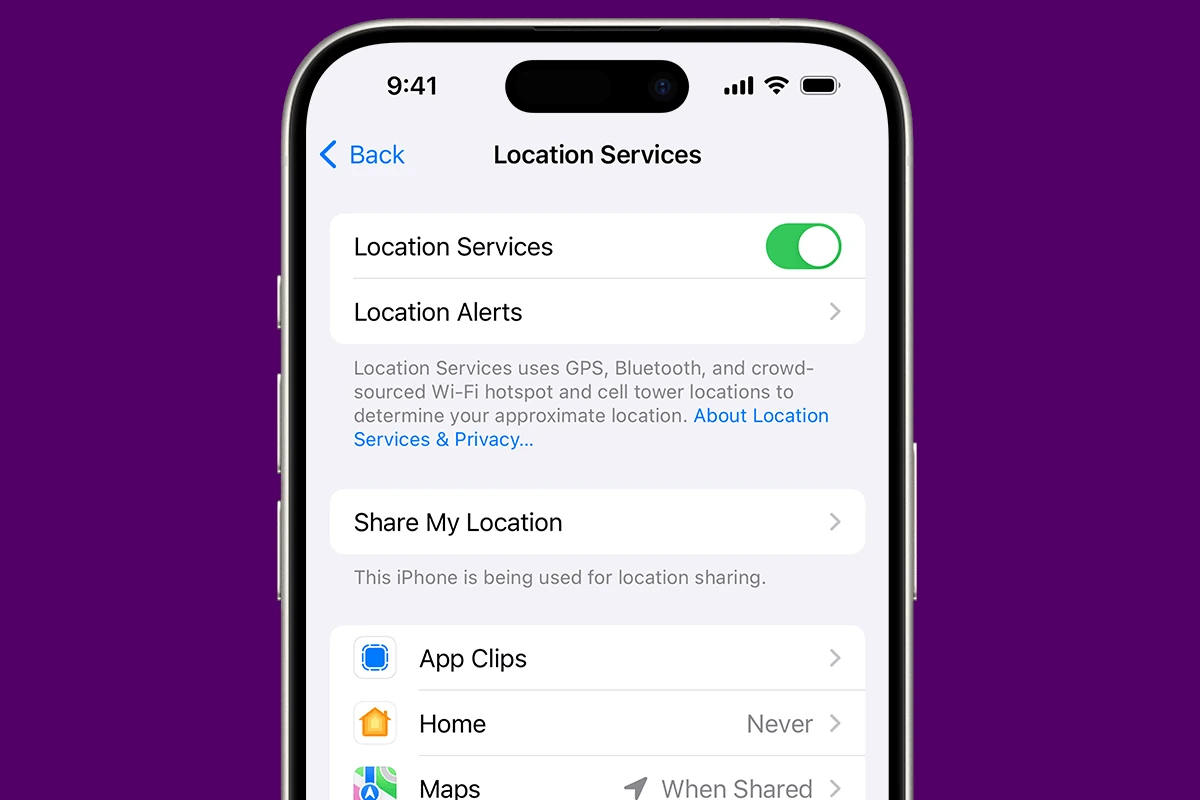Losing your iPhone can be a stressful experience. Thankfully, Apple’s Find My iPhone feature is a useful tool that can help you locate your device. By enabling location services on your iPhone, you can use Find My iPhone to track it down with precision. However, some users may wonder whether Find My iPhone still works when location services are turned off. Apple has taken various scenarios into account when designing Find My iPhone. For example, if you activate Lost Mode, the service can re-enable location services on your device.
This means that even if you’ve turned off location services, some features of Find My iPhone may still function to help you locate your lost device. If your device is turned off or the battery has died, there’s still hope. Find My network can come to your rescue in such situations. Understanding how Find My iPhone and location services work together is essential for your peace of mind. It’s crucial that you familiarize yourself with these features and enable the necessary settings ahead of time. That way, if you ever lose your iPhone unexpectedly, you’ll have a better chance of recovering it.
Lost iPhone? Find It Even With Location Services Disabled
Misplacing your iPhone can be stressful, especially if your location services are off. However, don’t panic just yet. Apple offers multiple ways to track down your lost device, even if it’s seemingly offline.
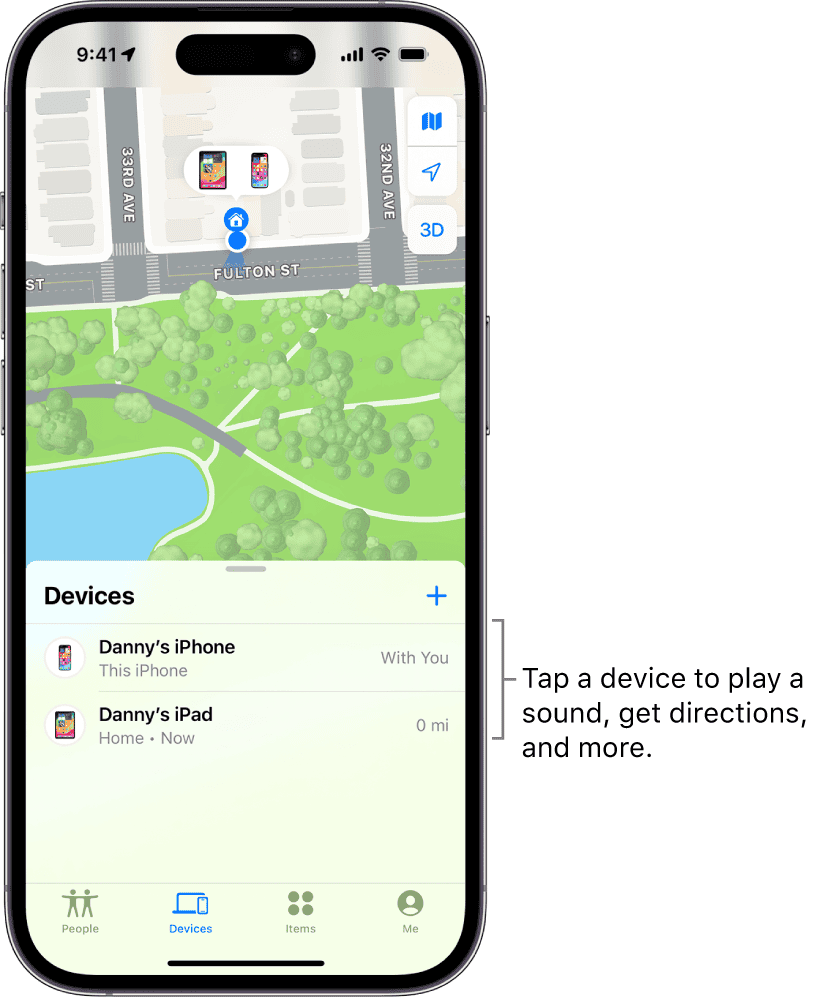
How Does “Find My” Work?
To use the “Find My” feature effectively, your phone needs:
- Location Services: This lets your phone pinpoint its location using GPS, Wi-Fi, and cellular signals.
- “Find My” Feature: It needs to be turned on.
- Internet Connection: Your phone needs a Wi-Fi or data connection to share its location.
Finding a Missing iPhone with Location Services Off
While Find My iPhone primarily relies on location services, it also leverages the “Find My network,” a vast network of Apple devices that can detect your iPhone’s Bluetooth signal, even when it’s offline. This can help pinpoint your phone’s last known location or even its current one if it’s nearby another Apple device.
Finding a Missing iPhone Without Location Services
| Method | Requirements | How It Works |
|---|---|---|
| Find My Network | iPhone must have Find My enabled, be powered on (even if offline), and be within range of another Apple device. | Your iPhone sends out a Bluetooth signal that other Apple devices pick up, anonymously relaying the approximate location to iCloud. |
| iCloud | Requires your Apple ID and password. | You can see the last known location of your device if it was recently online. |
| Mark As Lost (Find My) | iPhone must have Find My enabled. | Locks the device remotely, displays a custom message with contact information, and tracks any location changes when it comes online. |
What If Location Services Is Off?
If Location Services is disabled, the “Find My” feature falls short. You won’t see the device’s real-time location. However, there’s a slight exception:
- Lost Mode: Even if Location Services is off, attempting to activate Lost Mode remotely will temporarily turn them back on. This gives you a window of opportunity to track its location if it gets an internet connection.
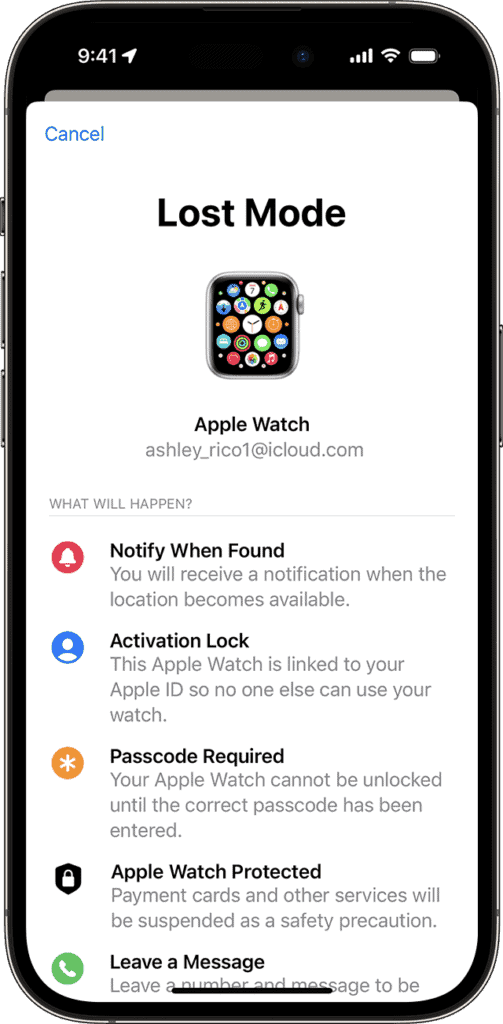
What Else Can You Do?
- Play a Sound: If you suspect your iPhone is nearby but lost, use the “Find My” feature to play a sound. You can do this even with Location Services off.
- Erase Data: If you’re certain your iPhone is lost or stolen, protect your data with the remote erase function via “Find My”.
- Contact Authorities: If you believe your iPhone has been stolen, file a police report.
Tips to Prevent Future Loss
- Always Keep Location Services On: This is crucial for the “Find My” feature to be truly helpful in case of loss or theft.
- Enable “Send Last Location”: This setting sends your iPhone’s last known location to Apple right before the battery dies, helping with retrieval efforts.
Protecting Your iPhone & Information
| Feature | Why use it? |
|---|---|
| Location Services | Enables real-time location tracking via “Find My”. |
| “Find My” feature | Allows you to locate, remotely lock, or erase your lost device. |
| Strong Password | Protects your privacy if your iPhone falls into the wrong hands. |
Remember, prevention is better than a cure! Taking proactive measures minimizes the impact of losing your iPhone – even if Location Services happens to be off.
Important Notes
- Battery Life: Even with location services off, Find My uses minimal battery power.
- Activation Lock: If you have Activation Lock enabled, it makes it difficult for anyone to use or sell your iPhone, deterring theft.
- Report to Authorities: If you suspect your iPhone has been stolen, contact the police. They might request information from Apple to aid in recovery.
What If It’s Truly Lost?
If all efforts fail, you might want to remotely erase your iPhone to protect your personal information.
Remember, prevention is key. Keep Find My enabled, and consider using a strong passcode or biometric security.
Key Takeaways
- Find My iPhone helps users locate their device with active location services.
- The feature can reactivate location services in specific cases like Lost Mode.
- Enabling the correct settings in advance increases the chances of finding a lost iPhone.
Understanding Location Services and Find My iPhone
Location Services allow an iPhone to track where it is in the world. Find My iPhone helps users locate their Apple devices using this feature. When Location Services are off, finding an iPhone can be challenging.
How Location Services Work on iPhone
Location Services on the iPhone use GPS, Bluetooth, and crowd-sourced Wi-Fi hotspots and cellular towers to determine the device’s approximate location. Users have control over these settings. They can decide which apps have access to their location information. To manage these preferences, users navigate to Settings, then Privacy, and select Location Services.
The Functionality of Find My iPhone
Apple’s Find My iPhone feature helps users locate their iOS devices and AirTags using the Apple ID associated with those devices. It is available in the Find My app and also accessible through iCloud. For Find My iPhone to function, it must be enabled in the device’s settings. The feature remains operational even when a device is not connected to a Wi-Fi or cellular network thanks to the Find My network, which uses Bluetooth.
Challenges with Tracking When Location Services Are Off
Locating an iPhone becomes difficult if Location Services are off. Find My iPhone relies on Location Services to provide a real-time location. Without it, the app can only display the device’s last known location before it went offline. However, with iOS 15 and later, iPhones have a feature that sends out its location when the battery is critically low or the device is powered off. This function can be a vital tool for tracking down a lost iPhone even if Location Services were disabled beforehand.
Alternative Methods to Locate a Lost iPhone
If you’ve misplaced your iPhone and location services are off, don’t panic. There are still several methods to track down your device.
Using Find My Network and Bluetooth
The Find My app leverages a crowd-sourced network of Apple devices. Even if your lost iPhone has location services disabled, nearby Apple devices can detect your phone’s Bluetooth signal. They send the location to iCloud, letting you see where your iPhone is through the Find My app on another device. This works anonymously and securely, ensuring your privacy is intact.
Leveraging Apple’s Ecosystem
Apple’s wide array of interconnected devices can help you in this situation. If you have other devices like an iPad or Mac, use the Find My feature to locate your iPhone or play a sound to help find it. The Find My app shows all devices connected to your Apple ID. If your iPhone is close to any of them, finding it becomes easier.
Preventive Measures and Last Resort Options
For prevention, always enable the ‘Send Last Location’ feature located in the Find My app settings. This ensures your iPhone sends its last known location to iCloud when the battery is low. In the event your iPhone is truly lost, use Lost Mode. It locks your phone with a passcode, displays a custom message with a contact number, and begins tracking the phone’s location. If your iPhone has an AirTag attached, you can track it using the precise U1 chip. As a last resort, use Activation Lock to keep your information secure. It prevents others from using your iPhone even after it is reset.
Frequently Asked Questions
Finding a lost iPhone can be stressful. Here are some answers to common concerns about tracking an iPhone when location services or the device itself seems unresponsive.
Is it possible to locate an iPhone if location services have been disabled?
Yes, an iPhone may still be located if ‘Find My’ was activated prior to the service being switched off. In ‘Lost Mode’, the service can temporarily reactivate to help find the device.
What steps should be taken to find an iPhone that is powered off?
If ‘Find My iPhone’ and ‘Find My network’ are enabled, an iPhone can still be found even when it’s powered off, through Apple’s Bluetooth network.
Can iCloud’s Find My iPhone feature track a phone without location services?
The ‘Find My iPhone’ feature requires location services to be initially on to track a phone. If the phone enters Lost Mode, it can turn on location services temporarily.
How can I use an alternative iPhone to locate my missing device?
Use the ‘Find My’ app on another Apple device. Log in with the same Apple ID used on the missing iPhone and use the app to locate your phone.
Will turning off my iPhone affect its ability to be tracked by the Find My network?
Turning off an iPhone does not prevent it from being tracked as long as ‘Find My’ network capabilities had been set up beforehand.
How can the last known location of an iPhone be accessed if the device is no longer online?
The ‘Find My’ app keeps a location history. Check the app for the last reported location before the iPhone went offline.