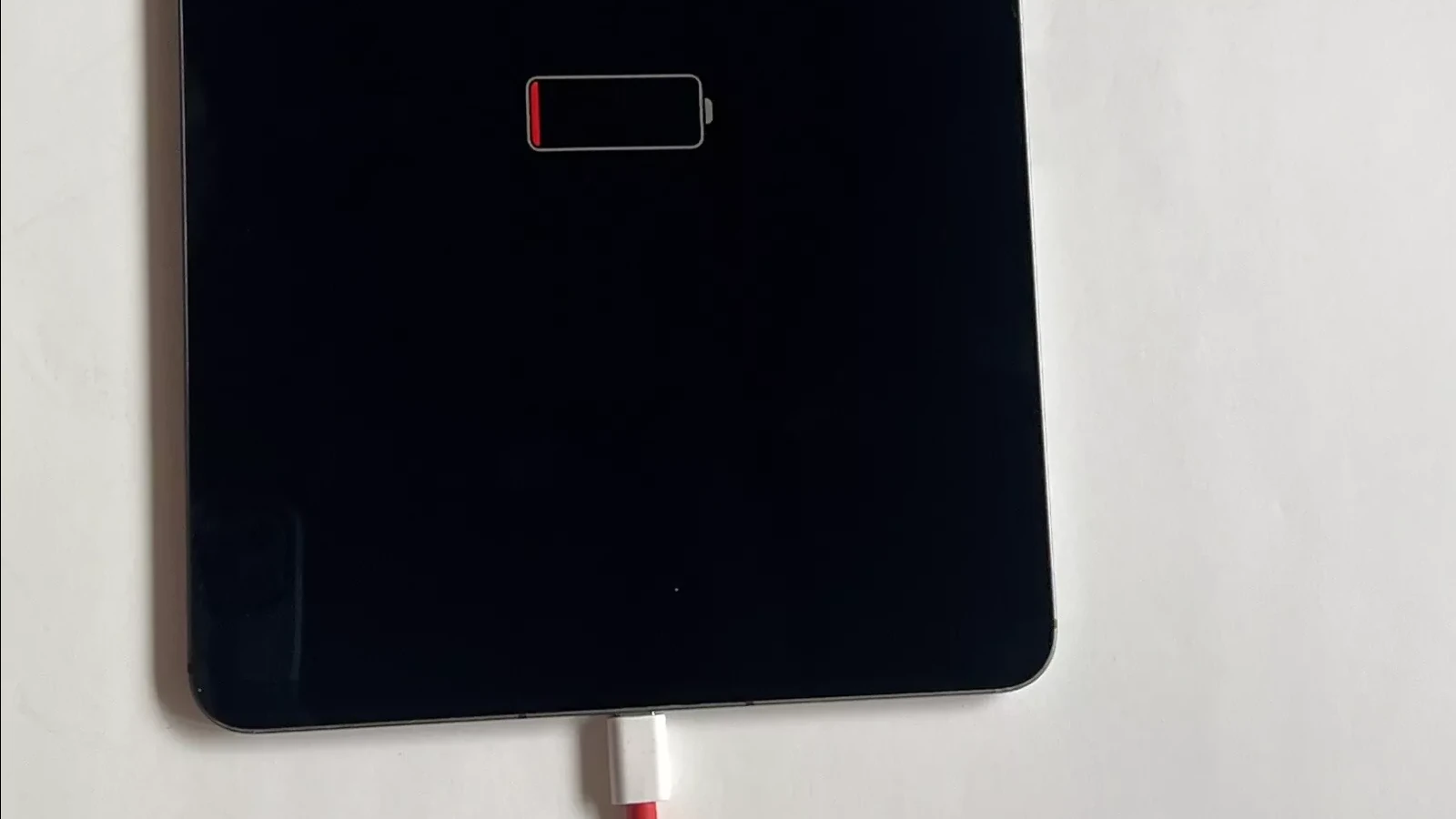When the charging port of an iPad breaks, users are unable to charge their device and may face the inconvenience of a potentially costly repair. Depending on the model, an iPad may have a Lightning or USB-C port, both of which are delicate components susceptible to damage from force, debris, and wear over time. These issues can lead to a faulty connection or, in severe cases, a broken port. In such situations, an immediate fix is crucial, as the charging port is vital for the device’s battery. A broken charging port not only results in lost connectivity but also halts all functionality due to a lack of power. Identifying the problem early can save time and money. While simple troubleshooting steps at home might provide a temporary solution, ultimately, a visit to a professional may be necessary. A professional can accurately diagnose the issue, suggest the best course of action, and provide advice on how to prevent future port damage.
DIY or Professional Help? Resolving Your iPad Charging Port Issue
The charging port on your iPad is crucial for keeping it powered and functioning. If it breaks or gets damaged, it can be a major inconvenience. There are a few options to consider when your iPad charging port breaks off.
Assessing the Damage
Before deciding on a course of action, it’s important to assess the extent of the damage. Is the port completely broken off, or are there just a few bent pins? Depending on the severity of the issue, you may be able to fix it yourself or need to seek professional help.

DIY Solutions
For minor damage, like bent pins, you can try gently straightening them with a toothpick or a similar tool. Be extremely careful not to cause further damage. If the port is partially detached, you might try carefully reattaching it with super glue or epoxy. However, this is a temporary solution and may not be reliable in the long run.
Professional Repair
If the damage is severe or you’re not comfortable attempting a DIY fix, it’s best to seek professional repair. Apple offers repair services for damaged charging ports, and there are also many third-party repair shops that specialize in Apple devices.
Cost Considerations
The cost of repairing a broken charging port can vary depending on the model of your iPad and where you get it repaired. Apple’s repair service typically costs more than third-party options, but it may offer peace of mind knowing that certified technicians are handling the repair.
Prevention Tips
- Avoid using excessive force when plugging in or unplugging your charging cable.
- Don’t leave your iPad in places where it could be dropped or damaged.
- Use a protective case to help prevent damage to the charging port.
Remember, prevention is always better than cure. Take good care of your iPad and its charging port to avoid future problems.
Key Takeaways
- A broken charging port can prevent an iPad from charging and requires a prompt solution.
- Users can perform certain steps to identify the issue but professional assessment is often essential.
- A professional repair can ensure the problem is correctly addressed while preventing future damage.
Diagnosing the Issue
When an iPad fails to charge, determining the cause is critical for finding a solution.
Identifying Common Symptoms
The first signs of a charging port problem might include an iPad not charging, a loose connection, or the failure of the battery icon to display a lightning bolt when connected to a power source. If these issues arise, they suggest that the charging port may be damaged or obstructed.
Understanding iPad Charging Components
An iPad requires a functioning charging cable and USB port to charge properly. The cable, usually a lightning cable for older models or a USB-C for the newer ones, must securely connect with the port. Apple support recommends using only official or certified cables to minimize the risk of damage.
Troubleshooting Steps
Begin by examining the charging cable and USB port for visible signs of damage. If dust or debris is present, clean the port carefully without pressing too hard. A force restart can also be attempted by pressing and holding either the top button with the volume button or the home button until the device restarts. Observe the operating temperatures and ensure the iPad is not exposed to extreme cold or heat as it may affect charging.
Professional Repair and Prevention
When an iPad’s charging port breaks, it is important to seek professional repairs and understand how to prevent future damage. Taking care of the device and using the right accessories can save time and money.
Seeking Professional Service
If your iPad’s charging port breaks, a professional repair service can help. You can visit an Apple Store and talk to a technician at the Genius Bar for assistance. If that’s not an option, authorized service providers can also perform repairs. Technicians use specific tools and are trained to handle tablets safely. They can ensure the charging port is fixed correctly. If your iPad is under warranty, the repair may be covered at no additional cost. Always check with the service provider to confirm what your warranty covers.
Preventive Measures and Care
Preventing damage to your iPad’s charging port starts with using the right accessories. Apple recommends using an Apple-certified accessory like a USB power adapter or Lightning cable. When plugging your device in, be gentle to avoid breaking the cable or port. Make sure to connect the USB cable to a power adapter or a computer that’s on. Avoid using a USB hub or docking station as they can cause connection issues. If the iPad does not charge, check for the lightning bolt icon on the lock screen. This indicates a good connection. Lastly, disconnecting your device when it’s in sleep mode can extend the life of the charging port and the adapter. Always plug the charger into a wall outlet for a stable power source. Taking these steps helps maintain your iPad and keeps it charging smoothly.