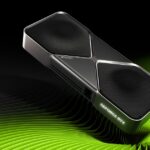The iOS 18.2 update from Apple has faced backlash from iPhone users due to issues with the redesigned Mail app and problems with Siri, including misinterpretations and crashes. These bugs have affected many users across different iPhone models. Although Apple has not officially acknowledged these issues, the widespread reports highlight the need for a quick software update to fix these problems. In the interim, users are seeking temporary workarounds while waiting for a resolution.
iOS 18.2 Update: Siri and Mail App Problems Cause User Frustration
What Are the Issues?
Many iPhone users who updated to iOS 18.2 are reporting problems with Siri and the Mail app. Common issues include:
- Siri Misunderstandings: Siri frequently misinterprets voice commands, leading to incorrect actions or responses.
- Siri Unresponsiveness: In some cases, Siri fails to respond to voice commands altogether.
- Mail App Crashes: The Mail app crashes unexpectedly, disrupting email access.
- Mail Syncing Problems: Emails fail to sync properly, leading to delays in receiving or sending messages.
- Mail Search Issues: Users have reported difficulty searching for emails within the Mail app.
How Widespread Are the Problems?
Reports of these issues are widespread across various online forums and social media platforms. While not every user is experiencing problems, a significant number have reported encountering at least one of these bugs.
What Devices Are Affected?
The issues seem to affect a range of iPhone models, though some reports suggest newer models may be less affected. More data is needed to determine if specific models are more prone to these problems.
What Is Apple Doing About It?
Apple has not yet officially acknowledged these specific issues. However, it’s common for Apple to release software updates to address bugs and performance problems. Users hope Apple will release a patch soon to fix these issues.
What Can Users Do in the Meantime?
While waiting for a fix from Apple, users can try some temporary workarounds:
- Restart Your iPhone: A simple restart can sometimes resolve minor software glitches.
- Check Internet Connection: Ensure you have a stable internet connection, as network issues can sometimes affect Siri and Mail functionality.
- Reinstall the Mail App: Deleting and reinstalling the Mail app might resolve some syncing or crashing issues.
- Check Siri Settings: Make sure Siri is enabled and configured correctly in Settings.
Comparing This to Previous iOS Updates
While most iOS updates bring improvements, it’s not uncommon for some bugs to slip through. Previous iOS updates have also had their share of issues, ranging from battery drain to connectivity problems. Apple usually addresses these issues with subsequent updates.
The Importance of Software Testing
These issues highlight the importance of thorough software testing before release. While it’s impossible to catch every bug, more rigorous testing can help minimize these problems.
Short Summary:
- The iOS 18.2 update introduced various new features including AI capabilities, yet sparked frustration over the Mail app’s redesign.
- Security enhancements were a major part of the update, but some users are facing significant malfunctions in the Mail application.
- Calls for user feedback and potential rollbacks are being considered as Apple navigates the outcry from dissatisfied customers.
Apple rolled out its newest iOS update, 18.2, on December 11, 2024. This highly anticipated upgrade included significant improvements, particularly in security and features leveraging artificial intelligence (AI). However, the reception hasn’t been entirely glowing. Many users have taken to social media platforms, especially X (formerly Twitter), to express their discontent regarding the revamped Mail app that came with the update.
The iOS 18.2 update showcases Apple’s ambitious push into AI, integrating several features like generative emoji, enhanced Siri capabilities through OpenAI’s ChatGPT, and tools such as Image Playground and Clean Up, aimed at improving user experience across various applications. Despite these advancements, a growing number of users find the redesigned Mail application utterly frustrating.
The Backlash Against the Mail App
One of the contentious updates in iOS 18.2 has been the redesign of the Mail app, which introduced a new top-level categorization for managing emails. Users, however, have labeled this reorganization as counterproductive. As one user lamented on X, “Wow! The new Mail app in iOS 18.2 has a ton of features that literally no one ever asked for and makes my inbox nearly unusable. Great job!”
“The new Mail app in iOS 18.2 has added complexities that only seem to tread old ground rather than innovate,” voiced an equally aggrieved user.
This sentiment reflects a broader frustration with the changes. The introduction of new sections, such as Priority Messages alongside other categories—Transactions, Updates, and Promotions—has left many feeling overwhelmed. Traditional features that users rely on to navigate their inboxes have been obscured, forcing them into a learning curve that is both unnecessary and unwelcome.
In a post on X, another irate user stated: “The Mail app redesign is really bad and pointless.” These perspectives suggest that while Apple aims to enhance productivity, the execution may have adverse effects on user navigation and satisfaction.
Security Flaws Addressed in iOS 18.2
On a more positive note, iOS 18.2 has also fixed multiple security vulnerabilities, patching enhancements for both the iPhone Kernel and WebKit, the core framework behind the Safari browser. The security updates include critical fixes for flaws that, if left unaddressed, could allow cybercriminals to take control of devices. The Cybersecurity and Infrastructure Security Agency (CISA) emphasized that updating to iOS 18.2 is vital for safeguarding devices against potential exploitation.
“Apple released security updates to address vulnerabilities in multiple Apple products,” CISA warned on its official site. “A cyber threat actor could exploit some of these vulnerabilities to take control of an affected system.”
Apple’s announcement highlighted the urgent need for users to upgrade, reinforcing a familiar call to action from security professionals urging timely updates to maintain device integrity.
Noteworthy Fixes and Features in iOS 18.2
Among the key vulnerabilities patched in iOS 18.2 are:
- CVE-2024-54494, CVE-2024-54510, and CVE-2024-44245: Flaws in the Kernel that could lead to unexpected system behavior.
- CVE-2024-45490: A concerning issue within libexpat, allowing remote attackers potential access to critical functions.
- Four vulnerabilities in WebKit: These could allow memory corruption when interacting with malicious web content.
Perhaps the most talked-about flaw addressed is related to the new Passwords app. Researchers from Mysk reported vulnerabilities allowing attackers on local networks to alter network traffic—alarming for any user concerned with data security. Sean Wright, a prominent security expert, commented, “Using unsecured HTTP for credentials is a significant oversight, and users must act quickly to protect their data by upgrading.”
Community Reaction and Advice
In light of the growing dissatisfaction with the iOS 18.2 update—especially the Mail app—many users are venting frustrations and seeking advice from one another. A recurring theme in the discussion revolves around functionality: while security updates are appreciated, the app usability is a primary concern.
“Apple seems to have put features over function with this update,” noted a user who suggested potential workarounds for missing email notifications.
For those struggling with the new Mail user interface, reverting to a list view is a temporary fix described by users. The process seems to alleviate some frustration, allowing users to navigate their inboxes without the overwhelming new categories. Users can achieve this by visiting the Mail app, tapping on the three dots in the upper right, and selecting “List View.”
The Way Forward
Apple faces backlash over the redesign of key applications like Mail, highlighting the importance of user feedback. Users are advised to update to iOS 18.2 for feature enhancements and security protections. To maintain trust, Apple must pay attention to user preferences as it prepares for iOS 19. The situation emphasizes the need for user-centered design in software updates, allowing Apple to learn from current feedback and improve future developments.