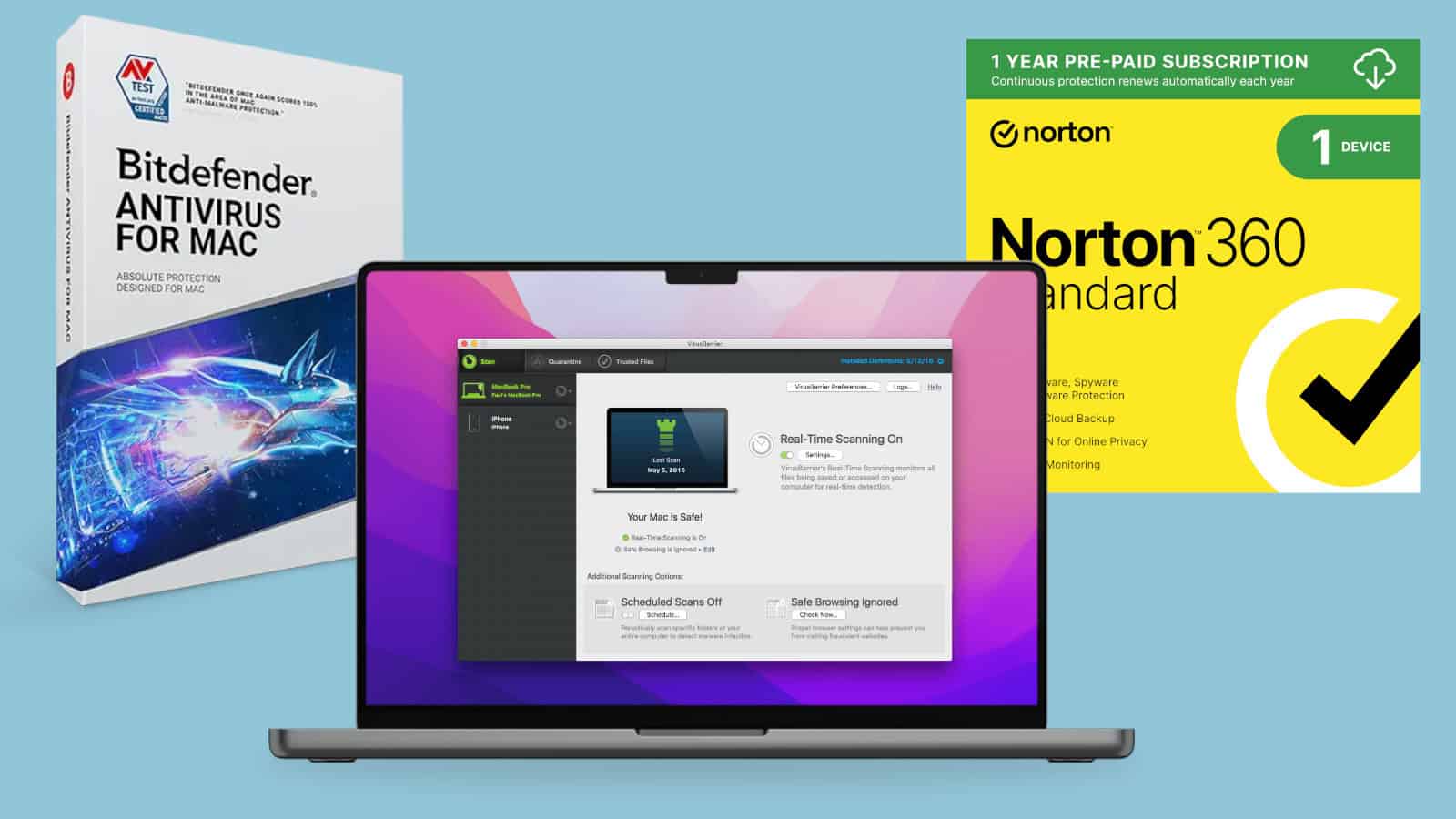Macs have long had a reputation for being more secure than Windows PCs, but that doesn’t mean they’re invincible. As cyber threats evolve and Mac adoption continues to grow, hackers are increasingly targeting macOS with sophisticated malware. So, the question remains: Do you really need antivirus software for your Mac in 2025?
Let’s break down what’s built in, what’s at risk, and when it makes sense to add extra protection.
Mac Antivirus Software Comparison Table (2025)
| Antivirus | Performance Impact | Real-Time Protection | Ransomware Protection | Phishing Protection | Firewall Included | VPN Included | Free Version Available |
|---|---|---|---|---|---|---|---|
| Intego Mac Internet Security X9 | Med | Yes | Yes | Yes | Yes | No | No |
| Bitdefender Antivirus for Mac | Low | Yes | Yes | Yes | No | No | No |
| Malwarebytes Premium | Low | Yes | Limited | Yes | No | No | Yes |
| Norton 360 Deluxe | High | Yes | Yes | Yes | Yes | Yes | No |
| Avast One for Mac | Med | Yes | Yes | Yes | No | Yes | Yes |
What Apple Already Does for You
macOS ships with multiple layers of native security features designed to stop most known malware and unauthorized access:
- XProtect: Apple’s silent antivirus scanner that updates in the background and blocks known malware signatures.
- Gatekeeper: Verifies that apps are from identified developers and haven’t been tampered with.
- System Integrity Protection (SIP): Blocks malware from altering key system files.
- Malware Removal Tool (MRT): Periodically scans your system and silently removes known threats.
- App Sandbox: Isolates apps from critical system resources to reduce the damage they can do.
These tools create a robust baseline—but they’re not a silver bullet.
Why Some Threats Still Slip Through
In recent years, several advanced macOS threats have proven that relying on default tools alone may not be enough. Malware like Silver Sparrow, MacStealer, and BianLian, as well as phishing kits that mimic Mac software download pages, have successfully compromised thousands of Macs globally.
In January 2025, cybersecurity researchers flagged the “Banshee macOS Stealer”—a new piece of malware capable of bypassing Apple’s built-in defenses, stealing everything from browser cookies to crypto wallets. It spread through fake versions of Final Cut Pro and cracked apps on torrent sites.
The rise of zero-day attacks, adware, browser hijackers, and malicious extensions means that even savvy users can be caught off guard—especially if they frequently install software from outside the Mac App Store or click on suspicious links.
Do You Need Antivirus for Mac?
Here are a few scenarios where you should strongly consider third-party antivirus software:
- You regularly download files or software from the web (especially torrents or modded apps).
- You use public Wi-Fi networks (cafes, airports, hotels) where man-in-the-middle attacks are common.
- You store or access sensitive financial, medical, or client information on your Mac.
- You want peace of mind with features like real-time protection, ransomware defense, and phishing site blocking.
Even if you’re tech-savvy, antivirus software can serve as a safety net—blocking threats before you even know they exist.
Top Antivirus Software for Mac in 2025
Not all antivirus apps are created equal, and some can actually slow down your system. Here are top-rated, Mac-optimized options worth considering:
| Antivirus | Key Features | Ideal For |
|---|---|---|
| Intego Mac Internet Security X9 | Built for macOS, includes virus scanner + network firewall | Mac users who want full control and Mac-native tools |
| Bitdefender Antivirus for Mac | Excellent malware detection, lightweight, includes Time Machine protection | Those who want strong, unobtrusive background protection |
| Malwarebytes Premium | Fast scans, easy to use, good for removing adware | Users who prioritize simplicity and cleanup |
| Norton 360 Deluxe | Cross-platform support, VPN, password manager, cloud backup | Families or users with multiple devices |
| Avast One for Mac | Free tier available, real-time protection, Wi-Fi security scanner | Budget-conscious users who want decent basic protection |
All of these integrate well with macOS Ventura and Sonoma, and most run quietly in the background without hurting performance.
Bottom Line: Who Should Install Antivirus?
If you stick to the Mac App Store, avoid clicking on shady links, and keep your system updated, Apple’s built-in protections may be enough.
But if you do anything that increases your exposure—like downloading from third-party sites, traveling often, managing sensitive data, or sharing your device—it’s worth installing reputable antivirus software.
Think of it as a seatbelt: you might not always need it, but when you do, you’ll be glad it’s there.
Top Choices For Mac Antivirus Programs
1. Intego Mac Internet Security X9
Intego Mac Internet Security X9 offers strong protection for MacBook users. It provides real-time antivirus protection that scans files whenever they’re accessed, keeping your Mac free from harmful software.
The program is known for its simplicity. It focuses on making malware protection easy to use, which is perfect for those who aren’t tech experts. Tests have shown it can eradicate 100% of Mac malware, making it highly effective.
Setting up Intego is straightforward. It features auto-scan options that work in the background while you use your computer. This means you don’t have to remember to run scans manually.
The software protects against both Mac and Windows malware. This dual protection is helpful if you share files with Windows users or run Windows on your Mac.
Intego includes a firewall for network protection. This extra layer of security helps block unauthorized access to your MacBook when connected to the internet.
Anti-phishing protection is another key feature. It helps guard against fake websites trying to steal your personal information or banking details.
Many Mac users wonder if they need antivirus software. While Macs have built-in security, experts like those at Macworld recommend additional protection such as Intego for complete security.
Intego has been protecting Mac computers for over 25 years. This long history gives them specialized knowledge about Mac-specific threats that some general antivirus companies might miss.
The interface is designed specifically for Mac users. Unlike some security software that feels transplanted from Windows, Intego’s design fits naturally with the MacOS experience.
Regular updates keep the protection current against new threats. The software receives frequent definition updates to recognize the latest malware variations.
2. Bitdefender Premium Security for Mac
Bitdefender Premium Security offers complete protection for Mac users. This top-tier security package bundles everything you need to stay safe online in one convenient solution.
The security suite includes the highly-rated Bitdefender Antivirus for Mac at its core. This provides fast scanning speeds while maintaining excellent detection rates that rank among the best in the industry.
One key advantage is the ability to “set it and forget it.” The program runs quietly in the background without annoying pop-ups or constant notifications. Users can work without interruptions while staying protected.
The Premium package adds several benefits beyond basic antivirus protection. It includes unlimited VPN access for private browsing and premium customer support for any issues that arise.
Mac users will appreciate the easy installation process. Getting started takes just minutes, and the software guides users through granting necessary permissions for full system scanning.
The Quick Scan feature checks the most vulnerable areas of your Mac in minutes. This saves time while still catching the most common threats that target Apple computers.
For those concerned about system performance, Bitdefender runs efficiently. It uses minimal resources while maintaining constant protection through its cloud-based security system.
Privacy protection features help keep personal information safe. The software blocks attempts to access your camera, microphone, and sensitive files without permission.
Independent testing labs consistently give Bitdefender high marks for Mac protection. These third-party results confirm the software’s effectiveness against current threats.
Many Mac users on forums and review sites praise how the program stays completely silent while working. This “install and forget” approach fits perfectly with the Mac philosophy of simplicity.
The Premium Security package costs more than basic antivirus options. However, the added features and comprehensive protection make it worth considering for those who want complete security without hassle.
3. Norton 360 Deluxe for Mac
Norton 360 Deluxe offers comprehensive protection for Mac users who want more than basic security. This antivirus software provides lab-certified Mac protection that keeps your device safe from various threats.
The package includes several key features beyond standard virus protection. Users get a two-way firewall that monitors incoming and outgoing traffic to prevent unauthorized access.
A built-in password manager helps Mac owners store their login credentials securely. This tool makes it easier to maintain strong, unique passwords across different websites without having to remember them all.
One standout feature is the full-powered VPN included with Norton 360 Deluxe. This virtual private network encrypts your internet connection, protecting your online privacy when using public Wi-Fi networks.
The software also offers 50GB of secure cloud backup storage. This feature helps protect important files against ransomware attacks or accidental deletion.
Norton 360 Deluxe covers multiple devices with a single subscription. Users can protect up to 5 devices, including Macs, PCs, iPhones, and Android devices.
The interface is designed to be user-friendly, making it accessible even for those with limited technical knowledge. The controls are straightforward and easy to navigate.
Some Mac users question whether additional antivirus software is necessary. Apple computers have built-in security features that provide basic protection against many threats.
However, as malware targeting Mac systems increases, additional protection may benefit users who frequently download files or visit less secure websites. Norton’s real-time protection catches threats before they can damage your system.
The software runs regular scans to check for viruses and other malicious programs. These scans can be scheduled to run when you’re not using your computer to minimize disruption.
Norton 360 Deluxe for Mac is considered a top option for Mac antivirus protection by several reviewers. Its comprehensive approach addresses various security concerns beyond basic virus detection.
For Mac users looking for an intuitive, feature-rich security solution, Norton 360 Deluxe offers solid protection without compromising on features or ease of use.
4. Avast One Gold for Mac
Avast One Gold for Mac offers complete protection for your Macbook with several advanced features. This premium security solution goes beyond basic antivirus protection to safeguard your digital life.
The software provides excellent malware protection to block viruses, spyware, and Trojans that could harm your Mac. It works in real-time to catch threats before they can cause damage to your system.
One standout feature is the integrated VPN with unlimited data. This lets you browse privately without your internet service provider or websites tracking your activities. The VPN also helps you access geo-restricted content safely.
Avast One Gold includes defense against browser fingerprinting, which stops websites from identifying you based on your browser settings. This extra privacy layer helps keep your online activities truly private.
For people worried about data leaks, the software includes data breach monitoring. This feature alerts you if your personal information appears in leaked databases online, giving you time to change passwords and secure accounts.
Mac users often think they don’t need antivirus software, but modern threats target all systems. Avast One Gold was built specifically for macOS, ensuring it runs smoothly without slowing down your Macbook.
The clean, user-friendly interface makes security management simple. Even new users can easily navigate the software’s features without feeling overwhelmed by technical terms.
Unlike the free version, Avast One Gold comes with unlimited VPN protection, removing data caps that might limit your browsing. This makes it a good choice for people who stream videos or work remotely.
The software also includes anti-tracking technology to stop advertisers from following your online activities. This means fewer targeted ads and a more private browsing experience.
Avast One Gold scans your entire Mac for hidden threats that might have slipped through before you installed the software. This thorough approach helps clean existing problems while preventing new ones.
While not the cheapest option, the extra features make Avast One Gold worth considering if privacy and complete protection are important to you. The software balances strong security with user-friendly design.
5. Malwarebytes Premium
Malwarebytes Premium offers mac users solid protection against various cyber threats. This software is designed specifically to scan for active malware and prevent new infections in real-time.
Malwarebytes Premium Security provides several key features for Mac users. It actively prevents threats as they appear and stops ransomware before it can lock your files.
The program also defends against harmful websites that might try to trick you into downloading malware. This extra layer of protection helps keep your Mac safe while browsing online.
Users appreciate Malwarebytes for its ability to clean and remove existing malware from Mac systems. The software can detect and eliminate threats that have already made their way onto your computer.
PCMag reviews note that Malwarebytes has built a good reputation in the cybersecurity field. This makes it a trustworthy option for Mac users concerned about malware.
Some Mac users might wonder if they need antivirus software at all. According to Apple Support Community discussions, you can use Malwarebytes to scan your Mac if you suspect infection, but some users don’t feel it’s necessary to keep it installed permanently.
The Premium version offers significant advantages over the free version. While the free version only removes existing malware, Premium provides continuous protection to stop infections before they start.
Installation of Malwarebytes on Mac is straightforward. The interface is clean and simple, making it accessible even for users who aren’t tech-savvy.
The program runs quietly in the background and doesn’t significantly slow down your Mac. This is important as some security software can drain system resources.
Regular updates ensure Malwarebytes stays current with new threats. The company constantly updates its threat definitions to protect against emerging malware.
For Mac users looking for dedicated malware protection, Malwarebytes Premium Security for Mac represents a focused solution. It concentrates specifically on malware rather than trying to be an all-in-one security suite.
6. Sophos Home for Mac
Sophos Home for Mac offers solid protection for your MacBook against various threats. This security solution comes in both free and premium versions to fit different needs and budgets.
The free version provides real-time antivirus protection that guards against common threats like viruses, malware, and Trojans. It also includes basic web protection to help keep you safe online.
One standout feature is the ability to manage protection remotely for up to three devices. This works across both macOS and Windows systems, making it a good choice for small households with different computers.
The premium version adds more advanced security features. It protects against ransomware and potentially unwanted apps (PUAs) that might slip through basic defenses.
Sophos Home Premium offers these enhanced protections at a relatively low price compared to competitors. However, it’s worth noting that the Mac version has fewer advanced features than its Windows counterpart.
The interface is clean and simple to use. This makes it accessible even for people who aren’t tech experts. Installation is quick, and the program runs efficiently without slowing down your MacBook.
For many Mac users, the free version provides adequate protection for everyday use. It covers the basics without costing anything, which is perfect for casual users.
The premium version is better for users who want extra peace of mind or have more sensitive data to protect. Sophos markets this as the best computer security available for home Mac users.
Regular updates keep the protection current against new threats. This ongoing maintenance is crucial for any antivirus program to remain effective over time.
The simple dashboard makes checking your protection status easy. You can quickly see if your MacBook is fully protected or if any action is needed.
7. ClamXAV for Mac
ClamXAV is a specialized antivirus solution made specifically for Mac users. This trusted anti-virus and malware scanner focuses on keeping macOS systems safe from various digital threats.
What makes ClamXAV stand out is its minimalist approach. The program aims to provide protection without slowing down your Mac. It’s designed to minimize performance drag by focusing only on the essentials of malware defense.
Mac users looking for a lightweight security option may find ClamXAV appealing. The software is developed by Canimaan Software Ltd and offers protection against viruses, malware, and ransomware.
You can easily download ClamXAV from their official website. The installation process is straightforward and doesn’t require advanced technical knowledge.
When it comes to detection capabilities, ClamXAV performs well. According to some users, it has excellent detection of Mac malware. Some even suggest that only Intego comes close to matching its detection rates for Mac-specific threats.
The interface is clean and user-friendly. This makes it accessible for both beginners and experienced Mac users who want simple but effective protection.
One thing to note is that ClamXAV focuses primarily on Mac-specific threats. This targeted approach helps it remain efficient while addressing the most relevant risks to macOS users.
The software runs regular scans to check for potential threats. Users can also set up scheduled scans to maintain protection without having to remember to run them manually.
For those concerned about system resources, ClamXAV is relatively light compared to some competitors. This makes it a good choice for older Macs or users who run resource-intensive applications.
While some forum discussions debate whether Mac users need antivirus software at all, ClamXAV offers peace of mind for those who prefer having dedicated protection.
8. MacKeeper
MacKeeper is a security and optimization app designed for Mac computers. This software combines antivirus protection with several system maintenance tools in one package.
The program claims to stop viruses in real-time and protect against up to 99.7% of known online threats. Mac users looking for all-in-one protection might find this appealing.
MacKeeper includes virus scanning alongside features like junk file removal and ad blocking. The software also offers 24/7 monitoring for data breaches to help users protect their personal information.
The app is Apple-notarized, which means it passed Apple’s security checks. This certification helps verify the software isn’t harmful to Mac systems.
Reviews of MacKeeper show mixed opinions. While some users appreciate its combined approach, others question if all features are necessary.
According to PCMag’s review, the software offers security, privacy, and tune-up tools. However, they noted it lacks protection against malicious and fraudulent URLs, which is a significant drawback.
Some Mac users have changed their views about MacKeeper over time. In the Apple Support Community, some users report the program has improved from its earlier versions.
MacKeeper now includes a VPN service alongside its antivirus functions. It also features cache cleaning and duplicate file finding tools that may help optimize Mac performance.
The software has a troubled past in the Mac community. Some users on Reddit discussions have questioned its value, suggesting it offers little benefit despite its many features.
Users should research carefully before installing MacKeeper. While not technically malware, some Mac users and tech experts remain skeptical about its necessity and effectiveness.
For those considering MacKeeper, reviewing recent user experiences and professional evaluations is wise. The software might work for users wanting an all-in-one solution, but others may prefer dedicated antivirus programs with stronger protection records.
9. Webroot SecureAnywhere for Mac
Webroot SecureAnywhere offers Mac users a lightweight antivirus solution that doesn’t slow down your computer. Its scans are incredibly fast, taking about 20 seconds, which is up to 60 times faster than many competing products.
The small footprint of this software is one of its standout features. It uses minimal disk space, making it ideal for MacBooks with limited storage capacity.
In hands-on tests, Webroot has earned excellent scores for its virus detection capabilities. The software effectively blocks and removes viruses and malware that could harm your Mac.
Users won’t experience the frustration of long scan times with Webroot. The quick scans mean you can continue using your MacBook without interruptions or slowdowns during the scanning process.
The software also includes web protection features. It warns users against fake or potentially harmful websites, adding an extra layer of security when browsing online.
While some argue that Macs don’t need antivirus software, the reality is different. Antiviruses do detect malware on Macs, Webroot included. Though Mac computers are generally more secure than Windows machines, they aren’t immune to threats.
The interface of Webroot SecureAnywhere is straightforward and easy to navigate. Even users without technical knowledge can set up and run the software without difficulty.
Regular updates ensure that Webroot stays current with the latest threats. This keeps your Mac protected against new viruses and malware as they emerge.
The software runs quietly in the background, checking for threats without demanding attention. This hands-off approach suits busy users who want protection without constant notifications.
For those concerned about privacy, Webroot also helps protect personal information from theft. It adds security measures that help keep sensitive data safe from hackers and identity thieves.
10. Avira Free Antivirus for Mac
Avira Free Antivirus for Mac offers solid protection for Apple computers. This free software helps keep Macs safe from various threats without costing users a penny.
The program comes with an impressive package of features. It includes not only antivirus protection but also a free VPN and password manager. This makes it more than just a basic security tool.
Testing labs give Avira high marks for its performance. One lab awarded it an excellent score, while it has a history of perfect scores from another testing lab, though no current score exists.
Mac users can download the program directly from Avira’s website. The installation process is quick and straightforward, making it easy for even new Mac users to set up.
The software uses cloud-based, real-time protection. This helps block threats as they appear without slowing down the computer too much. Many users find this approach effective for daily use.
Millions of people have downloaded Avira’s free antivirus. This wide user base suggests many Mac owners trust the program to protect their computers.
For those just starting with security software, Avira makes a good first choice. It provides basic protection without any cost, letting users test it before deciding if they need more features.
The mobile version is also available. Users can install the app on their phones from the Google Play Store or Apple App Store, creating a connected security system.
While some online comments criticize Avira, many users find it works well. According to discussions online, Avira is considered a reputable company regularly tested by testing agencies, much like other major antivirus providers.
The free version has limits compared to paid options. However, for basic protection needs, many Mac users find Avira Free Antivirus provides enough security to keep their computers safe from common threats.
Importance of Antivirus Software for MacBooks
While MacBooks have built-in security features, they are not immune to malware and cyber threats. Understanding the risks and having proper protection can save users from data loss and privacy breaches.
Understanding MacBook Vulnerabilities
MacBooks are not as secure as many users believe. The myth that “Macs don’t get viruses” is outdated and dangerous. According to recent findings, macOS devices face increasing malware threats as their popularity grows.
MacOS includes XProtect, a basic security feature that helps identify and block some malware. However, this built-in protection has limitations.
Cyber attackers now create Mac-specific malware that can bypass Apple’s defenses. These threats include:
- Trojans disguised as legitimate software
- Adware that displays unwanted ads
- Spyware that steals personal information
- Ransomware that locks your files
Many infections happen when users ignore warning messages or download software from untrusted sources.
Benefits of Using Antivirus Software
Antivirus software provides an extra security layer that fills gaps in Apple’s built-in protections. Good antivirus programs detect and remove malware that might slip past macOS security.
Many antivirus solutions offer real-time scanning that checks files as they enter your system. This catches threats before they can cause damage.
Beyond basic protection, quality antivirus programs provide:
- Web protection against phishing sites
- Email scanning to block dangerous attachments
- Firewall management for network security
- Privacy tools like VPN services
The best antivirus options have minimal impact on system performance while providing strong protection. Programs like TotalAV show excellent detection rates without slowing down your Mac.
For users who store sensitive information or use their MacBooks for work, antivirus software is not just helpful—it’s essential for maintaining security and peace of mind.
Common Threats to Mac OS
While Macs have a reputation for security, they face several significant threats. These dangers come from malicious software designed to steal information or disrupt your system, as well as clever tricks to get you to give away personal data.
Viruses and Malware
Macs aren’t immune to malware despite popular belief. XProtect, Apple’s built-in antivirus, helps fight these threats, but it’s not enough alone.
Common Mac malware includes:
- Adware: Programs that show unwanted ads
- Trojans: Software that looks helpful but hides harmful code
- Ransomware: Malicious programs that lock files until you pay money
MacDefender, MacSecurity, MacProtector, and MacGuard are examples of scareware that trick users into thinking their computer is infected. They then pressure you to buy fake security software.
Mac malware often enters systems through downloads from untrusted websites or email attachments. Users typically must approve installation, which is why hackers use tricks to get permission.
Phishing Attacks
Phishing attacks target Mac users through fake emails, messages, or websites. These scams try to steal passwords, credit card numbers, and other personal data.
A typical phishing attack might look like:
- An email claiming to be from Apple about a “problem” with your account
- A fake login page that copies Apple’s design
- Text messages about “suspicious activity” needing immediate attention
Phishing scams remain a serious concern for Mac users. These attacks don’t need to break through system security—they simply trick the person using the computer.
Hackers often create very convincing copies of familiar websites. Even careful users can be fooled by small differences in web addresses like “apple-support.com” instead of “apple.com”.
Frequently Asked Questions
Mac users have many questions about antivirus protection for their devices. These answers provide clarity on important aspects of choosing the right security software.
What features should one look for in an antivirus for a MacBook?
When selecting antivirus software for a MacBook, users should prioritize real-time scanning to catch threats as they appear. This feature checks files as they’re accessed or downloaded.
Look for ransomware protection that prevents unauthorized encryption of your files. This has become increasingly important as ransomware attacks target Mac users more frequently.
Web protection features that block malicious websites are essential for safe browsing. Many top programs like Bitdefender Antivirus for Mac include this protection while using minimal system resources.
A good firewall that monitors network traffic helps stop attacks before they reach your Mac. This adds an extra layer of security beyond what macOS provides.
Are there any free antivirus programs that are effective for MacBook users?
Yes, several free antivirus options provide basic protection for MacBook users. Avast Free Antivirus and Malwarebytes Free offer core scanning capabilities without cost.
Malwarebytes Free is particularly popular among Mac users because it was developed with Mac systems in mind. Many Mac owners prefer it for its lightweight design and effective threat detection.
Free versions typically offer manual scanning but may lack real-time protection. This means you’ll need to run scans yourself rather than having continuous protection.
What are the recommendations from cybersecurity experts regarding antivirus for MacBook Air?
Cybersecurity experts often recommend Intego Mac Internet Security X9 for its Mac-specific design. This software was built from the ground up for macOS rather than being adapted from Windows versions.
Bitdefender Premium Security receives high marks for being lightweight while offering complete protection. Experts appreciate that it doesn’t hog system resources while still providing thorough security.
Norton 360 Deluxe is frequently recommended for users who need protection across multiple devices. This makes it ideal for households with both Macs and other devices.
How does the built-in security of macOS compare with third-party antivirus applications?
macOS includes XProtect, which provides basic malware scanning and protection. This built-in tool checks files against known malware signatures but updates less frequently than third-party options.
Gatekeeper helps protect Macs by blocking software that hasn’t been digitally signed by approved developers. This prevents many malicious applications from running but can be bypassed.
Third-party antivirus programs offer more comprehensive protection including real-time scanning, web shields, and email protection. These features go beyond Apple’s built-in security to catch emerging threats.
What is the impact of antivirus software on MacBook’s performance?
Modern antivirus programs are designed to minimize performance impact on MacBooks. Most run efficiently in the background without noticeable slowdowns during normal use.
Some programs like Bitdefender are specifically noted for their lightweight operation, making them good choices for older MacBooks or users concerned about speed.
Scanning operations might temporarily increase CPU usage and slow performance. Many programs offer scheduling options so scans run during times when you’re not actively using your computer.
How do user reviews on forums like Reddit influence the choice of antivirus for MacBook?
Reddit discussions reveal that many Mac users rely on Malwarebytes based on peer recommendations. Users frequently cite positive experiences and the software’s Mac-focused development.
Some Reddit users suggest that careful internet usage can reduce the need for antivirus software. A common viewpoint is that being cautious online combined with macOS security features might be sufficient for some users.
User reports about system performance help others make choices. Reddit threads often contain firsthand accounts of how different antivirus programs affect MacBook speed and battery life.