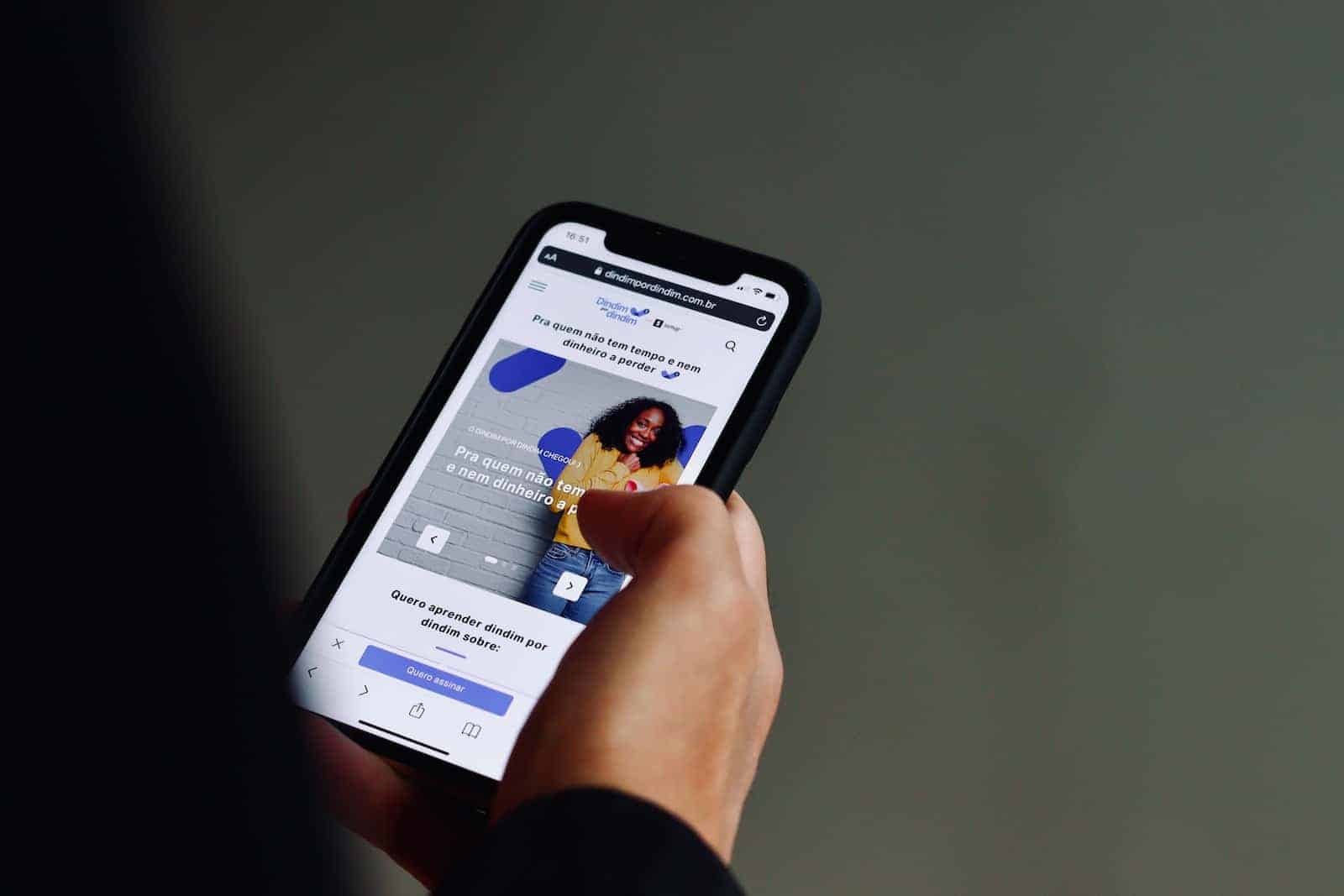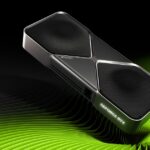Yes, your iPhone can get hacked (or at least you can accidentally install an App that can compromise your data) by clicking a link. Users should always be aware of the security risks when clicking on links and only click on things that are trusted. While iPhones are known for their strong security, they are not immune to cyber threats. Malicious links can compromise an iPhone and lead to unauthorized access to personal information.
Understanding how an iPhone can get hacked by clicking a link is the first step to protecting your data. Phishing attacks are a common method used by hackers to trick users into revealing sensitive information. They send a link that, once clicked, can install malware or redirect to a fake website designed to steal login credentials. Being cautious and aware of the types of links you click on is crucial in preventing such security breaches.
Understanding iPhone Security Risks
Yes, iPhones can get hacked. Clicking on a bad link is one way to do this. Hackers use dangerous links to trick you. The links might look like they come from someone you know. Or, they could offer something for free.
How Clicking a Bad Link Can Harm Your iPhone
- Malware Downloads: Dangerous links often secretly download malware to your phone. Malware is a harmful type of software. It can steal your data, watch you through your phone, or damage your iPhone.
- Phishing Attacks: Some links will take you to a fake website. This site might look just like a website you trust, such as your bank’s website. It will try to trick you into giving up information like passwords and credit card numbers.
How to Protect Yourself
Here’s how to protect yourself from harmful links:
| Tip | Description |
|---|---|
| Don’t click on links from unknown senders | Avoid opening suspicious text messages, emails, or social media messages. |
| Check the link address carefully | Hover over links to see their full web address before clicking. Look for typos or strange domain names. |
| Use security software | Install reputable antivirus or security software on your iPhone for an extra layer of protection. |
| Keep your iPhone updated | Apple often releases security updates. Keep your iOS software updated to patch vulnerabilities. |
Remember, being careful is the best protection against iPhone hacks. If something seems off, don’t click the link.
Key Takeaways
- Clicking on a malicious link can compromise iPhone security
- Phishing attacks can trick users into revealing personal information
- Caution and awareness are crucial in protecting your iPhone from hacking attempts
Understanding iPhone Security Risks
The security of an iPhone is crucial. Knowing the risks and how to protect against them is essential for any iPhone user.
Common Vulnerabilities and Exploits
Apple devices, including iPhones, usually come with strong security measures. But vulnerabilities do exist. Hackers may use exploits to gain unauthorized access. These exploits can target security holes before Apple can patch them. Users might unknowingly trigger these exploits by clicking on a malicious link which could install malware, spyware, or stalkerware. One known threat, Pegasus spyware, has been able to read text messages, track calls, collect passwords, track location, and gather information from cameras and microphones. Jailbreaking an iPhone removes these protections and increases the risk of an attack.
- Examples of vulnerabilities:
- Outdated iOS versions
- Use of unauthorized applications
- Phishing attempts via email or text
Consequences of an iPhone Hack
Once a hacker gains access to an iPhone, the consequences can be severe. They can access personal data, sensitive information, and even Apple ID details. With this information, they can perform data theft, location tracking, or eavesdrop using the camera and microphone. Consequently, the iPhone user might suffer financial loss, identity theft, or personal privacy invasion.
- Potential consequences:
- Loss of personal information
- Unauthorized purchases or money transfers
- Personal data shared online
Protecting an iPhone requires regular iOS updates, avoiding suspicious links and understanding the significance of these security risks.
Proactive Protection and Response Strategies
Keeping your iPhone secure requires attention to setting up defenses and knowing what to do if you suspect a breach. Here’s how you can guard against threats and handle them if they occur. https://www.youtube.com/embed/JFlUfnzltlg
Implementing Security Measures
Make sure to keep your iPhone’s iOS up to date. Security patches are regularly released to fix vulnerabilities that hackers could exploit. Use strong, unique passcodes and enable two-factor authentication for an extra layer of security. Install security software from trusted sources and activate features that can detect and block malicious activities. Avoid jailbreaking your iPhone, as this can expose your device to additional risks.
- Keep Your iOS Updated: Check for and install the latest updates.
- Enhance Login Security: Use complex passcodes and two-factor authentication.
- Install Trusted Security Apps: Choose antivirus and security apps from the App Store.
- Steer Clear of Jailbreaking: Maintain the built-in security features of your iPhone.
Detecting Signs of a Compromised iPhone
Monitor your iPhone for unusual behavior. Red flags can include sudden battery drainage, increased data usage, or unknown apps running in the background. If you notice such changes, it could signify that hackers have compromised your privacy.
- Battery Drain: Is your iPhone losing charge faster than usual?
- Data Usage: A spike in your data usage might indicate background processes you’re unaware of.
- Unknown Apps: Spotting apps you didn’t download? This could be a sign of trouble.
Recovering from an iPhone Security Breach
If you’ve clicked on a suspicious link or observed telltale signs of hacking, act fast. Change all your passwords and consider using a VPN to secure your internet connection. If the issue persists, backup your data and perform a factory reset to remove any malicious software.
- Change Your Credentials: Update passwords for your accounts immediately.
- Use a VPN: Protect your internet connection, especially on public Wi-Fi.
- Backup and Restore: Save your data and factory reset your iPhone if necessary.
Frequently Asked Questions
Exploring common concerns, this section addresses the potential risks and remedies related to clicking unknown links on an iPhone and ensuring its security.
What are the risks of clicking on an unknown link on my iPhone?
Clicking on an unknown link can expose your iPhone to malware. This may put personal data at risk and potentially lead to a breach of privacy.
How can I tell if my iPhone has been compromised through a link?
Signs that an iPhone may be compromised include unexpected app activity, battery drain, or performance issues. Check the ‘Settings’ > ‘Battery’ for unusual app behavior.
What should I do if I suspect a link has hacked my iPhone?
If a link has hacked your iPhone, change passwords immediately and consider contacting Apple Support for guidance. It is also wise to update the iOS to patch security flaws.
Are there any particular signs that indicate a security breach on an iPhone?
Yes, unexpected pop-ups, unexplained charges, or a spike in data usage can indicate a security breach. Regular monitoring of phone activity can help in early detection.
How can I protect my iPhone from malicious links?
Keep your iPhone updated with the latest software as updates often include security enhancements. Also, avoid clicking links from unknown sources and consider installing reputable security apps.
Can opening a phishing link on an iPhone lead to data theft?
Yes, phishing links can trick users into compromising sensitive information, leading to data theft. One should always approach links with caution, especially if they seem suspicious or out of context.