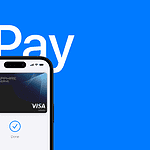Learning to code opens up many job chances and helps people solve problems with tech. Anyone can learn coding skills now with many good online tools. Codecademy, Treehouse, and Khan Academy are some of the top programs for beginners to learn coding basics and grow their skills.
The best coding programs offer clear lessons, hands-on practice, and help when stuck. They teach popular coding languages like Python that many companies use. Some of these programs are free, while others cost money but give more detailed training.
Best Programs for Learning to Code
Whether you’re aiming to switch careers, build apps, or understand the tech behind AI, learning to code in 2026 is one of the smartest investments you can make. The challenge isn’t motivation — it’s knowing where to start and which platform suits your goals.
This guide breaks down the best programs for learning to code in 2026, ranked by learning style, cost, and career outcomes.
🧭 What to Look for in a Coding Program
Before diving into the list, here are key factors to consider when choosing a coding program in 2026:
- Interactivity: Hands-on practice is essential for mastering coding.
- Curriculum depth: Look for up-to-date content covering AI, web, and cloud technologies.
- Career support: Job placement, mentorship, and portfolio building are huge pluses.
- Flexibility: Asynchronous learning and mobile access make it easier to stay consistent.
- Community: A supportive peer network helps you stay motivated.
🥇 1. Codecademy
Best for: Beginners and self-paced learners
Codecademy remains one of the most accessible and interactive platforms for learning programming. In 2026, it offers guided learning paths for Python, JavaScript, SQL, and AI development.
Highlights:
- Hands-on coding inside your browser
- Career paths for web development, data science, and machine learning
- Real-world projects and portfolio building
Cost: Free tier available; Pro plans start around $20/month.
Best for: Complete beginners looking for structure and interactivity.
🥈 2. freeCodeCamp
Best for: Learners on a budget
freeCodeCamp offers completely free, self-paced courses that teach you full-stack development, data visualization, and even machine learning.
Highlights:
- 8,000+ coding challenges and projects
- Certifications in web development, Python, and data analysis
- Active global community and forums
Cost: 100% free
Best for: Self-motivated learners who want to build a portfolio without paying a dime.
🥉 3. Coursera (with Google, IBM, and Meta Certificates)
Best for: Career changers and professionals
Coursera partners with top universities and tech companies to deliver industry-recognized certificates. In 2026, its most popular tracks include:
- Google IT Automation with Python
- Meta Front-End Developer
- IBM AI Engineering
Highlights:
- Learn from top institutions (Stanford, Michigan, Google)
- Offers accredited certificates
- Financial aid available
Cost: Free to audit; certificates start around $39/month
Best for: Learners seeking credentials for tech jobs.
🧠 4. The Odin Project
Best for: Web developers who want a full curriculum
This open-source project offers a complete, free full-stack web development curriculum — from HTML and CSS to Node.js and React.
Highlights:
- Community-driven and project-based
- Teaches Git, GitHub, and collaboration
- Excellent prep for entry-level web dev roles
Cost: Free
Best for: Learners who prefer a structured, project-based approach.
⚙️ 5. Udemy
Best for: Specialized skill-building
Udemy hosts thousands of coding courses taught by professionals. In 2026, top-rated options include:
- The Complete Python Bootcamp (2026 Edition)
- JavaScript: From Zero to Expert
- Rust and Go for Modern Systems Programming
Highlights:
- Lifetime access to purchased courses
- Frequent discounts (often under $20)
- Huge variety of topics and instructors
Cost: Pay per course (typically $10–$50)
Best for: Learners who want flexibility and topic variety.
🧩 6. Harvard’s CS50 (edX)
Best for: Academic learners and computer science enthusiasts
Harvard’s CS50: Introduction to Computer Science remains one of the most respected free courses online. It’s rigorous but incredibly rewarding.
Highlights:
- Taught by Harvard professors
- Covers C, Python, algorithms, and data structures
- Free to audit with optional paid certificate
Cost: Free to audit; certificate ~$150
Best for: Learners who want a true computer science foundation.
🔍 7. Scrimba
Best for: Visual learners
Scrimba’s unique “interactive screencast” format lets you pause and edit code directly in the video. It’s great for web development and front-end design.
Highlights:
- Hands-on, visual learning
- Career paths for front-end and full-stack development
- Active Discord community
Cost: Free tier; Pro plan ~$20/month
Best for: Learners who prefer interactive, visual learning.
🚀 8. Le Wagon Bootcamp
Best for: Intensive, career-focused learners
Le Wagon offers 9- to 24-week bootcamps in web development, data science, and AI engineering. It’s one of the top-rated global coding bootcamps.
Highlights:
- In-person and online options
- Job placement support and alumni network
- Focused on real-world projects
Cost: ~$8,000–$12,000 depending on location
Best for: Career changers ready to invest in a professional transition.
🧮 9. Kaggle Learn
Best for: Aspiring data scientists
Kaggle’s free “micro-courses” are perfect for learning Python, machine learning, and data visualization in short, digestible lessons.
Highlights:
- Hands-on coding in Jupyter notebooks
- Real-world datasets
- Ideal for data science portfolios
Cost: Free
Best for: Data enthusiasts and AI learners.
💼 10. Google’s Grasshopper App
Best for: Absolute beginners and mobile learners
Grasshopper teaches coding fundamentals through fun, gamified exercises — perfect for learning on the go.
Highlights:
- Mobile-first learning
- Visual puzzles and challenges
- Great for kids and adult beginners
Cost: Free
Best for: Beginners who want to learn coding basics casually.
🧠 11. MIT OpenCourseWare
Best for: Academic learners seeking depth
MIT’s OpenCourseWare offers free access to university-level computer science courses, including algorithms, AI, and systems programming.
Highlights:
- Real MIT coursework and lectures
- Advanced topics for experienced learners
- No registration required
Cost: Free
Best for: Learners who want a deep, academic dive into computer science.
🧭 Choosing the Right Program for You
| Goal | Recommended Programs |
|---|---|
| Learn coding basics | Codecademy, Grasshopper, freeCodeCamp |
| Build web apps | The Odin Project, Scrimba, Udemy |
| Start a tech career | Coursera, Le Wagon, CS50 |
| Learn data science or AI | Kaggle Learn, Coursera (IBM/Google), MIT OCW |
| Budget-friendly learning | freeCodeCamp, The Odin Project, Kaggle |
🔮 Coding in 2026: What’s New
According to DEV Community, the most in-demand coding skills in 2026 include:
- Python for AI and automation
- Rust and Go for systems and cloud computing
- JavaScript and TypeScript for full-stack web apps
- SQL and Python for data analytics
Learning platforms are increasingly integrating AI tutors, personalized learning paths, and real-time code feedback, making it easier than ever to learn effectively.
🧩 Final Thoughts
No matter your background, learning to code in 2026 is accessible, affordable, and packed with career potential.
If you’re unsure where to start:
- Try freeCodeCamp or Codecademy for the basics.
- Move to Coursera or CS50 for structured learning.
- Consider Le Wagon or The Odin Project if you’re serious about a career switch.
The best program is the one that keeps you learning consistently — so pick one, start coding, and don’t stop building.
How to ChatGPT on Instagram
ChatGPT isn’t natively integrated with Instagram, but you can use it to generate captions, hashtags, or replies. Simply copy your prompt into ChatGPT, generate text, and paste it into your Instagram post or story.
How to ChatGPT on Facebook
You can use ChatGPT to write posts, comments, or ad copy for Facebook. Access ChatGPT in your browser or app, ask it to create content, then copy and paste the output into Facebook.
How to ChatGPT on PC
On a PC, open a web browser and go to chat.openai.com. Log in or sign up, then start chatting. You can also install the ChatGPT desktop app for Windows for easier access.
1) Codecademy
Codecademy is one of the most popular platforms for learning to code. With over 50 million users, it offers both free and paid options for people wanting to start a new career or advance in their current one.
The platform is known for its interactive learning style. You can practice coding directly in your browser without installing any software. This hands-on approach helps you learn faster.
Codecademy covers many programming languages and skills. Some of their top courses include Python, React, and even newer topics like ChatGPT and Generative AI.
Beginners find Codecademy easy to use. The lessons break down complex ideas into small, manageable chunks that build on each other.
The free version gives you access to basic courses. For more advanced content, you’ll need Codecademy Pro, which costs money but adds projects and certificates.
Many Reddit users have shared positive experiences with the platform. They mention how the interactive exercises helped them gain real coding skills.
Codecademy updates its course catalog regularly. In 2022, some of their most popular courses included UI and UX Design, Introduction to IT, and the iOS Developer career path.
For 2023, they expanded into trending tech areas. New additions included courses on data science, ChatGPT, and PowerShell.
The step-by-step learning path makes it good for complete beginners. Each lesson builds confidence before moving to harder concepts.
2) Treehouse
Treehouse is a popular online platform for learning to code. It offers expert-led video courses designed for beginners and people at other skill levels. The site aims to help people get entry-level tech jobs, even without prior coding experience.
The platform combines video tutorials with practical exercises to teach web-based technologies. This hands-on approach helps students apply what they learn right away.
Treehouse focuses mainly on web development skills. Their courses cover topics like responsive design and web fundamentals. This makes it a good choice for those interested in building websites and web applications.
Teachers and students can access special pricing and curricula through Treehouse. This makes it easier for schools to use the platform in their classrooms.
Some users suggest that other platforms might be better for specific goals. For example, if you want to create iOS apps, Udacity’s introduction to computer science might be a better starting point.
The courses on Treehouse are structured to build skills step by step. Users can track their progress and complete projects to test their knowledge.
Many students like Treehouse because the videos are clear and the exercises help them practice. The platform works well for visual learners who prefer watching demonstrations.
3) Khan Academy
Khan Academy offers free coding tutorials that make learning to program accessible to everyone. Their platform takes a unique approach to teaching code that works well for beginners.
The site features interactive lessons in JavaScript, HTML, and SQL. Students can learn at their own pace without any pressure or deadlines.
What makes Khan Academy stand out is their teaching method. They use talk-throughs instead of just videos. These interactive elements help students engage with the material more deeply.
After learning a concept, users practice with step-by-step challenges. This hands-on approach helps new coders build confidence quickly.
Their computer programming courses focus on creative applications. Students learn to make drawings, animations, and even games using JavaScript and ProcessingJS.
Khan Academy shines for visual learners. The platform shows code results instantly, making it easy to understand how changes affect the output.
The lessons start simple and build gradually. This prevents the feeling of being overwhelmed that many new programmers experience with other platforms.
Since everything is browser-based, there’s no need to install software. This removes a common barrier for people just starting their coding journey.
While not as comprehensive as some dedicated coding platforms, Khan Academy provides a solid foundation in programming basics. It works particularly well for younger students or those who prefer a gentler introduction to coding.
4) Free Code Camp
Free Code Camp offers a completely free way to learn coding. Their mission focuses on helping people learn to code without any cost barriers.
Free Code Camp currently provides 11 different certificates you can earn. Many learners have successfully completed all of these certificates to build their coding skills from scratch.
The platform is especially strong in teaching HTML, CSS, and JavaScript fundamentals. These languages form the backbone of web development and are perfect starting points for new coders.
Free Code Camp creates thousands of videos, articles, and interactive coding lessons. These resources help you learn by doing, which is one of the best ways to pick up coding skills.
Their YouTube channel hosts many popular programming courses. These include everything from beginner tutorials to advanced university-level content.
While Free Code Camp provides a solid foundation, many users recommend building your own projects outside the platform too. Creating independent projects helps cement what you’ve learned and builds your portfolio.
Some parts of the platform may need updates. For example, the React course teaches basics but might not cover the newest features of the framework.
Free Code Camp works well as a starting point in your coding journey. Many learners use it alongside other resources to get a well-rounded education in programming.
5) LinkedIn Learning
LinkedIn Learning offers a wide range of programming courses for beginners and advanced coders alike. Their platform features classes on popular languages such as Python, Java, and C++.
What makes LinkedIn Learning stand out is their structured approach. They provide complete learning paths that guide students through all the necessary steps to become proficient programmers.
The “Become a Programmer: Foundations” path includes 12 courses with about 33 hours of content. This path helps students build the knowledge needed to start programming in any language.
One big advantage is how they connect theory to real-life practice. This helps new coders understand not just how to write code, but why certain approaches work better than others.
According to usage data, some of their most popular courses include Learning Python, Learning Docker, and JavaScript Essential Training. They also offer courses on programming foundations and algorithms.
LinkedIn Learning also covers specialized topics like API development, software testing, and project management. This variety lets students focus on areas that match their career goals.
The platform’s clean interface makes finding the right courses easy. Short video lessons break complex topics into manageable chunks, perfect for busy learners who study in short bursts.
Monthly or annual subscriptions give full access to all courses. Many employers and universities provide free LinkedIn Learning accounts to their staff and students.
6) Coursera
Coursera offers some of the best online programming courses for beginners and intermediate learners alike. This platform partners with top universities and companies to bring quality education to everyone.
The Learn to Program: The Fundamentals course from the University of Toronto is perfect for beginners. It teaches Python basics in a fun and engaging way that makes learning to code less intimidating.
For those interested in understanding different coding approaches, the “Programming Languages” series is highly recommended. Many students consider it one of the best classes for learning about programming language concepts and paradigms.
Coursera shines with its variety of options. You can find courses for popular languages like Java and Python, with paths that take you from basics to more complex topics like algorithms and data structures.
The platform also offers certificates that can boost your resume. The programming certificates from Coursera come from respected institutions, making them valuable for job seekers.
Many courses include hands-on projects where you can practice writing, debugging, and optimizing code. This practical experience is crucial for new programmers who need to build confidence.
Some Coursera courses are free to audit, but you’ll need to pay for certificates and graded assignments. The platform often offers financial aid for those who need it.
7) Udemy
Udemy is a popular online learning platform with many coding courses for beginners and advanced learners alike. The site offers both free and paid options, with frequent sales making paid courses more affordable.
One highly recommended course is Angela Yu’s Python course, which many students find helpful even though some content is becoming outdated. The course teaches important programming concepts in an easy-to-understand way.
For complete beginners, Udemy has courses like Coding for Beginners: You Can Learn to Code! This course starts from scratch and guides students through creating their first real app.
Udemy shines in its variety of programming fundamentals courses covering languages like C, PHP, and HTML. This range lets students pick the language that best fits their goals.
Many developers recommend getting courses during Udemy’s sales, when prices drop by up to 80%. These sales happen often throughout the year.
The platform’s courses typically include video lessons, coding exercises, and projects. This hands-on approach helps students build a portfolio while learning.
Most Udemy courses offer lifetime access, allowing students to learn at their own pace and revisit material when needed. This flexibility works well for busy people or those with changing schedules.
Reading reviews before buying a course is important since course quality can vary. Looking for courses with recent updates helps ensure the content remains relevant in the fast-changing coding world.
8) BitDegree
BitDegree is an online learning platform that helps people learn coding skills through interactive courses. The platform aims to share online education with millions of users by making programming concepts easy to understand.
Students can choose from many programming courses that come with certificates upon completion. These certificates can help job seekers show their skills to potential employers.
The platform stands out by offering real coding examples that make learning practical. This hands-on approach helps beginners grasp basic programming concepts without feeling overwhelmed.
BitDegree appears among the top recommended programs for learning to code in 2024. Its user-friendly design makes it suitable for people just starting their coding journey.
For those interested in Python, BitDegree offers some of the best Python courses available online. Their Python courses vary in length and difficulty, making them suitable for different skill levels.
The platform explains complex ideas in simple terms. This approach helps students build confidence as they learn new programming skills.
BitDegree courses often include interactive elements that keep students engaged. This active learning style helps people retain information better than just reading text.
The website organizes courses by topic and skill level, making it easy for users to find what they need. This structure helps learners create their own path based on their goals.
9) Code.org
Code.org is a free platform that makes learning computer science accessible to students of all ages. It offers a wide range of activities designed to teach coding fundamentals in an engaging way.
The site provides a structured curriculum for different grade levels, including specific programs for middle and high school students. Their CS Discoveries and CS Principals courses are particularly suited for 11th and 12th graders.
Beginners can start with the popular Hour of Code activities. These short tutorials use drag-and-drop coding blocks that make programming concepts easy to understand without typing complex syntax.
Teachers benefit from Code.org too. The platform offers free professional development to help educators teach computer science, even if they have no prior coding experience.
The curriculum goes beyond basic coding. Code.org has recently expanded to include artificial intelligence education, preparing students for emerging technologies.
Students can progress at their own pace through self-guided tutorials. The platform uses videos, interactive activities, and programming challenges to keep learning fun.
What makes Code.org stand out is its accessibility. The site works on most devices and doesn’t require any special software installation.
For those looking to develop more advanced skills, Code.org provides a smooth transition from block-based coding to text-based languages used by professional programmers.
10) W3Schools
W3Schools is a popular online learning platform for web development and programming. It offers free tutorials that cover HTML, CSS, JavaScript, Python, and many other languages.
Many beginners find W3Schools helpful because it has simple explanations and lots of examples. You can try code directly in your browser with their built-in editors.
The website is known for its well-organized content that makes learning step-by-step easy. Each topic includes examples that show exactly how the code works.
W3Schools works best for certain subjects. It’s particularly strong for HTML and CSS basics. These are key skills for anyone who wants to build websites.
The platform also offers quizzes and exercises to test your knowledge. This helps you check if you’ve really learned the material.
Some users find that W3Schools works well for learning Python and Java. It gives a good introduction to these popular programming languages.
W3Schools also has a teaching section called W3Schools Academy for educators. This makes it useful for classroom settings too.
The platform is free to use, which makes it a good starting point for new coders. You can learn at your own pace without any cost.
Most lessons are short and focused on one concept at a time. This format helps prevent you from feeling overwhelmed when learning new skills.
Understanding Coding Programs
Coding programs offer different learning approaches to help people master programming skills. These programs vary in structure, teaching methods, and credentials they provide to students.
Types of Coding Programs
Coding programs come in several formats to match different learning styles and goals. Self-paced platforms like Codecademy and FreeCodeCamp let users learn on their own schedule without deadlines.
Structured online courses offered by Coursera follow a set timeline and often include assignments with feedback. These courses are good for people who need more guidance.
Boot camps are short, intensive programs that focus on job skills. They typically last 3-6 months and teach practical coding skills needed in the workplace.
Some programs focus on specific learning methods. GameMaker teaches coding through game development, while Khan Academy uses interactive lessons and videos.
Importance of Accreditation
Accreditation matters when choosing a coding program, especially for career advancement. Employers often value certificates from recognized institutions or platforms over those from unknown sources.
Industry-recognized platforms like LinkedIn Learning offer certificates that carry weight on resumes. These credentials show potential employers that the learning met certain quality standards.
Many employers look for specific programming languages based on job requirements. Python and Ruby are often recommended for beginners, while specialized roles might require specific language certifications.
Before enrolling, students should research whether potential employers in their target field value specific programs or certifications. This research can save time and money in the long run.
Effective Learning Strategies
Learning to code requires both the right tools and smart approaches. The best coders know how to balance theory with hands-on experience and take full advantage of the wealth of resources available online.
Balancing Theory and Practice
Reading about coding concepts is important, but putting knowledge into action is crucial. Many beginners make the mistake of spending too much time studying without writing actual code.
The Learning Pit approach suggests working through challenges even when they seem difficult. This struggle helps cement understanding.
Try the “code-along” method:
- Read a concept (5-10 minutes)
- Write code applying it (15-20 minutes)
- Debug any errors without help first
- Review solutions only after attempting yourself
Writing out your code by hand can also boost retention. Mastery Coding recommends writing code on paper before typing it, as this slows your thinking and helps spot logic errors.
Utilizing Online Resources
The internet offers countless tools for learning to code. Codecademy provides free classes in six programming languages including Python, HTML, and CSS.
Join coding communities to get feedback and stay motivated. Reddit’s r/learnprogramming can help you learn in the right sequence, avoiding frustration or boredom.
Video-based learning works well for many students. Sites like Treehouse offer structured courses with visual examples.
Try these free resources:
- Khan Academy (interactive exercises)
- Free Code Camp (project-based learning)
- YouTube tutorials (visual demonstrations)
Switch between resources if you get stuck. Different teachers explain concepts in different ways, and finding the right explanation can lead to breakthroughs.
Frequently Asked Questions
Programmers often have specific questions when starting their coding journey. These questions range from platform choices to learning styles and free resources.
What are the top-rated online platforms for learning programming as a beginner?
For beginners, Codecademy offers interactive coding lessons that teach through practice rather than just theory. Their step-by-step approach helps newcomers build confidence quickly.
FreeCodeCamp provides comprehensive web development courses along with data analytics training. Their certification program helps learners track progress and demonstrate skills to potential employers.
Treehouse features video-based learning with coding challenges and quizzes to test understanding. Their tracks guide students from basics to advanced topics in a structured way.
Which coding bootcamps or courses are highly recommended by experienced developers?
Many professional developers recommend bootcamps that focus on practical skills rather than theory alone. Tech Elevator is frequently mentioned for their immersive programs that prepare students for real-world programming jobs.
LinkedIn Learning (formerly Lynda.com) offers courses taught by industry professionals. Their library includes both beginner and advanced content across multiple programming languages.
Khan Academy receives praise for explaining complex programming concepts in simple terms. Their computer science courses build a strong foundation in coding logic.
What are some effective free resources to start learning coding?
Reddit’s programming community maintains a comprehensive FAQ with free learning resources. This includes tutorials, practice problems, and community support for beginners.
YouTube channels like “Traversy Media” and “The Coding Train” provide free video tutorials on various programming languages. These visual lessons help visual learners grasp coding concepts.
Many programming languages offer free documentation and tutorials on their official websites. Python, JavaScript, and Ruby all have excellent beginner guides.
Which interactive coding websites offer the most comprehensive coding tutorials?
Codecademy’s interactive platform receives high praise for its “learn by doing” approach. Their built-in code editor lets students practice without installing any software.
FreeCodeCamp offers thousands of hours of interactive lessons covering front-end, back-end, and data analysis. Their project-based approach builds real portfolio pieces while learning.
Treehouse combines video content with interactive coding challenges. This mix of learning styles helps reinforce concepts for different types of learners.
How do I choose the best code-learning program that fits my personal learning style?
Visual learners often succeed with video-based platforms like Treehouse or Khan Academy. These programs use animations and demonstrations to explain coding concepts.
Hands-on learners should look for interactive platforms like Codecademy or FreeCodeCamp. These sites let students write and test code immediately after learning a concept.
Reading-focused learners might prefer documentation-based learning or platforms with strong written tutorials. Many programming languages offer comprehensive written guides.
What are the advantages of using project-based learning platforms for coding education?
Project-based platforms like FreeCodeCamp help students build a portfolio while learning. This gives them real examples to show potential employers or clients.
Working on actual projects forces students to solve real-world problems. This helps develop troubleshooting skills that are essential for professional developers.
Projects also help learners understand how different coding concepts work together. Instead of learning isolated skills, they see how everything connects in a complete application.