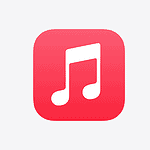Apple TV+ is kicking off the second half of 2025 with its most varied summer slate yet. July brings back a flagship sci-fi epic, bows an adrenaline-charged wildlife docuseries, ends a bilingual workplace comedy on a high note, and even dusts off Snoopy’s tap shoes for the first Peanuts musical in decades.
All titles stream worldwide in 4K HDR with Spatial Audio support on compatible devices, and every episode is included in the standard $9.99-per-month plan or any Apple One bundle.

Quick-Look Calendar
| Date | Title | Format | Episodes at Launch |
|---|---|---|---|
| Fri July 11 | Foundation — Season 3 | Sci-fi drama | 1 of 10 |
| Fri July 11 | The Wild Ones | Six-part docuseries | All 6 |
| Fri July 11 | Smoke | Crime thriller | Ep 3 of 8¹ |
| Fri July 18 | Snoopy Presents: A Summer Musical | 40-min special | 1-off |
| Wed July 23 | Acapulco — Season 4 | Comedy series | 2 of 10 |
¹Smoke launched June 27 with a two-episode premiere and rolls out weekly through August 15.
Foundation — Season 3 (July 11)
More than a century after the Second Crisis, the titular Foundation is a galaxy-spanning powerhouse—and so is its enemy. Showrunner David S. Goyer introduces The Mule, Asimov’s most feared warlord, whose mix of brute force and psychic manipulation threatens both the exiles and the shrinking Cleonic Empire. New cast additions include Cherry Jones as rebel strategist Ambassador Quindar and Troy Kotsur as the Mule’s enigmatic envoy. Expect a fresh visual palette shot largely on LED volumes that allow on-camera hyperspace jumps and practical anti-gravity sets.
The Wild Ones (July 11)

Apple’s next prestige nature series trades hushed narration for boots-on-the-ground urgency. Former Royal Marines commando Aldo Kane leads a three-person field team through six continents to film animals on the brink of extinction—think thermal-drone night hunts for Gobi bears or underwater AI cams tailing North Atlantic right whales. The production deploys more than 350 custom remote rigs and feeds real-time animal-tracking data back to local conservationists, so the series is equal parts spectacle and scientific fieldwork.
Smoke (Continuing Fridays)

Dennis Lehane’s limited series pivots from his Black Bird prison milieu to the scorched aftermath of serial arson. Taron Egerton plays ATF investigator Matthew Doyle, whose pursuit of a West Coast firebug entangles him in a corporate land-grab and a decades-old cover-up. Episode 3—streaming July 11—recreates a massive backlot inferno with practical effects that reportedly used the largest controlled burn in Apple TV+ history.
Snoopy Presents: A Summer Musical (July 18)

The Peanuts gang hasn’t sung a new note on screen since 1990, and this 40-minute special makes up for lost time with eleven original songs by Ben Folds and Emmy-nominated composer Jeff Morrow. The plot is classic Schulz: Charlie Brown tries to save his beloved summer camp from closure while Snoopy and Woodstock hunt for a “treasure” that turns out to be a box of vintage instruments. Expect hand-drawn flourishes layered over WildBrain’s modern rigs, plus a climactic stage number animated at a full 24 fps for extra musical snap.
Acapulco — Season 4 (July 23)

Maximo’s last ride arrives with a double-episode drop. In 1986, young Maximo (Enrique Arrizon) launches a guerilla PR war to reclaim Las Colinas’s “Best Hotel” crown, while present-day Maximo (Eugenio Derbez) scrambles to reopen the resort before investors pull the plug. New guest stars Keyla Monterroso Mejia and Omar Chaparro up the comedic stakes, and the finale reportedly features the series’ largest bilingual musical set piece—a nod to the show’s telenovela roots.
Apple TV+ July 2025 Calendar
Here’s your Apple TV+ July 2025 calendar, organized by release date with all shows and episodes included:
🗓️ July 4, 2025 (Friday)
- Smoke – Episode 4
Title: “Strawberry”
Weekly release continues following the June 27 premiere.
🗓️ July 11, 2025 (Friday)
- Foundation – Season 3 Premiere
Episode 1 of 10
The sci-fi epic returns with a galactic clash between the Foundation and the rise of The Mule. - The Wild Ones
Complete 6-part docuseries drops
Wildlife experts explore endangered species across six countries using next-gen filming techniques. - Smoke – Episode 5
Title: “Size Matters”
Mid-season chapter of the serial arson thriller.
🗓️ July 18, 2025 (Friday)
- Snoopy Presents: A Summer Musical
One-time 40-minute animated special
Charlie Brown and friends try to save their beloved summer camp with the help of a musical treasure. - Smoke – Episode 6
Title: “Manhood”
🗓️ July 23, 2025 (Wednesday)

- Acapulco – Season 4 Premiere
Episodes 1 & 2 of 10
The final season kicks off with both timelines racing to restore Las Colinas to glory.
🗓️ July 25, 2025 (Friday)
- Smoke – Episode 7
Title: “Whitewashed Tombs”
The penultimate episode builds toward the finale in August.
📅 Summary of Weekly Releases
| Date | Title | Format |
|---|---|---|
| July 4 | Smoke – Episode 4 | Crime Thriller |
| July 11 | Foundation S3E1, The Wild Ones, Smoke E5 | Sci-fi, Docuseries |
| July 18 | Snoopy Musical Special, Smoke E6 | Family, Thriller |
| July 23 | Acapulco Season 4 (Ep 1 & 2) | Comedy Series |
| July 25 | Smoke – Episode 7 | Crime Thriller |
Beyond July
Weekly rollouts mean Foundation will run through September 12, Smoke wraps August 15, and Acapulco’s finale hits September 24. Looking further ahead, Apple TV+ shifts to large-scale historical drama in August with Jason Momoa’s Chief of War and debuts its Formula-One film F1—fresh off a theatrical window—this November.
Stay tuned: Apple traditionally announces late-summer pickups during its September keynote, so July’s premieres could be joined by renewal news before the month is out.
The Apple TV App Store
The Apple TV App Store brings a world of entertainment to your living room. You can find and download apps for streaming services, games, fitness, and more directly on your Apple TV device. This digital marketplace enhances your TV experience by offering a wide range of content options.
With the Apple TV App Store, you can customize your home entertainment setup. Browse through popular categories or search for specific apps you want to add to your device. Many streaming platforms have dedicated Apple TV apps, allowing you to access your favorite shows and movies with ease.
The App Store isn’t just for video content. You’ll find apps for music, podcasts, and even smart home control. This versatility turns your Apple TV into a central hub for all your digital media and home automation needs.
| App Type | Examples | Benefits |
|---|---|---|
| Streaming | Netflix, Hulu | Wide content selection |
| Games | Crossy Road, Asphalt 8 | Interactive entertainment |
| Fitness | Nike Training Club | Home workout options |
| Smart Home | HomeKit | Device control from TV |
Getting Started with the Apple TV App Store
The Apple TV App Store offers a vast selection of apps and games for your Apple TV device. Access a wide range of entertainment options and customize your viewing experience with just a few taps.
Navigating the User Interface
The Apple TV App Store interface is designed for easy browsing and quick downloads. Use your Apple TV remote to scroll through featured apps, categories, and top charts. The search function helps you find specific apps or explore new ones by keyword.
Here’s a quick guide to the main sections:
- Featured: Highlights new and popular apps
- Categories: Browse apps by type (e.g., Entertainment, Games)
- Top Charts: See what’s trending
- Search: Find apps by name or description
To download an app, select it and press the clickpad center or touch surface. You may need to enter your Apple ID password or use Face ID on your iPhone for free apps.
Setting Up Your Account
Before you can download apps, you’ll need an Apple ID. If you don’t have one, you can create it directly on your Apple TV or on any Apple device.
Steps to set up your account:
- Go to Settings on your Apple TV
- Select ‘Users and Accounts’
- Choose ‘Add New User’
- Follow the prompts to sign in or create a new Apple ID
You can add multiple accounts to your Apple TV, allowing family members to access their own apps and content. Enable ‘Family Sharing‘ to share purchases across accounts.
| Account Feature | Benefit |
|---|---|
| Multiple Users | Personalized experiences |
| Family Sharing | Share purchases and subscriptions |
| Apple ID | Sync content across devices |
Remember to enable automatic updates in Settings to keep your apps current.
Discovering Content on the Apple TV App
The Apple TV app offers a variety of ways to find and enjoy apps, movies, TV shows, and exclusive content. You can easily browse featured items, search for specific titles, and explore Apple’s original programming.
Browsing and Search for Apps
The Apple TV App Store provides several options for discovering new apps. You can browse featured apps in the Discover section, which showcases a curated selection of popular and trending applications. To find apps by category, navigate to the Apps section and scroll through themed rows or select a specific category.
For gamers, a dedicated Games section displays all available gaming apps. If you’re looking for something specific, use the search function to find apps by name, developer, or keywords.
| App Discovery Methods | Description |
|---|---|
| Discover | Featured and curated apps |
| Apps | Browse by category or theme |
| Games | All gaming applications |
| Search | Find specific apps or developers |
Finding Movies and TV Shows
The Apple TV app makes it easy to find your next favorite movie or TV show. You can browse through featured content on the main screen or use the dedicated Search tab to look for specific titles, actors, or genres.
The Continue Watching feature allows you to pick up where you left off across all your devices. You can also add items to your Watchlist to keep track of content you want to view later.
For sports fans, the app offers a sports section where you can browse live and upcoming games for both national and local teams.
Apple Originals and Exclusive Content
Apple TV+ brings you original TV shows, movies, and documentaries produced by Apple. These exclusive productions are available only through the Apple TV app with a subscription.
You can find Apple Originals in a dedicated section within the app. New content is regularly added, including popular series, feature films, and documentaries across various genres.
To access Apple TV+, you’ll need to subscribe to the service. Many new Apple device purchases come with a free trial period, allowing you to explore the exclusive content before committing to a subscription.
Enhancing the Viewing Experience
Apple TV’s app store offers features to improve accessibility and integrate seamlessly with other Apple devices. These enhancements aim to create a more personalized and user-friendly viewing experience.
Accessibility and Vision Support
The Apple TV app store prioritizes accessibility with a range of vision support options. You can adjust display settings to suit your needs, including increased contrast and larger text sizes.
VoiceOver, a screen reader, describes on-screen elements audibly. This feature helps you navigate menus and content with ease.
Closed captions and audio descriptions are available for many shows and movies. You can customize caption appearance to your liking.
Color filters assist users with color blindness. These adjust the display to make content easier to distinguish.
Integrating Apple Devices and Accessories
The Apple TV app store allows for smooth integration with other Apple devices and accessories. You can use your iPhone as a remote control, making navigation simpler.
AirPods connect automatically for private listening. This feature lets you enjoy content without disturbing others.
The app syncs across devices, allowing you to start watching on one device and continue on another. Your viewing progress is saved seamlessly.
Apple’s HomeKit integration enables you to control smart home devices through your Apple TV. You can adjust lighting or temperature without interrupting your viewing.
| Device/Accessory | Key Integration Feature |
|---|---|
| iPhone | Remote control |
| AirPods | Automatic connection |
| iPad | Seamless viewing sync |
| HomeKit devices | Smart home control |
These integrations create a more connected and convenient viewing ecosystem within the Apple TV app store.
Maximizing the Apple TV App Store’s Potential
The Apple TV App Store offers exciting features and compatibility options. Users can access premium content and enhance their gaming experience through various platforms.
Subscription Services and MLS Season Pass
The Apple TV App Store now includes Apple TV+ and MLS Season Pass. You can easily subscribe to Apple TV+ for original series and films. MLS Season Pass gives you access to all Major League Soccer matches and content.
The app store also features other popular streaming services. You can subscribe to channels like Paramount+, Starz, and more. This allows you to customize your viewing experience.
A key benefit is the ability to share subscriptions with family members. You don’t need separate apps or passwords for each channel. This streamlines your entertainment setup.
Compatibility with Gaming Consoles
The Apple TV app is expanding its reach to gaming consoles. You can now use the app on PlayStation and Xbox systems. This integration brings Apple’s content to your preferred gaming platform.
Here’s a comparison of Apple TV app features on different devices:
| Feature | Apple TV | PlayStation | Xbox |
|---|---|---|---|
| 4K HDR | Yes | Yes | Yes |
| Siri | Yes | No | No |
| Gaming | Yes | Limited | Limited |
On consoles, you can access Apple TV+ shows and movies. You can also rent or buy content from the iTunes store. This expands your entertainment options beyond traditional console offerings.
The app’s interface is optimized for controller navigation. This makes browsing and selecting content easy from your couch.
Frequently Asked Questions
The Apple TV App Store offers a vast array of applications for your entertainment system. Users often have questions about accessing and using this digital marketplace.
How can I access the App Store on Apple TV?
To access the App Store on Apple TV, navigate to the home screen. Look for the App Store icon. It resembles a blue “A” made of popsicle sticks. Select this icon to open the Apple TV App Store.
What steps are required to download apps for Apple TV?
To download apps for Apple TV, first open the App Store. Browse or search for the app you want. Select the app to view its details. Click the “Get” or price button. You may need to enter your Apple ID password. The app will then download and install automatically.
Is it possible to use Apple TV App Store on non-iOS devices such as Android?
The Apple TV App Store is exclusive to Apple TV devices. It’s not available on non-Apple platforms like Android. However, some streaming services offer apps for multiple platforms.
How do I find free apps in the Apple TV App Store?
To find free apps, open the App Store on your Apple TV. Look for the “Free” category or use the search function. Type “free” followed by the type of app you want. You can also sort search results by price to see free options first.
Can I browse a list of applications available on the Apple TV App Store?
Yes, you can browse apps in the Apple TV App Store. Open the App Store and scroll through featured apps. Use categories like “Games” or “Entertainment” to see more options. The “Top Charts” section shows popular free and paid apps.
Why can’t I see an App Store option on my Apple TV?
If you can’t see the App Store, check your Apple TV model. Older models don’t support the App Store. For newer models, ensure your tvOS is up to date. If you still can’t find it, try restarting your Apple TV. The App Store might be hidden in a submenu on some models.
| Apple TV Model | App Store Availability |
|---|---|
| Apple TV 4K (all generations) | Yes |
| Apple TV HD (4th generation) | Yes |
| Apple TV 3rd generation and earlier | No |