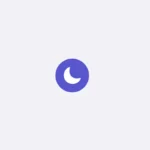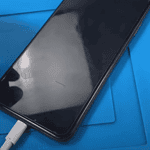Yes, Apple Pay can be reversed in certain situations. The first thing to realize is that you must act quickly, so if you need to cancel/reverse a transaction try doing so before the recipient accepts it. To do this, open the Messages app and then the conversation where the payment was made. Tap the payment to open your Apple Cash card in the Wallet app. Under Latest Transactions, tap the payment, then tap it again. Tap Cancel Payment. If you don’t see Cancel Payment, it means the person has already accepted the payment. In that case, you can ask the recipient to send the money back to you instead.
If you’re the victim of some type of fraud or incorrect charge amount, you can also reach out to Apple Pay customer service to try to get the transaction reversed. Most of the time, getting a refund with Apple Pay works the same way as with a regular card payment.
Make sure to read this page on the Apple website if you have to dispute / report a transaction done on Apple Pay:
https://support.apple.com/en-us/102335
Understanding Apple Pay Transactions

When Can Apple Pay Be Reversed?
If you accidentally sent money to the wrong person via Apple Cash, you can quickly cancel the payment within the Messages app. Open the conversation, tap the payment, and choose “Cancel Payment” in the Wallet app. However, this is only possible if the recipient hasn’t yet accepted the money.
In cases where you made a purchase with Apple Pay at a physical store or online and want a refund, it’s not about “reversing” the payment. Instead, you would request a refund from the merchant directly, just like with any other payment method.
- Merchant Refunds: If you made a purchase with Apple Pay and want a refund, you need to contact the merchant directly. They will handle the refund process, just like they would for any other payment method.
- Accidental Payments: If you accidentally sent money to someone using Apple Pay, you may be able to cancel the payment if it hasn’t been accepted yet.
- Fraudulent Transactions: If you believe your Apple Pay account has been used fraudulently, contact your bank or card issuer immediately to report the issue and request a chargeback.
When Can’t Apple Pay Be Reversed?
Unfortunately, once an Apple Cash transfer is accepted, it cannot be reversed. This is because Apple Cash functions as a peer-to-peer payment system, similar to sending cash. There’s no buyer protection built into the system.
Disputing Fraudulent Charges
If you suspect fraud or an unauthorized transaction on your Apple Pay account, you can report it to your bank or card issuer. They have procedures in place to investigate such cases and potentially reverse the charges if they find evidence of fraud.
Summary Table
| Scenario | Can Be Reversed? | How to Reverse/Dispute |
|---|---|---|
| Accidental Apple Cash transfer | Yes (if not yet accepted) | Cancel in Messages/Wallet app |
| Unwanted purchase from a merchant | No | Request a refund from the merchant |
| Fraudulent/unauthorized transaction | No | Report to bank or card issuer |
Types of Apple Pay Reversals
There are a few different ways an Apple Pay reversal can happen:
- Chargeback: This is when you dispute a charge directly with your bank or credit card issuer. They will investigate the situation. If the chargeback goes through, funds are returned to you and the merchant could even face fees.
- Refund: This is the most straightforward option. You contact the merchant where the purchase took place and request a refund. If you paid using Apple Pay via a supported credit card, the refund goes back onto that same card.
- Authorization Reversal: Sometimes money is temporarily “held” by Apple Pay to ensure the transaction goes through. This is common for pre-orders where a charge doesn’t finalize until an item ships. If the transaction never completes, an authorized hold can be reversed, freeing up the funds in your account.
When Can You Reverse an Apple Pay Transaction?
Here are some common situations where a reversal might be necessary:
- Fraudulent charges: If someone uses your Apple Pay without permission, report this to your card issuer immediately.
- Accidental duplicate orders: Contact the merchant right away to explain the duplicate charge. They can usually fix this easily.
- Unsatisfactory goods: Try contacting the merchant first for a direct refund. If this fails, a chargeback might become an option.
Table: How to Reverse an Apple Pay Transaction
| Situation | How to Initiate |
|---|---|
| Fraudulent Charge | Contact your bank or credit card company immediately. They will start a chargeback investigation. |
| Duplicate Charge | Contact the merchant and request a refund. |
| Unsatisfactory Goods/Services | Try resolving the issue with the merchant first. If that fails, consider a chargeback through your card issuer. |
Important: Policies vary between banks and credit card issuers. Always check the terms of your card agreement for specific details about reversing payments.
Key Takeaways
- Apple Pay transactions can be reversed under certain conditions.
- Payments can be canceled directly if not yet accepted.
- For completed transactions, contact the vendor or your bank to discuss a refund.
Understanding Apple Pay Transactions
Apple Pay simplifies how transactions are made using secure technology. It allows users to send, receive, and manage money with ease.
Initiating Payments
To send money through Apple Pay, one starts by opening a conversation in the Messages app and tapping the Apple Pay button. The sender inputs the amount and authorizes the transaction with Face ID, Touch ID, or a passcode. Money sent is deducted from a bank or credit card linked to the sender’s Apple ID.
Apple Pay Security Features
Apple Pay is designed for secure transactions. It locks payment details behind user authentication such as Face ID or Touch ID. If an iPhone is lost or stolen, the user can quickly suspend Apple Pay via the Find My iPhone service. This secure setup protects against unauthorized charges and scams.
Payment Dispute and Reversal Process
When an issue arises with a payment, Apple’s Wallet app allows users to dispute or cancel pending transactions. If a payment sent to another user or a merchant has not been accepted, it can be cancelled by selecting it from the latest transactions in the Wallet app. For charges that seem wrong, Apple Card users can report the issue directly within the Wallet app for further action.
Prevention and Resolution of Apple Pay Issues
When using Apple Pay, users must be vigilant to prevent scams and know how to resolve issues should they arise. Understanding the common warning signs and having clear steps to address problems can help maintain secure transactions.
Recognizing and Reporting Apple Pay Scams
Scammers often use phishing and social engineering to trick users into revealing sensitive financial information. Apple Pay users should be wary of any unexpected requests for personal details or money. Red flags include urgent language or threats in messages claiming to be from Apple. If you encounter a scam, use the “Report Junk” option in Messages or contact Apple Support directly.
Steps to Secure Apple Pay and Prevent Fraud
Security starts by using Apple Pay’s built-in features effectively:
- Enable two-factor authentication (2FA) to add an extra security layer.
- Regularly monitor transaction details to spot unauthorized transactions early.
- Never share sensitive information like card numbers on public Wi-Fi or through unverified emails.
To ensure safety, users must take precautions like these. They make it hard for hackers to access your account.
Resolving Issues with Wrong Transactions
If a wrong transaction occurs on Apple Pay, users should:
- Tap the transaction in the Wallet app to view details.
- For Apple Card, select “Report an Issue” and follow prompts to dispute the charge.
- For other debit or credit cards, contact the card provider.
Most times, users can cancel payments or dispute charges within the app. For added buyer protection, credit card issuers often have policies to limit customer liability in cases of fraud.
Frequently Asked Questions
Navigating refunds and payment reversals in Apple Pay can be straightforward.
How can a transaction be reversed on Apple Pay?
To reverse a transaction, reach out to Apple Support for assistance. They can guide through the process if the reversal is warranted.
What steps should be taken to obtain a refund from an Apple Pay purchase?
First, contact the merchant to request a refund. If necessary, Apple Support can be contacted to facilitate the process with the merchant.
Is it possible to cancel a payment after being sent through Apple Pay?
You can cancel a payment if the recipient has not yet accepted it. Go to the Wallet app and find the payment in question to see if the cancel option is available.
How does one dispute a charge made via Apple Pay?
File a dispute by contacting Apple Support or the bank that issued your card. They will need details about the transaction to help resolve the matter.
What to do if you accidentally send money to the wrong person using Apple Pay?
Quickly contact the person to ask for a return of the funds. If this fails, Apple Support can assist with next steps for attempting to retrieve the money.
In cases of fraud, how can one get their money back from Apple Pay?
Report any fraudulent activity immediately to your bank and Apple Support. They work together to investigate the fraud and refund the lost money if possible.