Losing access to your Apple ID can be stressful. The Apple ID Account Recovery Process helps users regain control of their accounts. Apple offers multiple ways to reset passwords and verify identity to ensure account security.
This process may take time depending on the information you can provide. Apple’s main goal is to protect user data and privacy. They ask for details only you would know to prove ownership of the account.
Sometimes account recovery happens quickly. Other times it can take days or weeks. The wait time depends on how much info you give Apple to confirm your identity. Being patient during this process is key to getting back into your account safely.
Regaining Access to Your Apple ID
Understanding the Process
Apple takes the security of your Apple ID very seriously. This is why the account recovery process may involve a waiting period. During this time, Apple verifies your identity and ensures that you are the rightful owner of the account.
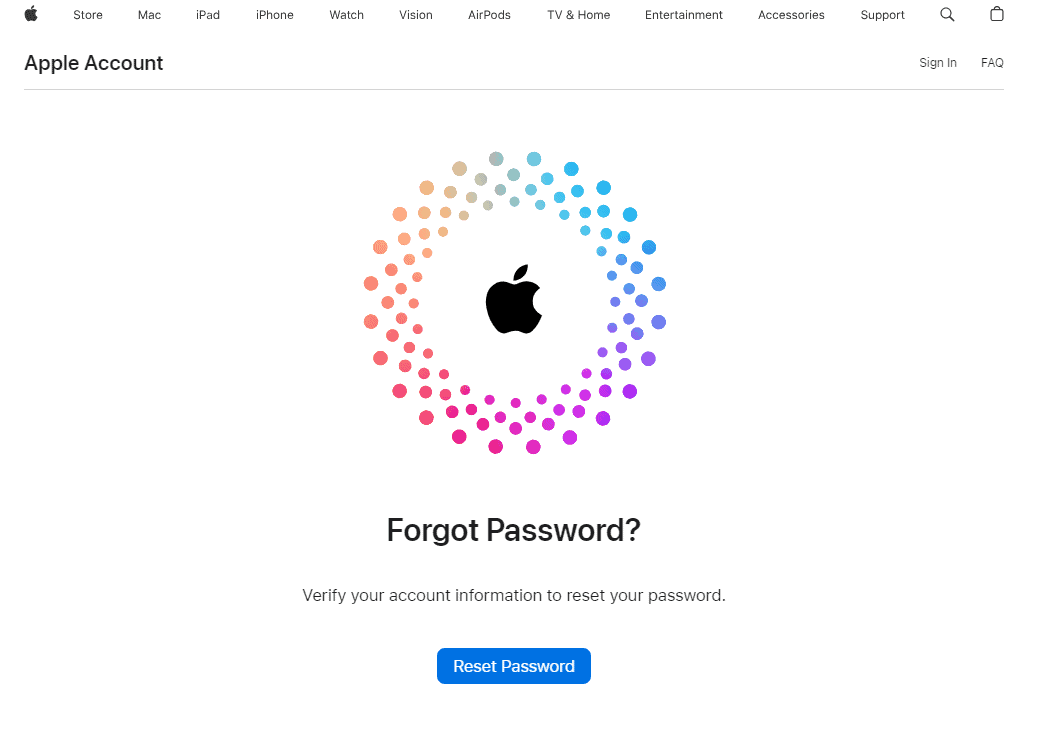
Steps to Initiate Account Recovery
- Visit the Apple ID website: Go to
iforgot.apple.com. - Enter your Apple ID: Provide the Apple ID you’re trying to recover.
- Choose a recovery method: Select how you’d like to reset your password (e.g., email, trusted phone number).
- Follow the instructions: Complete the steps provided for your chosen recovery method.
- Wait for the recovery period: If prompted, you’ll need to wait for a certain period before you can reset your password. You’ll receive an email with more information.
Important Notes
- Recovery time: The waiting period can vary but usually takes a few days or longer.
- Account access: During the waiting period, you won’t have access to your Apple ID or its associated services.
- Status updates: You can check the status of your account recovery request at
iforgot.apple.com. - Account recovery contact: If you set up an account recovery contact, they can help you regain access to your account faster.
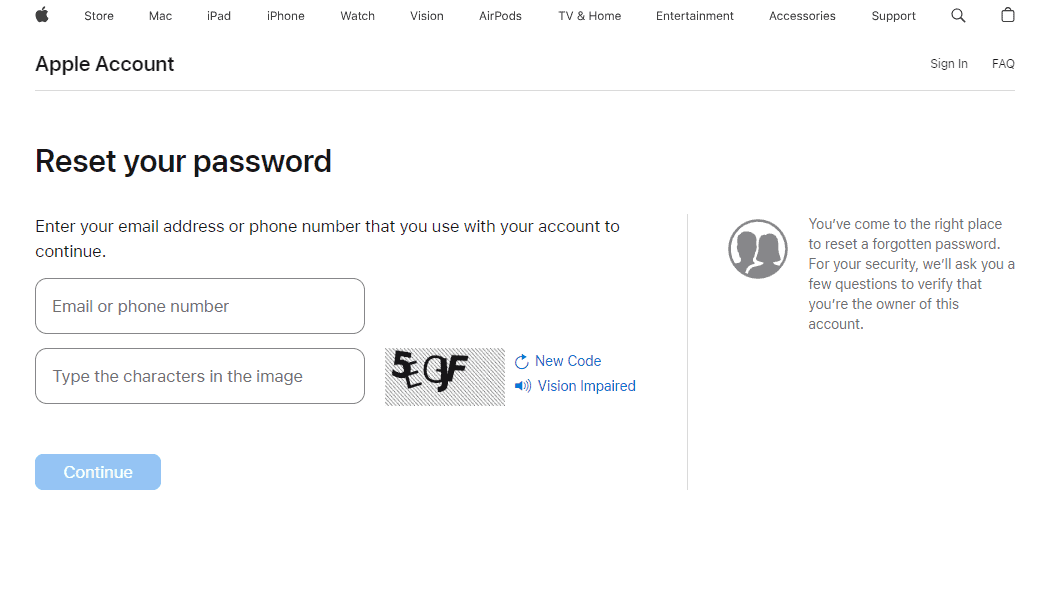
Troubleshooting
- No access to recovery methods: If you no longer have access to the email or phone number associated with your Apple ID, you can still request account recovery. You’ll need to provide additional information to verify your identity.
- Delays in recovery: If you continue to use the device that initiated the account recovery process, it can cause delays or even cancel the recovery.
- Contact Apple Support: If you’re having trouble with the account recovery process, you can contact Apple Support for assistance.
Table: Account Recovery Options
| Recovery Option | Description |
|---|---|
| You’ll receive an email with a link to reset your password. | |
| Trusted phone number | You’ll receive a text message or automated phone call with instructions to reset your password. |
| Account recovery contact | A trusted person you designated can provide you with a recovery code to help you reset your password. |
| No access to recovery methods | You can request account recovery by providing additional information to verify your identity. |
Key Takeaways
- Apple ID Account Recovery helps users regain access to locked accounts
- The process length varies based on the information provided
- Multiple verification methods are used to ensure account security
Understanding Apple ID Account Recovery
Apple ID account recovery helps users regain access to their accounts when they can’t sign in or reset their password. This process balances security with user convenience through trusted devices and recovery contacts.
Apple Account Recovery Process
| Step | Description |
|---|---|
| Start the recovery process: | Go to https://iforgot.apple.com/ and click on “Reset Password”. |
| Enter your Apple ID or email address: | If you remember your Apple ID, enter it here. If not, enter an email address associated with your account. |
| Choose a recovery method: | You will be presented with two options: 1) Get a verification code or 2) Answer security questions. Choose the method that best suits you. |
| Get a verification code: | If you choose to get a verification code, Apple will send a code to your trusted phone number or email address. Enter the code when prompted. |
| Answer security questions: | If you choose to answer security questions, you will be asked to answer three security questions that you set up when you created your account. |
| Reset your password: | Once you’ve successfully verified your identity, you will be able to reset your password. Create a strong password that you haven’t used before. |
| Log in to your account: | You can now use your new password to log in to your Apple account. |
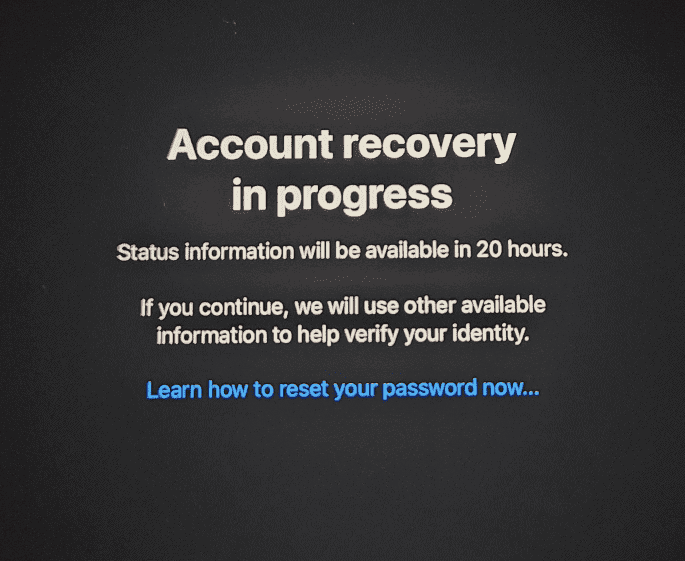
Additional Tips:
- If you don’t have access to your trusted phone number or email address, you may be able to recover your account by contacting Apple Support.
- It’s important to keep your contact information up-to-date so that you can easily recover your account if you forget your password.
- You can also create a recovery contact, which is a trusted friend or family member who can help you recover your account if you’re locked out.
The Role of Security in Account Recovery
Security is a top priority in Apple ID account recovery. Apple uses multiple layers of verification to protect user data. This includes checking trusted devices and sending verification codes. Users may need to answer security questions or provide other proof of identity. The process aims to prevent unauthorized access while helping legitimate users regain control of their accounts.
Two-factor authentication adds an extra layer of security. It requires a trusted device or phone number to verify the user’s identity. This helps ensure only the rightful owner can recover the account.
Utilizing the iForgot Service
iForgot.apple.com is Apple’s official account recovery website. Users start the process here by entering their Apple ID. The site guides users through steps to regain access. These steps may include:
- Answering security questions
- Verifying with a trusted device
- Entering a recovery key
- Contacting Apple Support
The iForgot service adapts to each user’s situation. It offers different recovery options based on the account’s setup and security settings.
Importance of Trusted Devices and Recovery Contacts
Trusted devices play a key role in account recovery. These are iPhones iPads or Macs signed in with the user’s Apple ID. They can receive verification codes and approve access requests.
Recovery contacts are people the user trusts to help regain access. They can be family members or close friends. When set up they can:
- Receive a recovery code for the account
- Verify the user’s identity to Apple
- Help speed up the account recovery process
Having multiple trusted devices and recovery contacts improves account security. It also makes recovery faster and easier if the user loses access.
Frequently Asked Questions
Apple ID recovery can be complex. These questions address common issues users face when trying to regain access to their accounts.
How can I recover my Apple ID if I no longer have access to the trusted phone number?
Contact Apple Support for help. They may ask for proof of identity such as a government-issued ID. You might need to answer security questions or provide other account details.
What is the procedure to reset an Apple ID password using the iForgot service?
Go to iforgot.apple.com. Enter your Apple ID email address. Choose to reset your password. Follow the on-screen steps to verify your identity and create a new password.
What steps must be taken to regain access to an Apple ID after a device reset?
Sign in with your Apple ID on the device. If you forgot the password use the “Forgot Apple ID or Password” option. You may need to provide additional info to verify your identity.
How long does it typically take to recover an Apple ID account?
Recovery time varies. Simple password resets can be instant. More complex cases may take days or weeks. This depends on the info you can provide and the verification methods used.
What methods are available for checking the progress of an Apple ID recovery request?
Visit iforgot.apple.com and enter your Apple ID. Select “Check Recovery Status” to see updates. You can also contact Apple Support for more info on your case.
In the absence of both a recovery email and phone number, how can one recover an Apple ID?
Use account recovery on iforgot.apple.com. You’ll need to verify your identity with other info like security questions credit card details or a device serial number. This process may take longer.
How long does the Apple account recovery process take?
The Apple account recovery process can take several days or even longer. Apple uses this time to verify your identity and ensure the security of your account. Unfortunately, you cannot shorten this waiting period, even by contacting Apple Support.
Can I speed up the Apple account recovery process?
In some cases, you might be able to speed up the process or reset your password immediately by verifying a code sent to your primary email address or providing credit card details. However, these options aren’t always available, and the standard waiting period often applies.
What should I do if I lose access to my recovery device?
If you lose access to your recovery email or phone number, you can still request account recovery. You’ll need to provide additional information to verify your identity, which might extend the recovery time. If you have an account recovery contact, they can provide a recovery code to expedite the process.
Why is there a delay to recover your Apple Account?
The delay in Apple account recovery is primarily for security reasons. Apple needs time to verify your identity and ensure that you are the rightful owner of the account. This helps prevent unauthorized access and protects your personal information.
How do I check my Apple ID recovery progress?
You can check the status of your account recovery request by visiting iforgot.apple.com and enter your Apple Account email address or phone number.
How do I recover my Apple ID without a phone number or trusted device?
If you don’t have access to your recovery email or phone number, you can still request account recovery by providing additional information to verify your identity. This might include details about your past purchases, devices associated with your account, or other personal information.
Does Apple Account Recovery delete data?
No, Apple account recovery does not delete any of your data. Your data remains safe and accessible once you regain access to your account.
Can Apple recover deleted data?
Apple cannot recover data that you have permanently deleted from your devices or iCloud. It’s essential to have regular backups to prevent data loss.
Will recovery mode erase everything?
No, putting your device into recovery mode will not erase your data. However, if you choose to restore your device during the recovery process, it will erase all content and settings. Make sure you have a recent backup before restoring your device.







