AirPods Max are popular headphones, but fake ones are out there. Buyers need to know how to spot real ones. Real AirPods Max have high-quality materials and perfect designs. Fake ones often look similar but have small flaws. Investing in AirPods Max is an investment in premium sound and comfort. To ensure you’re getting the authentic experience, pay close attention to these details.
Don’t be fooled by attractive prices from unknown sellers. Remember, genuine AirPods Max offer unparalleled quality and functionality, making them worth the investment. Apple made it easy to check if AirPods Max are real. Look at the serial number on each earbud. Both should match. Then go to Apple’s website and type in the number. This will tell you if they’re real. There are other ways to spot fakes too. Real AirPods Max have smooth buttons and a sturdy charging port. The ear cups should feel soft and well-made. The case should fit snugly and have clear markings. If anything seems off, it might be fake.
Spotting Genuine AirPods Max: A Buyer’s Guide
With the popularity of Apple products comes the unfortunate rise of counterfeit goods. When investing in premium headphones like AirPods Max, it’s vital to ensure you’re getting the real deal. Here’s how to spot genuine AirPods Max and avoid falling for fakes.
Physical Inspection: The Devil’s in the Details

- Build Quality: Genuine AirPods Max exhibit exceptional craftsmanship. The materials feel premium, the stitching is flawless, and there are no visible gaps or misalignments. Counterfeit headphones often have a cheaper feel with noticeable imperfections.
- Digital Crown and Buttons: Examine the Digital Crown and buttons closely. On authentic AirPods Max, these controls feel smooth and precise with a satisfying click. Fakes often have stiff, loose, or noisy buttons.
- Mesh Canopy and Ear Cushions: Pay attention to the mesh canopy and ear cushions. The genuine ones are made of high-quality materials that feel soft and breathable. Fakes might use cheaper materials that feel rough or uncomfortable.

Software and Functionality: The Real Deal’s Seamless Experience
- Pairing and Setup: Genuine AirPods Max seamlessly pair with Apple devices and offer a smooth setup process through the familiar interface. Counterfeit models might have difficulty connecting or require third-party apps for setup.
- Active Noise Cancellation and Transparency Mode: Test the Active Noise Cancellation (ANC) and Transparency Mode features. Authentic AirPods Max deliver exceptional noise cancellation and a natural transparency experience. Fakes might offer subpar performance or lack these features entirely.
- Spatial Audio: Experience the immersive Spatial Audio feature with head tracking. Genuine AirPods Max create a realistic surround sound experience. Fakes might not support Spatial Audio or offer a poor implementation.
Packaging and Authenticity: Verify the Source
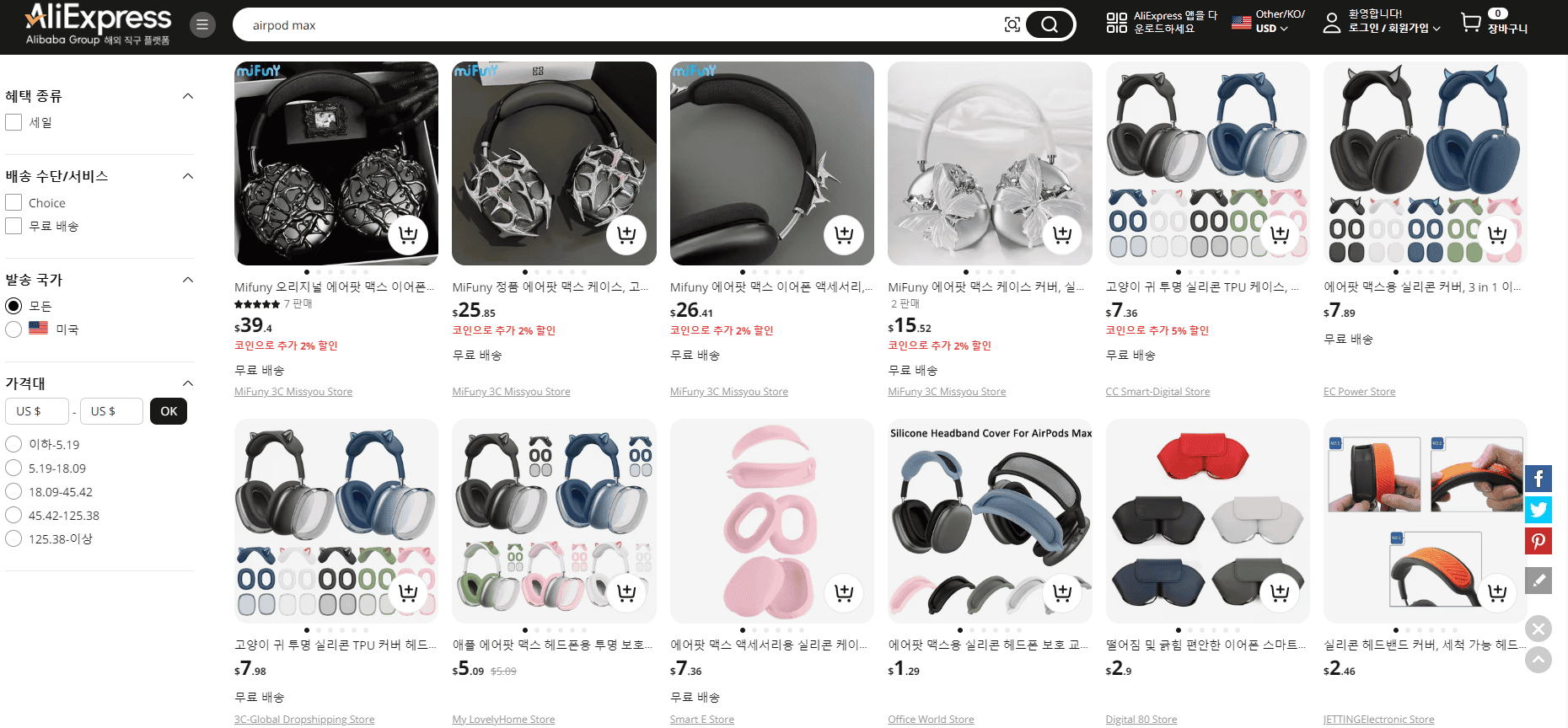
- Packaging Quality: Apple’s packaging is known for its minimalist design and high-quality materials. Counterfeit products often come in flimsy or poorly printed boxes.
- Serial Number: Check the serial number on the AirPods Max and their case. You can verify its authenticity on Apple’s website.
- Purchase Source: Buy from authorized Apple resellers or reputable retailers to minimize the risk of encountering fakes.
Red Flags: Identifying Counterfeit AirPods Max

While the above features showcase the quality of genuine AirPods Max, here are some specific red flags that can help you spot a fake:
- Price: Be wary of deals that seem too good to be true. AirPods Max are premium headphones, and significant discounts from unknown sellers are often a sign of counterfeit goods.
- Packaging: Examine the packaging carefully. Authentic Apple packaging is meticulously designed with high-quality printing and materials. Fakes often have typos, misspellings, or low-quality printing.
- Accessories: Check the included accessories like the Smart Case and charging cable. Genuine accessories should have the same level of quality and attention to detail as the headphones themselves.
- Sound Quality: If possible, test the sound quality before purchasing. Fake AirPods Max might have inferior audio performance, lacking the clarity, balance, and bass response of the genuine article.
- Seller Reputation: Purchase from authorized Apple resellers or reputable retailers. Avoid buying from online marketplaces or unknown sellers with limited reviews or feedback.

By staying vigilant and paying close attention to these red flags, you can significantly reduce your risk of purchasing counterfeit AirPods Max. Remember, genuine Apple products offer a superior experience in terms of build quality, functionality, and sound. Don’t let the allure of a low price compromise your investment. Choose wisely and enjoy the authentic AirPods Max experience.
Key Takeaways
- Check the serial number on Apple’s website to verify AirPods Max
- Real AirPods Max have high-quality materials and perfect designs
- Examine buttons, ear cups, and case for signs of fakes
Identifying Authentic AirPods Max
Real AirPods Max have high-quality packaging. The box should say “AirPods Max” on the side. Fake boxes often just say “Max” instead.
Check the serial number on each earbud. Both should match. Go to Apple’s Check Coverage website and enter the number to verify.
Look at the build quality. Real AirPods Max feel solid and well-made. The ear cups should be smooth and have a premium feel.
Genuine AirPods Max have excellent sound. They offer clear audio with good bass. Features like spatial audio and noise cancellation should work well.
The charging port matters too. Real AirPods Max use a Lightning port, not USB-C.
Examine the Apple logo on the headband. It should be crisp and clear, not blurry or misshapen.
Authentic AirPods Max come with white ear cup protectors. Fakes may have gray ones instead.
The smart case has thin see-through paper. Fake cases might use regular paper.
Be wary of very low prices. Real AirPods Max are expensive. If the deal seems too good, it’s likely fake.
Verifying Authenticity through Apple Support
Apple offers ways to check if AirPods Max are real. One method is to use the serial number. You can find this number under the left ear cushion of the AirPods Max.
To verify the serial number, go to checkcoverage.apple.com. Enter the number on the website. It will show details about your AirPods Max if they are genuine.
The website may display the purchase date and warranty status. This info helps confirm if the AirPods Max are real Apple products.
Genuine AirPods Max have special features. These include:
- Automatic pairing with Apple devices
- Wearing detection
- Spatial Audio
- Active Noise Cancellation
- Transparency mode
- Find My support
If your AirPods Max lack these functions, they might be fake. Real AirPods Max connect easily to iPhones and other Apple devices through Bluetooth.
You can also contact Apple Support directly. They can help verify if your AirPods Max are authentic. Be ready to provide the serial number when you reach out to them.







