The Apple Pencil remains one of the most advanced digital styluses on the market, and in 2025, Apple has expanded the lineup to cater to artists, students, professionals, and casual iPad users alike. Whether you’re sketching, taking notes, or editing photos, there’s now an Apple Pencil for almost every budget and need.
Here’s everything you need to know about the latest Apple Pencil news and updates.
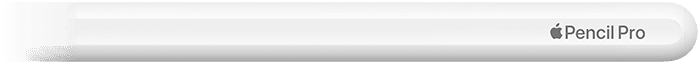
1. The Current Apple Pencil Lineup (2025)
Apple now offers three main models, plus the newly released Apple Pencil Pro:
| Model | Price (USD) | Key Features | Compatible Devices |
|---|---|---|---|
| Apple Pencil Pro (2024) | $129 | Squeeze gestures, haptic feedback, Find My support, barrel roll for brush control | M2 iPad Air, iPad mini 7, M4 iPad Pro |
| Apple Pencil (2nd Gen) | $129 | Magnetic charging, double-tap tool switching, low latency | iPad Pro (2018+), iPad Air (4th gen+), iPad mini 6 |
| Apple Pencil (USB-C) | $79 | USB-C charging, basic drawing and note-taking | Most recent iPads with USB-C ports |
| Apple Pencil (1st Gen) | $99 | Lightning charging, basic functions | Older iPads with Lightning ports |
💡 Tip: The USB-C model is now the most affordable way to get Apple Pencil functionality on newer base-model iPads.
2. The Big 2024 Release: Apple Pencil Pro
The Apple Pencil Pro was released on May 15, 2024. It was announced at an Apple event on May 7, 2024, alongside the new iPad Pro and iPad Air.
The Apple Pencil Pro is Apple’s most advanced stylus yet. Key new features include:
- Squeeze Gestures – Trigger custom actions like opening tool palettes or changing brush sizes.
- Haptic Feedback – Subtle vibrations give a more tactile, pen-on-paper feel.
- Barrel Roll – Rotate the Pencil to adjust brush angles in supported apps like Procreate and Photoshop.
- Find My Integration – Locate your Pencil with Apple’s Find My network if it’s misplaced.
This model is aimed at professional creatives and is only compatible with the latest high-end iPads.
3. iPad Compatibility in 2025
Apple Pencil compatibility still depends on the iPad model — and it can be confusing.
- High-end iPads (M4 iPad Pro, M2 iPad Air, iPad mini 7) → Work with Apple Pencil Pro and 2nd Gen.
- Standard iPad (10th gen) → Works only with USB-C Apple Pencil.
- Older iPads with Lightning ports → Require 1st Gen Apple Pencil.
Apple has not yet unified support across all devices, so check the official compatibility chart before buying.
4. New Software Features for Apple Pencil in iPadOS 18

Alongside the hardware updates, iPadOS 18 brings new Pencil-powered software tools:
- Smart Shape Recognition – Draw shapes freehand and they’ll snap into perfect geometry.
- AI-Powered Handwriting Conversion – Instantly convert messy handwriting into clean, editable text.
- Hover Previews – See tool changes and color previews before you touch the screen (Pro and 2nd Gen only).
5. Should You Upgrade?
- Upgrade if you’re a professional artist, designer, or note-taker who will benefit from the new Pro features.
- Skip upgrading if you already have a 2nd Gen Pencil and don’t need haptics or squeeze gestures.
- Budget users should consider the USB-C Pencil — it’s affordable and covers most basic needs.
6. Where to Buy & Deals
- The Apple Pencil Pro recently hit $99 for the first time during summer sales.
- Older models often see discounts on Amazon, Best Buy, and Apple’s refurbished store.
Bottom Line
In 2025, the Apple Pencil lineup is more diverse than ever. With the new Apple Pencil Pro, Apple is clearly targeting creative professionals, while still offering affordable options for everyday users. The key is matching the right Pencil to your iPad — and your workflow.
Does Apple Pencil Work with iPhone?
The compatibility of the Apple Pencil with iOS devices is a common question among users. The Apple Pencil is designed to work with iPad models and provides a smooth and precise experience for drawing, note-taking, and interacting with the tablet. However, it does not work with iPhones. iPhone users looking for a similar experience can consider third-party styluses that are compatible with their devices.
Third-party styluses offer a varied experience and often come at a lower price point, making them a good alternative for iPhone users. These styluses can be used for basic navigation, drawing, and note-taking on iPhones. They connect to iPhones typically through Bluetooth or are designed to work on capacitive touchscreens without the need for pairing.
Key Takeaways
- Apple Pencil is compatible with iPads, not iPhones.
- Third-party styluses provide an alternative for iPhone use.
- These alternatives offer basic functions like drawing and note-taking.
Compatibility and Pairing
This section offers clear guidance on Apple Pencil usage with Apple devices, focusing on which iPads are compatible, the Pencil’s incompatibility with iPhones, and the pairing process.
Apple Pencil with iPad Models
Apple Pencil compatibility varies with different iPad models.
- First-Generation Apple Pencil: Works with iPad (6th to 9th generation), iPad Air (3rd generation), iPad mini (5th generation), and iPad Pro 12.9-inch (1st and 2nd generation), iPad Pro 10.5-inch, and iPad Pro 9.7-inch.
- Second-Generation Apple Pencil: Pairs with iPad Air (4th generation and later), iPad mini (6th generation), iPad Pro 12.9-inch (3rd generation and later), and iPad Pro 11-inch models.
For the iPad (10th generation), a special adapter is required to connect and charge the first-generation Apple Pencil.
Apple Pencil with iPhone
The Apple Pencil is not compatible with any iPhone model. iPhones do support some third-party styli, but these are different from Apple Pencil and do not offer the same level of integration or features.
Connecting and Pairing Process
Pairing an Apple Pencil with an iPad is straightforward. For the first-generation Apple Pencil, plug it into the iPad’s Lightning connector. For the second-generation model, attach it to the magnetic connector on the side of compatible iPad Pro models. Bluetooth assists in pairing, so ensure Bluetooth is enabled in your device’s settings. Follow any on-screen instructions to complete the process. If there are connection issues, verify that the Pencil is charged, and Bluetooth settings are appropriate.
Usage and Features
The Apple Pencil expands the capabilities of the iPad, giving users precise tools for writing and drawing. Its design integrates advanced technology to support productivity and enhance workflow.
Writing and Drawing
With the Apple Pencil, users can write and draw with remarkable accuracy. The tool offers pressure sensitivity and tilt sensitivity, which allows for fine control over line weight and shading. Programs like Procreate and Photoshop harness these features to turn the iPad into a powerful canvas for digital art.
Integrated Technology and Design
Apple Pencil is weighted to feel comfortable and balanced in hand. Its flat edge prevents rolling and the double-tap feature lets users switch between tools without interruption. It connects to the iPad via a Lightning connector or USB-C. These design elements work together to create a natural writing experience similar to paper and pen.
Productivity and Workflow Enhancements
For taking notes, highlighting texts, or navigating through apps, the Apple Pencil, along with apps like Notability and GoodNotes, boosts productivity. Features like palm rejection ensure smooth writing without accidental marks. The hover function previews marks before making them, aiding in precise work across various tasks.







