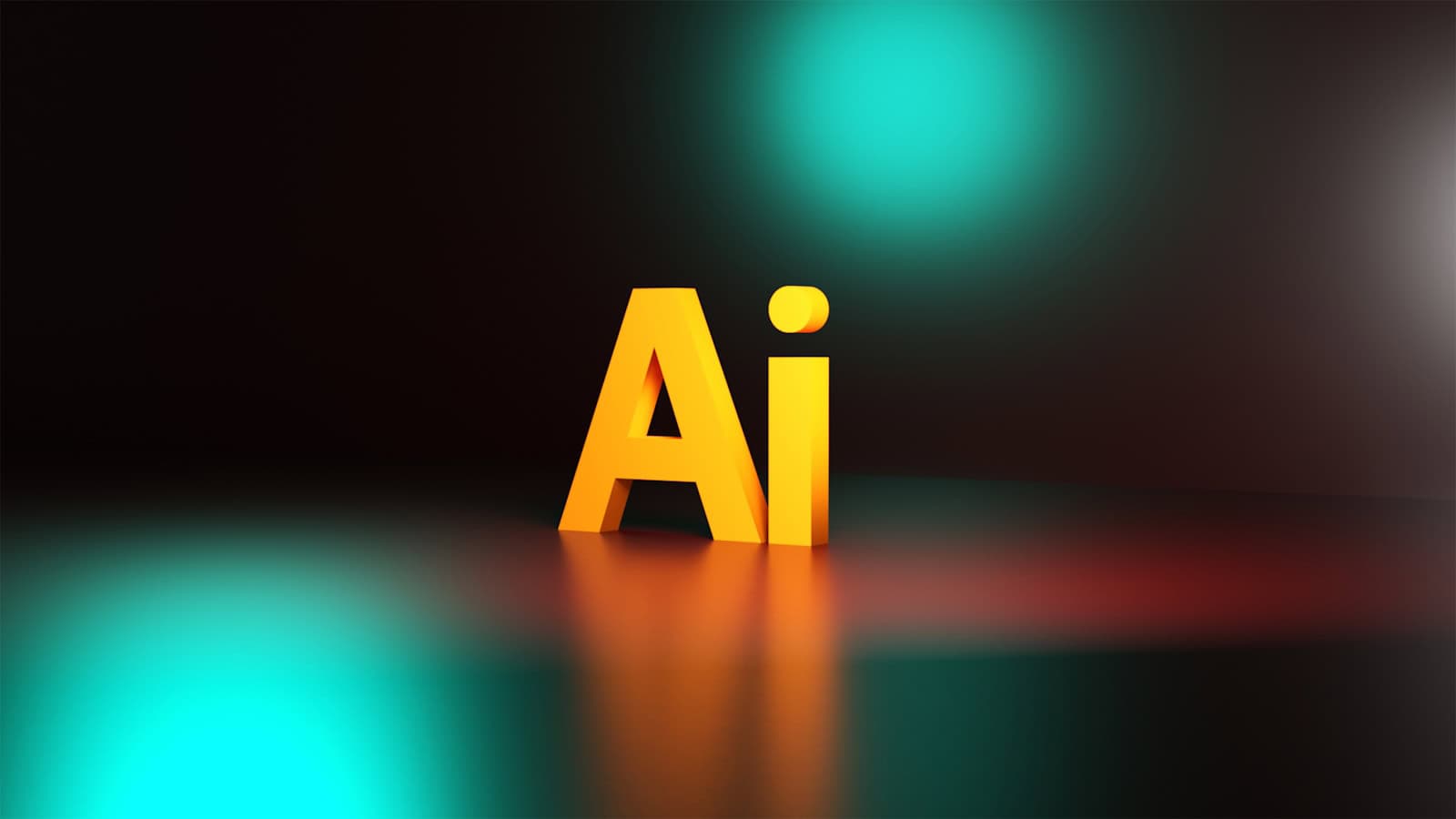AI-generated art has exploded in both popularity and capability in 2025. Once seen as a novelty, these tools are now essential parts of many artists’ creative workflows — from hobbyists and social media creators to professional illustrators and marketers. Today’s AI art generators are faster, more stylistically nuanced, and integrated with major design platforms, transforming how digital art is made.
You don’t need to master Photoshop or spend years learning anatomy. With the right AI tool, you can go from idea to finished illustration, concept art, or design in seconds. And with new updates across the biggest names in AI, 2025 is the most exciting year yet for creative automation.
🧠 What Is an AI Art Generator?
An AI art generator is a tool that uses artificial intelligence — typically deep learning models trained on vast image datasets — to turn text prompts into images. These models, like Stable Diffusion or OpenAI’s DALL·E, learn patterns of shapes, colors, and styles, allowing them to generate everything from hyperrealistic portraits to surreal fantasy landscapes.
These tools can:
- Transform written ideas into images
- Enhance or extend existing photos
- Generate illustrations, logos, and concept art
- Support animation and video creation (in newer tools)
Some run in the cloud, while others (like Stable Diffusion) can be downloaded and customized locally.
🔥 The Hottest AI Art Tools in 2025
🖌️ Imagiyo AI Image Generator
- New Deal: Lifetime subscription for $39.97 (formerly $495)
- Tech: Supports both Stable Diffusion and FLUX AI models
- Features: High-resolution export, commercial licensing, NSFW/SFW toggles
- Why It Stands Out: It’s one of the most affordable tools with premium features, ideal for entrepreneurs, merch designers, and social media creators.
🎨 Adobe Firefly (2025 Update)
- New Models: Firefly Image 4 and 4 Ultra announced at Adobe Max London
- New Features: Video generation, vector tools, and AI-powered “Firefly Boards” for moodboarding
- Integration: Seamlessly works within Photoshop, Illustrator, Premiere Pro, and Express
- Why It Stands Out: Adobe is combining traditional design workflows with generative AI, giving pros powerful new tools while maintaining creative control.
🧠 OpenAI’s ChatGPT-4o Image Generator
- Where It’s Used: Embedded directly inside ChatGPT interface
- Notable Features: Draws in the same engine as DALL·E 3 with interactive editing
- Style: Known for Studio Ghibli–style art and realistic fantasy scenes
- Why It Stands Out: Fast, accessible, and incredibly detailed, this tool has made AI art creation feel like a conversation.
💬 Midjourney v7 (Released April 2025)
- Platform: Still operates through Discord (web UI in beta)
- Strength: Offers the most consistently artistic and painterly results
- Why It Stands Out: Favored by illustrators and designers for its cinematic lighting and expressive compositions
🧾 Ideogram 3.0
- Launched: March 2025
- Key Feature: Stunningly accurate and readable text-in-image generation (great for posters, social ads, branding)
- Why It Stands Out: Solves a major pain point for graphic designers — generating AI images with usable, correct text.
🧬 Flux.1 by Black Forest Labs
- New in 2025: Kontext model released May 29, offers editable layers and in-context image/text manipulation
- Target Users: Power users who want Photoshop-level control in a generative environment
- Why It Stands Out: You can edit part of a generated image using natural language or brush tools — bridging the gap between generation and design.
🌐 Stable Diffusion
- Type: Open-source, customizable
- Strengths: Runs locally, privacy-respecting, allows inpainting/outpainting and model training
- Why It Stands Out: A favorite among tech-savvy artists who want complete control over their tools and datasets.
Other Notables
- Leonardo.AI: Tailored for game design and concept art
- Recraft: Great for vector and flat illustrations
- Picsart AI, Stablecog, Canva AI: Focused on user-friendly templates and mass-market creative tasks
- Procreate Dreams + AI Assist: Procreate added AI-enhanced workflows for illustrators and animators
⚖️ Legal & Cultural Landscape
🎭 Lawsuits & Copyright
- Disney and Universal vs. Midjourney: Ongoing lawsuits over alleged copyright infringement are raising questions about how training data is sourced.
- Industry Watch: These cases may shape how AI models are allowed to use copyrighted images, especially in commercial use.
🧑🎨 Artists’ Views
- Many digital artists see AI as an “amplifier” rather than a replacement. It accelerates brainstorming, reference generation, and stylistic exploration.
- Communities on Reddit and ArtStation are full of “human+AI” collaborations where artists use tools like Midjourney and then refine outputs manually.
🧩 Choosing the Right Tool
| Need | Tool |
|---|---|
| Best artistic style / fantasy / concept art | Midjourney v7 |
| Best photorealism | DALL·E 3 or ChatGPT-4o |
| Editable layers / contextual edits | Flux.1, Stable Diffusion (w/ plugins) |
| Real readable text | Ideogram 3.0 |
| Full-featured design suite | Adobe Firefly (w/ Creative Cloud) |
| Free & local | Stable Diffusion, Picsart AI, Recraft (limited) |
| Best for beginners | Imagiyo, Leonardo.AI, Canva AI |
💡 Final Thoughts
AI art generators in 2025 aren’t just toys or tools — they’re becoming foundational elements of the creative process. Whether you’re designing a book cover, storyboarding a short film, or just making aesthetic posts for Instagram, these tools can speed up your workflow and open up entirely new possibilities.
Just don’t forget: AI may help you generate, but your vision is what makes the art matter.
Here’s the side-by-side comparison table of the top AI art generator tools for 2025:
| Tool | Best For | Strengths | Limitations |
|---|---|---|---|
| Midjourney v7 | Artistic style, concept art, cinematic lighting | Rich lighting, artistic control, evolving models | Requires Discord, limited UI options |
| DALL·E 3 | Photorealistic and highly accurate image generation | Detailed prompt interpretation, realism | Some restrictions on human subjects |
| ChatGPT-4o | Fast and interactive image creation in chat | Built into ChatGPT with natural prompting | Not available outside ChatGPT interface |
| Imagiyo | Affordable high-res images for commercial use | Budget-friendly, great output for its price | Less customization than pro tools |
| Adobe Firefly | Professional design workflows and Adobe integration | Works across Creative Cloud suite, Firefly Boards | Requires Adobe subscription |
| Flux.1 | Editable layers, in-context editing | Kontext model allows precise manipulation | Still new; limited public presets |
| Stable Diffusion | Fully open-source, customizable workflows | Local control, privacy, powerful extensions | Requires technical setup, slower for beginners |
| Ideogram 3.0 | Text inside images (signs, posters, labels) | Best-in-class text generation accuracy | Focused on typographic image use |
| Leonardo.AI | Game and character design, stylized visuals | Templates for worldbuilding, scenes, game assets | Best results need premium plan |
| Recraft | Flat vector illustrations and clean UI elements | Easy to use for brand, product, and infographic art | Limited to flat art — no realism or 3D looks |
1. Adobe Firefly
Adobe Firefly is a powerful generative AI tool that helps people create stunning images quickly. It stands out as one of the top AI art generators on the market today.
Users can simply type in what they want to see, and Firefly creates it. This text-to-image tool lets anyone generate artwork without needing artistic skills.
What makes Firefly special is its link to Adobe’s trusted brand. The company built it with a focus on safe commercial use, which matters for businesses and creators.
Firefly works inside Adobe Express, making it easy to access. You don’t need to be a tech expert to use it – the interface is simple and user-friendly.
The tool excels at creating detailed AI paintings that match what users describe. It understands complex prompts and produces high-quality results that often need little editing.
Many users praise Firefly for its ethical approach to AI art. Adobe trained the system on licensed content and their own image library, not scraped art from the web.
The AI helps with more than just creating images from scratch. It can also modify existing photos, change styles, or add new elements to current designs.
Firefly now offers video and audio creation too, making it a complete creative solution. This all-in-one approach saves time for users who need various media types.
For beginners, Adobe provides a step-by-step guide on crafting good prompts. This helps new users get better results faster.
The tool integrates smoothly with other Adobe products. This connection lets professionals easily move AI-generated content into Photoshop or Illustrator for further work.
Professional designers find Firefly useful for quick mockups and idea exploration. It speeds up the creative process by generating concept art in seconds instead of hours.
2. Midjourney
Midjourney stands out as one of the leading AI art generators available today. It works through Discord and has gained popularity for creating stunning, artistic images from text prompts.
Midjourney describes itself as “an independent research lab exploring new mediums of thought and expanding the imaginative powers of the human species.” This shows their focus on creativity rather than just image production.
Users type commands with descriptions of what they want to see, and the AI creates several options. People can then pick their favorite version or ask for changes to get exactly what they want.
The quality of Midjourney’s art is impressive. Many users feel its images have a more artistic quality compared to other AI tools. Its strength lies in creating beautiful, dreamlike scenes with rich colors and textures.
Many artists consider Midjourney to be “very solid” overall, though each AI generator has different strengths. Midjourney excels at artistic renderings while others might be better for specific tasks.
The service isn’t free. Pricing starts at $10 for 3.3 hours of generation time. This subscription model helps fund their continued research and improvements.
When compared to other top tools like DALL-E 3, Midjourney holds its own. Both can take text prompts and create matching images, but many users feel Midjourney’s results have a more consistently artistic style.
The learning curve for Midjourney can be steeper than some alternatives since it works through Discord commands rather than a simple website interface. However, many users find the results worth the effort.
Updates come regularly, with each version improving image quality and adding new features. The team behind it continues to push boundaries in AI art creation.
3. DALL-E 2
DALL-E 2 made waves as one of the first mainstream AI image generators when OpenAI released it in January 2021. This tool quickly gained popularity for its ability to create original, realistic images from text descriptions.
What makes DALL-E 2 stand out is how it combines concepts, attributes, and styles. Users simply type what they want to see, and the AI creates it with impressive detail.
DALL-E 2 excels at creating super realistic images with mind-blowing details. It handles complex prompts well, turning written ideas into visual art that often matches what users imagine.
The system understands a wide range of artistic styles. Whether you want a photo-realistic scene, cartoon-style art, or something that looks like an oil painting, DALL-E 2 can adapt to your needs.
Users praise its accuracy in following detailed instructions. The more specific your prompt, the better results you’ll typically get from this AI art tool.
While newer models have since appeared on the scene, DALL-E 2 remains popular. Many people still use it regularly for creative projects, marketing materials, and concept art.
The interface is user-friendly, making it accessible even to people with no art background. This ease of use helped DALL-E 2 bring AI art creation to a wider audience.
One limitation is that results can vary based on how well you phrase your prompts. Learning to write effective instructions takes some practice for best results.
Though other companies have since released models that surpass DALL-E 2 in certain areas, it remains an important benchmark in the AI art generation space.
For those interested in trying AI art generation, DALL-E 2 offers a solid entry point with reliable performance and good image quality.
4. Stable Diffusion
Stable Diffusion stands out as a powerful AI art generator that’s gained popularity for its flexibility and open-source nature. It creates images from text descriptions using deep learning technology.
You can use Stable Diffusion online for free through several platforms. Stable Diffusion Online offers a free service that efficiently creates high-quality images from simple text prompts.
The model works by interpreting your written descriptions and generating corresponding visuals. This process allows artists and casual users alike to bring their ideas to life without drawing skills.
Another option is Stable Diffusion Web, which provides a user-friendly interface for the same technology. The platform makes advanced AI art creation accessible to beginners.
What makes Stable Diffusion special is its community support. Since it’s open-source, developers continuously improve its capabilities and add new features.
For those who prefer a more structured experience, several tools incorporate Stable Diffusion’s technology. NightCafe, Tensor.Art, and others offer stable ways to access this powerful image generator.
The quality of Stable Diffusion’s output often rivals commercial alternatives. Users can create detailed artwork, imaginative scenes, and realistic portraits with the right prompts.
Some users particularly praise Stable Diffusion for specific types of art. While Midjourney might excel at character art, Stable Diffusion offers more control over the final output.
The learning curve can be steeper than with some other generators. However, the extra effort pays off with more customization options and fine-tuning capabilities.
Recent updates have improved Stable Diffusion’s ability to create more realistic faces and coherent scenes. These improvements keep it competitive with subscription-based alternatives.
For budget-conscious creators, Stable Diffusion represents excellent value. The free access to powerful AI art generation makes it accessible to students, hobbyists, and professionals alike.
5. Google’s ImageFX
Google’s ImageFX is a text-to-image creation tool that was announced on February 1, 2024. It allows users to turn text prompts into images using artificial intelligence.
The tool is free to use and runs on Google’s Imagen 2 model. This AI has been trained on many images to learn how to create pictures from words.
Users can type simple prompts and watch as ImageFX creates art based on those ideas. The system also offers variations of each image, letting people explore different styles without typing new prompts.
In recent tests, ImageFX has dethroned Microsoft Designer as the best overall AI image generator. Its main strength lies in creating realistic images that look almost like photographs.
Some users find ImageFX’s results surprisingly realistic, putting it in competition with popular tools like Midjourney and Flux. The quality can be striking, especially for a free tool.
The interface is simple and works well for beginners. You don’t need special knowledge to start making images right away.
While ImageFX might not match paid services for all professional needs, it offers great value for casual users. People can try AI art creation without spending money.
Google has built in safety features to prevent misuse. These limits help stop the creation of harmful or fake images while still allowing creative freedom.
The tool also includes “Imagination Mode,” which helps users explore ideas. This feature suggests ways to expand your initial concept into something more interesting.
Load times can vary based on how many people are using the service. During busy periods, you might wait longer for your images to generate.
For anyone curious about AI art, ImageFX provides a good entry point. Its balance of quality and accessibility makes it worth trying, especially since there’s no cost to get started.
6. Ideogram
Ideogram is a newer player in the AI art generation field that has quickly gained recognition. This AI image generator offers impressive capabilities for creating visual content from text descriptions.
One standout feature of Ideogram is its exceptional text rendering ability. Unlike many competitors, it can accurately create images with readable text, making it perfect for designs that include words or phrases.
Many users find Ideogram’s interface simple to navigate. The platform focuses on accessibility, promoting its service as “image generation for everyone.”
The quality of Ideogram’s output has impressed many in the AI art community. Some reviews suggest it “outperforms MidJourney and DALL-E 3” in certain aspects of image creation.
Prompt coherence is another area where Ideogram shines. The system understands complex prompts well and translates them into images that closely match user intentions. This makes it easier to get the exact image you want with fewer attempts.
For those new to AI art generation, Ideogram offers a gentle learning curve. Several step-by-step tutorials are available online to help beginners get started quickly.
Expert users have begun to take notice of Ideogram’s capabilities. Some content creators consider it “one of the best tools out there” for specific image generation needs.
The platform continues to improve with updates. Its version 2.0 brought significant improvements, especially in text rendering, which many consider better than any other model currently available.
For designers and marketers who need images with text elements, Ideogram offers a compelling solution. Its ability to create readable text in various styles gives it an edge for certain commercial applications.
Artists exploring AI tools will find Ideogram’s style versatility useful. The system can generate images in many different artistic styles based on the prompts provided.
7. Leonardo.AI
Leonardo.AI is a powerful AI art image generator that has gained popularity among digital artists and designers. The platform offers users a simple way to create stunning visuals through text prompts.
One of the key features of Leonardo.AI is its variety of preset style parameters called “Models.” These models help users start their creative work quickly without needing to set up complex parameters from scratch.
The platform stands out for its ability to create high-quality photorealistic images. This makes it a top choice for professionals who need lifelike visuals for their projects.
Leonardo.AI recently introduced “Flow State,” a feature that delivers multiple visual options from a single prompt. This helps artists find their perfect image faster without needing to enter many different prompts.
The tool is now available on Android devices. This mobile accessibility allows users to create AI art directly from their phones or tablets, making it convenient for on-the-go creativity.
Many users consider Leonardo.AI a game changer for art generation. Its interface is user-friendly, allowing both beginners and experienced artists to create impressive visuals with minimal effort.
The platform uses a foundational model as its base technology. This model processes text prompts and turns them into detailed images that match the user’s description.
For educators and students, Leonardo.AI offers special potential. Apple Education has highlighted how the tool can be used in educational settings to explore AI art creation.
Users appreciate the quality and versatility of Leonardo.AI’s output. The images produced can be used for various purposes, including concept art, illustrations, and marketing materials.
8. NightCafe
NightCafe is a popular AI art generator that offers users access to multiple AI models in one place. It stands out by providing tools like Flux, DALL-E 3, Google Imagen, Stable Diffusion, and Ideogram all on a single platform.
The platform is known for its user-friendly interface. Many beginners find NightCafe easy to navigate while still offering enough features to satisfy experienced digital artists.
NightCafe’s AI avatar creator comes with a wide range of editing tools and features. These tools help users refine their AI-generated images until they match their vision perfectly.
Users have praised NightCafe for creating some of the most impressive AI paintings online. The platform sometimes takes existing images and skillfully blends or edits them to create unique artistic results.
One key advantage of NightCafe is its ability to generate both artistic and photo-realistic images from simple text prompts. This versatility makes it suitable for many different creative projects.
The platform has showcased top AI-generated artworks that demonstrate its capabilities. These examples help new users understand what’s possible with the tool.
NightCafe offers both free and paid options. The free version gives users a chance to test the platform before committing to a subscription plan with more features.
The community aspect of NightCafe adds value for many users. Artists can share their creations, get feedback, and find inspiration from other users’ work.
For those wondering which AI art generator everyone is using, NightCafe has built a strong reputation in the field. Its combination of multiple AI models and editing tools makes it a top choice.
9. Microsoft Designer’s Image Generator
Microsoft Designer’s Image Generator offers a free and user-friendly way to create AI-generated images. This tool helps users turn text descriptions into visual content with just a few clicks.
The service is part of Microsoft’s Designer app, which focuses on creating various design assets. Users can access the free AI image generator through Microsoft Designer’s platform.
What makes this tool stand out is its ease of use. You don’t need design skills to create stunning visuals. Simply type a description, and the AI does the work for you.
The image quality is impressive for a free tool. Microsoft Designer can create everything from realistic photos to artistic renderings based on your text prompts.
You can use these images for social media posts, invitations, digital postcards, and other graphics. This makes it useful for both personal and professional projects.
Microsoft’s tool allows users to generate images from text descriptions for storytelling, graphic design, and advertising purposes. The process is straightforward and quick.
The system works by analyzing your text description and creating images that match what you described. You can refine your prompts to get more specific results.
Until recently, Microsoft Designer was considered one of the top AI image generators available. However, recent tests suggest Google’s ImageFX may have overtaken Microsoft Designer as the best option.
One advantage of Microsoft’s tool is its integration with other Microsoft products. This creates a seamless experience if you already use Microsoft services.
The tool is accessible through a web browser at the Microsoft Designer website. You don’t need to download special software to use it.
Microsoft continually updates the image generator to improve its capabilities. This means the quality and features keep getting better over time.
10. Craiyon
Craiyon is a free AI art generator that creates unique images from text prompts. Originally known as DALL-E mini, it has become popular for turning written descriptions into visual art without any cost to users.
The platform uses artificial intelligence to generate images based on text descriptions. Users simply type what they want to see, and Craiyon creates multiple versions of that idea.
Craiyon’s interface is simple and easy to use. This makes it perfect for beginners who want to try AI art without learning complex tools or paying for premium services.
The generated images have a distinctive style. While they may not be as polished as some paid alternatives, they often have a creative, dream-like quality that many users find appealing.
One limitation is image resolution. Craiyon typically produces lower-resolution images compared to some other AI image generators. This is part of what allows the service to remain free.
Users can create a wide range of art with Craiyon. From landscapes and portraits to abstract concepts and fantasy scenes, the tool handles many different requests.
The Craiyon website offers a straightforward experience. Users don’t need to create accounts or install software to start making AI art.
For those seeking higher resolution options, DALL-E from OpenAI might be worth considering as an alternative. However, it comes with different pricing and access requirements.
Craiyon is particularly useful for brainstorming visual ideas. Artists often use it to explore concepts before creating final works in other media.
The tool continues to improve as AI technology advances. Each update brings new capabilities and improvements to the quality of generated images.
Understanding AI in Art
AI tools have changed how artists create work and expanded what’s possible in digital art. These technologies use complex algorithms to help make new images based on text instructions or existing art styles.
The Evolution of Artificial Intelligence in Art
AI art has come a long way since its early days. The first AI art experiments began in the 1960s, but the big changes happened after 2015. That’s when deep learning and neural networks made AI much better at making images.
Early systems could only create simple patterns. Today’s AI can make detailed pictures that look like they were painted by humans. Programs like Midjourney and Stable Diffusion have become popular choices for artists.
The technology behind these tools keeps getting better. Modern AI art generators can now:
- Create high-resolution images
- Learn specific art styles
- Follow complex instructions
- Make changes based on feedback
How AI Enhances Creative Processes
AI doesn’t replace artists—it gives them new tools. Many artists use AI as a starting point or to help solve creative problems.
With AI art tools, artists can quickly test different ideas without spending hours sketching. They can use AI to create basic pieces and then add their own touches, or use it to help with editing and changes.
These tools also make art more accessible. People who lack traditional art training can now create stunning images just by typing text prompts. Generative AI helps with:
- Image creation
- Writing assistance
- Music composition
- Design work
The best part is how AI and human creativity work together. Artists can teach AI their style, then use the AI to help them work faster or try new approaches.
Choosing the Right Art AI Generator
Selecting the perfect AI art generator depends on understanding your specific needs and how different platforms match those requirements. The right choice balances technical capabilities with user experience.
Key Features to Consider
Ease of Use is essential for beginners. Look for platforms with clean interfaces and helpful tutorials. Midjourney stands out for character art, while Stable Diffusion offers more technical control.
Image Quality varies between generators. Higher-end options like DALL-E 3 produce more detailed and accurate results, especially for complex prompts.
Cost is a major factor. Free options like ImageFX from Google offer good results without payment, while Freepik provides high-resolution downloads with paid upgrades.
Style Range differs between tools. Some excel at photorealistic images, while others create better illustrations or abstract art.
Common Challenges and Solutions
Prompt Writing frustrates many users. The fix? Start with simple, clear language and add details gradually. Use descriptive terms rather than vague concepts.
Consistency can be an issue when creating multiple related images. Try using the same base prompt with minor changes, or look for AI tools that allow “seed” settings.
Copyright Concerns worry artists and businesses. Many platforms like Adobe Firefly now train on licensed content to create safer commercial options.
Technical Problems like slow generation times happen often. Running local versions of Stable Diffusion on powerful computers can help speed up the process.
Frequently Asked Questions
AI art generators continue to evolve rapidly, offering different features, quality levels, and pricing options. Users often have specific questions about which tools might best suit their particular needs.
What are the top-rated AI art generators currently in use?
The most highly-rated AI art generators include Midjourney, which excels at creating detailed artistic images with stunning visual quality. Many professional artists prefer it for its ability to create painterly effects.
Adobe Firefly has gained popularity among designers who already use Adobe products. Its integration with Creative Cloud makes it a valuable tool for professionals.
DALL-E 2 continues to be praised for its ability to understand complex prompts and generate creative interpretations. Google’s ImageFX and Stable Diffusion round out the top choices with their unique strengths.
Which AI art generator offers the highest resolution or quality?
Midjourney currently leads in terms of output quality, producing highly detailed images that often look professionally created. Its latest version generates images with exceptional texture and lighting effects.
Adobe Firefly offers excellent quality with its focus on commercial-safe content generation. The platform ensures high-resolution outputs suitable for professional applications.
Stable Diffusion allows for creating images up to 4K resolution when using certain models and settings. This makes it ideal for users who need large-format artwork for printing or detailed digital displays.
What are the most accessible AI art generators without any cost?
Several powerful AI art generators offer free tiers. Stable Diffusion web interfaces like DreamStudio provide limited free credits to new users.
Google’s ImageFX currently offers a free access period allowing users to create a number of images without payment. This makes it accessible for beginners wanting to try AI art.
DALL-E mini versions and various mobile apps also provide free options with some limitations on resolution or daily generation limits.
Can you recommend a robust AI art generator app that is free?
The Stable Diffusion app versions offer robust functionality without cost, though they require some technical setup. These apps provide access to multiple models and detailed controls.
Several mobile options like Dream by WOMBO provide free AI art creation on smartphones. These apps typically offer basic functionality without payment.
StarryAI offers a generous free tier with daily credits that reset, making it suitable for regular use without requiring payment.
What AI art generator is best suited for creating detailed character designs?
Midjourney excels at character design with its ability to maintain consistency in features and create detailed clothing, expressions, and poses. Its latest version handles human figures particularly well.
Stable Diffusion with specialized character models offers extensive control for artists wanting to create detailed character designs. Many illustrators use these models for concept art.
Adobe Firefly has shown strength in creating consistent characters that can be modified and adjusted within the Adobe ecosystem.
Which AI art generators provide the most user-friendly experience online?
DALL-E 2 offers one of the most straightforward interfaces. It only requires a text prompt to generate images. Its simple design makes it accessible to beginners.
Adobe Firefly provides a clean, intuitive interface familiar to users of other Adobe products. The platform includes helpful prompting guides and templates.
Google’s ImageFX features a user-friendly interface with helpful prompting suggestions. Its simple slider controls help users adjust their results without needing technical knowledge.