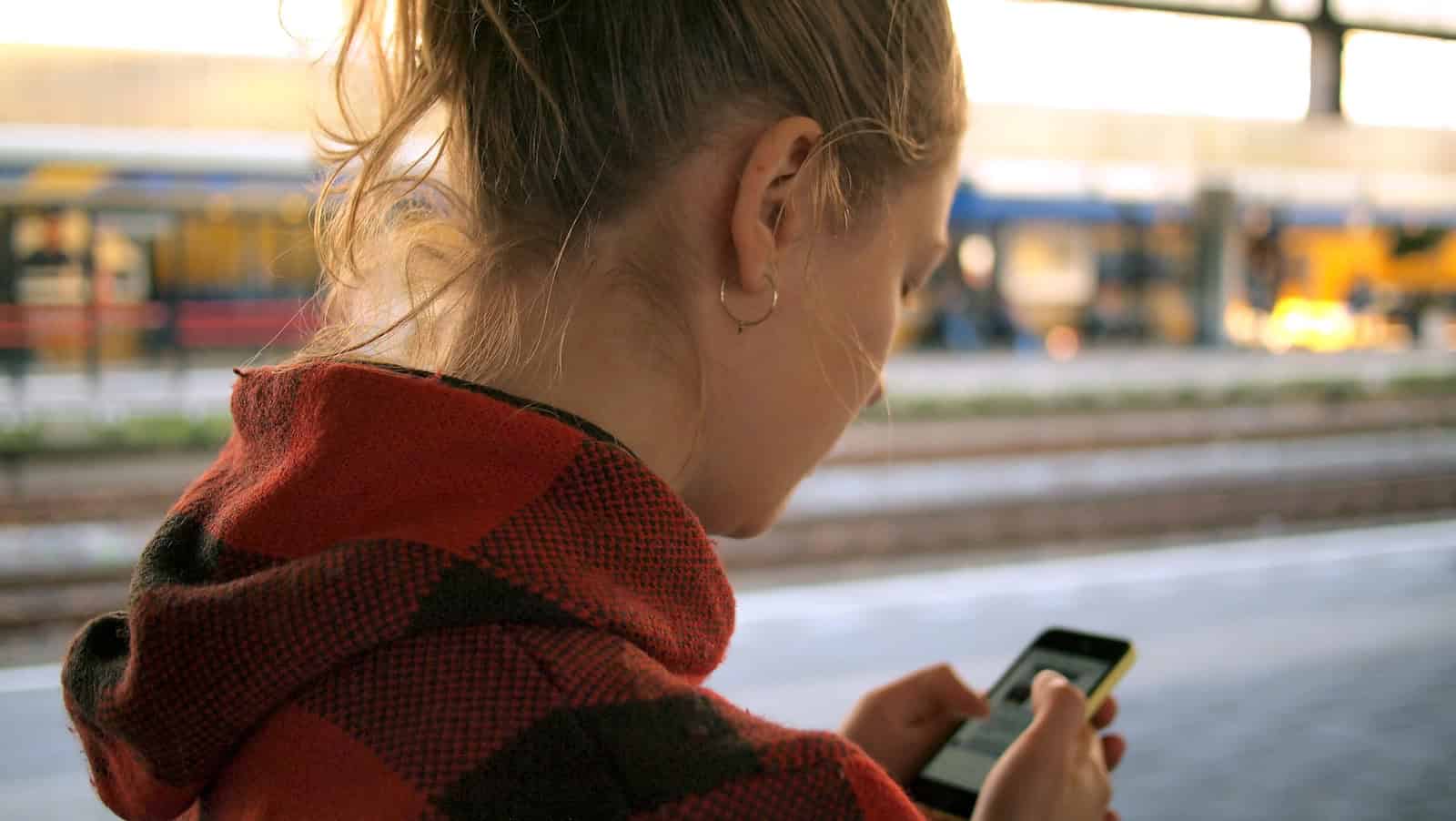Ransomware attacks can lock your files and demand money to unlock them. These attacks hit both big companies and regular people every day. The best protection against ransomware combines strong security software with smart computer habits to keep your important files safe.
Protecting yourself from ransomware doesn’t have to be complicated or expensive. Many effective ransomware protection tools are available today, ranging from free options to premium security suites. Basic steps like regular backups and keeping your software updated also play a key role in stopping these dangerous attacks.
1) Bitdefender Antivirus Plus
Bitdefender Antivirus Plus stands out as a top choice for ransomware protection in 2026. This software earned a rare 5-star Editors’ Choice award from PCMag for its robust security features.
The program includes strong ransomware defense that blocks unauthorized changes to protected files. This protection works in the background without slowing down your computer.
Users benefit from a hardened browser that makes online banking safer. This feature helps keep your financial information private when shopping or checking accounts online.
Bitdefender also scans for missing security patches on your computer. This helps fix weak spots before hackers can use them to install ransomware.
The Plus version costs $9.99 per year, making it an affordable option for basic protection. It covers all the key anti-malware features most home users need.
Some Reddit users suggest that Antivirus Plus may not offer complete protection compared to higher-tier options. Users wanting more features might need to look at Bitdefender’s more advanced plans.
The software uses advanced tracking blockers to stop ads from following you around the web. This adds privacy protection beyond just ransomware defense.
For business users, Bitdefender offers GravityZone solutions with machine-learning algorithms designed specifically to fight ransomware attacks. These tools can detect and stop new ransomware threats before they cause damage.
Bitdefender updates its protection regularly to guard against the newest ransomware types. This keeps your defense current against emerging threats.
2) ZoneAlarm Anti-Ransomware
ZoneAlarm Anti-Ransomware stands out as one of the most effective ransomware-specific security tools available today. It focuses solely on combating ransomware threats rather than trying to be an all-in-one security solution.
This specialized tool is the result of years of research and development by Check Point, a respected name in cybersecurity. The company has built it to offer enterprise-grade protection for individual users.
What makes ZoneAlarm Anti-Ransomware special is its ability to detect and block even zero-day ransomware attacks. These are new threats that other security programs might miss because they haven’t been seen before.
If any files do get encrypted before the threat is stopped, ZoneAlarm can restore them. This recovery feature gives users peace of mind, knowing their data remains safe even if an attack begins.
PCMag has named it their top choice for ransomware-specific protection. In their tests, it caught all ransomware samples, including the challenging disk-encrypting types.
The program works alongside other antivirus software without conflicts. This means users don’t need to replace their current security setup to add this extra layer of protection.
ZoneAlarm Anti-Ransomware is part of Check Point’s broader PC protection solutions. Users can get it as a standalone product or as part of ZoneAlarm’s more complete security packages.
With ransomware attacks becoming more common, having specialized protection makes sense for many people. Regular system backups remain important, but active protection that stops attacks before they cause damage offers the best defense.
3) NeuShield Data Sentinel
NeuShield Data Sentinel takes a unique approach to ransomware protection. Unlike traditional solutions that try to detect ransomware before it strikes, NeuShield focuses on recovery after an attack happens.
The software uses a technology called Mirror Shielding that creates a protective layer over your files. This shield prevents ransomware from directly changing your original data.
When ransomware attacks, it only changes what appears on the surface. Your real files remain safe underneath the shield. This approach works because ransomware must reveal itself to demand payment.
NeuShield also uses Data Engrams to help recover your information quickly. Think of these as blueprints of your original files that can be used to restore them.
The program monitors your boot drive too. This stops ransomware from taking over your computer’s startup process, which is a common attack method.
One key advantage is that NeuShield doesn’t need to recognize specific ransomware types. New and unknown ransomware variants can’t outsmart it because the protection method doesn’t rely on detection.
When your files get encrypted by ransomware, you can recover them without paying any ransom. Just a few clicks will restore your data to its original state.
For people looking for additional protection beyond standard antivirus, NeuShield serves as an extra security layer. It works alongside your existing security software.
PCMag has recognized it as one of the best ransomware protection options for 2026. Its unusual but effective approach sets it apart from competitors.
4) Sophos Home Premium
Sophos Home Premium offers strong protection against ransomware threats. It uses advanced scanning technologies to find and stop malicious software before it can lock your files.
The program includes behavioral detection and artificial intelligence systems that can catch new ransomware that other programs might miss. This helps protect your computer from attacks that haven’t been seen before.
One key feature of Sophos Home Premium is its ability to monitor for suspicious file encryption activities. This stops ransomware from locking up your important documents, photos, and other files.
The software runs in the background without slowing down your computer. It checks files as they enter your system and blocks anything that looks harmful.
Sophos Home Premium covers multiple devices with a single subscription. This makes it a good choice for families who want to protect all their computers.
The program also includes general malware protection to stop other types of threats. It guards against viruses, spyware, and other harmful programs that could damage your computer or steal your information.
For users who want extra help, Sophos offers support services. Their team can assist with setting up the software and dealing with any security issues that arise.
Regular updates keep the protection current against new threats. The software automatically downloads these updates to make sure you’re always protected from the latest ransomware types.
5) Webroot Essentials
Webroot Essentials offers cloud-based protection against ransomware and other online threats. This security solution works by focusing on behavior patterns to identify malicious software rather than relying solely on signature-based detection.
The program’s approach is unique because it leaves known safe processes alone while eliminating known threats. This helps reduce system slowdowns that often come with other antivirus programs.
Webroot Essentials provides protection for multiple devices. Users can choose between individual plans covering five devices and one identity, or family plans protecting ten devices and ten identities.
The Evasion shield feature is particularly useful against ransomware. It uses special techniques to stop script-based attacks by preventing harmful scripts from running on your computer.
PCMag has reviewed Webroot, though it doesn’t have as many lab test results as some competitors. With only one lab testing result, Webroot lacks an aggregate score that would help compare it directly to other options.
Webroot works across different platforms. It protects PCs, Macs, tablets, and smartphones, making it a flexible choice for users with various devices.
The interface is straightforward and doesn’t demand much technical knowledge. This makes it accessible to most home users who need ransomware protection without complicated settings.
Pricing is designed to fit different budgets. This makes Webroot an option worth considering for those who need basic ransomware protection without spending too much money.
6) Acronis Anti-Ransomware
Acronis offers powerful tools to fight ransomware attacks. Their technology actively monitors your system for suspicious file activities that match ransomware behavior patterns.
When Acronis detects a potential threat, it blocks the malicious process immediately. It then automatically restores any files that might have been encrypted before detection.
Acronis Active Protection uses AI-based technology to spot both known and unknown ransomware threats. This real-time protection works even against new ransomware variants that traditional antivirus might miss.
The company offers different protection levels to meet various needs. Their free version, Acronis Ransomware Protection, provides basic protection plus 5GB of online backup storage.
For businesses, Acronis Cyber Protect delivers robust protection with advanced security features. These tools help companies stay safe from costly ransomware attacks.
Acronis doesn’t just stop attacks – it also creates backups of your important files. This means if ransomware somehow gets through, you can still recover your data without paying any ransom.
The software runs quietly in the background with minimal system impact. Users can continue their work without noticing performance slowdowns.
Acronis also offers vulnerability scanning to identify security weaknesses. Finding and fixing these issues helps prevent ransomware from getting into your system in the first place.
7) Avast Free Antivirus
Avast Free Antivirus offers strong protection against ransomware threats. This free security tool works to detect, block, and remove various types of malware that might threaten your computer system.
The program includes ransomware protection features that help keep your files safe from encryption attacks. It runs in real-time, watching for suspicious behavior that might signal ransomware activity.
Testing shows Avast performs well against ransomware threats. One user reported testing Avast against more than 70 different ransomware samples with impressive results. This makes it a solid free option for basic protection.
You can download Avast Free Antivirus easily from their website. The setup process takes just a few minutes, and the program starts working right away to guard your system.
Avast works by scanning files as they enter your system. It checks them against known threat signatures and also watches for unusual behaviors that might signal new, unknown ransomware.
The free version offers core protection features. It guards against viruses, spyware, and other threats alongside its ransomware protection. The program runs in the background without slowing down most computers.
Some users note that Avast does show occasional ads for its paid version. These pop-ups can be a bit annoying but don’t stop the core protection features from working properly.
For basic ransomware protection without spending money, Avast Free Antivirus provides decent security. It won’t match every feature of paid products, but it offers solid protection for casual computer users.
8) Microsoft 365 Advanced Protection
Microsoft 365 offers strong tools to fight ransomware. This protection helps keep your files and data safe from attacks that could lock you out of your work.
The system includes Microsoft Defender antivirus detection which works to stop malware before it can cause harm. It scans files and blocks suspicious programs that might try to encrypt your data.
Users can store important files on Microsoft OneDrive for added safety. OneDrive includes version history, so you can go back to older copies of your files if newer ones get encrypted by ransomware.
Microsoft has built special defenses against ransomware attacks that protect your organization’s assets. These work across email, files, and other services to stop threats quickly.
The system uses continuous monitoring to watch for signs of ransomware activity. When it spots something suspicious, it can take action right away.
Email filtering is a key part of this protection. Many ransomware attacks start with email, so Microsoft 365 checks messages for harmful links and attachments.
The solution also includes ways to recover your data after an attack. This helps businesses get back to work faster if ransomware does get through.
Microsoft regularly updates these protections to guard against new threats. This keeps your defenses strong as hackers change their methods.
For the best protection, companies should turn on all the built-in security features Microsoft 365 offers. These work together to create strong layers of defense.
9) Malwarebytes Premium
Malwarebytes Premium offers strong protection against ransomware and other digital threats. It works in real-time to stop attacks before they can lock up your files or damage your system.
The software has shown excellent results in hands-on tests. It earned top malware detection scores in recent evaluations, proving its effectiveness against current threats.
One key benefit is its ability to prevent threats in real-time. This means it actively blocks ransomware before it can encrypt your files, rather than just cleaning up afterward.
Malwarebytes Premium also defends against harmful websites that might try to trick you into downloading ransomware. This adds an extra layer of protection before threats even reach your computer.
History shows Malwarebytes’ effectiveness against major attacks. Users with the premium version were protected from all major ransomware attacks in 2017, showing its solid track record.
The program runs smoothly without slowing down your computer. This makes it a good choice for people who need protection but don’t want to sacrifice performance.
Malwarebytes Premium includes both removal tools and prevention features. It can clean existing infections and block new ones, giving you complete protection against ransomware threats.
Regular updates keep the protection current against new ransomware variants. This ensures you stay protected as hackers create new ways to attack computers.
10) Kaspersky Anti-Ransomware Tool
Kaspersky offers a free Anti-Ransomware Tool that works like a digital hostage negotiator for your computer. This tool helps protect laptops and desktops from ransomware attacks that lock up files and demand money.
The tool is lightweight and runs alongside other security programs without conflicts. Users can install it even if they already have different antivirus software on their computers.
Kaspersky’s tool uses multi-layered protection to catch ransomware at different stages of an attack. It spots threats both when they first arrive and when they try to run on your system.
For businesses, Kaspersky provides a special version that claims to offer 100% protection. Small companies without big IT teams find this helpful since it works right out of the box.
The business version has helped many users block ransomware threats. One Reddit user mentioned the tool stopped three ransomware attacks over three years.
Unlike many free tools, Kaspersky’s Anti-Ransomware focuses specifically on stopping cryptolockers and ransomware. These are the types of attacks that encrypt files and demand payment for their release.
The tool works by watching for suspicious behaviors typical of ransomware. When it spots something fishy, it blocks the action before your files get locked up.
For more complete protection, Kaspersky includes ransomware protection in all its paid antivirus packages too. These paid options offer more features beyond just ransomware defense.
Understanding Ransomware Threats
Ransomware attacks have evolved significantly in their complexity and impact. These malicious programs lock your data and demand payment, often targeting both individuals and organizations regardless of size.
Types of Ransomware
Several ransomware variants exist today, each with unique characteristics:
Encrypting Ransomware: The most common type that encrypts your files, making them inaccessible until a ransom is paid. Examples include WannaCry, Ryuk, and Maze.
Locker Ransomware: Locks users out of their entire device without necessarily encrypting files. This type prevents access to the system interface.
Double Extortion Ransomware: Combines encryption with data theft. Attackers threaten to publish stolen data if ransom isn’t paid, creating two layers of pressure.
RaaS (Ransomware-as-a-Service): Sold on dark web marketplaces to criminals without technical skills. This business model has made ransomware attacks more widespread.
Each type requires specific protection strategies, though good backups help against most variants.
Ransomware Attack Vectors
Ransomware enters systems through several common paths:
Phishing Emails: The primary delivery method, using deceptive messages with malicious attachments or links.
Remote Desktop Protocol (RDP): Attackers exploit weak passwords or unpatched vulnerabilities in RDP connections to gain system access.
Software Vulnerabilities: Outdated systems and applications provide entry points for attackers. Regular patching is crucial for protection.
Drive-by Downloads: Malicious code that downloads automatically when visiting compromised websites.
Supply Chain Attacks: Targeting trusted software providers to distribute ransomware through legitimate update channels.
Understanding these attack paths helps organizations create effective protection strategies that address each vulnerability point.
Evaluating Ransomware Protection Solutions
Choosing the right ransomware protection requires careful assessment of both technical capabilities and compatibility with your existing security infrastructure. The best solutions combine strong prevention features with robust recovery options.
Key Features to Consider
When selecting ransomware protection, look for real-time monitoring capabilities that detect suspicious file changes. Many top solutions use behavior-based detection rather than just signature matching.
Check if the software offers file backup and recovery options. Immutable backups are especially important as they cannot be altered by attackers.
Look for these must-have features:
- Automatic file backup with versioning
- Behavior analysis to spot encryption attempts
- Email filtering to block phishing attacks
- User access controls to limit damage scope
The protection should also include regular updates against new threats. Some solutions like Bitdefender and ZoneAlarm offer specialized anti-ransomware modules that work alongside traditional antivirus functions.
Integration with Existing Security Tools
Your ransomware protection shouldn’t work in isolation. It must fit well with your current security setup to avoid gaps in coverage.
Check if the solution works with your:
- Antivirus software
- Firewall systems
- Email security tools
- Endpoint protection platforms
Multi-layered approaches work best, where each layer adds protection if another fails. The most effective setups combine tools that share threat information.
Consider management complexity when adding new tools. A single dashboard that monitors all security aspects is better than jumping between different interfaces.
Many organizations now choose solutions from companies that offer comprehensive security suites rather than standalone ransomware protection.
Frequently Asked Questions
Ransomware attacks continue to evolve, making protection more important than ever. Many users have specific questions about how to defend their systems effectively.
What are the top ransomware protection strategies for enterprises?
Enterprises should implement multi-layered security approaches to protect against ransomware. This includes keeping operating systems and software up-to-date with the latest patches.
Regular backups stored offline or in isolated cloud environments prevent total data loss. These backups should be tested regularly to ensure they work when needed.
Implementing strong multi-factor authentication across all systems reduces unauthorized access. Employee training on recognizing phishing attempts and suspicious links also provides significant protection.
Network segmentation limits how far ransomware can spread if it gets into your system. This contains damage and makes recovery easier.
How do I enable and maximize built-in ransomware protection in Windows 10?
Windows 10 includes built-in ransomware protection through Windows Security. Users can enable it by going to Windows Security > Virus & threat protection > Ransomware protection > Turn on Controlled folder access.
Once enabled, add important folders to the protected list. Windows automatically shields Documents, Pictures, Videos, Music, and Desktop folders.
Users should also enable cloud backups through OneDrive to recover files if ransomware strikes. Regular Windows updates install the latest security patches that block known ransomware variants.
Which are the most reputable ransomware protection companies?
Bitdefender stands out with its Antivirus Plus product, which has earned a rare 5-star rating from PCMag. Their anti-ransomware protection works against both known and zero-day threats.
Sophos offers enterprise-grade protection scaled down for home users through Sophos Home Premium. Their solution includes behavioral detection to stop ransomware before it encrypts files.
NeuShield takes a unique approach with their Data Sentinel product. Instead of trying to detect ransomware, they protect the original files even if malware manages to encrypt them.
Webroot and ZoneAlarm also provide reliable ransomware protection with proven track records in stopping these threats.
What are the most effective free ransomware protection tools available?
Several effective free tools can help protect against ransomware attacks. Bitdefender Anti-Ransomware Tool monitors for known ransomware behaviors and blocks suspicious file encryption activities.
Windows Defender, included with Windows 10, now offers basic ransomware protection. When properly configured, it can detect and stop many common ransomware variants.
Trend Micro RansomBuster creates protected folders and monitors for encryption attempts. It’s a lightweight tool that works alongside existing antivirus software.
These free tools work best when combined with good security practices like regular backups and careful email handling.
Can traditional antivirus software effectively prevent ransomware attacks?
Traditional antivirus software provides some protection but often falls short against modern ransomware. Basic antivirus programs rely heavily on signature-based detection, which struggles with new ransomware variants.
Modern security suites like Bitdefender Antivirus Plus have added specific ransomware protection features that monitor for suspicious encryption activities. These behavioral detection systems work much better against ransomware.
Users should look for security software that specifically mentions ransomware protection. Regular database updates are crucial to maintain effectiveness against emerging threats.
How do ransomware protection solutions compare in terms of real-world performance?
Independent testing labs like AV-Test and AV-Comparatives evaluate ransomware protection tools. Bitdefender consistently scores among the highest in detecting and blocking ransomware attacks in real-world scenarios.
ZoneAlarm Anti-Ransomware excels at stopping ransomware early in the attack chain. Its behavioral analysis catches suspicious activities before extensive damage occurs.
NeuShield Data Sentinel takes a different approach. Rather than just detecting ransomware, it creates a protective layer that allows quick recovery even after a successful attack.
Response time matters significantly in real-world performance. Sophos Home Premium and Webroot Essentials both offer rapid response to emerging threats through cloud-based threat intelligence.