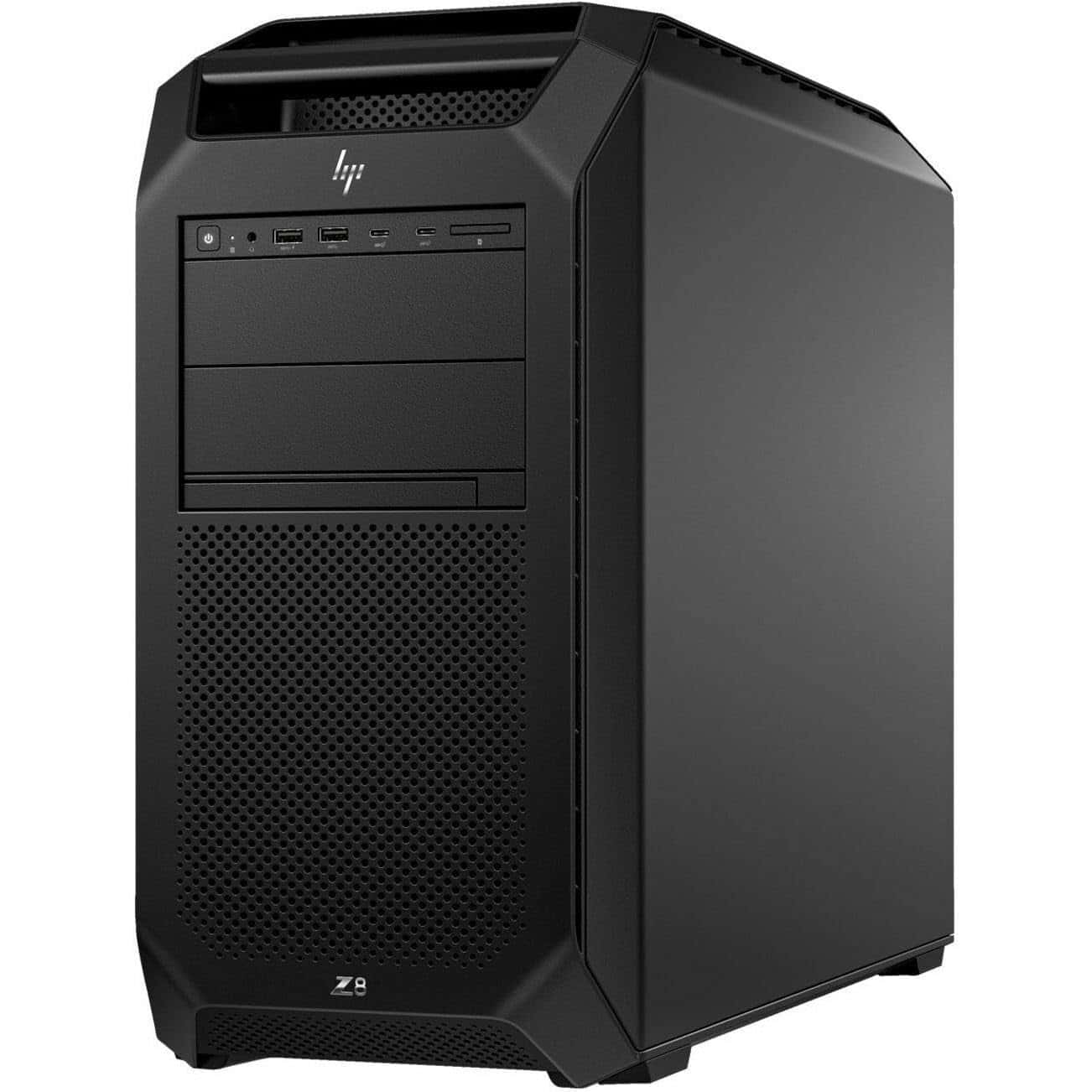The demands on professional computers in 2025 have never been higher. From AI training and high-resolution video editing to software engineering, simulation modeling, and enterprise deployments, today’s top-tier machines must deliver exceptional performance, connectivity, and efficiency. The following selections reflect the best of what’s available—each built for a different professional niche, all capable of pushing boundaries.
Best Overall Workstation Desktop
Apple Mac Studio (M3 Ultra / M3 Max)
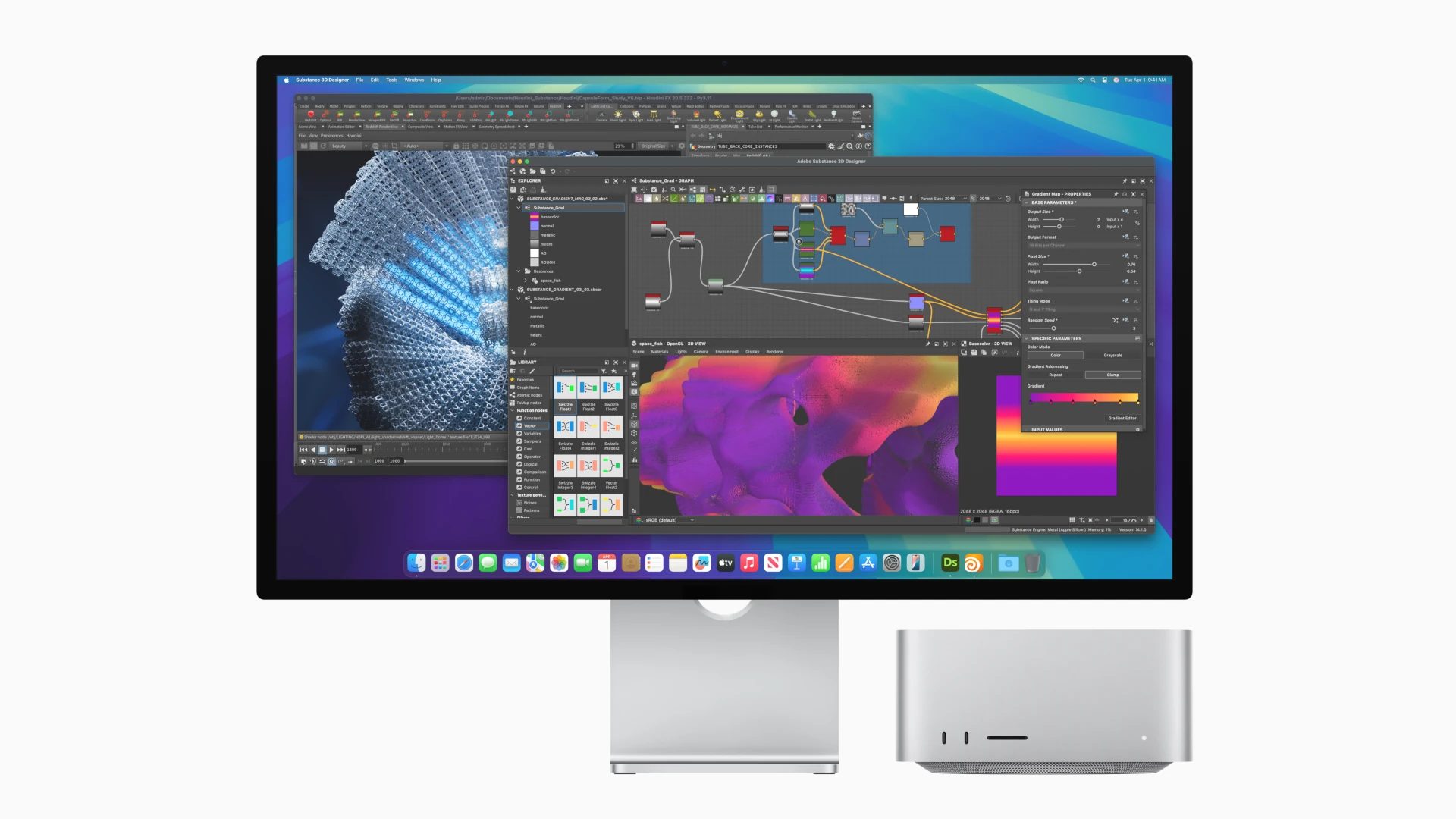
Why It’s Great: Compact, whisper-quiet, and ferociously powerful.
Ideal For: 8K video editors, 3D artists, developers, AI engineers, music producers.
Key Specs:
- CPU: Up to 32-core (M3 Ultra)
- GPU: Up to 80-core integrated GPU
- Memory: Up to 512GB unified memory (shared across CPU/GPU)
- Ports: Thunderbolt 5, 10Gb Ethernet, HDMI
- OS: macOS Sonoma
What Stands Out:
Apple’s M3 Ultra chip, released March 2025, raises the bar for pro desktops. With 800GB/s memory bandwidth and a unified memory architecture that allows real-time handling of massive AI models or raw 16K video streams, the Mac Studio offers the power of a full-tower workstation in a form factor smaller than a shoebox. Optimized for Final Cut Pro, Logic, and Xcode, it also benefits from native Apple Silicon app support across most creative and development tools.
Best Windows Desktop for Performance
HP Z8 G5 Fury Workstation

Why It’s Great: Industrial-grade power with future-proof scalability.
Ideal For: VFX pipelines, scientific modeling, architectural visualization, and AI labs.
Key Specs:
- Dual Intel Xeon W9 or AMD Threadripper Pro 7000
- Up to 2TB ECC DDR5 RAM
- NVIDIA RTX 6000 Ada / AMD Radeon Pro W7900
- PCIe Gen 5 slots, NVMe RAID, liquid cooling options
- ISV-certified: SolidWorks, CATIA, Maya, ANSYS, Siemens NX
What Stands Out:
This machine is built for compute-intensive workflows that run for days, not hours. The Z8 Fury’s modular internal design makes it ideal for environments that require frequent GPU or RAM upgrades. Engineers and animation studios trust it for its validated drivers and rock-solid uptime.
Best Modular Workstation
Puget Systems Genesis Workstation
Why It’s Great: You choose every part, they optimize and build it for perfection.
Ideal For: Scientists, researchers, developers, and power users who need control.
Key Specs:
- CPUs: Intel Core i9-14900K, AMD Ryzen 9 7950X, or Threadripper 7995WX
- Up to 1.5TB DDR5 ECC RAM
- NVIDIA RTX 5000 Ada, Quadro, or AMD Radeon Pro GPUs
- Fully liquid-cooled and acoustically tuned chassis
- OS: Windows, Linux, dual-boot
What Stands Out:
Puget Systems offers unparalleled transparency. Every configuration goes through performance benchmarking for your chosen software stack before shipping. The Genesis line is ideal for those working in scientific computing, visual effects, or machine learning who demand granular performance control without DIY hassle.
Best Business All-in-One
Apple iMac 24″ (M3, Late 2024)
Why It’s Great: A sleek all-in-one with power that belies its minimalist design.
Ideal For: Corporate offices, educators, media teams, and creative professionals.
Key Specs:
- M3 chip: 8-core CPU, 10-core GPU
- 24” 4.5K Retina Display
- Up to 24GB unified memory
- Wi-Fi 6E, Bluetooth 5.3, Thunderbolt 4
What Stands Out:
Don’t let the playful colors fool you. The M3 iMac is a powerful business tool for teams who prioritize design, display quality, and performance. It’s perfect for Zoom meetings, light creative work, and day-to-day multitasking, especially in creative or educational settings.
Best Professional Laptop (Windows)
Dell Precision 5690 Mobile Workstation
Why It’s Great: Enterprise reliability with cutting-edge components in a mobile chassis.
Ideal For: On-the-go engineers, data scientists, and architects.
Key Specs:
- Intel Core Ultra 9 or Xeon CPUs
- Up to NVIDIA RTX 5000 Ada graphics
- Up to 128GB DDR5 memory
- OLED 4K touch or anti-glare IPS displays
- AI-enhanced cooling, ISV certifications
What Stands Out:
The Precision 5690 combines Dell’s business-grade ruggedness with professional GPUs and an ultra-premium display. The addition of AI-enhanced thermal performance and predictive workload balancing makes it ideal for mobile professionals who still need desktop-class performance.
Best Professional Laptop (Mac)
Apple MacBook Pro (M3 Max, Late 2024/Early 2025)
Why It’s Great: Nearly silent, incredibly powerful, and long-lasting.
Ideal For: Creatives, app developers, audio engineers, and photo/video editors.
Key Specs:
- M3 Max: Up to 16-core CPU, 40-core GPU
- Up to 128GB unified memory
- 14” and 16” Liquid Retina XDR Display (ProMotion 120Hz)
- 22-hour battery life, Wi-Fi 6E, MagSafe 3
What Stands Out:
The MacBook Pro M3 Max rivals many desktops. Its unified memory architecture makes handling ProRes, RAW, and complex compiles effortless. It’s also a quiet powerhouse—no fan roar during exports, even in Final Cut or Adobe Premiere.
Best Linux Workstation
System76 Thelio Major
Why It’s Great: Designed from the ground up for Linux users with open-hardware philosophy.
Ideal For: Developers, AI/ML researchers, cybersecurity pros, and open-source enthusiasts.
Key Specs:
- AMD Threadripper 7000 or Intel Xeon
- NVIDIA RTX or Radeon Pro graphics
- Up to 1TB ECC DDR5 RAM
- Pop!_OS or Ubuntu LTS pre-installed
- Open firmware and Coreboot options
What Stands Out:
System76 stands out not just for its beautiful, handcrafted chassis, but for its total commitment to open-source computing. With its own Linux distro and contributions to the firmware and OS ecosystem, it’s the first choice for serious Linux-first professionals.
Ranking The Best Computers
Choosing a computer can feel like a big task with so many brands and models out there. From Dell and HP to Apple and Lenovo, each brand offers different features at various price points. The best computer for you depends on what you need it for, such as work, gaming, or casual web browsing.
Computers come in many forms including desktops, laptops, and all-in-ones. Some are built for speed while others focus on battery life or screen quality. Popular brands like Dell, HP, Lenovo, Asus, Acer, and Apple all make good computers, but the right choice varies from person to person.
1. Dell XPS Desktop 8960
The Dell XPS Desktop 8960 stands out as a powerful computing option for both work and play. This desktop combines sleek design with impressive performance capabilities. The latest model comes with the 14th Generation Intel Core processors, including powerful i7-14700 options. These processors help the computer run smoothly even when handling demanding tasks.
Users praise the XPS 8960 for its gaming abilities. With support for high-powered graphics cards up to 450W, it can deliver solid framerates for the best PC games.
Memory is another strong point for this desktop. It features fast DDR5 RAM, which helps with multitasking and quick application loading times.
The computer has earned recognition from experts. PCMag awarded it their Editors’ Choice for high-performance desktops, noting that it lives up to what a high-end tower should be.
Dell designed the XPS 8960 with a clean, unassuming package. This makes it fit nicely in home offices or gaming setups without drawing too much attention.
For those concerned about upgrades, the XPS offers good options. The tower design allows for adding components or replacing parts as needed over time.
Cooling systems in the 8960 help keep temperatures in check. This is important when running processor-intensive applications or games for long periods. Customer feedback shows satisfaction with the system’s speed and reliability. Many users mention how the computer handles their daily tasks without slowdowns.
The XPS 8960 comes in various configurations to match different needs and budgets. Buyers can choose different processor, graphics, and storage options.
Dell backs this desktop with their standard support options. This gives users peace of mind about potential technical issues or questions.
2. Apple M4 MacBook Air 15-Inch
The new Apple MacBook Air with the M4 chip marks a significant upgrade in the lineup. Released in March 2025, this laptop combines power and style in a thin, light package.
The standout feature is the new M4 chip. It delivers up to 23 times faster performance compared to the fastest Intel-based MacBook Air. This jump makes everyday tasks feel snappier and demanding applications run smoother.
Apple has increased the maximum RAM from 24GB to 32GB, giving users more room for multitasking. The new model also supports two 6K external displays at 60 Hz, a welcome upgrade for professionals who need screen space.
The 15-inch screen provides ample viewing area while maintaining the Air’s trademark thinness. Colors look vivid and text appears sharp, making this laptop good for both work and entertainment.
Battery life remains impressive with the M4 chip. The laptop runs efficiently even at full speed, and outperforms competitors even when they run Linux, a more efficient operating system than Windows.
Apple has added a new sky blue color option alongside the traditional choices. This gives buyers more ways to express their style through their tech.
Critics note that while the M4 MacBook Air brings welcome improvements, it represents a natural continuation of the product line rather than a revolutionary change. Some might view this as a modest update. The laptop maintains the same excellent build quality Apple is known for. Its aluminum body feels solid yet light enough for daily carrying.
Connection ports remain limited but useful, with Thunderbolt ports handling most needs. The laptop includes the improved Magic Keyboard that provides a comfortable typing experience.
The M4 MacBook Air performs impressively within its category. It handles photo editing, video streaming, document creation, and web browsing with ease.
For students and professionals who need a reliable, powerful machine that’s easy to carry, the 15-inch M4 MacBook Air makes a strong case. Its blend of performance, battery life, and portability hits a sweet spot in Apple’s lineup.
3. MSI Codex R2
The MSI Codex R2 stands out as a solid choice for gamers on a budget. This gaming desktop delivers good performance without emptying your wallet.
The latest models feature 14th Gen Intel processors paired with NVIDIA 40-series graphics cards. This combo makes it perfect for 1080p gaming at high frame rates.
Most Codex R2 configurations come with 16GB of memory. This amount hits the sweet spot for modern gaming needs.
Storage options typically include a 500GB SSD. While not massive, it provides enough space for your operating system and several games.
One big plus is that the Codex R2 uses standardized MSI components. This means you can upgrade parts later as your needs change.
The case sports the typical gaming aesthetic with RGB lighting. It’s not too flashy but still looks the part of a gaming PC.
Cooling is handled by air rather than liquid. This keeps costs down while maintaining good temperatures during gaming sessions.
Connectivity is a strong point for the Codex R2. Newer models come with WiFi 7 support, which is nearly five times faster than WiFi 6.
Price is where this computer really shines. The MSI Codex R2 typically sells for under $1,000, making it accessible to many gamers. Performance tests show the Codex R2 can handle most modern games at 1080p resolution with good settings. It’s not built for 4K gaming, but it wasn’t meant to be.
For first-time PC gamers, the Codex R2 makes a lot of sense. It offers a good entry point without requiring technical knowledge to build your own system.
The build quality is solid, with reviews noting the system stays stable even during intense gaming sessions. This reliability matters for long gaming marathons.
Port selection includes everything you need: USB, HDMI, DisplayPort, and audio jacks.
4. Lenovo Legion Tower 7i Gen 8
The Lenovo Legion Tower 7i Gen 8 stands out as a high-performance gaming desktop with impressive specs. It comes powered by Intel Core processors paired with NVIDIA GeForce RTX 40 series graphics cards, making it a powerhouse for gamers and content creators alike.
This gaming PC runs exceptionally cool thanks to its larger heatsink and improved airflow design. Heat management is crucial for gaming rigs, and Lenovo has clearly put thought into this aspect of the tower’s design.
One standout feature is the lightning-fast 4000MHz DDR5 memory, which helps games and applications load quickly. The speedy RAM gives this system an edge when handling multiple tasks at once.
The Legion Tower 7i Gen 8 isn’t available in budget configurations. It focuses exclusively on high-end performance, which means it’s aimed at serious gamers who won’t settle for less than top-tier components.
Buyers should note that this desktop has earned the PCMag Editors’ Choice award for mainstream gaming desktops. This recognition speaks to its strong balance of performance and value.
Users praise the build quality of this gaming tower. One reviewer mentioned it’s one of the best-built computers they’ve found, noting the quality is “unsurpassed” and that building a similar PC yourself would cost more. The tower’s design shows careful planning. The case allows for easy access to components, which makes future upgrades simple. This thoughtful design extends to cable management and component layout.
The RTX 4090 configuration delivers exceptional gaming performance. It handles demanding titles at high settings without breaking a sweat, perfect for those who want to play the latest games at their best.
One minor drawback some users have noted is the lack of Thunderbolt connectivity. However, most reviewers find the overall design and performance more than make up for this small omission.
For gamers seeking a pre-built system with premium components, the Legion Tower 7i Gen 8 offers excellent value compared to building a similar system from scratch. The combination of top-tier hardware and smart design makes it worth considering.
5. Corsair One i500
The Corsair One i500 is a powerful compact desktop computer that packs high-end components into a sleek design. It features the latest Intel Core i9-14900K processor paired with an Nvidia RTX 4080 Super or RTX 4090 graphics card, making it a powerhouse for both gaming and creative work.
Its small form factor is one of its biggest selling points. The i500 takes up minimal desk space while delivering performance that rivals much larger gaming rigs. The aluminum case with optional FSC-Certified walnut wood panels gives it a premium look that fits well in any workspace. Cooling is a priority in this small but mighty PC. The i500 uses liquid cooling for both the CPU and GPU to maintain optimal temperatures during intense gaming sessions or heavy workloads.
Storage and memory options are impressive. The system comes with up to 2TB of M.2 SSD storage and 64GB of DDR5 RAM, providing plenty of space and speed for games and applications.
User reviews are mixed. Some buyers are extremely happy with their purchase, reporting they can play games at maximum settings with high frame rates and no lag. These satisfied customers praise the system’s reliability and performance.
However, not all feedback is positive. Some tech reviewers have criticized the i500, questioning whether it lives up to Corsair’s “uncompromised” performance claims, especially considering its premium price point.
The front panel of the i500 features customizable lighting, adding a touch of personalization to the already striking design. The system runs Windows 11 Pro out of the box, ready for both work and play. One advantage of the i500 is its upgradeable memory and storage, which is not always the case with compact pre-built systems. This allows users to extend the computer’s lifespan as their needs change.
PC Magazine describes the i500 as an impressive, striking PC that delivers more power than larger, more expensive models. This suggests good value despite its premium pricing.
The price point places the Corsair One i500 firmly in the high-end market. It’s been compared to a Mercedes for your desk – luxurious, powerful, and designed with attention to detail, but with a price tag to match.
6. iBuyPower RDY Y40 Valorant
The iBuyPower RDY Y40 Valorant stands out as a solid gaming PC option for those who want to play competitively. Priced at $1,649, this pre-built system offers good value with its well-rounded performance specs. This PC comes ready to handle Valorant and other popular games with ease. The “RDY” in its name means it ships fully built and tested, so buyers can start gaming right away.
The system features an AMD Ryzen 7 7700X processor, which provides excellent gaming performance. For graphics, it includes the GeForce RTX 4060 Ti with 8GB of memory, perfect for competitive games that need high frame rates.
Users report the PC runs smoothly out of the box. One customer mentioned they received the system in good condition despite shipping from far away, with only a simple GPU installation needed. The Y40 Valorant comes with Windows 11 Home pre-installed. This saves buyers time and hassle compared to building their own system and installing software.
Some gamers use this PC with dual monitors. One user with two 1440p displays running at 165Hz mentioned the system handled this setup well, though they experienced some frame rate drops that needed adjusting.
PC Gamer called this model “very well-rounded” in their review of the RDY Y40. They highlighted its balanced specs that work well for gaming without unnecessary extras that drive up the price.
The system features clean cable management and a sleek case design. This makes it look professional while allowing good airflow for cooling the components.
Some reviewers have called this PC one of the best gaming deals of 2024. The combination of current-gen components at a reasonable price point makes it attractive to gamers who want performance without overspending.
For Valorant players specifically, this PC delivers high frame rates that competitive gamers need. The system’s focus on this popular title means it’s optimized for smooth gameplay in similar esports games too.
7. HP Omen 45L
The HP Omen 45L Gaming Desktop stands out as a powerful option for serious gamers. It combines high performance with a unique design that sets it apart from other pre-built systems.
This gaming powerhouse comes equipped with 13th Gen Intel Core i9 processors, giving users exceptional processing power for games and other demanding tasks. The top models feature the NVIDIA RTX 4090 GPU, which handles even the most graphics-intensive games with ease.
One of the Omen 45L’s best features is its cooling system. HP designed this computer with a special setup that keeps components cool even during long gaming sessions. This helps maintain peak performance when you need it most. Connectivity is another strong point for this desktop. The Omen 45L includes plenty of ports for all your devices. It has USB Type-A, SuperSpeed USB with 5Gbps transfer rates, and dedicated audio jacks for headphones and microphones.
Users report good experiences with the Omen 45L. On Reddit, gamers have shared positive feedback about its reliability and performance. HP seems to have fixed earlier issues in the latest version.
The computer strikes a nice balance between being user-friendly and unique. Unlike some gaming PCs that require extensive technical knowledge, the Omen 45L offers accessibility for mainstream users while still providing customization options.
Build quality impresses most buyers. The case design allows for good airflow and easy access when you want to upgrade parts later. This makes the Omen 45L a computer that can grow with your needs over time.
While the price runs higher than some competitors, the quality components and reliable performance justify the cost for many gamers. HP backs the system with good customer support, adding value beyond the hardware itself.
For gamers seeking a pre-built system that offers top-tier performance without requiring expert PC building skills, the HP Omen 45L delivers an excellent option. It combines power, cooling, and connectivity in a package that works right out of the box.
8. Asus ROG Strix GA35
The Asus ROG Strix GA35 stands out as a powerful gaming desktop that packs serious performance. It features strong cooling systems that help it maintain high performance during intense gaming sessions.
Many models come with the NVIDIA GeForce RTX 3090 graphics card, which handles even the most demanding games with ease. This pairs well with AMD Ryzen 9 5900X processors in higher-end models to create a smooth gaming experience. Memory options are generous with most models offering 32GB of DDR4 RAM. This allows users to run multiple programs at once without slowdowns.
Storage solutions are also impressive. The GA35 often includes a mix of fast 1TB PCIe SSD storage and larger 2TB HDD space. Some models feature dual hot-swap SSD bays for easy upgrades.
The design of the GA35 focuses on both looks and function. Its tower case allows for good airflow, which keeps components cool during long gaming sessions.
Buyers should note that the quality of RAM can vary. Some users have reported that stock RAM timing settings (22-22-22-52) in some models could be better for the price point.
The GA35 often comes bundled with gaming accessories like the ROG Scope keyboard and Chakram mouse. This adds value for gamers who need matching peripherals.
While the GA35 performs well out of the box, its price tag puts it in the premium category. Gamers seeking top-tier performance will find it meets their needs, though budget-conscious buyers might look elsewhere. The computer shines in graphics-intensive tasks thanks to its powerful GPU options. This makes it suitable not just for gaming but also for content creation and 3D rendering work.
Given current graphics card shortages, the GA35 offers a compelling option for those struggling to build their own high-end systems. It provides ready-to-use power right out of the box.
9. Acer Aspire TC-1780-UA92
The Acer Aspire TC-1780-UA92 stands out as a top budget desktop option for those seeking good performance without breaking the bank. This computer offers solid specs that handle everyday tasks with ease.
Powered by a 13th Gen Intel Core i5-13400 processor, this desktop features a deca-core (10-core) CPU that runs at 1.80 GHz. The processor provides enough power for most home and office computing needs. The computer comes with 8GB of DDR4 RAM, which is enough memory for basic multitasking. Its 512GB SSD ensures fast boot times and quick file access compared to traditional hard drives.
Graphics are handled by Intel UHD Graphics 730 with shared memory. While not suitable for high-end gaming, it manages casual games and video streaming without issues.
Connectivity options shine on this model. It includes modern features like USB-C ports and Wi-Fi 6E support, allowing for faster wireless connections than older computers.
Setting up the Acer Aspire is straightforward. Many users report they can get started quickly right out of the box. The computer ships with Windows 11 Home pre-installed. Price is a major selling point for this desktop. Priced at $549.99, it delivers good value considering its modern processor and solid-state storage.
Customer feedback has been largely positive. Users praise its speed and performance for the price point. Many are surprised by how well it handles daily computing tasks.
The compact size makes this desktop fit well in small spaces. Despite its smaller footprint, it still offers good expansion options for future upgrades.
For those who need a reliable computer for homework, web browsing, or office work, this Acer model hits the right balance. It provides enough power for most users without unnecessary extras that drive up costs.
10. Lenovo Legion Tower 5I
The Lenovo Legion Tower 5I is a strong choice for gamers who want good performance without building a PC from scratch. This gaming desktop comes with the latest 14th Gen Intel Core processors and NVIDIA GeForce RTX 40 series graphics cards.
The computer features a new design with a tempered-glass door and multi-zone RGB lighting. These elements give it a sleek, gaming-focused look that many users appreciate. The case also includes mesh venting to help keep components cool during long gaming sessions.
Cooling is a priority in this model. The Legion Tower 5I offers up to 150W air cooling for intense gaming. This helps prevent overheating even during the most demanding games. The tower is highly expandable, making it a good long-term investment. Users can upgrade components as their needs change, which adds to the computer’s value over time.
Memory options include 16GB RAM in standard configurations, which is enough for most current games. Storage typically includes a 1TB SSD, providing quick load times for games and applications.
Many users praise this computer for its balance of performance and price. One Reddit user called it “a great system” and mentioned it’s perfect for those who don’t want to deal with building a computer themselves.
The Legion Tower 5I has been described as a solid starting point for gamers. It combines good components, reasonable prices, and an attractive design.
Some models come with the Intel Core i5-14400F processor, which hits a sweet spot for gaming performance and cost. Paired with the RTX 4060 graphics card, this setup handles most modern games at high settings.
The clean design looks good in any setup, with its storm grey color and thoughtful lighting. It doesn’t scream “gaming computer” but still has enough style to please most gamers.
For those wanting a pre-built gaming PC that offers good value and room to grow, the Legion Tower 5I stands as a worthy option to consider.
Understanding Computer Specifications
Computer specifications tell you what’s inside your machine and how well it might perform. Knowing these details helps you choose the right computer for your needs and understand what upgrades might improve performance.
Processor Types and Their Benefits
The processor (CPU) is the brain of your computer that handles calculations and moves data. Modern computers typically use either Intel or AMD processors, each with their own strengths.
Intel processors often excel in single-core performance, making them good for gaming and programs that don’t use multiple cores. Their naming system includes:
- Core i3: Entry-level (basic tasks)
- Core i5: Mid-range (good for most users)
- Core i7: High-performance
- Core i9: Premium performance
AMD processors typically offer more cores at lower prices. They perform well in multi-tasking and programs that use multiple cores like video editing software.
When looking at processors, pay attention to:
- Clock speed: Measured in GHz, higher is generally better
- Number of cores: More cores handle multiple tasks better
- Generation: Newer generations are faster and more efficient
RAM and Its Importance
RAM (Random Access Memory) is where your computer stores data it’s actively using. Think of it as your computer’s short-term memory. RAM is measured in gigabytes, with more GB meaning better multitasking ability.
For basic users who mainly browse the web and use office programs, 8GB is usually sufficient. For gamers or people who use demanding software, 16GB is recommended.
RAM speed also matters, measured in MHz. Faster RAM can improve system performance, especially with AMD processors.
Key RAM factors to consider:
- Capacity: 8GB (minimum), 16GB (recommended), 32GB+ (professional use)
- Type: DDR4 is current standard, DDR5 is newer and faster
- Speed: Higher MHz means faster data transfer
Upgrading RAM is often the most cost-effective way to improve a sluggish computer’s performance.
Choosing the Right Computer for Your Needs
Finding the perfect computer means understanding what you need it for and which features matter most. The right choice depends on your specific tasks, budget, and where you’ll use it.
Different Types of Computers
Computers come in several main types, each designed for different uses:
Desktop computers: Offer more power and upgradeability at lower costs. They’re great for gaming, video editing, and office work but require dedicated space.
Laptops: Provide portability while still offering good performance. Consider screen size and battery life if you’ll carry it often.
All-in-One computers: Combine monitor and computer in one unit, saving space but limiting upgrades.
Tablets: Ultra-portable devices best for media consumption and light work.
When choosing, think about key specs like the processor (CPU), memory (RAM), and storage. For everyday use, 8GB RAM and an i5/Ryzen 5 processor work well. Heavy users might need 16GB+ RAM and a stronger CPU.
The right ports and connectivity options also matter. USB-C, HDMI, and headphone jacks should match what you’ll connect.
Operating Systems Explained
The three main operating systems each have distinct strengths:
Windows: The most widely used system with the largest software library. It works on many device types and price points. Windows excels for gaming and business applications.
macOS: Apple’s system offers a sleek interface and strong security. It integrates perfectly with iPhones and iPads but only runs on Apple hardware, which tends to cost more.
Chrome OS: Google’s lightweight system is perfect for web-based tasks. Chromebooks are affordable and simple but less capable for specialized software.
Your choice should reflect how you’ll use your computer. Windows suits most users, while creative professionals often prefer Macs. Students on a budget might like Chrome OS for its simplicity and affordability.
Consider the learning curve if switching systems. Each has different layouts and features to master.
Frequently Asked Questions
Computer buyers face many choices when looking for the best machines. Top brands offer different features at various price points to meet specific needs.
What are the top-rated laptops for professional use in 2025?
The Apple M4 MacBook Air 15-Inch leads professional laptops in 2025. Its powerful M4 chip handles complex tasks with exceptional battery life.
Business professionals also favor the Dell XPS 13 Plus for its premium build quality and performance. The laptop combines a sleek design with strong productivity features.
For Windows users seeking professional-grade performance, the Lenovo ThinkPad X1 Carbon offers reliability and security features that businesses trust.
Which desktop models are currently considered the best value for the price?
The Dell XPS Desktop 8960 provides excellent value with its powerful components and reasonable price point. It handles both work and entertainment needs without breaking the bank.
The MSI Codex R2 offers gamers and content creators strong performance at a mid-range price. Its upgradable components make it a smart long-term investment.
Budget-conscious shoppers often choose the HP Pavilion Desktop. It delivers solid everyday performance for home and office tasks at an affordable price.
What computer brands are leading in quality and customer satisfaction?
Apple continues to rank highest in customer satisfaction with its MacBook and iMac lines. Users praise the seamless ecosystem and build quality.
Dell has strengthened its reputation for reliability and service. Their XPS and Alienware lines consistently receive high marks from customers.
Lenovo’s ThinkPad and Legion series maintain strong followings for their durability and performance. The company’s customer service also receives positive reviews.
What are the most powerful computer specifications available for home office setups?
Latest-generation processors like Intel’s 13th-gen Core i9 or AMD’s Ryzen 9 top the performance charts. These processors handle multitasking with ease.
For memory, 32GB RAM has become the sweet spot for power users. This amount allows for smooth operation of multiple demanding applications.
Storage options now include PCIe 4.0 SSDs with read speeds exceeding 7,000 MB/s. The Lenovo Legion Tower 7i Gen 8 comes equipped with these high-performance components.
Which computer models are highly recommended by experts for graphic design and video editing?
The Corsair One i500 receives consistent praise from design professionals. Its compact form houses powerful components that handle demanding creative software.
Apple’s Mac Studio with M2 Max or Ultra chips excels in creative workflows. The system offers exceptional rendering times for video editors.
For Windows users, the ASUS ProArt PD5 earns expert recommendations. Its color-accurate display and powerful GPU make it ideal for creative professionals.
Are there any standout computers recognized for their exceptional performance worldwide?
The Apple M4 MacBook Pro leads laptop performance benchmarks globally. Its efficiency and power set new standards for portable computing.
For desktop performance, the Alienware Aurora R15 stands out worldwide. Its cooling system and component options satisfy even the most demanding users.
The Microsoft Surface Studio 2+ receives recognition for its unique form factor. Creative professionals worldwide appreciate its tilting touchscreen display for digital artwork.