Pages
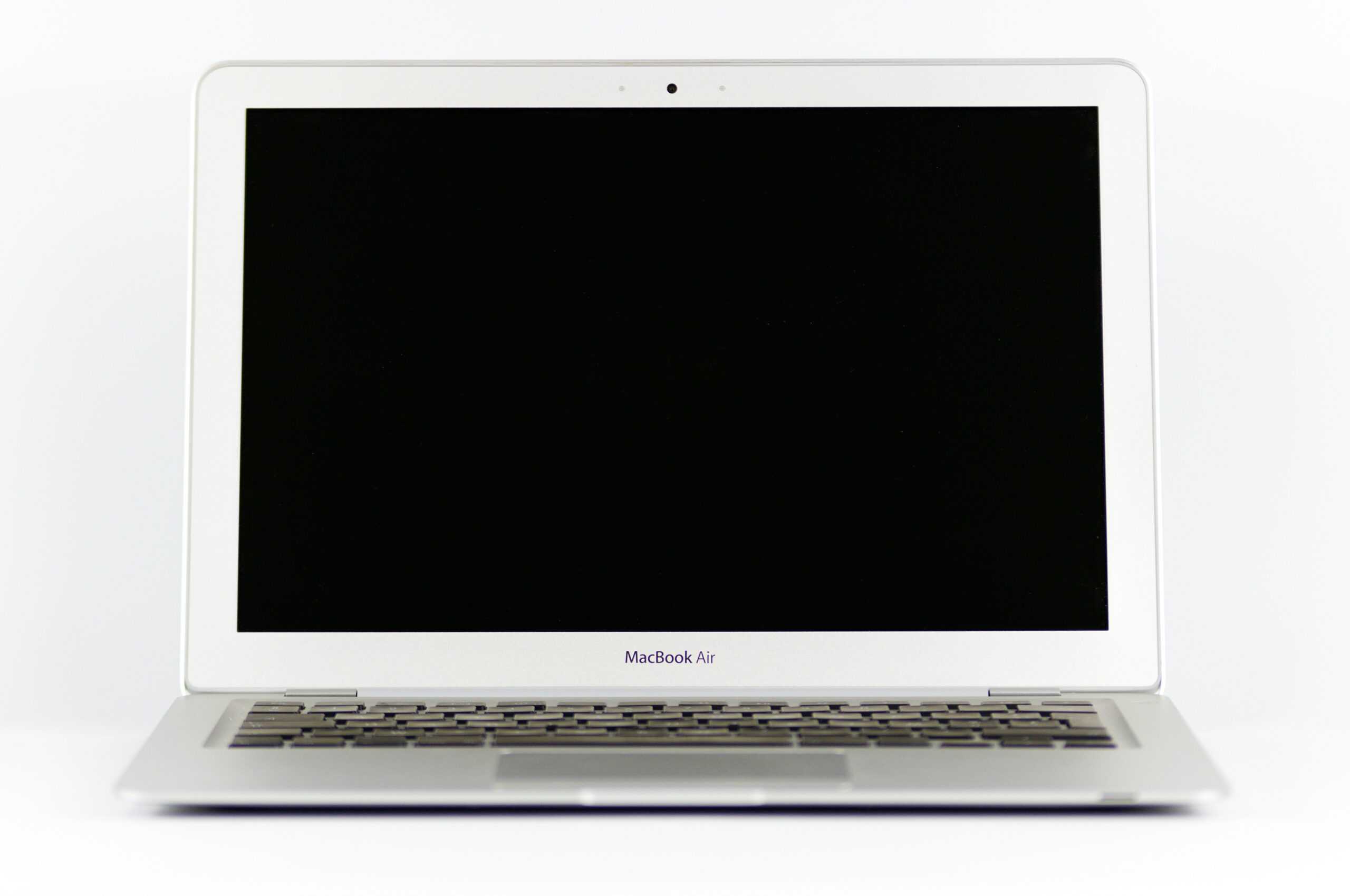
MacBook Air Fan Not Working: Troubleshooting
The MacBook Air is sleek and powerful, effortlessly handling everyday tasks. However, like any device, it may experience fan issues ...
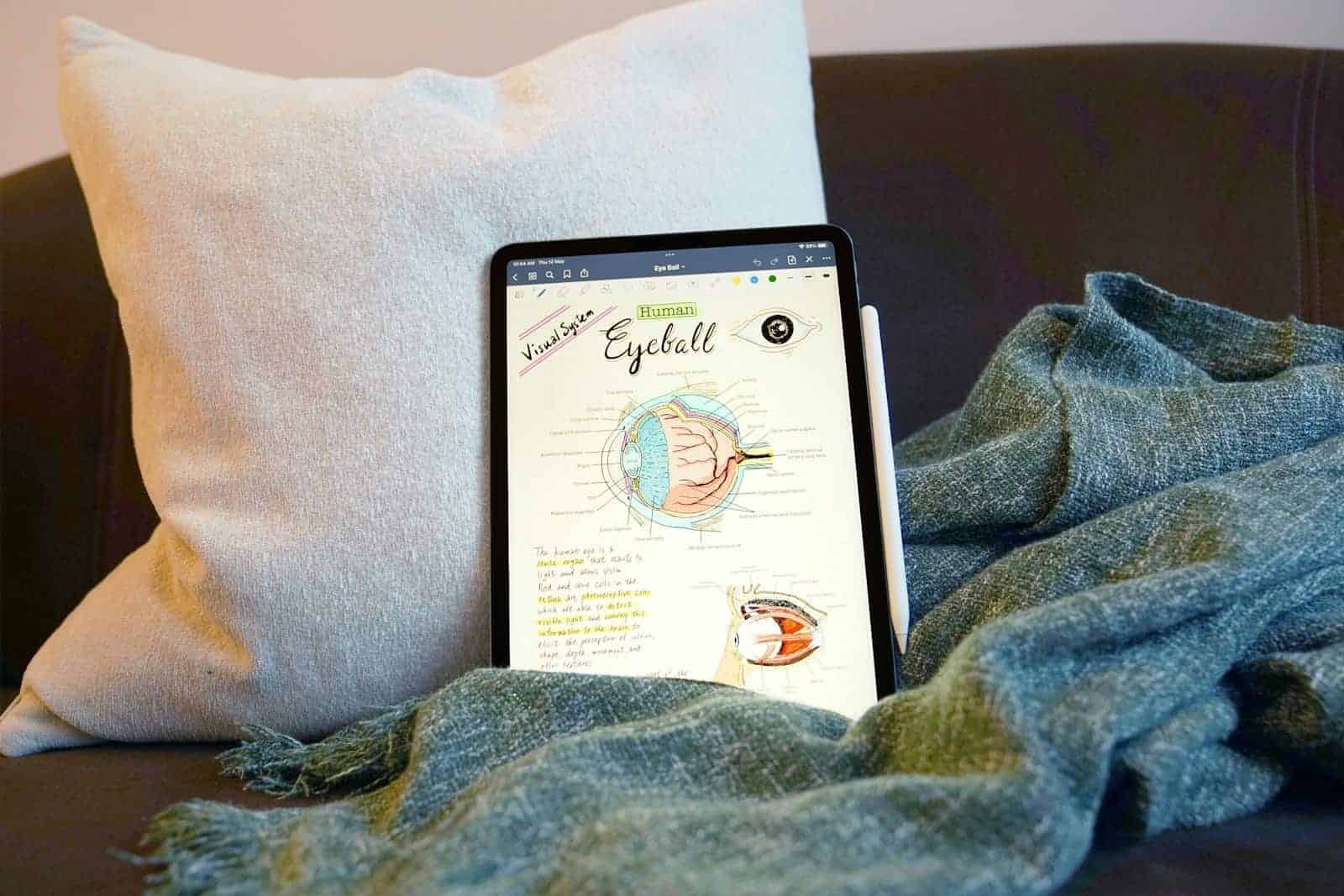
Should I Turn Off My iPad at Night? Best Practices
Should you turn off your iPad every night or leave it on? This topic has sparked debates among users looking ...

How To Charge an iPhone with Another iPhone: Step-by-Step Guide
With the release of the iPhone 15 (and now the iPhone 16), it became possible for an iPhone to share ...
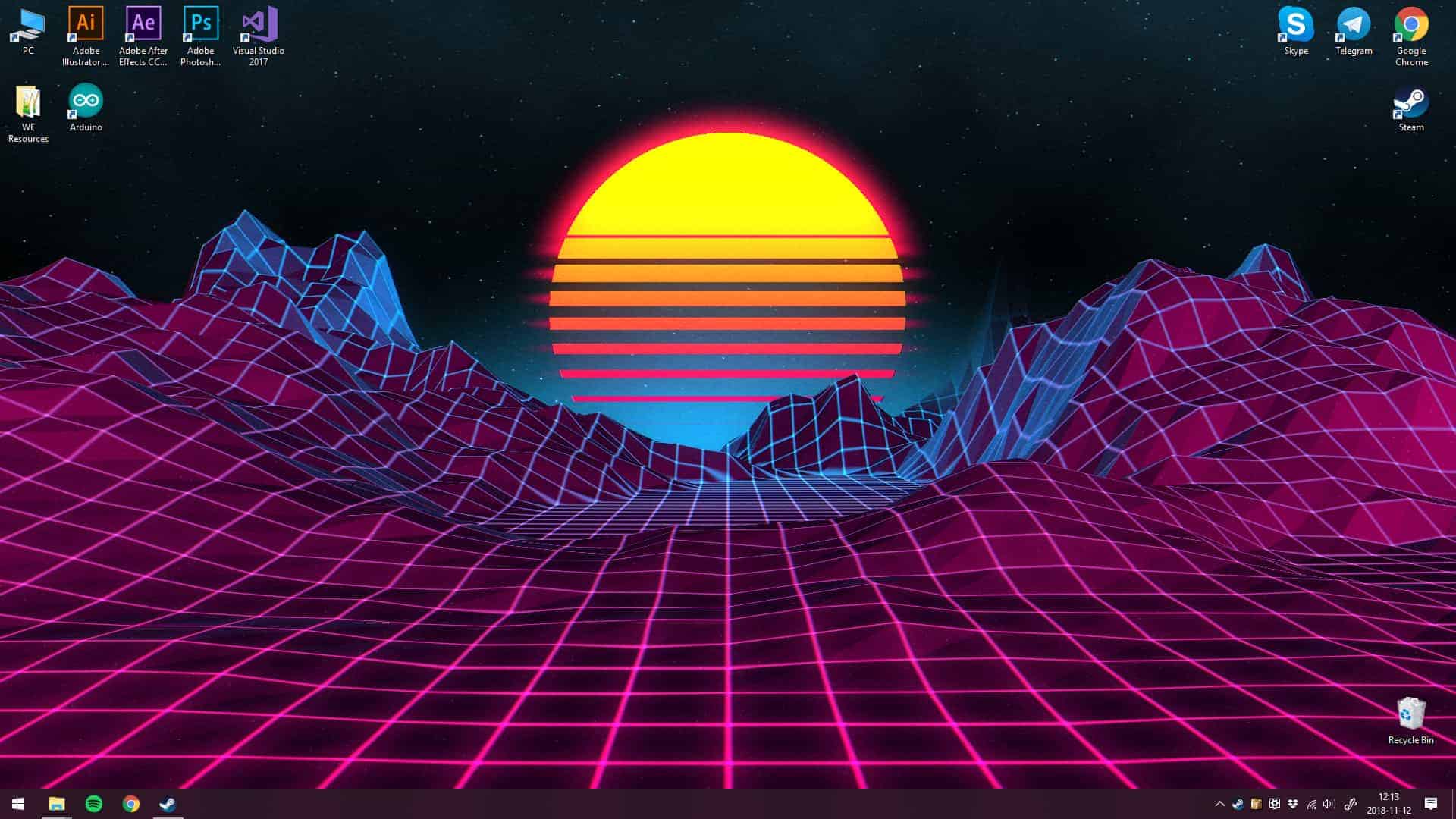
Is Wallpaper Engine Available For iPhone? Discussing Alternatives
Wallpaper Engine is a popular application that offers live and interactive wallpapers on desktop operating systems and Androids. Unfortunately, it ...

My iPad Storage is Full But I Have Nothing on It
Many iPad owners experience the confusion and frustration of receiving a “Storage Full” notification when it seems they hardly have ...
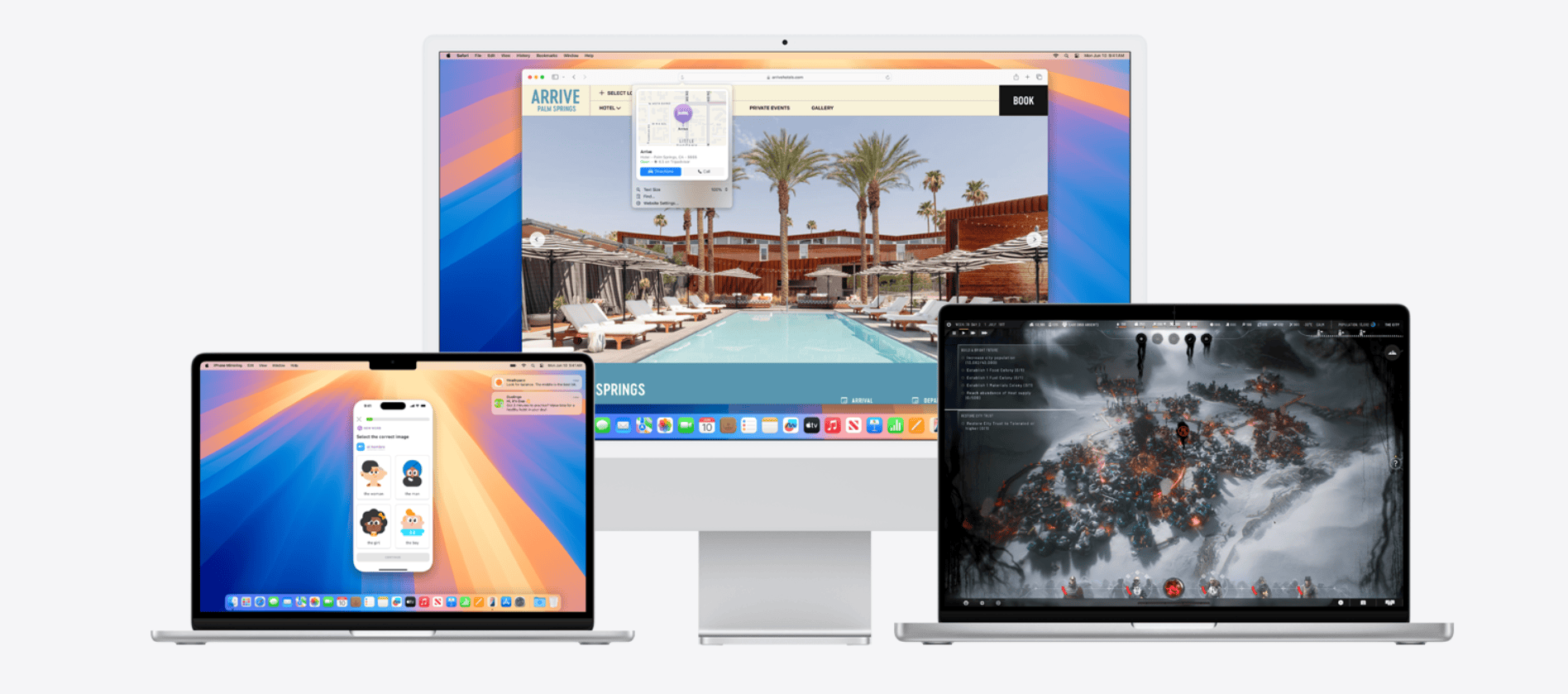
macOS Versions: Complete List In order
This article looks into the roots of MacOS, tracing its evolution from the initial release to its latest incarnations, and ...
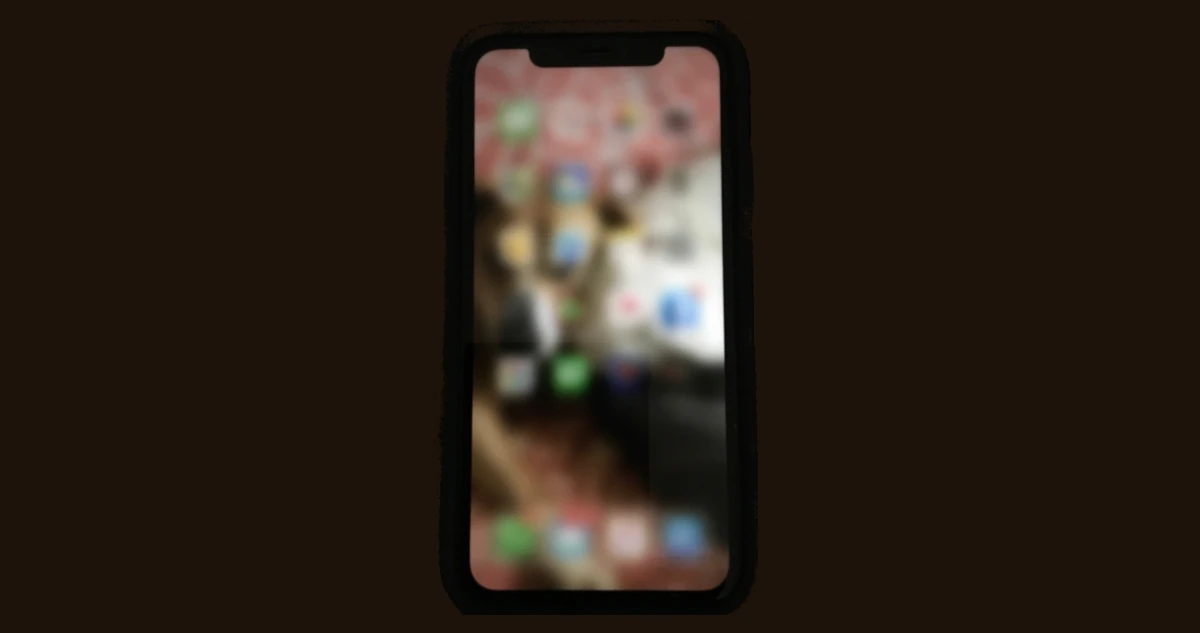
How To Fix Blurry Photos On iPhone
Blurry photos can be frustrating, but thankfully, there are several things you can try to fix them or prevent them ...
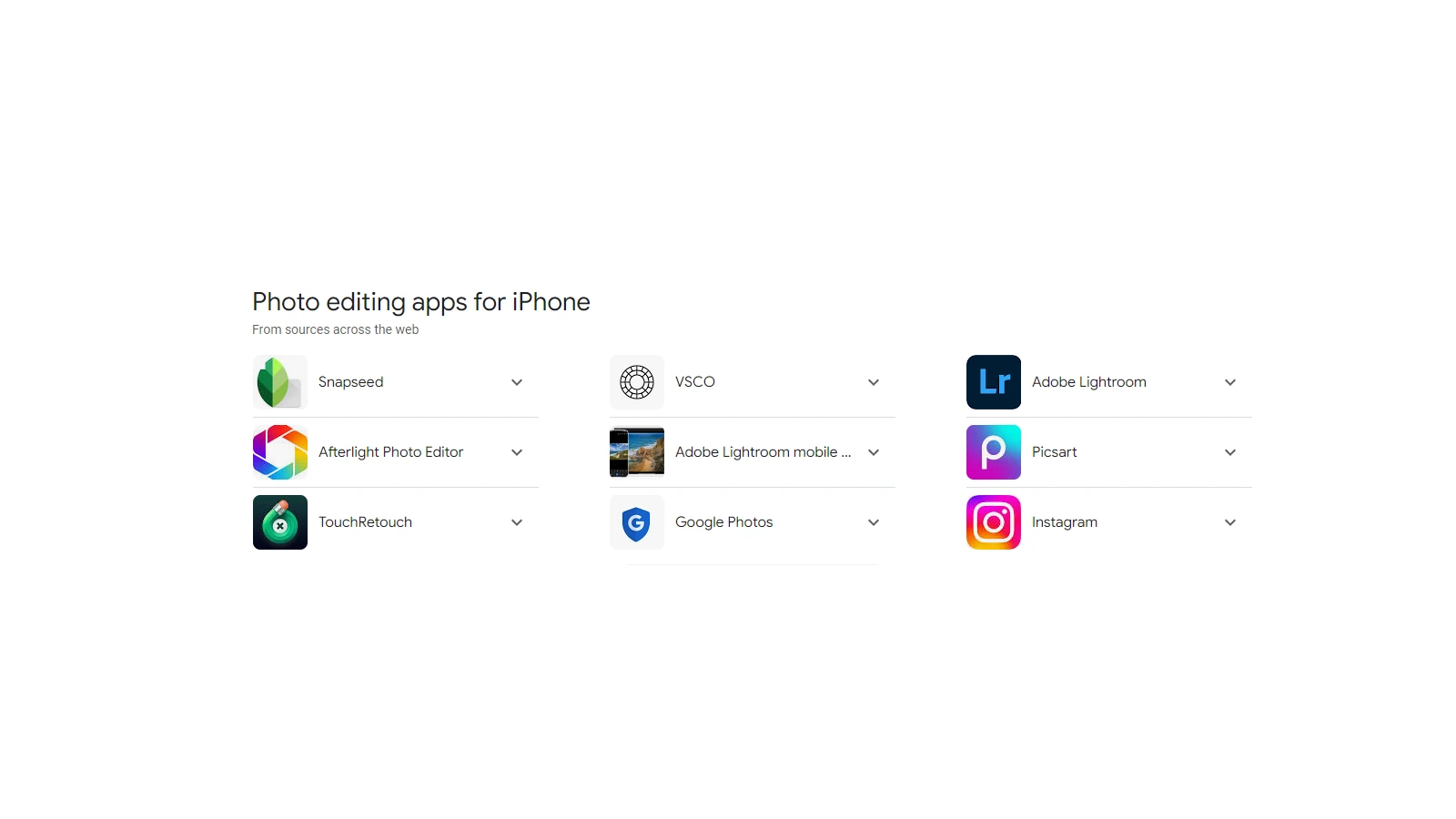
Photo Editing Apps for iPhone
Photo editing apps for iPhone have changed the way we take and share pictures. These apps let anyone make their ...

How To Crop A Photo On iPhone
Cropping photos on your iPhone is a quick and easy way to improve the composition and focus of your images. ...

How to Enter DFU Mode on iPad Air: Step By Step
The iPad Air has a sleek design and powerful features. However, like all tech devices, it can sometimes experience issues ...






