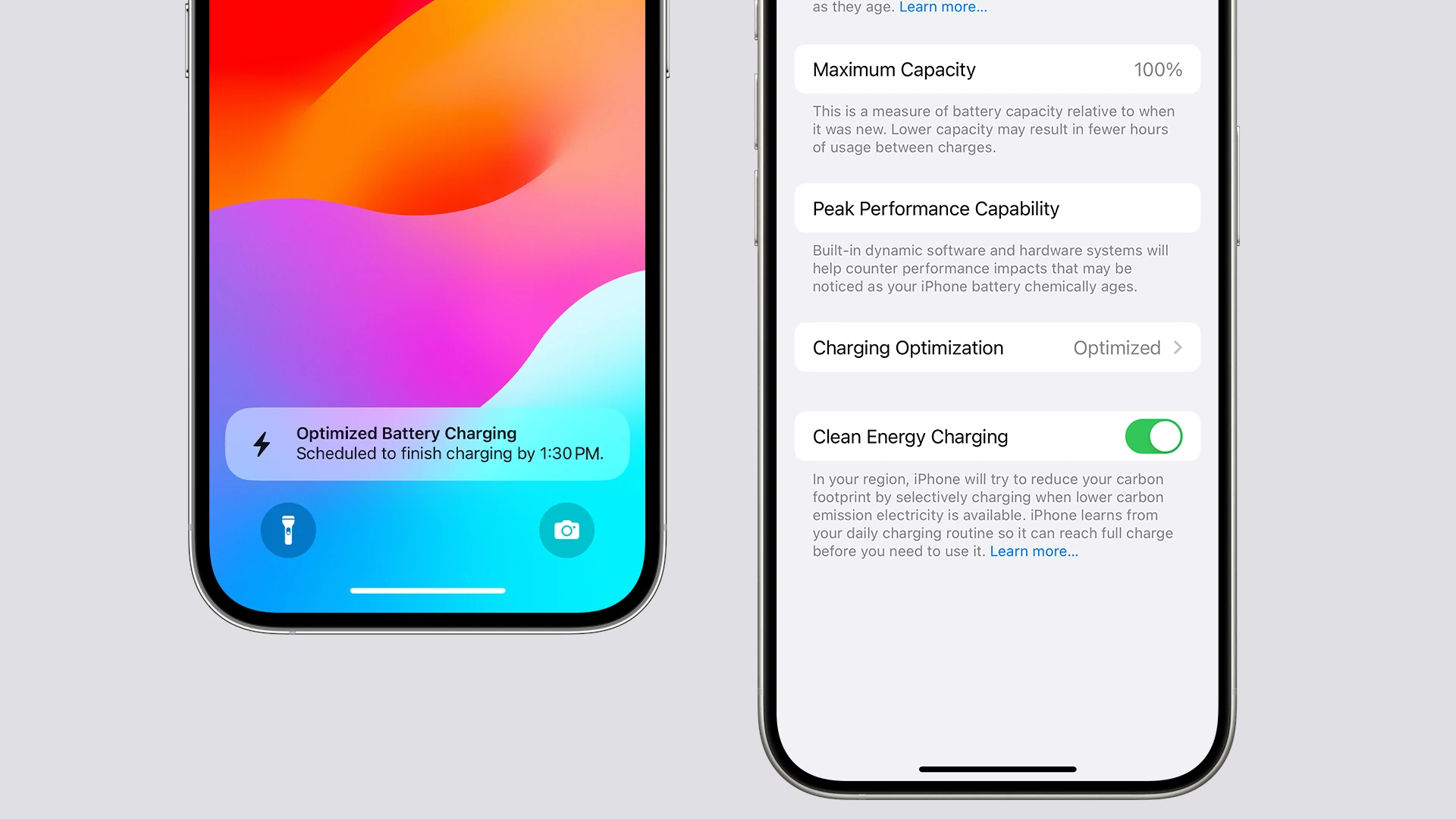You might think that your iPhone stopping the charge process once it reaches 80% is indication of some sort of problem, but that’s actually not always the case. While it’s true that sometimes it can be an indication that there’s a problem with the battery or charger, in most cases it can be due to a feature designed to extend the life of the battery (which is totally normal).
iPhones are equipped with a functionality that manages the charging process, known as Optimized Battery Charging. This feature limits the charge to 80% under certain conditions to reduce battery wear, control for heat considerations, and improve its overall health over time. Apple introduced this feature to prevent batteries from aging too quickly. It activates when the iPhone predicts it will be connected to a charger for an extended period. By understanding this built-in feature, users can appreciate the balance between battery longevity and daily use.
Why Your Phone Might Stop Charging at 80%
Optimized Battery Charging
Your iPhone likely stops at 80% due to a feature called Optimized Battery Charging. Apple designed this to help your battery last longer. It learns how you charge your phone and waits to go past 80% until just before you usually unplug it. This is great if you charge overnight, as it reduces the time your battery spends fully charged.
Lithium-ion batteries, like the one in your iPhone, age over time. This aging process is faster when the battery is at 100% charge for long periods. Optimized Battery Charging helps by minimizing the time your battery is fully charged, ultimately extending its lifespan.
Other Factors Affecting Charging
While Optimized Battery Charging is the most common reason, other things can also affect your iPhone’s charge level.
Environmental Factors
High temperatures can cause your iPhone to stop charging before 100%. This is a safety measure to prevent the battery from overheating. If your phone gets too warm, try moving it to a cooler location.
Software Glitches
Sometimes, a software glitch can prevent your iPhone from charging fully. Restarting your phone or updating to the latest iOS version can often fix this issue.
Hardware Issues
In rare cases, a faulty battery or charging cable can cause charging problems. If you’ve tried the other solutions and your iPhone still won’t charge past 80%, it’s best to contact Apple Support.
Managing Optimized Battery Charging
You can easily manage Optimized Battery Charging in your iPhone’s settings.
| Action | Steps |
|---|---|
| Turn Off | Go to Settings > Battery > Battery Health & Charging > Optimized Battery Charging > Toggle Off |
| Turn On | Go to Settings > Battery > Battery Health & Charging > Optimized Battery Charging > Toggle On |
| Temporarily Disable | When charging, tap the notification that says “Optimized Battery Charging is on” and choose “Charge Now.” |
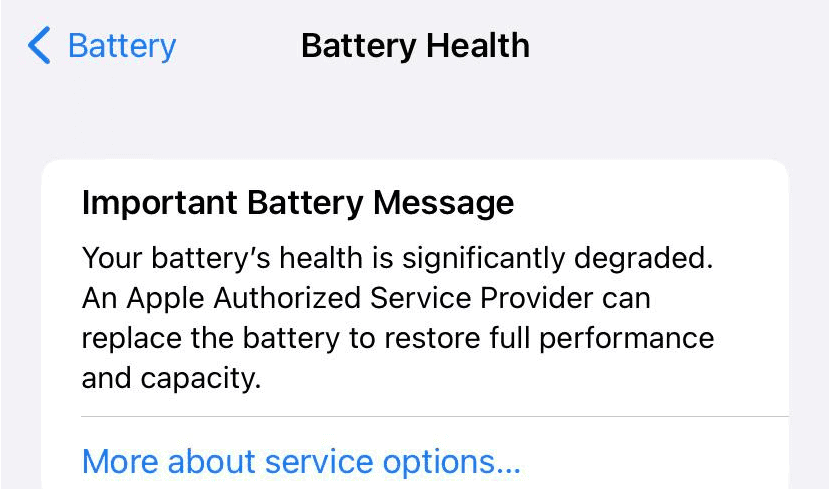
By understanding how Optimized Battery Charging works, you can take better care of your iPhone’s battery and ensure it lasts as long as possible.
80% Limit Options with iPhone 15 models
With the iPhone 15 models, you can select from three different charging options: Optimized Battery Charging, 80% Limit, or None. When you choose the 80% Limit option, your iPhone will charge up to approximately 80% and will then stop charging. If the battery charge level drops to 75%, charging will resume until the battery reaches around 80% again. With the 80% Limit enabled, your iPhone will periodically charge to 100% to ensure accurate battery state-of-charge estimates.
| Reason | Explanation | Solutions |
|---|---|---|
| Optimized Battery Charging | Many modern smartphones, including iPhones, have this feature to prolong battery lifespan. It learns your charging patterns and may pause charging at 80% if it anticipates you won’t need the extra charge for a while. | * Disable temporarily: (Settings > Battery > Battery Health > Optimized Battery Charging [toggle off]). Use sparingly for a full charge. * Understand the benefits: This feature extends battery health over time. |
| Battery Temperature Protection | Batteries heat up during charging. To prevent damage, your phone may pause charging if the battery gets too warm. | * Remove your case: Cases can trap heat. * Charge in a cool environment: Avoid hot locations or direct sunlight. * Let the phone cool down: If it feels hot, unplug for a while. |
| Faulty Cable or Charger | A damaged cable or a weak charger might not provide enough power to fully charge, especially with fast charging. | * Try a different cable/charger: Borrow one or test with a compatible charger. * Clean the charging port: Lint or debris can obstruct the charging connection. |
| Software Glitch | Occasionally, software bugs can disrupt charging behavior. | * Restart your phone: This often fixes temporary problems.* Check for system updates: Updates may include bug fixes. |
| Aging Battery | Over time, batteries naturally lose capacity and may not hold a full charge anymore. | * Check Battery Health: (Settings > Battery > Battery Health [if available]). Consider a battery replacement if health is significantly degraded. |
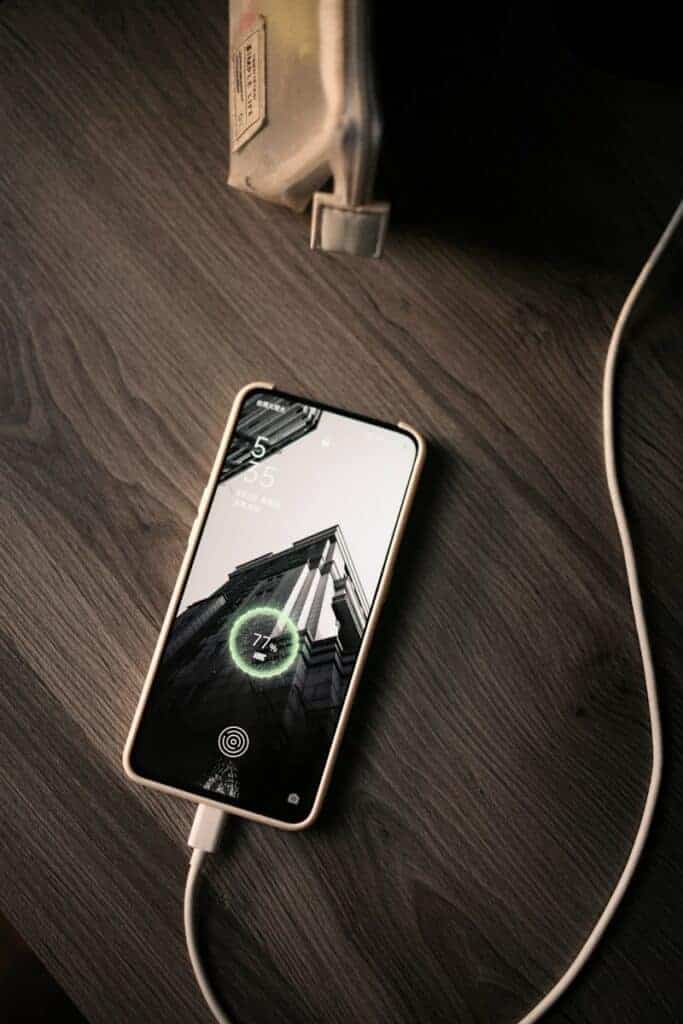
Important Notes
- If your phone stops charging at 80% consistently, Optimized Battery Charging is the most likely culprit.
- If the issue is recent, consider what changed (new cable, software update, etc.) to help pinpoint the cause.
Key Takeaways
- iPhones may stop charging at 80% due to Optimized Battery Charging.
- This feature is intended to prolong battery health.
- It’s part of iOS’s approach to managing battery performance.
Understanding iPhone Battery Health and Charging Limitations
When it comes to maximizing iPhone performance and lifespan, understanding the device’s battery health and charging behaviors is key. This section explores the significant factors pertaining to why an iPhone may only charge up to 80 percent.
The Role of Lithium-Ion Batteries in Modern Smartphones
Lithium-ion batteries power today’s smartphones. These batteries are rechargeable with a long lifespan. They’re preferred because they’re lightweight and can hold a charge effectively. However, their performance can decline as they age, affecting how much charge they can store.
Exploring the 80 Percent Charging Limit and Battery Longevity
Apple’s optimized battery charging aims to extend battery lifespan. By learning your daily charging routine, the iPhone can limit the charge to 80 percent overnight. Finishing the charge closer to when you use it helps reduce the battery’s chemical aging.
The Impact of Battery Health on Charging Capacity
An iPhone’s battery capacity decreases over time. This is known as chemical ageing. It causes changes in the battery that can lead to a reduced charging capacity. When the battery health deteriorates, the system might limit charging beyond 80 percent to prevent further strain.
How iOS Manages Battery Performance and Charging
iOS has intelligent features to extend battery life and maintain performance. These mechanisms adjust the charging rate to prevent wear and ensure the battery’s longevity.
Optimized Charging Features in iOS 17
The iPhone 15 series, including the iPhone 15 Pro, benefits from iOS 17‘s optimized charging. This system learns your daily routine. It holds the charge at 80% and finishes charging before you need to use your phone. This helps to reduce battery aging.
Charging Habits and the Importance of Accurate Battery State-of-Charge Estimates
Good charging habits play a vital role. iOS 17 provides estimates of battery state-of-charge that adapt to your charging patterns. This helps to keep your iPhone’s battery life at its best.
Managing Performance and Lifespan with Battery Charging Optimizations
iOS 17 maintains peak performance and battery lifespan through charging optimizations. It prevents overnight charging from causing harm by managing the charge level and reducing overheating risks.
FAQs
What could cause a smartphone to Stop charging once it reaches 80% battery capacity?
Smartphones might stop charging at 80% due to built-in battery management systems. These systems prevent overcharging and overheating to prolong battery life.
In what scenarios would an iPhone not charge beyond 80%, even with ample charging time?
iPhones running iOS 13 or later may not charge past 80% if the Optimized Battery Charging feature is active. This happens when the device predicts a prolonged stay on the charger, which can lead to battery wear.
Are there specific settings that prevent a phone from charging to full capacity?
Yes, settings like Optimized Battery Charging on iPhones and Battery Protection on some Android devices are designed to stop charging at 80% to preserve battery health.
How can I troubleshoot my Android device stopping its charge at the 80% mark?
To troubleshoot an Android device that stops charging at 80%, you can try disabling any battery protection features in the settings or calibrate the battery if necessary.
Is there a reason why my phone battery won’t charge past 80% overnight?
Phones often don’t charge past 80% overnight due to features that protect the battery from staying at 100% for too long, which happens when features like Optimized Battery Charging are enabled.
What steps should I take if my device consistently stops charging at 80%?
If your device consistently stops at 80%, check for any enabled settings that might limit charging. If no setting is causing it, consult a professional, as it might indicate battery health issues.