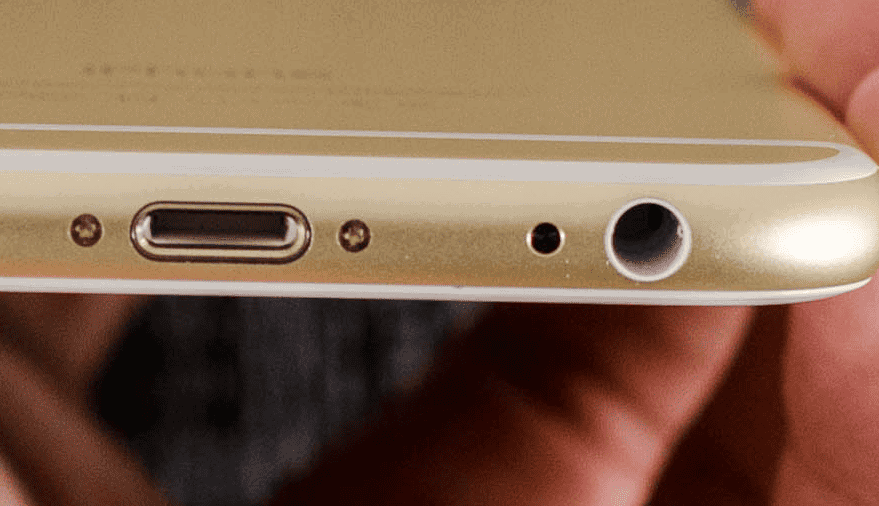The iPhone has come a long way since its initial release. It revolutionized the smartphone market and set standards in design, functionality, and user experience. In its quest to innovate, Apple made a bold decision to remove the headphone jack starting with the iPhone 7. This change signaled a shift towards wireless technology and left users with mixed feelings. Some adapted quickly, embracing new wireless options. Others missed the convenience and familiarity of the traditional headphone jack.
This decision by Apple sparked changes throughout the industry. Many manufacturers followed suit, and a new ecosystem of audio accessories emerged. For those who prefer wired headphones, Apple provided adapters and other companies introduced compatible products. Today, the market offers a range of solutions for iPhone users, from wireless earbuds to high-quality dongles, ensuring that everyone has access to their preferred listening experience.
iPhone with Headphone Jack Guide: What You Need to Know
If you’re wondering about using wired headphones with an iPhone, especially since recent models no longer include a headphone jack, this guide will help you understand your options and how to connect headphones to your iPhone.
Which iPhones Have a Headphone Jack?
- iPhone models with a 3.5mm headphone jack:
iPhone 6s and earlier models come with a built-in 3.5mm headphone jack. - iPhone models without a headphone jack:
Starting with the iPhone 7, Apple removed the headphone jack in favor of wireless audio and Lightning or USB-C connections.
How to Use Wired Headphones on Newer iPhones Without a Headphone Jack
If you have an iPhone 7 or later (including the latest iPhone 15 and 16), here’s how to connect wired headphones:
1. Use a Lightning to 3.5mm Headphone Jack Adapter
- Apple sells a Lightning to 3.5mm Headphone Jack Adapter that lets you plug standard wired headphones into your iPhone’s Lightning port.
- Simply plug your headphones into the adapter, then plug the adapter into your iPhone.
- This adapter supports headphones with built-in microphones and remote controls.
2. Use USB-C to 3.5mm Adapter (iPhone 15 and later)
- Starting with iPhone 15, Apple switched from Lightning to USB-C.
- Use a USB-C to 3.5mm adapter to connect your wired headphones.
- Plug your headphones into the adapter, then connect the adapter to your iPhone’s USB-C port.
3. Use Lightning or USB-C Headphones
- Some headphones come with a Lightning or USB-C connector, designed specifically for iPhones without headphone jacks.
- These plug directly into your iPhone’s port without the need for an adapter.
Tips for Using Wired Headphones with iPhone
- Keep your adapter handy if you frequently use wired headphones.
- Adapters are small and easy to lose, so consider purchasing a spare.
- For better sound quality and convenience, consider wireless headphones or AirPods.
- Some third-party adapters may not support microphone or remote functions; choose certified accessories for full compatibility.
Summary
| iPhone Model | Headphone Jack | Adapter Needed |
|---|---|---|
| iPhone 6s and earlier | Yes | No |
| iPhone 7 to iPhone 14 | No | Lightning to 3.5mm adapter |
| iPhone 15 and later | No | USB-C to 3.5mm adapter |
For detailed instructions on connecting wired headphones to your specific iPhone model, you can visit Apple’s official support page
Key Takeaways
- The iPhone’s design has set trends in the smartphone industry.
- Apple’s removal of the headphone jack paved the way for wireless audio innovation.
- A variety of accessories are now available to accommodate the listening preferences of iPhone users.
The Evolution of iPhone and Headphone Jack
The iPhone’s headphone jack has seen significant changes since its inception. This section explores the phases of its evolution, focusing on the iPhone 6 to 7 transition, adapting without the classic 3.5mm jack, and the current alternatives available for users.
The Shift from iPhone 6 to iPhone 7
The iPhone 6 was among the last iPhones to feature the familiar 3.5mm headphone jack. With the release of the iPhone 7, Apple made a bold move by removing this jack. This decision introduced users to the Lightning port, which now serves dual functions for charging and audio output. Apple’s aim was to pave the way for newer technology and to improve the phone’s water resistance.
Adapting to the Absence of the 3.5mm Headphone Jack
Adaptation to the iPhone 7’s lack of a 3.5mm jack came in the form of the included Lightning to 3.5 mm headphone jack adapter. This allowed users to connect traditional headphones. Apple also launched EarPods with a Lightning connector and introduced wireless options such as AirPods and Beats headphones, emphasizing a shift to a wireless audio experience.
Current Alternatives to the Wired 3.5mm Experience
Today, the 3.5mm headphone jack is no longer a feature of current iPhone models. Users have various options for audio, including Bluetooth-enabled devices like AirPods, third-party wireless headsets, or wired earphones that connect through the Lightning port. The emphasis on wireless technology points towards Apple’s direction for a cordless future in personal audio.
Headphone Options for iPhone Users
For iPhone users, picking the right headphones means choosing between wired and wireless options and ensuring compatibility with Apple’s device ecosystem. Each choice affects audio performance and convenience.
Wired Headphone Solutions
Wired headphones remain popular for their consistent audio quality and simplicity. They plug directly into the iPhone using its Lightning port. Since the iPhone lacks a 3.5mm jack, users with traditional headphones need a Lightning to 3.5mm adapter. Brands like Belkin and Ugreen offer MFi certified adapters that promise a reliable connection.
Wireless Headphone Innovations
Wireless headphones provide freedom from cables. They connect to iPhones using Bluetooth technology. Apple’s own AirPods offer seamless integration with iOS, high-quality sound, and features like noise cancellation. Other brands also have Bluetooth options, with various price points and features to suit different users.
Quality and Compatibility Considerations
Sound quality is key for enjoying Apple Music or videos. High-quality earbuds and over-ear headphones offer rich audio and clear mic functionality for calls. Controls for playback and audio are convenient. Comfort matters for long listening sessions. Users should look for MFi certified products to ensure full compatibility with their iPhone’s audio output.