A Quick Refresher: Flagship Features
- Customizable Lock Screen – Pick dynamic photo shuffles, bold typefaces, and Live Activities that update in real time without unlocking.
- Interactive Widgets Everywhere – Tap a Home or Lock Screen widget to complete a reminder, control a smart-home device, or start a playlist instead of being kicked into its app.
- Stage Manager 2.0 – Drag-resize windows more freely and drive an external 6K display while the iPad’s own screen shows a separate workspace—handy for Final Cut, Logic, or side-car drawing.
- Smarter PDFs & Notes – On-device machine learning recognizes form fields and autofills names, addresses, and dates; you can also collaborate on those PDFs live in Freeform or Notes.
- Health on iPad – Sleep, medications, and trend charts finally get a tablet-optimized dashboard, including interactive insights generated from Apple Watch or third-party apps.
- Quality-of-Life Upgrades – Safari Profiles for work/home separation, Messages “Check In” safety notifications, FaceTime Leave a Message, and system-wide offline Maps downloads round out the experience.
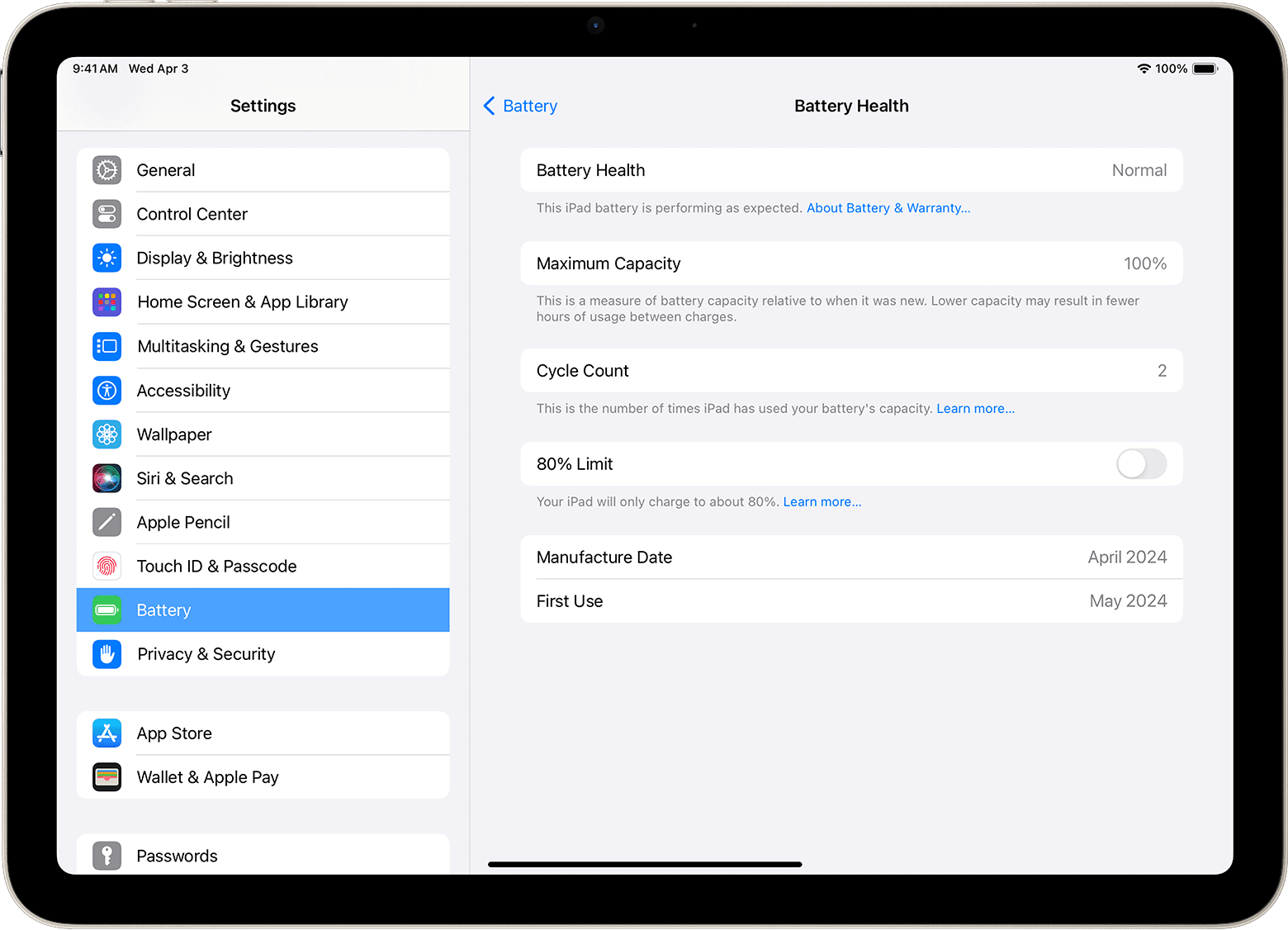
Every Point-Release That Mattered
| Update | Highlights | Date (2023-25) |
|---|---|---|
| 17.1 | Apple Music favourites, AirDrop over Internet hand-off | Oct 2023 |
| 17.2 | Journal app (guided journaling, Pencil support) | Dec 2023 |
| 17.3 | Collaborative playlists, Stolen Device Protection for iPad | Jan 2024 |
| 17.4 | Podcasts transcripts, EU app marketplace groundwork | Mar 2024 |
| 17.5 | Pride Radiance wallpaper, News+ offline mode & word game | May 2024 |
| 17.6 | Battery health read-outs for M-series iPads, minor bug fixes | Jul 2024 |
| 17.7.x | Rapid Security Responses; patch for WebKit, kernel, & Wi-Fi flaws | Sept 2024–Feb 2025 |
| 17.7.8 | Final security roll-up that fixed login glitches introduced in 17.7.7 | May 19 2025 |
Device Compatibility and the End-of-Line Club
iPadOS 17 is the swan-song release for any iPad running Apple’s A10 X or A9 chips. That means:
- iPad Pro 12.9-inch (2nd gen)
- iPad Pro 10.5-inch
- iPad (6th gen, 9.7-inch)
If you own one of these, 17.7.8 is the newest—and likely last—update you’ll ever see. Apple has committed to security patches “for at least two years,” so expect periodic silent fixes but no feature additions.
Newer iPads with A12, M1, or M4 silicon can—and probably should—move to iPadOS 18 for Apple Intelligence, Smart Script handwriting cleanup, the long-awaited Calculator app, and more. Apple previewed iPadOS 26’s “Liquid Glass” UI and Mac-style windowing at WWDC 2025, so the upgrade path only gets richer.
Security Focus: Inside 17.7.8
- Re-patches WebKit memory-corruption vulnerabilities exploited in the wild.
- Resolves the credential loop that broke Google sign-ins for some users on 17.7.7.
- Closes a kernel flaw that allowed malicious Wi-Fi packets to execute arbitrary code.
To install, head to Settings → General → Software Update on devices listed above. The download is around 145 MB and doesn’t require a Mac or Finder tether.
Pro Tips to Maximize iPadOS 17 in 2025
- Pair Stage Manager with Universal Control – Use a Mac keyboard/trackpad to sling files across screens even on “legacy” Thunderbolt 3 monitors.
- Turn Widgets into Shortcuts – Long-press any widget → Convert to Shortcut to chain HomeKit scenes, Focus modes, and Mail automations.
- Offline Everything Before Travel – Enable News+, Maps, and Apple TV downloads; they obey Low-Power Mode far better in 17.7.x than they did at launch.
- Health Trends on the Big Screen – Rotate to landscape for a mini-dashboard that stacks vitals, cycle tracking, and medication adherence graphs side-by-side.
- Leverage PDF Auto-Fill for Paperwork – Scan tax forms or school permission slips; tap the yellow “AutoFill” banner, review, and sign with Apple Pencil in Notes.
iPadOS 17 may have reached its final chapter, but it remains a polished, secure, and genuinely capable platform—especially for the millions of older iPads that still serve as secondary displays, kitchen recipe stations, or kids’ homework machines. Configure those widgets, lock in the security update, and you’ll keep getting solid value until you’re ready for Apple’s next big leap.
Key Takeaways
- iPadOS 17 adds Lock Screen customization with widgets and better photo display options for a more personal iPad experience.
- The free update enhances productivity with improved multitasking and Stage Manager capabilities for all compatible iPad models.
- This version is the final update for older devices like the second-generation iPad Pro while adding more customization options for newer iPads.
System Overview and Compatibility
iPadOS 17 brings significant updates to iPad users with improved features and enhanced performance. The new system offers better customization options while maintaining compatibility with many existing iPad models.
Operating System Architecture
iPadOS 17 builds on the foundation of its predecessors with important architectural improvements. The system features a redesigned Lock Screen with new ways to personalize your iPad experience. Users can now add widgets directly to the Lock Screen for quick access to important information.
The updated architecture includes improved multitasking capabilities and better memory management. This helps apps run more smoothly, even when using several at once.
Key architectural improvements include:
- Enhanced widget support
- Better background task handling
- Improved battery optimization
- Faster app loading times
These changes make iPadOS 17 feel more responsive and capable than earlier versions.
Compatible Devices
Not all iPads can run iPadOS 17. Apple has dropped support for several older models, including the iPad 5th Generation, iPad Pro 12.9″ (1st Generation), and iPad Pro 9.7″.
The full list of compatible devices includes:
- iPad Pro 12.9″ (2nd generation and later)
- iPad Pro 11″ (all models)
- iPad Pro 10.5″
- iPad Air (3rd generation and later)
- iPad mini (6th generation)
- iPad (10th generation and later)
This requirement means that iPads with A10X chips or newer can run iPadOS 17. Older devices will need to stay on iPadOS 16 or earlier versions.
Integration with iOS 17 and macOS
iPadOS 17 works closely with both iOS 17 and macOS. This integration creates a smooth experience across all Apple devices.
Features like Handoff and Continuity let users start tasks on their iPad and finish them on their iPhone or Mac. Universal Control allows using a single keyboard and mouse across iPad and Mac without switching devices.
The shared app ecosystem means many apps work on all three platforms with synced data and settings. iCloud integration keeps documents, photos, and other content up-to-date everywhere.
New features shared between iPadOS 17 and iOS 17 include improved messaging, better photo management, and enhanced privacy controls. These make moving between devices almost seamless.
User Interface Enhancements
iPadOS 17 brings major improvements to how users interact with their iPads. The update focuses on giving users more ways to personalize their devices while making everyday tasks more efficient.
Lock Screen Customization
The Lock Screen in iPadOS 17 finally gets the customization options that iPhone users received in iOS 16. Users can now personalize their Lock Screen with different wallpapers, fonts, and widgets.
You can add multiple Lock Screens and switch between them easily. This lets you set up different screens for work, home, or other activities.
The customization menu appears when you press and hold on the Lock Screen. From there, you can choose from Apple’s wallpaper collection or use your own photos.
Time and date displays can be changed with different font styles and colors. This small change makes a big difference in how your iPad feels when you pick it up.
Home Screen Widgets
The Home Screen gets a major upgrade with more flexible widget placement options. Users can now place widgets anywhere on the screen instead of being limited to the left side.
Widgets come in different sizes to show various amounts of information. You can set up a small calendar widget, a medium-sized weather widget, or a large widget showing your photo memories.
The new design makes better use of the iPad’s larger screen. This helps you see important information without opening apps.
App icons and widgets can now be arranged more freely. This lets you create a Home Screen layout that matches how you use your iPad.
Interactive Widgets on iPad
Perhaps the biggest change is that widgets are now interactive. Before iPadOS 17, widgets could only show information and open their related apps when tapped.
Now you can interact directly with widgets without opening the full app. For example, you can check off items on a to-do list, play or pause music, or control smart home devices right from the widget.
This saves time since you don’t need to switch between apps as often. The music widget lets you skip songs, the smart home widget lets you adjust lights, and the reminders widget lets you mark tasks complete.
These interactive elements work on both the Home Screen and Lock Screen widgets. The improved flexibility means your iPad becomes more useful even when you’re not actively using apps.
Productivity and Multitasking
iPadOS 17 brings significant upgrades to how users can work efficiently on their devices. Apple has focused on improving window management, collaborative tools, and concentration features to help users accomplish more with less effort.
Stage Manager Improvements
Stage Manager in iPadOS 17 has received major upgrades that make multitasking more intuitive. Users can now move and resize windows more freely, giving them better control over their workspace. This flexibility helps when working with multiple apps simultaneously.
The updated system allows for smoother transitions between different window arrangements. Windows snap into place more naturally, making it easier to organize your screen space. This is especially helpful when you need to reference information from one app while working in another.
Multitasking has become more fluid with the ability to drag content between apps. Users can easily move text, images, and files without losing their place. The improved gestures make switching between active apps faster too.
Stage Manager now works better with external displays, allowing for extended workspaces. Users can have different app setups on each screen, boosting productivity for complex tasks.
Freeform App Capabilities
The Freeform app in iPadOS 17 enhances collaborative work with new tools for visual brainstorming. Users can create unlimited canvas spaces to map out ideas, add notes, and organize information visually.
New drawing tools help users sketch concepts quickly. The app supports Apple Pencil with improved precision, making it feel more like writing on paper. Text recognition has been enhanced to convert handwritten notes to typed text.
Freeform now integrates better with other apps in the Apple ecosystem. Users can drag content from Notes, Safari, or Photos directly into their Freeform boards. This seamless connection saves time when gathering information from multiple sources.
Real-time collaboration has been improved with better participant tracking. Users can see who is editing which part of the board, making group projects more organized. Changes sync almost instantly across devices for all participants.
Focus Modes and Tasks Management
Focus modes in iPadOS 17 help users concentrate better by filtering notifications based on their current activity. New customizable profiles can be set up for different types of work, study, or personal time.
The Reminders app now offers smarter task organization with improved sorting options. Tasks can be grouped by due date, priority, or project, making it easier to see what needs attention first.
Multitasking settings allow users to create rules for which apps can send notifications during focus time. This helps prevent distractions when deep work is needed.
The Follow Along feature helps users stay on track with guided workflows. This is especially useful for complex procedures or learning new skills on the iPad.
Notes app now integrates with focus modes to provide context-aware suggestions. When in “Work” focus, for example, work-related notes appear more prominently in searches and suggestions.
Apple Services Integration
iPadOS 17 brings deeper integration with Apple services, making it easier to access and use music, search functions, and health tracking on your iPad. The updates focus on seamless connectivity between apps and improved user experience across the Apple ecosystem.
Apple Music Experience
iPadOS 17 transforms how you interact with Apple Music on your iPad. The new interface shows lyrics that sync with the music as it plays. This feature works great for sing-alongs or when you want to learn the words to your favorite songs.
The app now supports SharePlay, letting friends contribute to playlists during group calls. Everyone can add songs and see what’s coming up next.
Apple Music also connects better with other apps in iPadOS 17. You can now play songs directly from Notes or Messages without switching apps. This saves time when sharing music with friends or keeping track of songs you like.
The iPad’s larger screen shows more album art and recommendations than on iPhone. This makes browsing music more fun and helps you find new artists faster.
Enhanced Siri and Spotlight Search
Siri gets smarter in iPadOS 17 with better voice recognition and faster response times. The assistant now understands more complex questions and can answer in a more natural way.
Spotlight Search has been updated to show more useful results. When you search for apps, contacts, or files, you’ll see rich previews with actionable buttons. This lets you take action without opening the full app.
The search function now integrates with:
- Calendar events
- Notes content
- Email messages
- Files stored in iCloud
- Photos by location, people, or objects
Typing just a few letters brings up suggestions based on your past searches and app usage. Spotlight also shows web results for questions it can’t answer from your iPad data.
Health and Fitness with Apple HealthKit
iPadOS 17 brings the Health app to iPad for the first time. The larger screen makes it easier to view health trends and detailed charts of your data.
The app syncs automatically with your iPhone and Apple Watch. This means workouts, steps, and heart rate readings all appear on your iPad. You can see your health information on the bigger screen for better analysis.
New health tracking features include:
- Mental wellbeing logs – Track mood and emotions
- Medication reminders – Never miss a dose
- Sleep analysis – More detailed sleep stage information
HealthKit allows third-party apps to send and receive health data with your permission. This creates a central place for all your health information. Doctors can view this data during telehealth appointments on iPad.
The app also supports multiple user profiles for families who share an iPad but want to keep health data private.
Communication and Connectivity
iPadOS 17 transforms how users connect with others through significant improvements to core communication apps. Apple has enhanced calling features, messaging capabilities, and simplified file sharing to make staying in touch more intuitive and feature-rich.
FaceTime Updates and Messages Improvements
FaceTime in iPadOS 17 brings several exciting new features. Users can now leave video messages when recipients don’t answer calls, adding a personal touch to missed connections. The app also supports reactions with hand gestures – simply making a heart shape with your hands triggers a heart effect on screen.
Messages gets major upgrades too. Users can now format text with bold, italic, and underline options for more expressive conversations. The new “Check In” feature lets family and friends know you’ve arrived safely at your destination.
New communication features in Messages include stickers integration. You can create custom stickers from your photos and use them in any conversation.
Audio messages are easier to hear with automatic transcription, making them accessible in noisy environments or for users with hearing difficulties.
Smart Mail and Contacts Management
The Mail app in iPadOS 17 becomes more intelligent with improved search capabilities. Finding specific emails is faster with better natural language processing that understands what you’re looking for.
Mail now detects when you mention attachments but forget to add them. It also suggests follow-ups for emails that haven’t received responses, helping you stay on top of important conversations.
Contacts gets a complete redesign. The new Contact Posters feature lets you customize how your profile appears to others when you call them. You can add your photo and choose fonts and colors to create a unique visual identity.
Sharing contact information is simpler through the new NameDrop feature. Just bring two iPads close together to exchange contact cards quickly without typing information manually.
Smart sorting helps organize your contacts more efficiently, making it easier to find people when you need to reach them.
AirDrop Innovations and AirPlay Options
AirDrop receives significant improvements in iPadOS 17. The new “NameDrop” feature extends to content sharing, allowing users to share files by simply bringing devices close together.
Managed Apple ID users can now use Continuity features, expanding collaboration options for enterprise and education settings. This means seamless workflows between devices even with managed accounts.
AirDrop now continues transfers over the internet when devices move out of range. Start a large file transfer and walk away – it will complete automatically through your internet connection.
AirPlay adds intelligence with suggestions based on your habits. Your iPad recognizes nearby compatible speakers and TVs you frequently use and suggests connecting with a single tap.
Connection reliability improves with better Wi-Fi performance. Cellular and Wi-Fi calls work more consistently with VPN connections, ensuring communication remains possible even with enhanced security measures.
Drawing and Notetaking Tools
iPadOS 17 brings powerful enhancements to drawing and notetaking capabilities, making the iPad an even more versatile creative tool. These improvements focus on Apple Pencil functionality, sophisticated drawing features, and major updates to the Notes app.
Apple Pencil Evolution
The Apple Pencil receives significant upgrades in iPadOS 17, improving its responsiveness and versatility. Users now experience lower latency, making drawing feel more natural than ever. The drawing tools have been refined for better precision.
Pressure sensitivity is more accurate, allowing for finer control over line weight and opacity. This makes the Apple Pencil better for both artists and note-takers who need precision.
The new hover feature (for Apple Pencil Pro) shows a preview of where your mark will appear before touching the screen. This helps with placement accuracy, especially when working on detailed drawings.
Palm rejection technology has also improved, letting users rest their hand on the screen while writing without causing unwanted marks.
Advanced Drawing Features
iPadOS 17 introduces several advanced drawing capabilities that enhance creativity. The new Markup button provides quick access to drawing tools across the system. Users can select from pencils, markers, and other tools with ease.
The color selection has expanded, offering more options for artistic expression. A new smart color picker remembers your recently used colors.
Autofill is a standout feature that helps users quickly fill shapes with colors. Simply draw a closed shape and tap inside to fill it automatically.
The ruler tool has been improved for drawing straight lines with greater accuracy. Users can now rotate it with two fingers for perfect angled lines.
A new shape recognition feature automatically smooths hand-drawn shapes into perfect geometric forms when needed.
Notes App Enhancements
The Notes app receives major improvements for drawing and writing in iPadOS 17. Users can now draw sketches directly in notes with more tool options than before.
Handwriting recognition has become more accurate, converting written text into typed text with fewer errors. The app now better understands mixed handwriting styles.
Audio message integration allows users to record voice notes while drawing or writing. The app offers transcription of these recordings, making it easy to search through audio content later.
Organization tools have improved with new tagging systems for drawings and sketches. This makes finding specific visual notes much faster.
The improved search function now recognizes text within drawings and handwritten notes, not just typed content. This makes finding specific information easier even in hand-drawn documents.
Content Consumption and Entertainment
iPadOS 17 transforms your iPad into a more powerful entertainment hub with improved browsing capabilities, enhanced media features, and innovative AR applications. These updates make content consumption smoother and more enjoyable for users.
Safari Browsing Advancements
Safari in iPadOS 17 gets a major upgrade with web app installation directly to your home screen. These web apps work like native apps but take up less storage space.
The new customizable Start Page lets you add your own background image and rearrange sections to match your browsing habits. You can now see your favorite websites faster.
Safari also introduces improved private browsing with lock options. You can now protect your private browsing sessions behind Face ID, adding an extra layer of security.
The reading experience gets better with Reader View improvements. The text is clearer and easier to customize with font size and background color options that save your eyes during long reading sessions.
Apple TV and Gaming Updates
The Apple TV app receives a redesigned interface that makes finding content quicker. The new “For You” section uses AI to suggest shows and movies based on your viewing history.
Picture-in-picture gets smarter with automatic resizing. This feature detects when you’re actively watching and expands the video, then shrinks it when you’re working on other tasks.
Gaming takes a leap forward with better controller support. The system now works with a wider range of controllers and offers improved haptic feedback for compatible games.
The new Game Center dashboard tracks achievements and lets you challenge friends directly. You can see what games your friends are playing and join multiplayer sessions with a single tap.
Augmented Reality with iPad Cameras
The iPad cameras now support more advanced AR features. Object recognition has improved, allowing apps to identify items in your environment with greater accuracy.
The new AR Ruler tool measures real-world objects with surprising precision. Simply point your camera at furniture, walls, or other items to get instant measurements.
AR education apps benefit from LiDAR scanning on compatible models. These apps can now create detailed 3D models of objects for interactive learning experiences.
Multiplayer AR experiences have expanded too. Multiple iPad users can view and interact with the same AR content simultaneously, making games and educational activities more engaging.
Security, Privacy and Accessibility
iPadOS 17 brings major improvements to protect your data, keep your device secure, and make it easier to use for everyone. Apple has focused on giving users more control over their information while adding features that help people with different needs.
Privacy Controls and Security Measures
iPadOS 17 includes stronger privacy and security tools that give users better control over their personal information. The update allows you to share only specific photos with apps while keeping the rest of your Photo Library private.
Users now have more visibility into which apps access their data. In Settings > Privacy & Security, you can check which apps have permission to use certain information and easily change these settings.
The update introduces Contact Key Verification, a feature that helps people facing digital threats verify they’re messaging with the right person. This is especially important for journalists, activists, and government officials.
Some users should be aware that upgrading to iPadOS 17 might reset certain privacy settings. It’s worth checking your settings after updating to make sure they match your preferences.
Enhanced Accessibility Features
The accessibility improvements in iPadOS 17 make the iPad more usable for people with various needs. The update adds a new Assistive Access mode that simplifies the interface for users with cognitive disabilities.
Voice Control has been enhanced with more accurate commands and responses. Users can control their iPad entirely with their voice, making it accessible to those with limited mobility.
Personal Voice is a groundbreaking feature that lets users create a voice that sounds like them. This helps people who may lose their ability to speak due to conditions like ALS.
Live Speech enables typing words to be spoken aloud during calls and in-person conversations. The update also improves VoiceOver with more natural-sounding voices and better support for apps.
Point and Speak in Magnifier helps users with vision impairments by reading text on physical objects when the camera points at them.
Data Protection and User Permissions
iPadOS 17 provides new ways to manage user permissions for apps and services. The system now requires apps to request permission before sending notifications.
Apple ID security has been strengthened with better account recovery options. Users can designate trusted contacts who can help them regain access if they get locked out of their account.
The update includes numerous bug fixes and security patches that protect against potential threats. Apple regularly releases security updates to address vulnerabilities, making it important to keep your device updated.
Sensitive Location warnings now appear when apps try to access data about places like healthcare facilities. This gives users more awareness about how their location data is being used.
iPadOS 17 also improves password management with better integration of passwords across apps and websites. The built-in password manager can suggest strong passwords and alert you if a password has been compromised.
Ecosystem and Peripheral Support
iPadOS 17 significantly expands how iPads work with other devices and accessories. The update focuses on seamless integration, better external display support, and enhanced connections with Apple products.
Connectivity with AirPods and Other Accessories
iPadOS 17 brings major improvements to how your iPad connects with AirPods and other accessories. The update adds automatic switching between devices, making it easier to use AirPods across your Apple devices without manual reconnection.
Find My integration has been enhanced, allowing users to locate AirPods, AirTags, and other compatible accessories directly from the iPad. This feature works even when accessories are not currently connected.
Bluetooth connection stability has improved, reducing dropouts and pairing issues with third-party accessories. The update also adds battery status indicators for compatible accessories right in the Control Center.
For users with hearing needs, iPadOS 17 introduces new Assistive Access features that make using Bluetooth hearing aids and sound amplification devices more seamless with the iPad.
Apple Ecosystem Synergy
The new iPadOS strengthens connections between Apple devices in meaningful ways. Handoff features now work faster, letting users start tasks on iPhone and finish them on iPad with almost no delay.
Universal Control has been improved, making it easier to use a single keyboard and mouse across iPad and Mac. The cursor movement is smoother and more responsive between devices.
iPadOS 17 introduces a new Activity History feature that syncs app usage and documents across devices. This means you can quickly pick up where you left off, regardless of which Apple device you were using previously.
iCloud integration is now deeper, with faster syncing of files, photos, and settings between devices. Notes and Reminders sync instantly, creating a truly unified experience across the Apple ecosystem.
External Monitor and Keyboard Usage
iPadOS 17 makes significant strides in external display support. The system now properly scales to monitors of different sizes and resolutions, rather than simply mirroring the iPad screen.
A new iPad Mirroring feature gives users more control over how content appears on external displays. This includes options for aspect ratio, scaling, and display preferences specific to different apps.
Keyboard support has been enhanced with new shortcuts that match macOS functionality. This makes transitioning between Mac and iPad much easier for those who frequently use both devices.
External display connections now support refresh rates up to 120Hz on compatible monitors. Multi-monitor setups are now possible with certain iPad Pro models, allowing for a true desktop replacement experience.
The dock automatically adjusts to take advantage of wider screens, and window management has been improved for external displays with new snap controls and layout options.
Frequently Asked Questions
iPadOS 17 brings several improvements and new features to iPad users. Here are answers to common questions about this update.
What are the new features introduced in iPadOS 17?
iPadOS 17 comes with a redesigned Lock Screen that offers new ways to customize your iPad. You can now showcase your favorite photos and add widgets for quick information access.
The update also includes improved note-taking features that make writing on iPad more intuitive. Users can enjoy better pencil support and more text formatting options.
Health app access on iPad is new with this version. Now you can track your health data on the larger screen of your iPad.
How does iPadOS 17 improve upon the previous version for iPad Pro users?
iPad Pro users get special improvements in iPadOS 17. The system runs faster on Pro models with better use of the M-series chips.
Professional apps now work better with the Apple Pencil, giving artists and designers more precise control. The update also improves multitasking for Pro users who need to work with several apps at once.
Stage Manager has been refined to make window management more intuitive on iPad Pro devices.
What is the anticipated release date for iPadOS 17?
iPadOS 17 was released on September 18, 2023. Users can now download and install the update on compatible devices.
Apple typically releases major updates in the fall, and iPadOS 17 followed this pattern with its September launch.
Which iPad models are compatible with iPadOS 17?
iPadOS 17 works with iPad (6th generation and later), iPad mini (5th generation and later), iPad Air (3rd generation and later), and all iPad Pro models.
Older iPad models may not support all new features due to hardware limitations. The full feature set works best on newer models with more powerful processors.
Where can users download iPadOS 17 from?
Users can download iPadOS 17 directly on their iPad through the Settings app. Go to Settings > General > Software Update to find the update.
The update can also be installed using a computer with iTunes or Finder. Connect your iPad to the computer and follow the prompts to update.
Backups are recommended before installing any major update to protect your data.
Is upgrading to iPadOS 17 recommended for all iPad users?
While iPadOS 17 brings many improvements, some users have reported issues with touch response after updating. The screen sometimes freezes or becomes less responsive.
Some users have also noted quieter notification sounds after updating. Apple changed the default tone from Tri-Tone to Rebound, affecting all app sounds.
If these issues concern you, waiting for bug fixes in a point release might be wise. Most users find the new features worth the upgrade despite minor problems.







