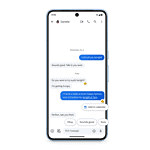iOS stands for iPhone Operating System. It is a mobile operating system created by Apple Inc. This operating system runs exclusively on Apple’s iPhone, although its technology also underpins the iPad and iPod Touch. Apple unveiled the first version of iOS in 2007, revolutionizing the way people interacted with their phones.
Since its inception, iOS has evolved considerably. Apple frequently updates iOS to include new features, enhance security, and improve user experience. Each update builds on the previous version, refining the interface and expanding the capabilities of iPhones and other devices that use the operating system.
Key Takeaways
- iOS is an operating system developed by Apple for the iPhone.
- The operating system has undergone significant evolution since 2007.
- Regular updates boost security and add features to enhance the user experience.
Origins and Evolution of iOS
iOS stands for ‘iPhone Operating System’ and began shaping the future of mobile technology with its launch in 2007. Through continuous software updates and feature integrations, it remains central to the functionality of Apple’s iPhones.
History and Development
The operating system made its debut with Steve Jobs’ introduction of the first iPhone. Initially named “iPhone OS,” the system drew heavily on the principles of Apple’s desktop operating system, then known as OS X. This foundation facilitated a user-friendly experience and set the stage for a variety of mobile innovations.
- iPhone OS: Launched in June 2007.
- Renaming: Rebranded as iOS in June 2010.
- Expansion: Became the basis for iPadOS, watchOS, and tvOS.
Version Updates and Milestones
Each iOS update introduces enhancements and new features aimed at improving user experience and device capability. Apple typically unveils these updates at their Worldwide Developers Conference (WWDC) before releasing them to the public.
- Software Update: Annual release cycle, typically announced at WWDC.
- iOS 16: Notable for customizable lock screens and enhanced privacy features.
- Developers: Provided with tools to create apps compatible with the latest versions.
The progress of iOS reflects Apple’s commitment to innovation and user experience. With each version, they strengthen the iOS ecosystem, influencing the direction of software development for smartphones.
Key Features and Capabilities
iOS, Apple’s operating system for iPhone, is known for its intuitive interface and strong security features. It enhances the user’s experience through a variety of applications and privacy measures.
Interface and User Experience
iOS boasts a sleek user interface with smooth interactions. The home screen presents apps in a grid, and the lock screen gives quick information and access to the camera and notifications. Users navigate with simple gestures, making it easy to operate the device. Features like Siri, Apple’s voice assistant, and the search function offer users help and information right when they need it.
Applications and the App Store
The App Store is a key element of iOS, hosting a myriad of apps across various categories. Applications range from productivity tools like Mail and Messages to entertainment apps such as Photos and Camera. With every app, users find settings to customize their experience. Payment apps like Apple Pay integrate seamlessly, providing both convenience and security. The iOS interface ensures apps work well on both the iPhone and iPad.
Security and Privacy Enhancements
Privacy and security are central to iOS. Advanced features like Touch ID and Face ID protect users’ personal information. Apple has designed Safari to block trackers and shield browsing habits. The settings allow users to control app permissions, enhancing privacy. Security features are constantly updated to address new threats. With each update, Apple’s commitment to user privacy becomes even more evident.