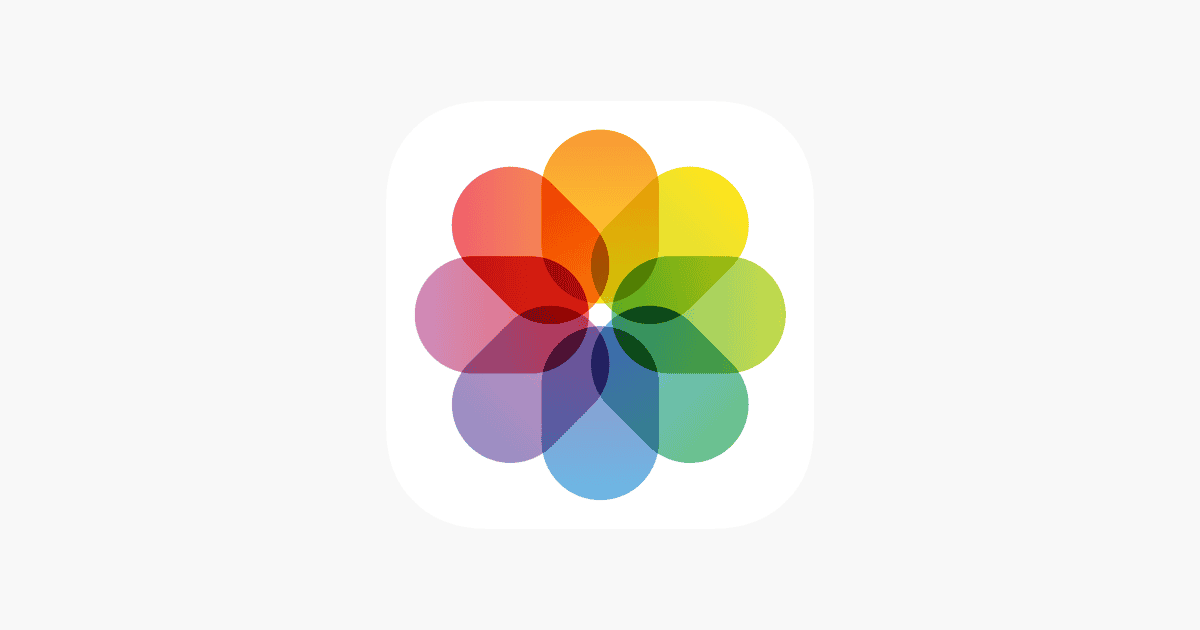In an era where smartphones capture thousands of photos and videos, managing and reliving those moments can quickly become overwhelming. Apple’s iOS Photos app solves this challenge by using advanced artificial intelligence (AI) — branded as Apple Intelligence — to automatically curate your best memories. This intelligent system helps you rediscover meaningful moments effortlessly, turning your photo library into a personalized storybook.
What Is Apple Intelligence in Photos?
Apple Intelligence is the AI technology integrated into the Photos app on iPhones running iOS 15 and later, with enhanced features in iOS 18.1 and beyond. It analyzes your photo and video library to identify key elements such as faces, objects, scenes, locations, and events. By understanding the content and context, it can highlight the most significant and visually appealing images.
How Does the AI Curate Your Memories?
The app uses machine learning models to evaluate various factors that contribute to a photo’s quality and emotional relevance:
- Subject Recognition: The AI detects faces of people you know, pets, and objects to group related photos.
- Image Quality: It assesses clarity, lighting, and composition to select the best shots.
- Contextual Relevance: Location and time data help the app recognize important events like vacations, celebrations, or milestones.
- Emotional Impact: The app prioritizes photos that capture smiles, expressions, or moments of connection.
By combining these insights, the Photos app automatically creates curated collections called Memories. These are essentially mini photo albums or slideshows that highlight your best and most meaningful moments without you needing to lift a finger.
The “Memories” and “For You” Tabs
Two main sections in the Photos app showcase Apple Intelligence’s work:
- Memories: This tab presents themed collections of photos and videos, often accompanied by music and smooth transitions. Memories can be about a trip, a person, or a special occasion, dynamically generated and updated as you add new photos.
- For You: This section offers personalized suggestions such as featured photos, effect suggestions, and Memory movies. It also recommends sharing photos with people who appear in them, making it easier to connect and reminisce.
Editing and Enhancing Memories with AI
Beyond curation, Apple Intelligence also assists with editing. Features like Magic Eraser help remove distracting objects from photos, and the app suggests automatic enhancements to improve image quality. These tools ensure your memories look their best when viewed or shared.
Why This Matters
With the sheer volume of photos people take today, manually sorting through them is impractical. Apple’s AI-powered Photos app transforms this experience by:
- Saving you time through automatic organization
- Helping you rediscover forgotten moments
- Creating engaging, shareable content effortlessly
- Enhancing photos to highlight their best qualities
Conclusion
Apple’s AI in the iOS Photos app is a powerful assistant that quietly works behind the scenes to curate your photo library. By intelligently selecting and showcasing your best images and memories, it helps you enjoy and share your life’s moments with ease. Whether you’re revisiting a past vacation or celebrating a loved one, Apple Intelligence ensures your memories are always just a tap away.