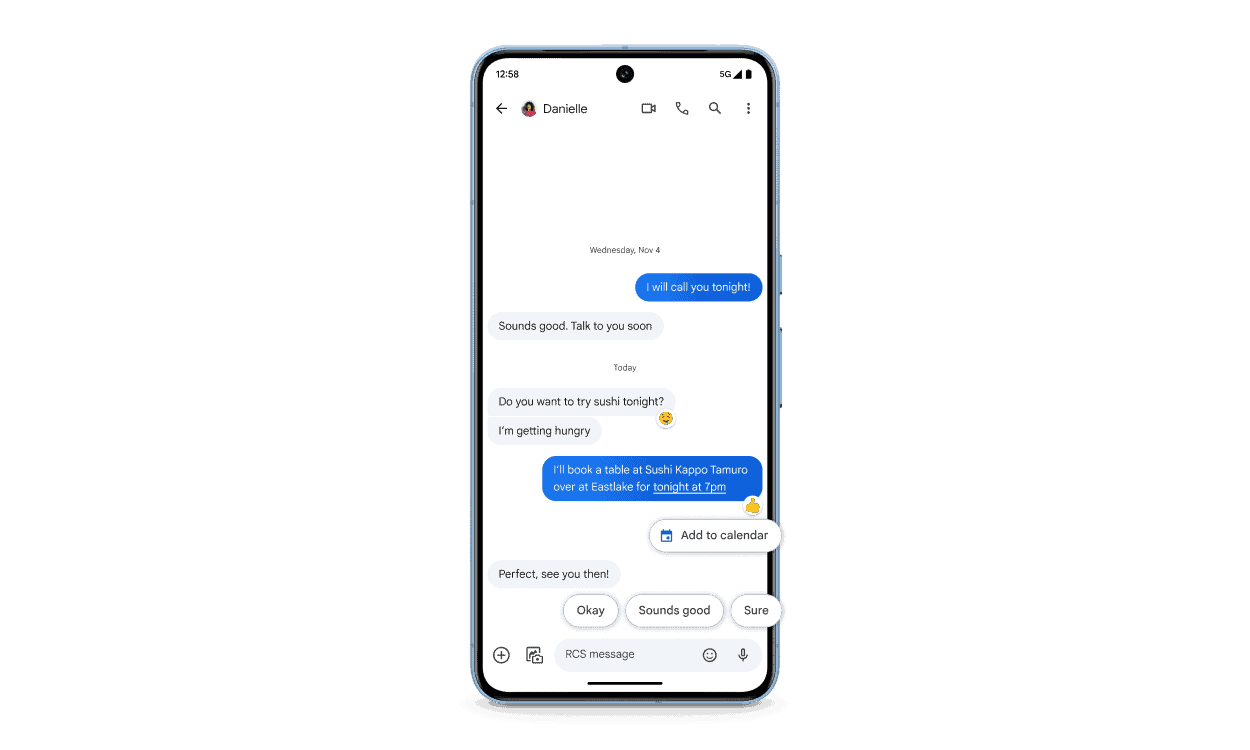Apple’s iOS 18 introduces RCS messaging for iPhone users, bridging the gap between Apple and Android devices. This new feature enhances cross-platform texting, offering a more seamless communication experience. RCS messaging on iPhone provides read receipts, typing indicators, and higher-quality media sharing between iOS and Android users.
Setting up RCS on an iPhone is straightforward. Users need to update their device to iOS 18, then enable the feature in the Messages app settings. This process activates RCS capabilities, allowing iPhone owners to enjoy enhanced messaging with Android contacts.
The rollout of RCS on iPhone marks a significant shift in Apple’s messaging strategy. It addresses long-standing compatibility issues between different mobile platforms, improving the texting experience for users worldwide. However, availability may be limited to certain regions initially, with plans for broader expansion in the future.
RCS on iPhone: Expanding Reach
Here is an easy-to-read table summarizing carriers that support RCS messaging in the United States and Canada:
| Country | Carrier | RCS Messaging Support | Additional Features |
|---|---|---|---|
| Canada | Bell | Yes | 5G, eSIM, FaceTime over Cellular, LTE, Personal Hotspot, Unlocking, Visual Voicemail, VoLTE, Wi-Fi Calling |
| Chatr | Yes | eSIM, FaceTime over Cellular, Personal Hotspot, VoLTE | |
| Fido | Yes | eSIM, FaceTime over Cellular, LTE, Personal Hotspot, Unlocking, Visual Voicemail, VoLTE, Wi-Fi Calling | |
| Freedom Mobile | Yes | 5G, eSIM, FaceTime over Cellular, LTE, Personal Hotspot, Visual Voicemail, VoLTE, Wi-Fi Calling | |
| Koodo | Yes | eSIM, FaceTime over Cellular, LTE, Personal Hotspot, Unlocking, Visual Voicemail, VoLTE, Wi-Fi Calling | |
| Rogers | Yes | 5G, eSIM, FaceTime over Cellular, LTE, Personal Hotspot, Unlocking, Visual Voicemail, VoLTE, Wi-Fi Calling | |
| Telus | Yes | 5G, eSIM, FaceTime over Cellular, LTE, Personal Hotspot, Unlocking, Visual Voicemail, VoLTE, Wi-Fi Calling | |
| Virgin Mobile | Yes | eSIM, FaceTime over Cellular, LTE, Personal Hotspot, Visual Voicemail, VoLTE, Wi-Fi Calling | |
| United States | AT&T | Yes | 5G, eSIM, FaceTime over Cellular, LTE, Personal Hotspot, Unlocking, Visual Voicemail, VoLTE, Wi-Fi Calling |
| C Spire | Yes | 5G, eSIM, FaceTime over Cellular, LTE, Personal Hotspot, Unlocking, Visual Voicemail, VoLTE, Wi-Fi Calling | |
| Consumer Cellular | Yes | 5G, eSIM, FaceTime over Cellular, LTE, Personal Hotspot, Unlocking, Visual Voicemail, VoLTE, Wi-Fi Calling | |
| Cricket | Yes | 5G, eSIM, FaceTime over Cellular, LTE, Personal Hotspot, Unlocking, Visual Voicemail, VoLTE, Wi-Fi Calling | |
| FirstNet | Yes | 5G, eSIM, FaceTime over Cellular, LTE, Personal Hotspot, Visual Voicemail, VoLTE, Wi-Fi Calling | |
| H2O Wireless | Yes | 5G, eSIM, FaceTime over Cellular, LTE, Personal Hotspot, Visual Voicemail, VoLTE, Wi-Fi Calling | |
| Metro by T-Mobile | Yes | 5G, eSIM, FaceTime over Cellular, LTE, Personal Hotspot, Unlocking, Visual Voicemail, VoLTE, Wi-Fi Calling | |
| Red Pocket | Yes | 5G, eSIM, FaceTime over Cellular, LTE, Personal Hotspot, Unlocking, Visual Voicemail, VoLTE, Wi-Fi Calling | |
| Spectrum | Yes | 5G, eSIM, FaceTime over Cellular, LTE, Personal Hotspot, Unlocking, Visual Voicemail, VoLTE, Wi-Fi Calling | |
| T-Mobile | Yes | 5G, eSIM, FaceTime over Cellular, LTE, Personal Hotspot, Unlocking, Visual Voicemail, VoLTE, Wi-Fi Calling | |
| US Cellular | Yes | 5G, eSIM, FaceTime over Cellular, LTE, Personal Hotspot, Unlocking, Visual Voicemail, VoLTE, Wi-Fi Calling | |
| Verizon Wireless | Yes | 5G, eSIM, FaceTime over Cellular, LTE, Personal Hotspot, Unlocking, Visual Voicemail, VoLTE, Wi-Fi Calling | |
| Visible | Yes | 5G, eSIM, FaceTime over Cellular, LTE, Personal Hotspot, Visual Voicemail, VoLTE | |
| Xfinity Mobile | Yes | 5G, eSIM, FaceTime over Cellular, LTE, Personal Hotspot, Unlocking, Visual Voicemail, VoLTE, Wi-Fi Calling |
This table highlights carriers with RCS messaging support along with notable features for each.
RCS Arrives on More iPhones
Good news for iPhone users! RCS messaging is now available on more carriers. This means more people can enjoy better texting features. RCS makes texting more like using an app. You get things like read receipts, typing indicators, and better pictures.
What is RCS?
RCS stands for Rich Communication Services. It’s a new way to send text messages. It’s much better than old SMS texts. It lets you share high-quality photos and videos. You can also have group chats that are more like those in messaging apps.
Why This Is Important
With more carriers supporting RCS on iPhones, more people can use it. This makes texting between iPhones and Android phones much smoother. Before, there were often problems sending pictures or having group chats work well. Now, things are much easier.
Features of RCS Messaging
- Read Receipts: You can see if someone has read your message.
- Typing Indicators: You can see when someone is typing a reply.
- High-Quality Media: You can send pictures and videos that look great.
- Improved Group Chats: Group chats are easier to use and have more features.
RCS Feature Comparison
| Feature | SMS/MMS | RCS |
|---|---|---|
| Read Receipts | No | Yes |
| Typing Indicators | No | Yes |
| High-Quality Media | Limited | Yes |
| Group Chats | Basic | Advanced |
This expansion of RCS support on iPhones is a big step forward for messaging. It brings a modern experience to more users. It makes communicating between different phone types easier and better.
Key Takeaways
- iOS 18 brings RCS messaging to iPhones, improving cross-platform communication
- Users can enable RCS in the Messages app settings after updating to iOS 18
- RCS availability on iPhone may be limited to specific regions at launch
Understanding RCS and Its Integration with iPhone
The landscape of mobile messaging is changing with the addition of more carriers supporting Rich Communication Services (RCS) on iPhones. More than ever, a wider audience now has access to enhanced features previously unavailable with standard SMS.
This development promises a more seamless and interactive messaging experience, bridging the gap between different mobile operating systems and offering improvements in media sharing, group chats, and overall communication quality.
Rich Communication Services (RCS) marks a significant upgrade to traditional text messaging on iPhones. This protocol enhances communication between Apple devices and Android phones, offering new features and improved functionality.
RCS vs SMS and MMS
RCS surpasses the limitations of SMS and MMS. It allows for larger file transfers, read receipts, typing indicators, and improved group chats. SMS restricts messages to 160 characters, while MMS has a 1MB file size limit. RCS removes these constraints, enabling users to send high-quality images and videos.
RCS messages are sent over data networks, not cellular networks like SMS. This means users can send messages over Wi-Fi when cellular service is unavailable. RCS also supports end-to-end encryption for one-on-one chats, enhancing privacy and security.
Apple’s Approach to RCS
Apple introduced RCS support in iOS 18, marking a shift from its previous iMessage-only stance. This integration allows for better communication between iPhone and Android users. Apple’s implementation maintains iMessage as the default for iPhone-to-iPhone communication.
RCS messages on iPhone appear with a blue bubble, similar to iMessage. When texting Android users, the bubble color changes to green, indicating an RCS message. Apple’s approach aims to provide a seamless experience while distinguishing between RCS and iMessage conversations.
Carrier and International Support
RCS adoption depends on carrier support. Major U.S. carriers like Verizon, T-Mobile, and Metro have embraced RCS. Mint Mobile also supports the protocol. International support varies, with many European countries and Canada offering RCS services.
Users need to check with their specific carrier for RCS availability. Some carriers may require users to opt-in or update their messaging app settings. In regions where carrier support is limited, users might need to use third-party apps that support RCS.
Cross-Platform Messaging with Android
RCS significantly improves messaging between iPhones and Android devices. Features like read receipts, typing indicators, and high-quality media sharing become available across platforms. This bridges the gap between iMessage and Google Messages.
Android users with RCS-enabled devices can enjoy enhanced messaging features when communicating with iPhone users. Group chats become more interactive, with the ability to react to messages and share larger files. However, some features remain exclusive to iMessage or Google Messages, maintaining some distinctions between the platforms.
Frequently Asked Questions
RCS messaging brings enhanced features to iPhone users, improving communication capabilities beyond traditional SMS. Users can expect richer texting experiences with increased functionality and compatibility.
How can I enable RCS messaging on my iPhone?
RCS messaging is available on iPhones running iOS 18 or later. Users can enable it through the Messages app settings. Tap Settings, then Messages, and toggle on the RCS Messaging option.
What are the benefits of using RCS messaging over traditional SMS?
RCS messaging offers several advantages over SMS. It supports read receipts, typing indicators, and higher-quality media sharing. Users can send larger files and enjoy improved group chat features.
Are there any compatibility issues with RCS messaging between iPhone and Android devices?
RCS messaging works between iPhone and Android devices. Both platforms support the standard, allowing for seamless communication. Some advanced features may vary depending on the specific apps and devices used.
What steps should I follow if I encounter problems with RCS messaging on my iPhone?
If issues arise with RCS messaging, users should first check their internet connection. Restarting the Messages app or the iPhone itself can often resolve minor glitches. Updating to the latest iOS version is also recommended.
How does RCS messaging improve group chat functionality for iPhone users?
RCS enhances group chats on iPhones with features like larger participant limits and improved media sharing. Users can see when others are typing and enjoy more interactive group conversations.
Will using RCS messaging incur additional charges on my iPhone?
RCS messaging typically uses data rather than SMS allowances. Most carriers include RCS in their data plans at no extra cost. Users should check with their specific provider for any potential charges.