Pages

iPhone 14 vs iPhone 14 Plus: Which One Should You Buy?
Apple’s iPhone 14 lineup includes two models that look very similar but cater to different users: iPhone 14 and iPhone ...

Is There a New Apple TV Box Coming Out in 2026?
As Apple fans look ahead to 2026, many are wondering whether Apple plans to release a new Apple TV box. ...
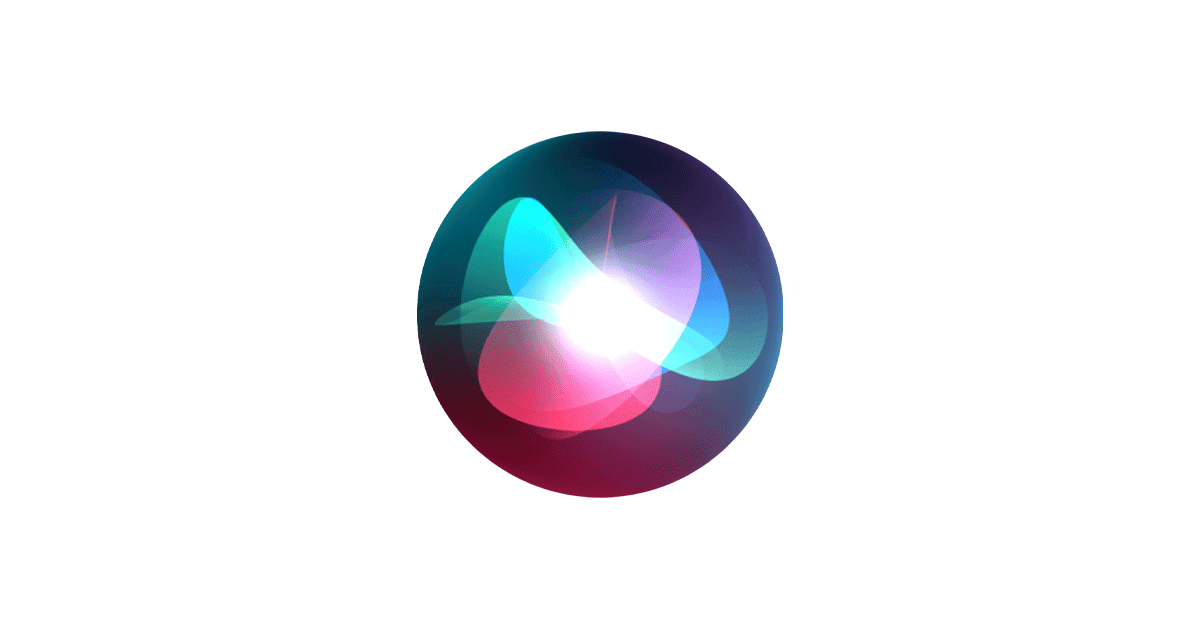
What Is Apple’s Monolithic Model for Siri? A Deep Dive Into the Future of AI on iOS
Apple’s approach to artificial intelligence has traditionally favored privacy, efficiency, and tight integration with hardware. In recent discussions and reports ...

Apple Watch Series 9 Touchscreen Issues: Troubleshooting Guide
The Apple Watch Series 9 features a bright, responsive touchscreen designed for smooth everyday use. However, some users may experience ...
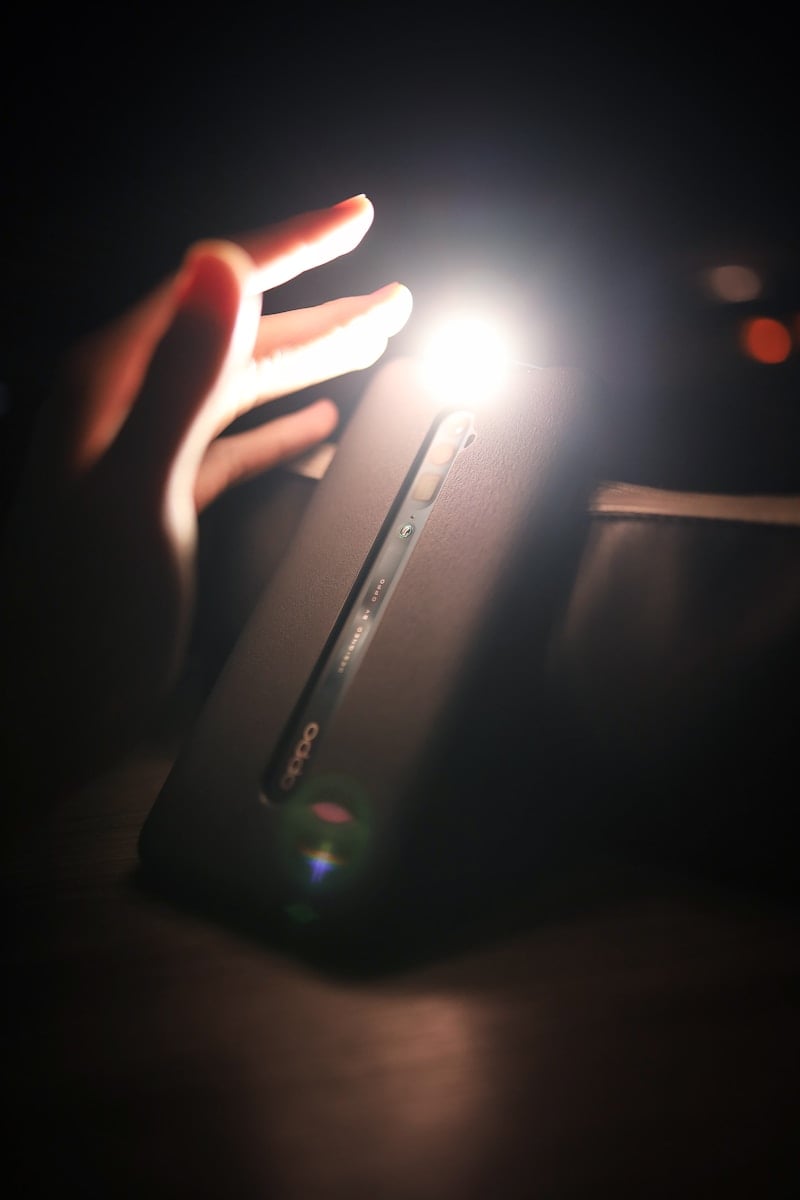
How to Turn On Flashlight on Android Phone
Finding the flashlight on your Android phone can be tricky, especially in the dark when you need it most. Most ...
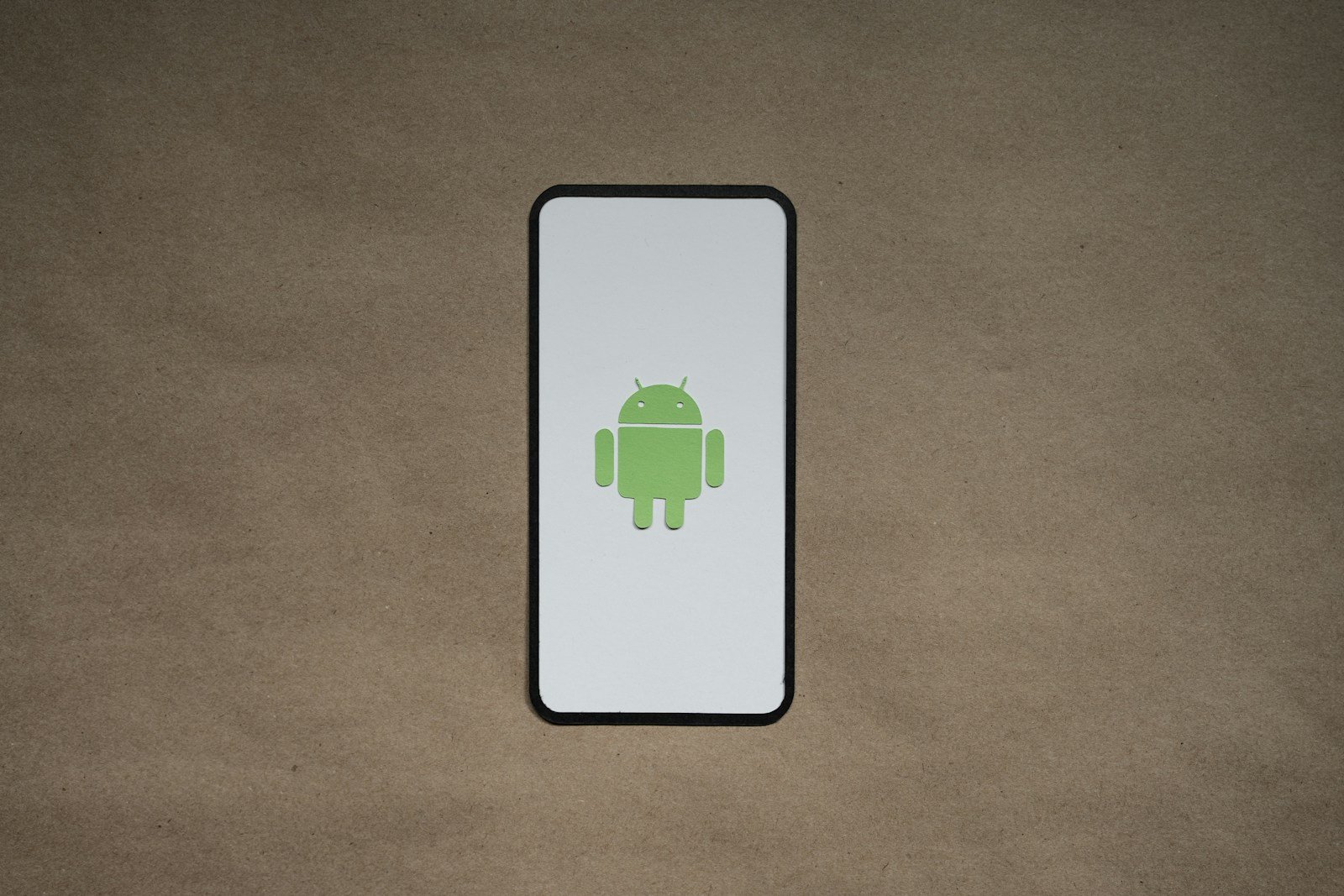
How to Restore Android From A Backup
Losing your data can be stressful, but Android makes it easy to get everything back. If you’ve set up backups ...

What is Android Auto? Do You Need It in Your Car and How Does It Work
Have you ever wondered what that “Android Auto” button in your new car does? It’s a simple system that shows ...
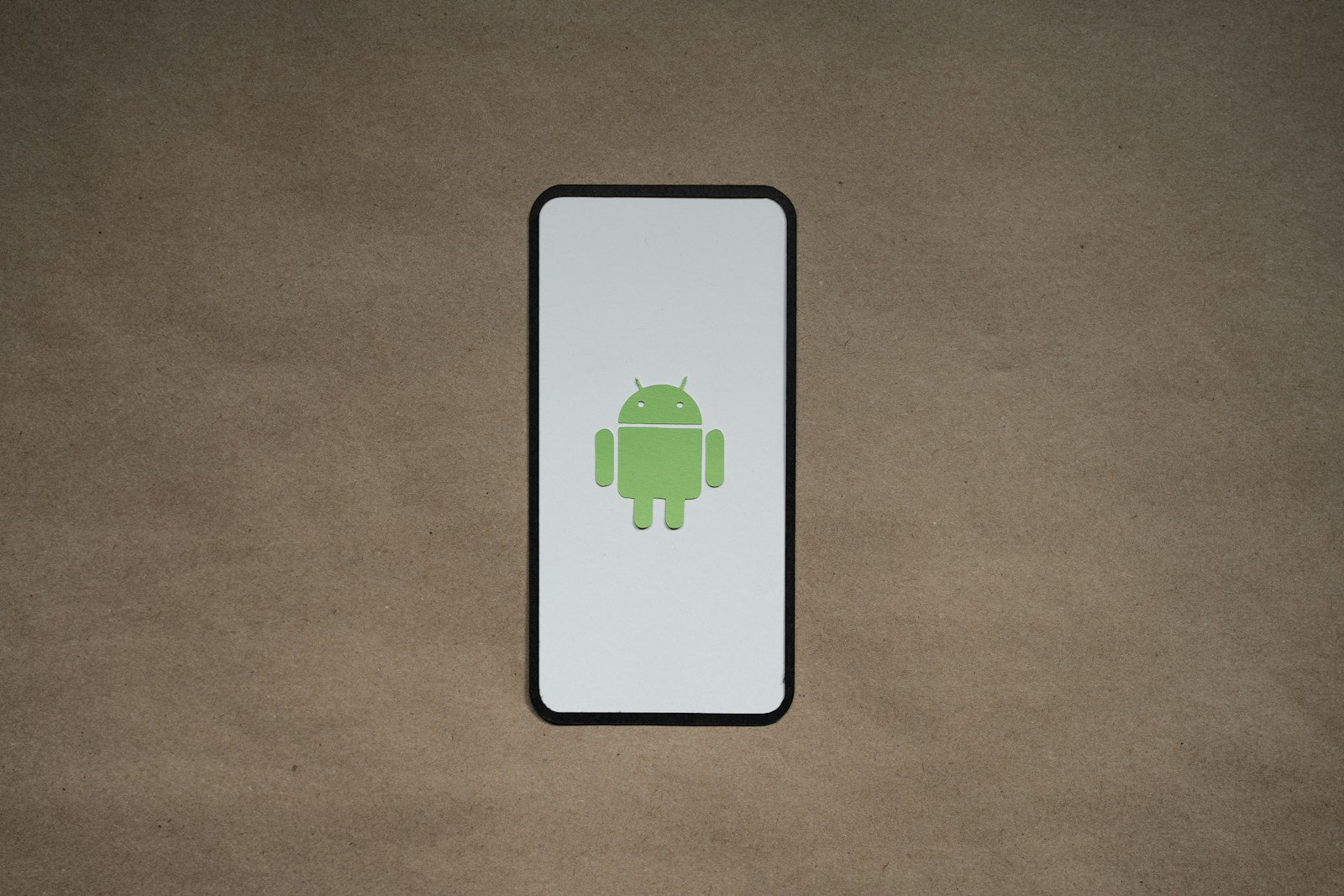
How to Turn On Cookies on Android
Are you frustrated with websites asking you to enable cookies on your Android device? Cookies help websites remember your info ...

Best MMOs to Play in 2026
MMOs have remained a popular gaming choice for many players seeking big worlds to explore with friends. These games let ...
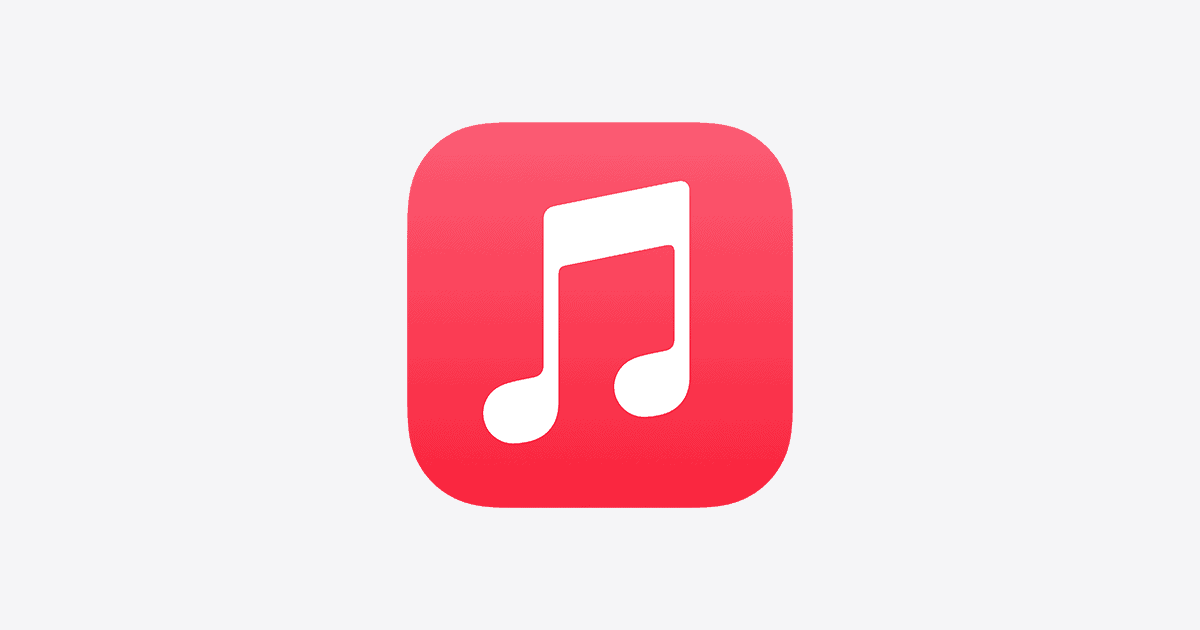
Free Songs App for iPhone
With the ever-growing selection of free music apps available for iPhone users, enjoying your favorite tunes has never been easier. ...






