iPad

Best E-Notebooks For Digital Note-Taking In 2025
If you’re shopping for an E-notebooks that will be powerful enough to get you through the 2024-2025 school year this ...

How to Fix Your iPad If It’s Stuck on the Apple Logo
When an iPad gets stuck on the Apple logo, it can be frustrating. This usually happens after an update or ...

What iPads Are Coming Out In 2025?
Apple focused heavily on the iPad in 2024 and delighted fans and upgraders with new versions in the iPad Pro ...
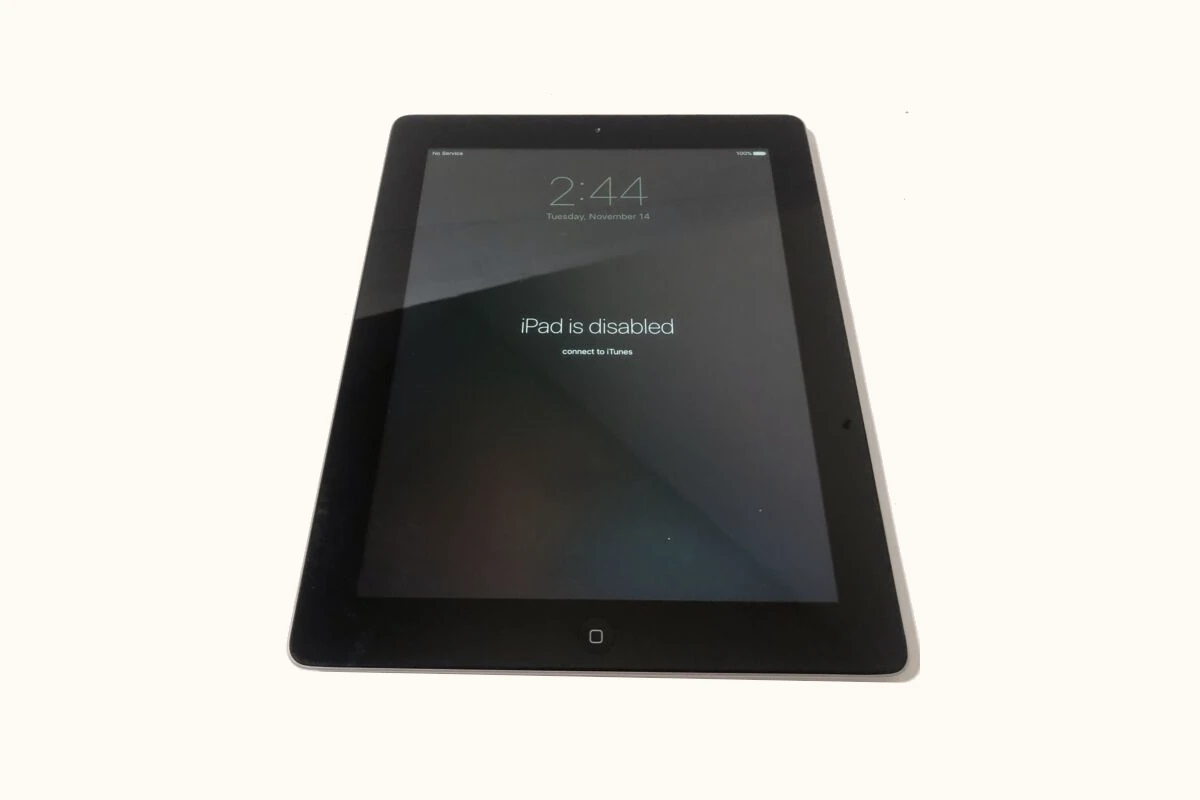
Factory Reset A Disabled iPad
If your iPad is disabled and you need to reset it, don’t worry — it’s not as complicated as it ...
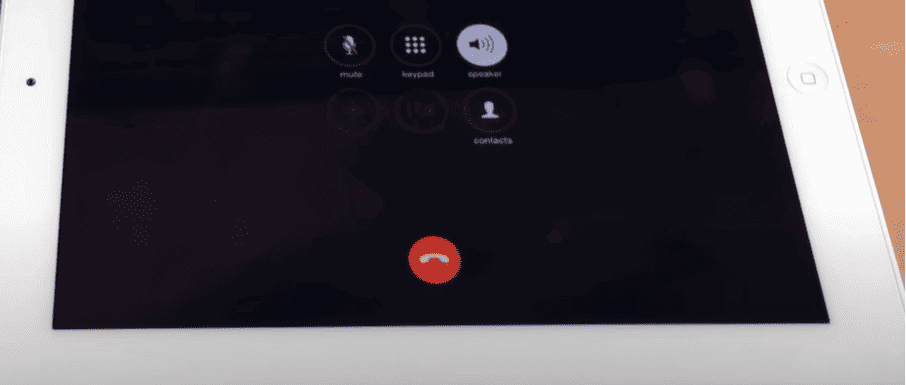
Can Your iPad Have a Phone Number?
Yes, if you have an iPad with Wi-Fi + Cellular capability, it can have a phone number through its SIM ...
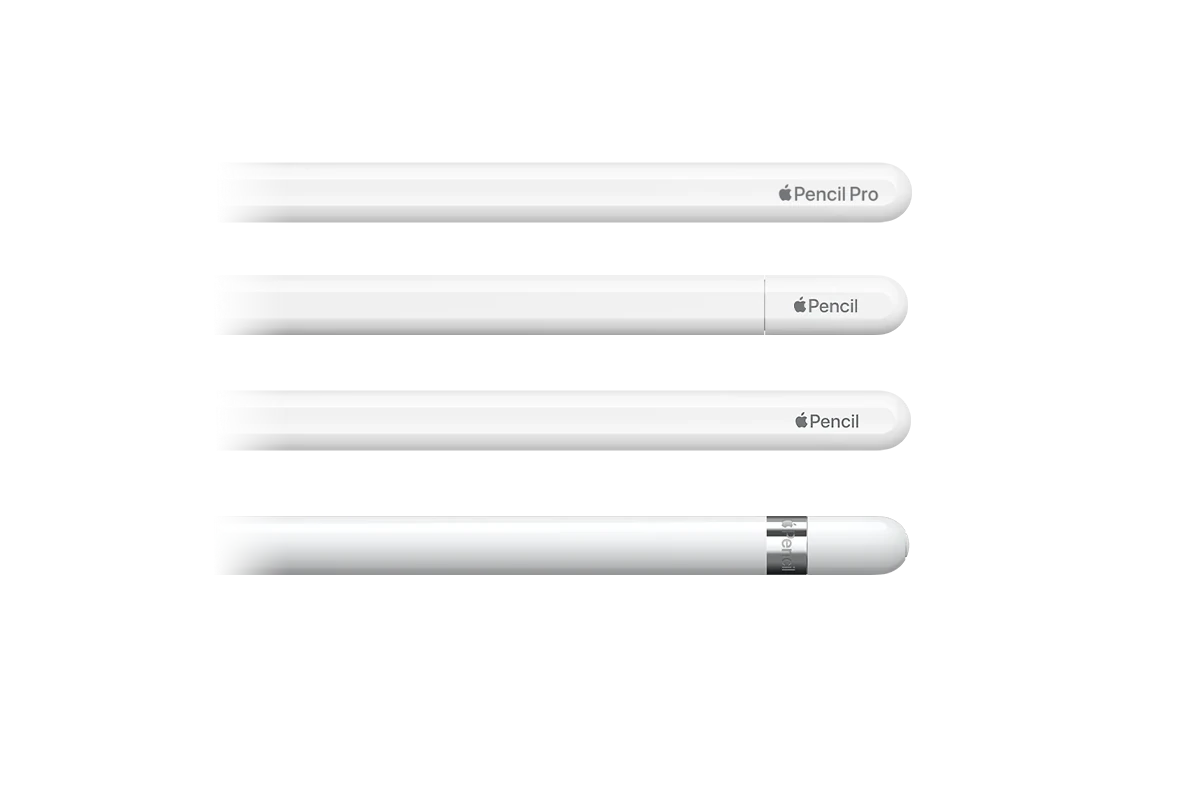
Apple Pencil Models: Compared
Apple has expanded its Apple Pencil lineup to include four different models, each designed to meet specific needs and preferences. ...

Apple’s Self Repair Program: Explained
Apple now allows customers who are good with technology to fix their own Apple devices. This program offers details about ...

iPad Screen Repair Guide: Step-by-Step
If your iPad’s screen is cracked or shattered from a drop or impact, you may need to replace it. This ...

The Biggest iPad Sizes You Can Buy
The 13-inch iPad Pro and iPad Air are now tied for the title of the biggest iPad, offering a spacious ...

Ways to Add Storage to iPad
iPads are known for being both portable and powerful, but their limited internal storage capacity can be a problem for ...






