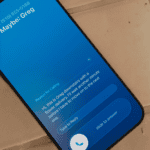iOS

Ways to Make FaceTime Calls Louder
FaceTime is a vital tool for making audio and video calls to connect with family, friends, and colleagues. However, many ...

Turn Off Silent Mode on iPhone
Struggling with your iPhone’s silent mode? You’re not alone. Many users find it tricky to switch off this feature, especially ...

New Apple Security Feature Reboots iPhones After 72 Hours Of Not Being Unlocked
Apple’s new 72-hour reboot feature improves iPhone security by adding extra protection against unauthorized access. While it may raise some ...

Step-by-Step Guide to Restore Your iPhone Device
Are you on the “support.apple.com/iphone/restore” screen? Don’t worry; this happens often and can usually be fixed quickly. Start by restarting ...

How To Update Your Cell Phone Firmware
Keeping your cell phone’s firmware up to date is important. It’s like giving your device a fresh start and can ...
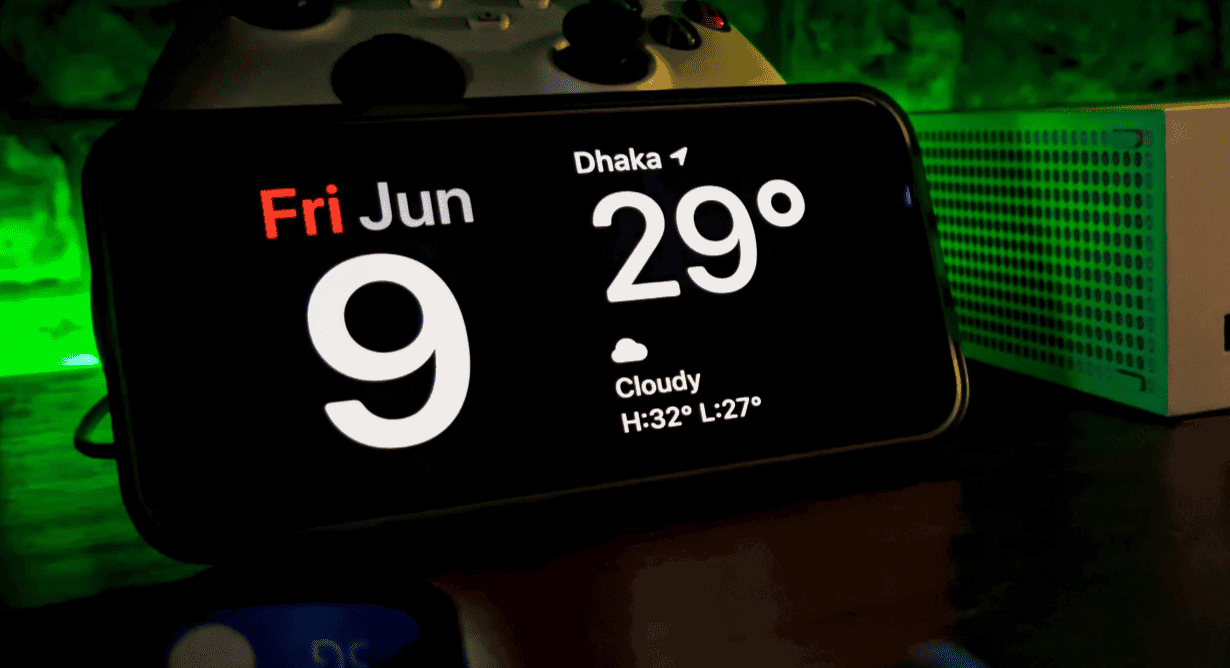
How To Get iPhone Out Of StandBy Mode?
If your iPhone screen turns dark after a while of not being used, it is in Standby mode. This is ...
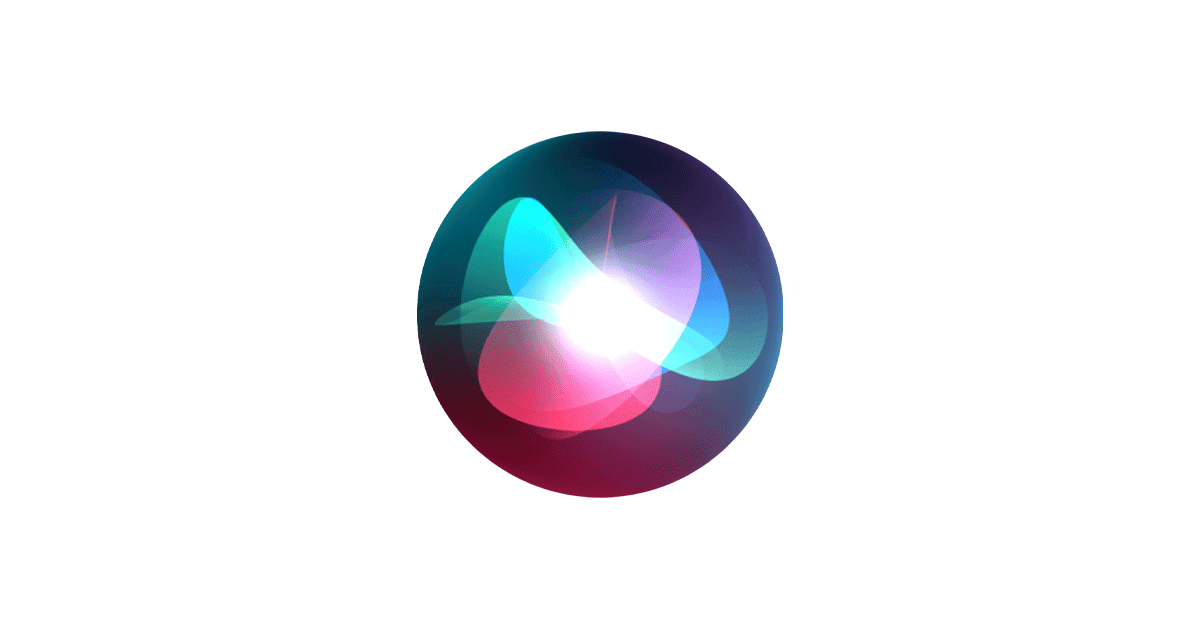
How To Turn Off Siri Suggestions
Siri Suggestions can be helpful, but sometimes they feel intrusive or unnecessary. To turn off Siri Suggestions on your iPhone, ...

Retrieve Deleted Phone Numbers On iPhone
Losing important phone numbers can be frustrating. The good news is you can often get them back. You can retrieve ...

Share WiFi Password from Mac to iPhone
Sharing your Wi-Fi password between Apple devices is now easier than ever. You can quickly share your Wi-Fi password from ...

Guide For Signing Documents on iPhone
Signing documents on your iPhone is now easier than ever. Gone are the days of printing, signing, and scanning papers. ...