iOS

How To Check Someone’s Location On iPhone
Checking someone’s location on an iPhone can be useful for various reasons, from ensuring a loved one’s safety to coordinating ...

How to Fix iOS 18.2.1 Problems
Apple released iOS 18.2.1 on January 6, 2025, addressing important bug fixes and improving system stability for iPhone users. This ...

iOS 18.2.1 Released: Key Updates for iPhone Users
Apple has released iOS 18.2.1 for iPhone users, addressing important bug fixes and improving system stability. This update comes just ...

How To Turn On Screen Mirroring On iPhone
Screen mirroring on iPhone allows users to display their device’s content on a larger screen. This feature enhances viewing experiences ...

Picture in Picture Functionality On iPhone
Picture in Picture on iPhone brings multitasking to a whole new level. This handy feature lets you watch videos or ...

How to Free Up Space on Your Cell Phone: Quick Tips
Is your phone running out of storage? Don’t worry, there are easy ways to free up space without deleting your ...

How To See Your Old Call History On iPhone
Accessing old call history on an iPhone can be useful for various reasons. Whether you need to recall a forgotten ...
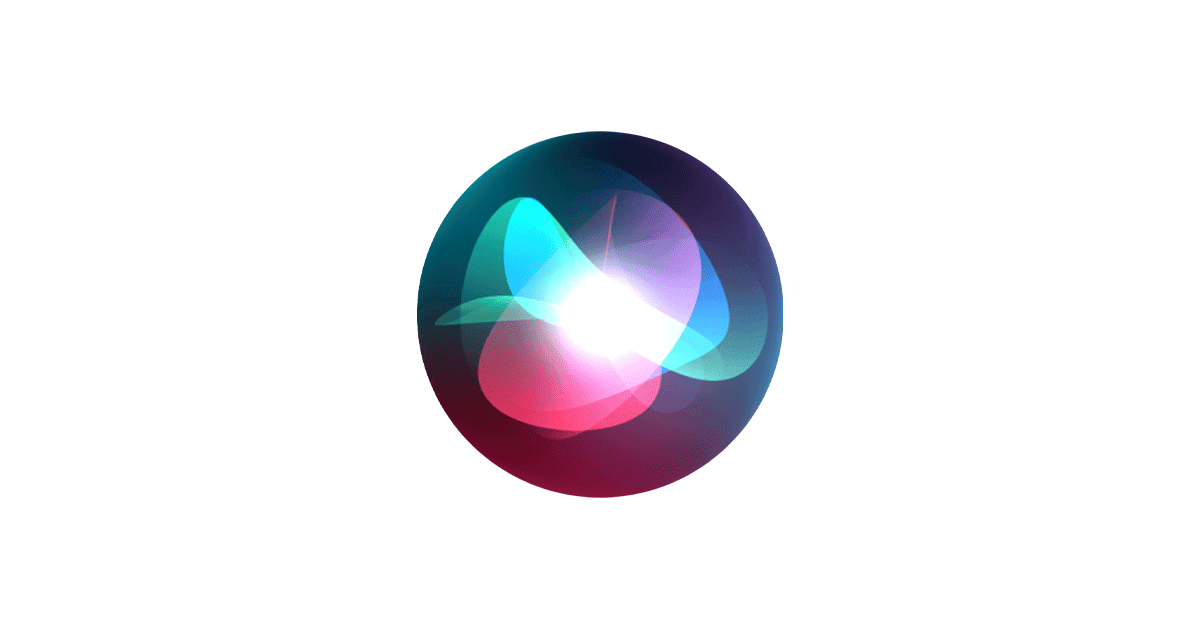
Apple Settles Siri Privacy Class-Action Case
Apple has agreed to pay $95 million to settle a class-action lawsuit over privacy concerns related to its virtual assistant, ...

iOS 18.2.1 Release Date Expected In Next 1-2 Weeks
Apple is gearing up to release iOS 18.2.1 in the next 1-2 weeks. This release will be a minor update ...
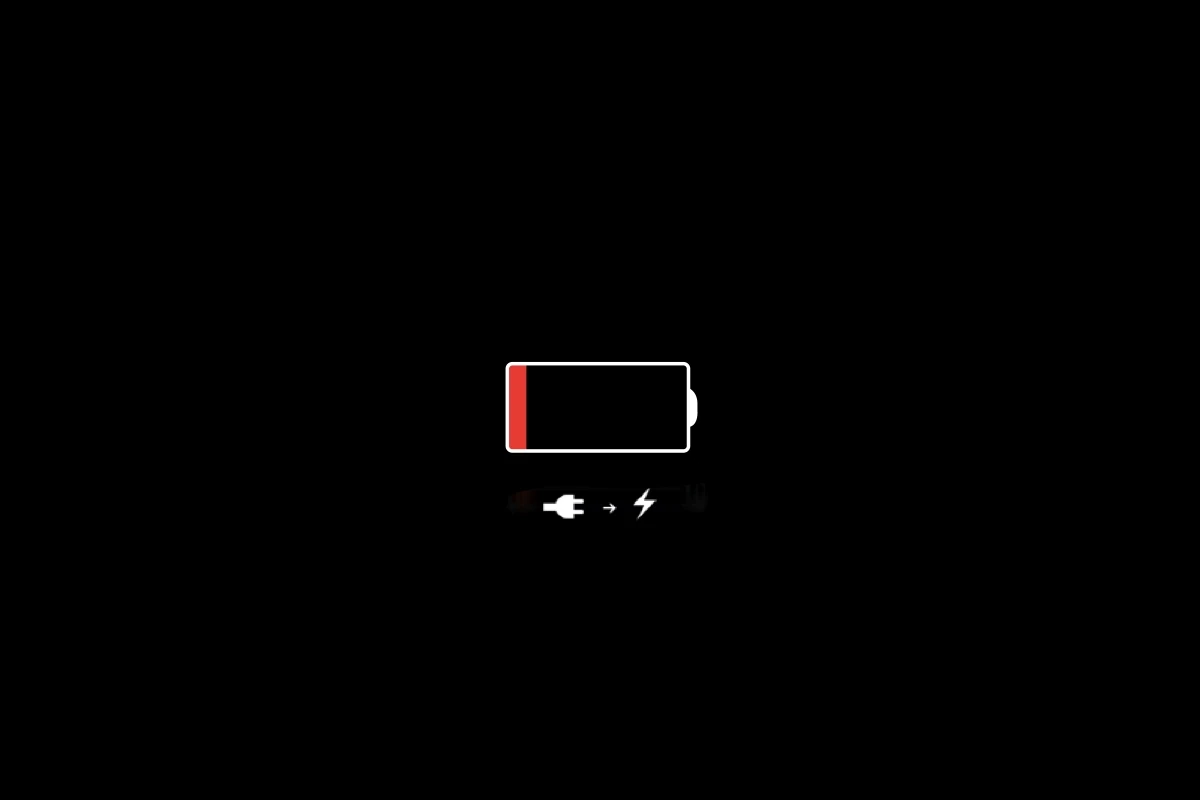
If iOS 18.2 Is Dramatically Draining Your Battery – Change These Settings
iPhone users are facing concerns about faster battery drain after the iOS 18.2 update. While updates typically enhance features, they ...






