Apple Watches need special chargers to power up. Most people think they can only use the magnetic charger that comes with the watch, but you can actually use a few other ways to charge your Watch. Unfortunately, however, you can’t charge an Apple Watch without some kind of magnetic charger. The watch has no ports for regular cables. But again, that doesn’t mean you absolutely have to use Apple’s official charger. There are other options that work too.
You can use third-party magnetic chargers made for Apple Watches. Some power banks have built-in Apple Watch chargers. You can also plug the watch’s charging cable into a computer USB port or a wall adapter. These methods give you more ways to keep your Apple Watch powered up.
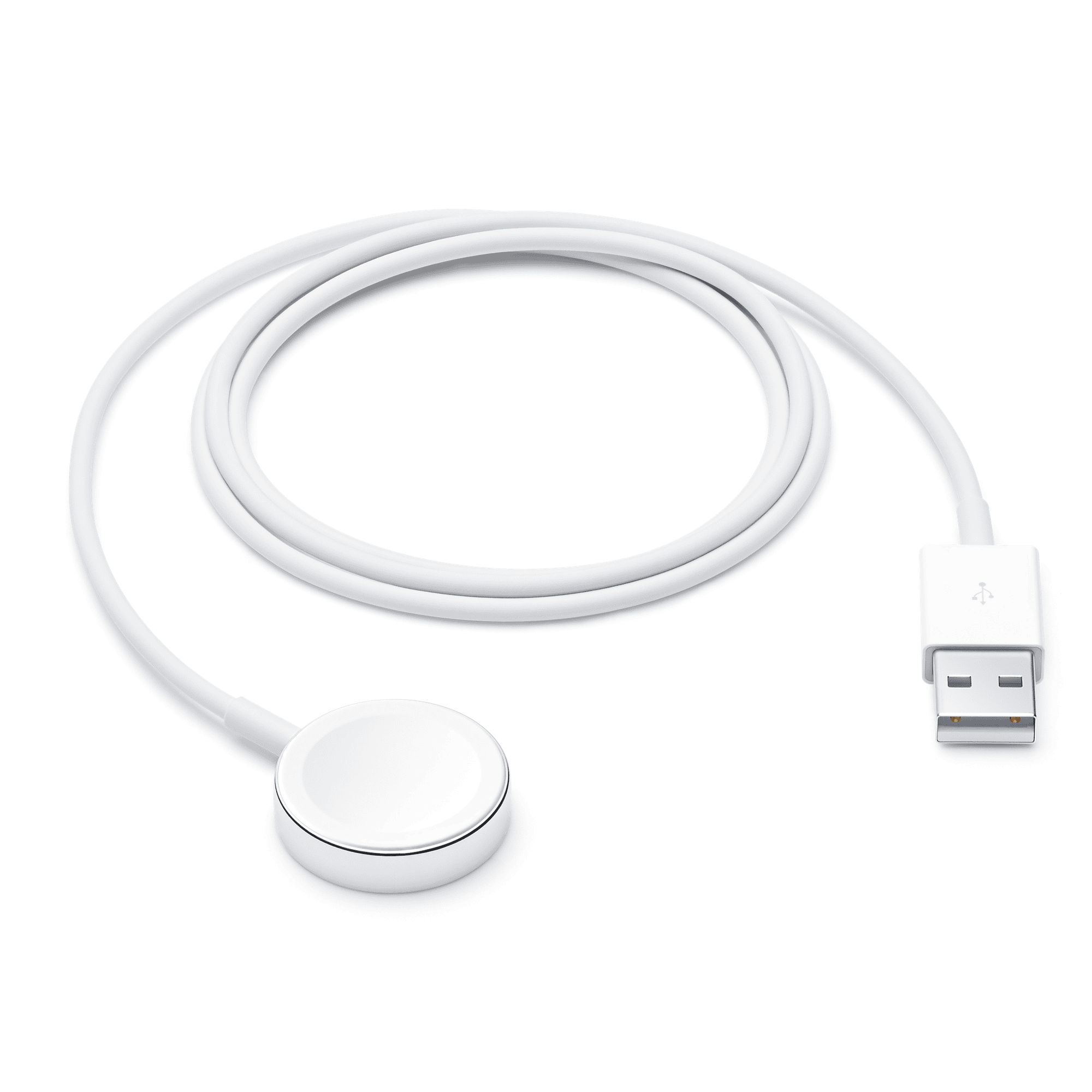
Beyond the Magnetic Charger: Exploring Apple Watch Charging Options
The Official Stance: No Direct Charging without Magnetic Technology
Apple has designed the Apple Watch to charge exclusively using its proprietary magnetic inductive charging technology. This means that, technically, you cannot directly charge an Apple Watch without a magnetic charger. The watch’s back doesn’t have any ports for traditional wired charging.
Workarounds and Alternatives:
While direct charging without magnetic technology is not possible, there are a few workarounds you can use to power up your Apple Watch if you’ve misplaced or don’t have access to the official charger:
Third-Party Magnetic Chargers:
Several third-party manufacturers offer magnetic chargers compatible with Apple Watches. These chargers often provide additional features like multiple device charging or portable designs.
Wireless Charging Power Banks:
Some portable power banks come equipped with wireless charging capabilities. You can simply place your Apple Watch on the power bank to charge it, even without the magnetic charger.
Power Reserve Mode (Series 5 and earlier):
For older Apple Watch models (Series 5 and earlier), you can activate Power Reserve mode to get a small amount of charge from your iPhone in emergencies. This allows you to check the time and perform basic functions even when the battery is critically low.
Comparison Table: Charging Options
| Charging Method | Compatibility | Pros | Cons |
|---|---|---|---|
| Official Apple Magnetic Charger | All Apple Watch models | Fast, reliable, optimized for Apple Watch | Can be expensive, easy to misplace |
| Third-Party Magnetic Chargers | All Apple Watch models | Often offer additional features, may be more affordable | May not be as fast or reliable as the official charger |
| Wireless Charging Power Banks | Apple Watch Series 3 and later | Convenient for on-the-go charging | Slower charging speed, may not fully charge the watch |
| Power Reserve Mode (iPhone) | Apple Watch Series 5 and earlier | Emergency charging option | Very slow charging, limited functionality |
While the official Apple magnetic charger remains the most efficient and reliable way to charge your Apple Watch, these alternative methods can offer flexibility and convenience in certain situations.
Remember that using unofficial chargers or methods might affect charging speed or even potentially damage your device. Always choose reputable brands and prioritize the safety of your Apple Watch.
Key Takeaways
- Apple Watches need magnetic chargers to charge
- Third-party magnetic chargers can work for Apple Watches
- Power banks and computers can charge Apple Watches with the right cable
Understanding Apple Watch Charging Requirements
Apple Watch charging needs special equipment. The right charger keeps your watch working well and safe.
Original Charging Method and Accessories
Apple Watch comes with a magnetic charger. This charger sticks to the back of the watch. It uses a USB end to plug into a power source. You can use the USB plug that came with your iPhone. Or you can use any USB wall plug.
The magnetic charger is small and easy to use. It lines up on its own with the watch. This makes charging simple even in the dark. The magnet holds the watch in place while it charges.
Third-party Charging Solutions
Some companies make chargers for Apple Watch. These are not made by Apple. They may cost less or have extra features. Some can charge your watch and phone at the same time.
But be careful with these chargers. Not all work well with Apple Watch. Some may charge slower or not at all. Others might hurt your watch’s battery. It’s best to pick chargers that Apple says are okay to use.
Compatibility and Charging Speed
Apple Watch models charge at different speeds. Newer watches can charge faster than old ones. The charger you use matters too. Apple’s own chargers usually work best.
Fast charging only works with some new Apple Watch models. You need the right charger for this. Older watches or chargers will charge more slowly.
Using the wrong charger can be slow or unsafe. It’s smart to use chargers made for Apple Watch. This keeps your watch safe and charges it well.
Alternative Charging Methods for Apple Watch
Apple Watch owners have options beyond the standard magnetic charger. These methods can be handy when traveling or in a pinch.
Portable Charging Options
Power banks are great for charging an Apple Watch on the go. Many portable chargers now come with built-in Apple Watch charging pads. These devices let you power up your watch anywhere without a wall outlet.
Some power banks can charge multiple devices at once. This is useful if you need to juice up your iPhone and Apple Watch together. Look for models with high capacity batteries for longer-lasting power.
Solar chargers are another option for outdoor enthusiasts. These use sunlight to generate power for your devices. While slower than other methods they can be lifesavers on long trips away from outlets.
Innovative Third-party Accessories
Special watch bands with built-in batteries offer a clever way to extend your Apple Watch’s runtime. The Batfree Power Strap is one example. It fits around your wrist like a normal band but packs extra juice.
These bands can double or triple your watch’s battery life. They’re great for long days when you can’t stop to charge. Some even have their own charging ports so you can power them up separately.
Other third-party chargers mimic Apple’s design but add extra features. Some offer faster charging speeds or the ability to charge multiple devices at once.
Leveraging Existing Devices for Charging
You can use the USB port on your computer or laptop to charge your Apple Watch. Just plug in the charging cable and place your watch on the magnetic end. This method is slower than a wall charger but works in a pinch.
Some newer iPads and iPhones can share their battery with other devices. This feature lets you charge your watch directly from your phone or tablet. It’s not the fastest way to charge but can be a lifesaver when you’re low on battery.
Remember that charging speed may vary with these methods. The official Apple charger is still the quickest and most reliable option for everyday use.







